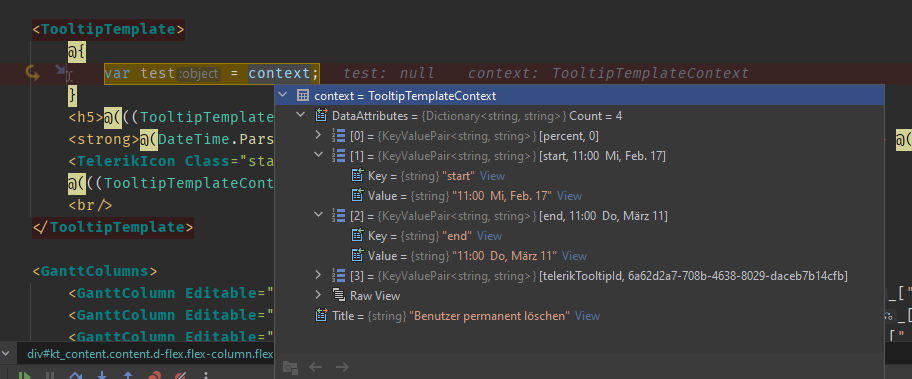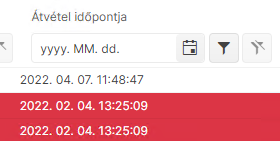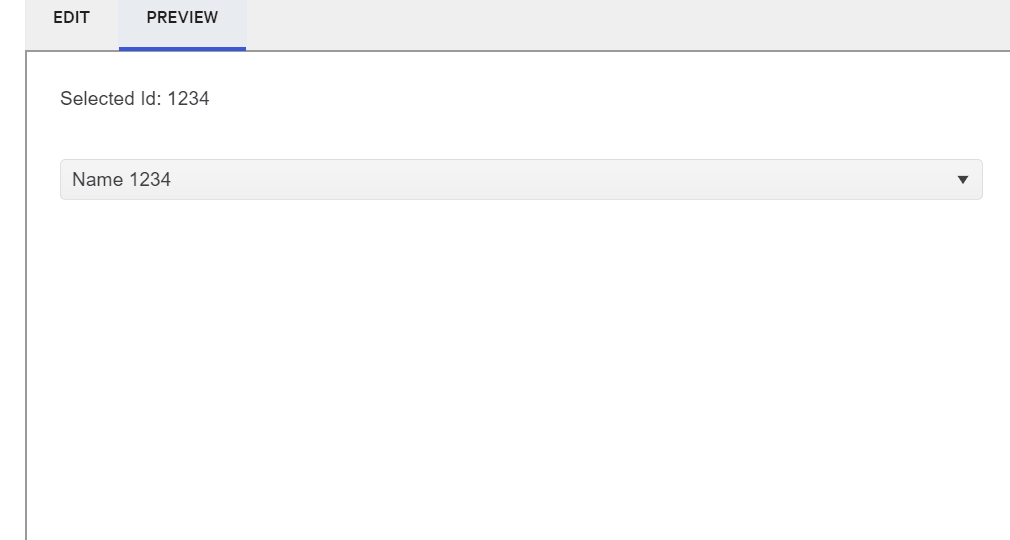This is something I will continue to push for, and have been for two years. We NEED a Month View that is able to hold more than two appointments without showing the ellipse button. See my previous comments at https://feedback.telerik.com/blazor/1527587-allow-displaying-more-than-two-events-per-day-in-the-scheduler-month-view
Please consider adding to Blazor UI a drop-down treeview component with:
- multiple selections via checkboxes
- expand/collapse
- lazy loading on expand
- tag mode
Example:

Thank you
Hello,
I would like to have a parameter to show or hide a clear button on TextBox.
regards
For example, I want to set the Sunday day to red or any other date to a special color.
<AdminEdit>
Here is a workaround that can be used until the feature is released
<style>
.hide-calendar {
display: none;
}
.special {
color: red;
font-weight: bold;
}
</style>
<div style="width: 400px">
<TelerikDateInput @bind-Value="@DateValue" Width="90%"></TelerikDateInput>
<TelerikButton Icon="calendar"
OnClick="@( () => isClicked = !isClicked )">
</TelerikButton>
</div>
<TelerikCalendar Class="@(!isClicked ? "hide-calendar" : "")"
@bind-Value="@DateValue"
OnCellRender="@OnCellRenderHandler"
Min="@(new DateTime(2000, 1, 1))"
Max="@(new DateTime(2090, 1, 1))">
</TelerikCalendar>
@code {
private void OnCellRenderHandler(CalendarCellRenderEventArgs args)
{
if (args.View == CalendarView.Month)
{
args.Class = args.Date.Day % 3 == 0 ? "special" : "";
}
else if (args.View == CalendarView.Decade)
{
args.Class = args.Date.Year == 2020 ? "special" : "";
}
}
private DateTime DateValue { get; set; } = DateTime.Today;
private bool isClicked { get; set; }
}</AdminEdit>
What about supporting INotifyCollectionChanged data source for the Grid?
The following code successfully renders the pdf viewer when the edit form is commented out, but when indside the pdf viewer it fails to render and gives the following error:
"Telerik.Blazor.Components.TelerikComboBox`2[Telerik.Blazor.Components.PdfViewer.Models.PdfViewerZoomLevelDescriptor,System.String] requires a value for the 'ValueExpression' ValueExpression is provided automatically when using 'bind-Value'.See more at https://docs.telerik.com/blazor-ui/knowledge-base/requires-valueexpression ."
@page "/pdfBug"
@* <EditForm Model="_fakeContext"> *@
<TelerikPdfViewer Data="@PdfSource"
OnDownload="@OnPdfDownload"
Height="600px"></TelerikPdfViewer>
@* </EditForm> *@
@code {
private byte[] PdfSource { get; set; }
private async Task OnPdfDownload(PdfViewerDownloadEventArgs args)
{
args.FileName = "PDF-Viewer-Download";
}
protected override void OnInitialized()
{
PdfSource = Convert.FromBase64String(PdfBase64);
base.OnInitialized();
}
private const string PdfBase64 = "JVBERi0xLjEKMSAwIG9iajw8L1R5cGUvQ2F0YWxvZy9QYWdlcyAyIDAgUj4+ZW5kb2JqCjIgMCBvYmo8PC9UeXBlL1BhZ2VzL0tpZHNbMyAwIFJdL0NvdW50IDEvTWVkaWFCb3ggWy00MCAtNjQgMjYwIDgwXSA+PmVuZG9iagozIDAgb2JqPDwvVHlwZS9QYWdlL1BhcmVudCAyIDAgUi9SZXNvdXJjZXM8PC9Gb250PDwvRjE8PC9UeXBlL0ZvbnQvU3VidHlwZS9UeXBlMS9CYXNlRm9udC9BcmlhbD4+ID4+ID4+L0NvbnRlbnRzIDQgMCBSPj5lbmRvYmoKNCAwIG9iajw8L0xlbmd0aCA1OT4+CnN0cmVhbQpCVAovRjEgMTggVGYKMCAwIFRkCihUZWxlcmlrIFBkZlZpZXdlciBmb3IgQmxhem9yKSBUagpFVAplbmRzdHJlYW0KZW5kb2JqCnhyZWYKMCA1CjAwMDAwMDAwMDAgNjU1MzUgZgowMDAwMDAwMDIxIDAwMDAwIG4KMDAwMDAwMDA4NiAwMDAwMCBuCjAwMDAwMDAxOTUgMDAwMDAgbgowMDAwMDAwNDkwIDAwMDAwIG4KdHJhaWxlciA8PCAgL1Jvb3QgMSAwIFIgL1NpemUgNSA+PgpzdGFydHhyZWYKNjA5CiUlRU9G";
private FakeContext _fakeContext = new FakeContext() { Name = "Test" };
public class FakeContext
{
public string Name { get; set; }
}
}
Hello everyone,
at the moment the TooltipTemplateContext isn't very useful and hard to work with:
Problem: As you can see, "start" and "end" only contains a weired pre-build string.
As a developer I can't parse this (at least the year is missing), so I'd like to suggest, that you replace the Dictionary of <string,string> with an <string,object> and add the start and end as DateTime.
An alternative would be to pass a custom parameter or have the task item accessable directly.
In our use-case we have no need for the time (it's a gantt not a time table!) and the tasks won't end at the end of the year.
Regards
This feature is requesting a Blazor version of the RadPropertyGrid, or a more modern Material Design(ish) equivalent.
https://docs.telerik.com/devtools/wpf/controls/radpropertygrid/overview
As more customers are adopting Blazor, we're porting our rich design time tooling to the web in SaaS type offers. No Blazor control vendor has this type of control today, and it's sorely needed. Even finding a Web/Angular version of this type of control is practically impossible.
Having this control combined with the existing Telerik Blazor property editors (combo boxes, edit fields, boolean controls, color pickers, font pickers, etc.) would give you a strong leg up on your competitors.
Note: Our company is already licensing your Blazor controls and I speak to Maria every few months on the roadmap.
How can I show/hide or enable/disable a GridCommandColumn (e.g. Edit) per row.
For example, if a row is readonly, I don't want users to be able to click the edit button. There is no @context inside <GridCommandColumn>
Sample usage
<GridCommandColumn>
@{
var item = context as TheItem;
<GridCommandButton Command="Edit" Icon="edit" Enabled="@!item.ReadOnly">Edit</GridCommandButton>
}
</GridCommandColumn>
Hi Telerik Team
We will transfer the Pivot Grid from aspx to Pivot Grid Blazor Grid.
We couldn't found the Pivot Grid Blazor. Can you tell us, when it will be ready ?
Best regards
ATT
We would like a parameter for Grid to set the placeholder of the DateTime filter in FilterRow (e.g. instead of 'yyyy. MM. dd' an own pattern).
We think of a parameter like the FormatPlaceholder parameter of the DatePicker component.
Wè would like to have the Fluent UI style available for Blazor. We are using the Telerik UI controls in a large project werd the UI has to be very similar to the one of Microsoft D365 Customer Service.
Regards, Henk
Hello
I have just received some feedback from a client re. the DateInput -Blazor control whereby they are describing the default behaviour as "strange" - and on having a closer look I tend to agree / believe there to be bugs with this.
Please see video and below notes - let me know if there are any workarounds to these things.
I do see there is an existing bug report which may partially cover these issues (DatePicker loses focus when used as data editor in the Grid and the input date starts with 0 (telerik.com)) , however, it seems this is "unplanned" ?
QA Telerik DateInput:
- Try entering in M = 1 then 1 SLOW = works ok
- Try entering in M = 1 then 1 FAST = focus moves to the end of the date
- Try entering 0 in the month or day = Whole date disappears
(Data loss - for in-cell edit mode this is a big deal) - Try entering DD = 11 then its ok for 1st edit, but 2nd edit of the DD,
then the focus moves to the end???? - Try entering M = 1, D = 8, Y=2021 without using the mouse
(its not possible as 01 would move focus to end of date)....
and if you choose to type 01 and its not fast enough, the whole date will disappear on entry of 0
Entering a date without using the mouse to move focus is quite important for big data-entry in grids where you are tabbing or clicking over from field to field in large quantities.
Cheers
Phil
In the Blazor DropDownList it would be great to provide custom text or template to replace the "no data" message when the Data property returns an empty collection. Often, in cascading dropdowns, an empty list occurs because a value up the hierarchy has not been chosen yet. For example, if you have dropdowns for County and City, the City dropdown will be empty until a County is selected. It would be nice if the City dropdown, in that case, could say "Please select a county first" instead of "no data".
Thanks.
<AdminEdit>
This is also applicable to the MultiSelect, ComboBox, AutoComplete.
</AdminEdit>
When I select value that is right after first range I cannot scroll back to the previous range again due to a mechanism that makse scroling near to the selected value harder.
Please add a PDF Viewer blazor component!
For the meantime: Could you provide an example of how to use the Telerik UI for net core PDF Viewer in a NET core 3 Blazor app?
<TelerikDatePicker Id="startDate" @bind-Value="@StartDate" Width="160px" Format="dd-MMM-yy"></TelerikDatePicker>
DateTime StartDate=DateTime.Now
When our users type to click on the year and type another one they lose one of the digits - so if they try typing 19 or 18 for instance then it sets the date to year 01