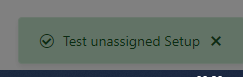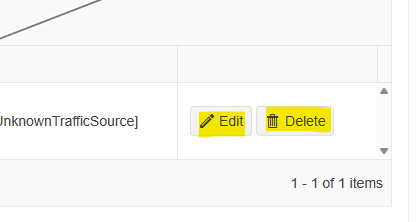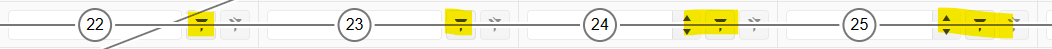When user click into the date picker textbox, the placeholder value is changed to what's set to "format" for the date picker. For example, I have the following configured:
<TelerikTimePicker Placeholder="dd/mm/yyyy" Format="dd/MM/yyyy"></TelerikTimePicker>
The control will display "dd/mm/yyy" in the textbox, however, when user click into the textbox, the placeholder value changes to "dd/MM/yyyy".
Blazor SSRS Report Viewer Component
There are third party SSRS reports that we are using in our application. There is no built in SSRS report viewer available for Blazor as it is available for ASP.Net Ajax. If Telerik can provide this important feature it would be a big deal.
There are SSRS Report Viewer's for blazor available from third party like
Please note, we are not the one creating the reports, Reports are created by third party for another application. This web application is just displaying those reports. So, creating new Telerik Reports or migrating to Telerik Reports is not an option.
The default `ButtonType` looks for any matching form and triggers validation and submission of the form.
This can very quickly lead to unintended behaviour.
The default should be a regular button that does not invoke any additional functions.
Hello team;
Let's say, depending on the user's authorization level, we just want to show the content of the Editor as "Read-Only" with no toolbar. So it will basically looks like an HTML rendered content to them to read.
Is it possible to do so with Editor or can we add a feature to hide the toolbar and make it read only?
If not, what's the best way and lightest way to show the content as read-only on different devices based medias query?
Thanks!
Would be great to have a user XML Editor, with input/output from string/stream and an attached XSD for continuous validation?
I realise this wouldn't be priority, just wondered if it could be put on roadmap at some point.
Many thanks,
David Speak.
Currently, the notification is displayed behind the overlay of the window modal. I was wondering if it might be better to be in front.
Hi,
Please add Resizable flag for All your Popups (DropDownList, CombobBox, etc...)
It would be also good to allow Resize AnimationContainer
Regards
Andrzej
Hi!
I'd like to request a method "Select" or similiar for input controls. The goal is to select the content of the input control through the component reference.
Greetings,
I find input adornments very useful. However I noticed that when I click them, the control doesn't get the focus. E.g., with this code:
<TelerikTextBox>
<TextBoxPrefixTemplate>
First name
</TextBoxPrefixTemplate>
</TelerikTextBox>Clicking on First name doesn't do anything. I would expect the control to be focused when I do that.
You will find an image in attachment showing a green area that, when clicked, brings focus on the textbox. Input adornment is in dark gray. I'm using it as a label for the control but even if it was simply an icon, it would be strange to not be able to focus on the control when clicking it.
The OnRowClick event of the TelerikGrid is only triggered when clicking the row with the left mouse button as discussed on the following forum post:
https://www.telerik.com/forums/grid-onrowclick-event-for-middle-mouse-button-click
Please add support to the OnRowClick event to trigger it for a middle mouse button click (and pass the mouse button clicked in the eventargs) or add a separate OnRowClick event that is triggered on middle mouse button click.
Hi!
I'm trying out Marin Bratnov's code (from a Link - demonstration code). When i try to write a letter in a TelerikComboBox control it is automatically cleared out. I get the same behavior in my own project too. Filtering TelerikComboBox outside the grid works perfecly. Please check te video.
If you want to validate a form using FluentValidation right now you must rely on a third party validator like the ones suggested in the FluentValidation documentation.
We have noticed most of these libraries have not been updated in a long while despite issues being opened and pull requests pending:
- Blazored.FluentValidation - Last release: Dec 31, 2022
- Blazor-Validation - Last release: Jun 30, 2023
- Accelist.FluentValidation.Blazor - Last release: Nov 17, 2020
- vNext.BlazorComponents.FluentValidation - Last release: Sep 9, 2022
Also, we noticed that these libraries don't fully implement all the features that FluentValidation has to offer.
Ex: We wanted to use the Rulesets to validate fields partially when the input has changed (like maximum lenght or regexes) and then validate the more complex rules like "unique in DB" after the "submit" button of the form has been pressed but it seemed like it would run all validations ignoring the rulesets.
Other components libraries have already implemented FluentValidation natively, could Telerik consider implementing this aswell so we can stop relying on third party libraries and have a better implementation of the FluentValidation?
Hi,
I have a little problem with changing the LoadGroupsOnDemand value. Depending on the data in my grid, I set this value to true or false. When updating grid data requires changing the LoadGroupsOnDemand value, I can't do it this way:
LoadGroupsOnDemand = true;
GridData = result;
GridRef.SetStateAsync(GridRef.GetState());This code throws me an exception.
I need to do something like this to make it work:
LoadGroupsOnDemand = true;
GridRef.LoadGroupsOnDemand = LoadGroupsOnDemand;
GridData = result;
GridRef.SetStateAsync(GridRef.GetState());This is the code that is executed in onclick. After OnRead is executed, the exception is thrown.
Let me know if you need more information.
I have found an issue with editing currency values.
Steps to reproduce:
1. Fill up a value 56.55
2. Try to click between 55
3. Cursor is at the end
The same issue about clicking between 56, the cursor will be before the dot.
Hi,
starting with version 6.0, dialogs used together with loading indicator are at wrong z-index order.
- None of hotfixes with "delay" helped.
- users are stucked and cant confirm anything
How to replicate
Click on "Show Confirm with loading indicator". Loading animation should be at BACK of confirm dialog(as at older versions, prior 6.0)
https://blazorrepl.telerik.com/GeOfQMkt56AMkdof43
<TelerikGrid Data=@ViewModel.Requests
EditMode="@GridEditMode.Inline"
Height="50%"
Width="100%"
Resizable="true"
Pageable="true"
OnCreate="@ViewModel.CreateRequest"
OnUpdate="@ViewModel.UpdateRequest"
OnCancel="@ViewModel.CancelRequest"
OnDelete="@ViewModel.DeleteRequest"
PageSize=5>
<GridColumns>
@if (Columns == null || Columns.Count == 0)
{
<GridColumn Resizable="true" Title="Data" FieldType="typeof(string)" />
}
else
{
@foreach (var column in Columns)
{
if (column.PreferredType != null)
{
<GridColumn Resizable="true" Field="@column.FieldName" Title="@column.Title" FieldType="column.PreferredType" />
}
else
{
<GridColumn Resizable="true" Field="@column.FieldName" Title="@column.Title" />
}
}
}
</GridColumns>