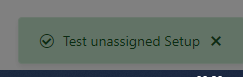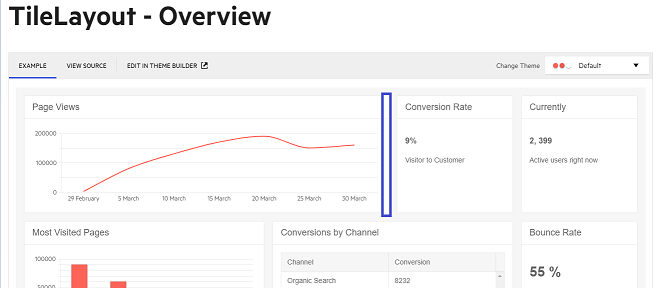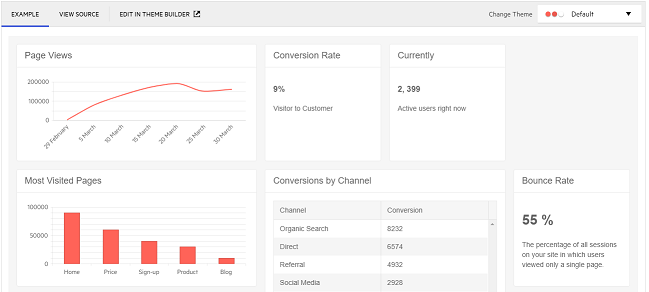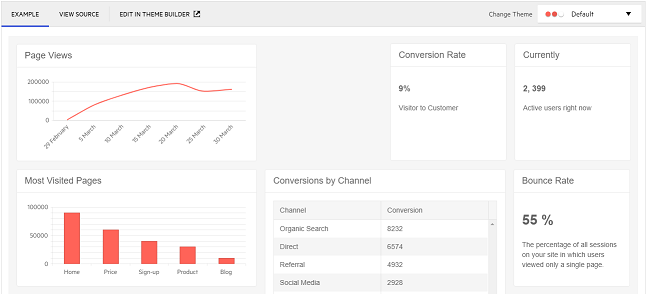Currently, the notification is displayed behind the overlay of the window modal. I was wondering if it might be better to be in front.
I'm using trial licence to test your component, I just started today and the first thing I'm trying is the layout.
We need a customizable dashbord where we can place our "widget" and store its layout.
I see you have TileLayout component but it doesn't support a proper flexible dashboard design because everytime I resize an element (or reorder) the grid auto-adjust, while we need to be possible to have "holes" in between while designing the dashboard, otherwise it's difficult to have control over the design process and UX is bad.
A simple example to explain the problem, is if I want to design a dashboard starting to place a vertical widget on the right. It's not possible until I don't fill the left space with other controls.
That's not what we'd expect, is this because of a bad usage or because it's not supported? (I think the latter because I tried to play with different settings)
What I'd expect is, for example looking at your demo in https://demos.telerik.com/blazor-ui/tilelayout/overview, that if I resize the first panel (Page Views) the content on the right stays there and don't move to the left
In your documentation you say that you follow CSS Grid Layout but css grid layout allows you to have empty elements in your template, while I see this is a missing feature that would be really useful
Example of the unwanted behavior:
Starting point:
I'm going to resize (shrink) the Page Views panel
Actual result:
Expected result:
note the empty cell.
Basically components should be able to be placed freely on the grid and should be locked in place during resize (it could be an option)
Let me know if I've to give more details,
Thanks
G'day
Is there plans to implement browser size binding? (Similar to BlazorSize EdCharbeneau/BlazorSize )
For now, with the newly released exposed events on TelerikWindow; LeftChanged and TopChanged, I guess the solution could be to wrap everything in a TelerikWindow? Then run events on these change events?
Otherwise.... if we were to use BlazorSize on top of Telerik, would we place the BlazorSize root element inside the TelerikRootComponent or outside?
Just unsure if/how it would interfere......
Hi,
Please add Resizable flag for All your Popups (DropDownList, CombobBox, etc...)
It would be also good to allow Resize AnimationContainer
Regards
Andrzej
Hi!
I'd like to request a method "Select" or similiar for input controls. The goal is to select the content of the input control through the component reference.
In our application, we have the need for aggregate functions in the grid which are determined at runtime, not design time. We were able to get this working for Group footers using a combination of the GroupFooterTemplate element and determining the applicable aggregates in OnStateInit and OnStateChanged. When our team saw that the FooterTemplate element was added, we were excited to bring "Grand Summary" functionality to this grid on top of the existing group summaries. As far as we have been able to determine, however, there doesn't appear to be a way, currently, to add AggregateDescriptors dynamically for the entire grid like we can for groups. We can do the aggregate operations manually against the data source, but this doesn't take into account and filtering which is applied to the grid. We have been unable to find any way of adding AggregateDescriptors for the overall Grid like we can for groups within the GridState's GroupDescriptor property.
Attached are two files: StateInitializationC#Code and gridRazor.txt, which contain relevant snippets of what we are currently doing.
- When I close Modal - Popup or Save button is clicked not able to Re-Load or Refresh the grid or Parent component
- I am calling the Save Action in Modal-Popup page and not using EventCallback method
- In Parent component, I am loading the Grid. But in Modal-Popup when calling Save Action the Grid or Parent component not refreshing.
Thanks
Vishnu Vardhanan
Hi, It is possible to have a component that enables the use of the camera and to be able to scan barcodes or QR (1D & 2D), for Blazor Web assembly and Blazor Server Side. Now this require JavaScript library like as QuaggaJS.
I think that having such a component is very useful and will allow you to build applications with advanced functionalities, other companies offer but only to generate barcodes or QR codes.
Example thanks aLorsSilvermort : https://github.com/LorsSilvermort/BlazorBarcodeReader
Best Rgards,
Victor Antelo
Submitted on customer behalf:
This line of code is taken directly out of your https://demos.telerik.com/blazor-ui/grid/editing-inline
What kind of magic updates the actual database?
privatevoidUpdateItem(GridCommandEventArgs args)
{
var argsItem = args.ItemasProductBindingModel;
var index =GridData.FindIndex(i => i.ProductId== argsItem.ProductId);
if(index !=-1)
{
GridData[index]= argsItem;
}
}"
Hi,
Any information on when the Layout Components available in AspNetCore will be available in Blazor?
I am currently putting a proposal together to purchase Telerik for Blazor and could really use some of those components to enhance the application than relying on 3rd-Party integrations.
I'd like to make a suggestion.
When one of the third party vendors became involved in producing Blazor components, they opted to wrap their existing 65+ JS components as "Blazor" components. At first, I though that's not as good as Native components that Telerik is doing.
But, as I then read more about their plan, they basically offered a full solutions from their JS library to developers, so we, the developers can start building a complete business application and as long as the vendor doesn't change the Wrapper API and only change the back end, their changes should work on the developer side.
Their idea was, to give us a jump start with JS and we start using counterpart Native Blazor components, and as as they become available, the components get changed to Native Blazor, and the apps written by us continue working.
I think this is a great strategy to have the full suite available to us from start to build apps than waiting for each Native component to be build.
My suggestion is to do the same, i.e. the word processing component where it is needed and we can build our app using the JS Word processor and by the time we are ready, Telerik might have the Word processor replaced by Native Blazor. This way we can build our apps with a full suite from the start than waiting for essential components to be built.
I hope the team would consider such strategy if possible.
Thanks!
..Ben
Admin edit: While this cannot become a built-in feature, you may find useful the following example: https://github.com/telerik/blazor-ui/tree/master/common/grpc-example
Hello Team;
As .Net Core 3 offers gRPC support, I'm suggesting that the Blazor Team, look into some of the components that could automatically talk to backend gRPC services to get data, i.e. Auto Complete or DropDown box.
This way it could simplify different ways of providing datasource to some of these data oriented components.
Hope this suggestion helps!
..Ben
In release 2.0.0 it was possible to set default property Visible to "true" for AnimationContainer. That is now gone. How do I make the AnimationContainer visible per default, i.e without calling ShowAsync() in some stage?
Br,
Sten
For the Grid, is is possible to have a a SortField along with Field (that displays the data) in columns.
The SortField will be used instead of Field when sorting (if Grid is Sortable), like in WebForms: https://docs.microsoft.com/en-us/dotnet/api/system.web.ui.webcontrols.gridview.sortexpression?view=netframework-4.8.
Maybe you want to sort data based on other values instead of what is displayed.
This could be especially useful for dates that have been formatted for display in Field
but you don't want to use for sorting because date and string sorting is not the same.
The CSS classes used by Blazor UI are not documented. (I haven't looked outside the Blazor area, so maybe it's somewhere else in the docs? My team has no need for other Telerik products.) On a similar note, the Themes page in the documentation explains how to reference alternate themes like Bootstrap, but it doesn't explain how to actually use the classes, or how it integrates with the real Bootstrap CSS, which have many various useful, well-known utilities like margin and padding settings, which don't seem to be part of the Telerik theme support. (I'm an architect at a very large corporation, we do have one of those includes-everything DevCraft licenses, I just can't log in with that account.)
It would be great if the controls supported arbitrary attributes. Similar to how it is done in the native form editing controls in Blazor framework.
ASP.NET Core Blazor forms and validation
"All of the input components, including EditForm, support arbitrary attributes. Any attribute that doesn't match a component parameter is added to the rendered HTML element."
<input class="form-control" readonly="@(!EditMode)" type="text" @bind="@FormField.TextValue"/>As far as I can tell none of the Telerik input controls support a read only mode. Putting the same attribute on TelerikDropDownList for instance (not surprisingly) results in this:
All controls (such as TelerikGrid, TelerikDropDownList, etc) should have a "Visible" property. This bindeable boolean value controls whether the control is visible on the page or not:
<TelerikGrid Visible="@IsVisible" />
@functions {
protected bool IsVisible
}
This is a much better method than surrounding the entire control's markup in an @if(IsVisible) block, since that causes the control to get removed/added to the dom at runtime. This can cause many issues such as the control's constructors being fired multiple times, the dom getting "jiggled" about unecessarily.
I feel the "Visible" property is a cleaner way to hide controls.