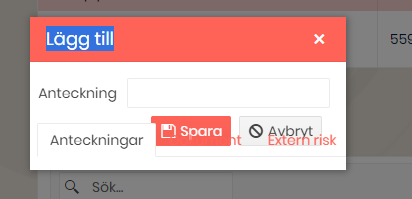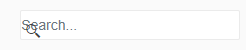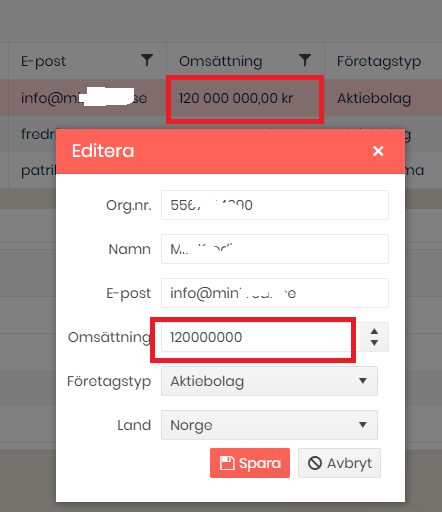Is it possible to add to the carousel a thumbnail scrollable navigation below the "page/image"? I'm thinking this would be a nice addition, which would allow independent scrolling from that of the current page and also be clickable in the same way that the dots are in order to jump to the selected page.
----------ADMIN EDIT----------
The knowledge base article is now live - "Carousel Thumbnail Scrollable Navigation".
Thanks,
James
--- FOR FUTURE REQUEST ---
Could be very useful to scrolling tha grid to a specific item\row (in Normal Grd and also in Virtual Grid mode, both) programmatically. Whithout javascript.
For example after loading a grid that show 20 items, programmatically is it possible to go (and display in grid) not the first 20 rows but for example at row 100. So the vertical scrolling bar muso go dow sice arriving and show that row.
Best Regards
Paolo Leonesi
DatePicker shows format string when no value is selected. If you have a form a DatePicker bound to a nullable DateTime, it will show the formatting string when no value is selected, instead of just showing an empty box. This is very confusing to the end user compared to just an empty box. We have not found a way to change this.
In https://docs.telerik.com/blazor-ui/components/grid/manual-operations?_ga=2.192647914.1753502014.1641929648-330381368.1614276734
in the code section of Get Information From the DataSourceRequest you are using a @function instead of an @code. Still works, but so 2019.
The second issue, typo in https://github.com/telerik/blazor-ui/tree/master/grid/datasourcerequest-on-server readme, DataSourceRequet should be DataSourceRequest
In order to be able to easily work on mobile (tablet) and desktop browsers using touch it would be great if tree view supported multi select through a single click to select and click to unselect option without the need to hold down the ctrl key or anything like that
This can be worked around currently implementing a TreeView template and then the OnClick event to allow custom tracking of selected and unselected items but this feels like a common enough requirement for touch support that it would be great to support out of the box with the control
For example, I want to set the Sunday day to red or any other date to a special color.
<AdminEdit>
Here is a workaround that can be used until the feature is released
<style>
.hide-calendar {
display: none;
}
.special {
color: red;
font-weight: bold;
}
</style>
<div style="width: 400px">
<TelerikDateInput @bind-Value="@DateValue" Width="90%"></TelerikDateInput>
<TelerikButton Icon="calendar"
OnClick="@( () => isClicked = !isClicked )">
</TelerikButton>
</div>
<TelerikCalendar Class="@(!isClicked ? "hide-calendar" : "")"
@bind-Value="@DateValue"
OnCellRender="@OnCellRenderHandler"
Min="@(new DateTime(2000, 1, 1))"
Max="@(new DateTime(2090, 1, 1))">
</TelerikCalendar>
@code {
private void OnCellRenderHandler(CalendarCellRenderEventArgs args)
{
if (args.View == CalendarView.Month)
{
args.Class = args.Date.Day % 3 == 0 ? "special" : "";
}
else if (args.View == CalendarView.Decade)
{
args.Class = args.Date.Year == 2020 ? "special" : "";
}
}
private DateTime DateValue { get; set; } = DateTime.Today;
private bool isClicked { get; set; }
}</AdminEdit>
It seems that the TabBar convers some parts of the popup form from the Grid. See image. If we move the grid outside of the TabBar, the problem goes away.
Hello,
I'm using a numeric textbox and when I test my page for accessibility, Allyable reports the following:
Category: Ensure button or link have discernible text that is not repeated as image description
Selector: .k-form-field-wrap > .k-numerictextbox.k-widget > .k-numeric-wrap > .k-select > [role="button"].k-link-decrease
Severity: Critical
Here is my source code:
<TelerikNumericTextBox @bind-Value="@cardCleaner.Quantity" Id="cleanerQty" Width="100px" />
Is this really an accessibility issue?
Thanks,
Bernard
I just updated to Telerik.UI.for.Blazor 2.30.0 and the grid search boxes look a little screwy. Not a huge deal but thought I would report it.
Hi,
It seems when using popup form editing with the DataGrid, the displayformat is lost even though it is displayed correctly in non edit mode. This seem to be true regardless if you specify it with Data Annotations of as DisplayFormat in markup.
I'd like to have an ExpansionPanel component where I can declare my desired panel instances and their content in the markup.
Similar to https://www.telerik.com/kendo-angular-ui/components/layout/expansionpanel/
Hello,
first of all, thank you for relelasing Dialog, it is what we are "simulating" by modal Window on any kind of heavy data editing app,again and again and again :) .
The problem is,
- when you put DropDownList in Dialog, using OnRead async task event, the UI is still "empty". => Iam fiddled with reassigning datasource, changing order of assigning source, nothing helped.
- same dropdownlist scenario inside window, working/displayed as expected.
Steps to reproduce:
1) click on then button to show window by -> async task
2) event OnRead of the dropdownlist is correctly called, data to the IEnumerable<model> is loaded
3) window appear, but DropDownList is empty
4) when you filter by typeing inside DropDownList, OnRead is called and model populated, but GUI is still empty
What doesnt worked:
- statechaned, reassign datasource, clear datasource, task delay
What partially worked:
- OnRead=> async Task changed to just: OnRead=> Task
Thanks for info what should be made done else.
Stripped sample:
<TelerikButton @onclick="@(() => ParamEd(4444, null))">open window or dialog</TelerikButton>
<TelerikWindow Modal="true" @bind-Visible="@ShowEditWindow" Draggable="true">
<WindowTitle>
<strong>@ShowEditWindowCaption</strong>
</WindowTitle>
<WindowContent>
<TelerikDropDownList @bind-Value="@CurrentEdit.ValTxt"
ScrollMode="@DropDownScrollMode.Virtual"
Data="@CurrentEdit.ComboSource"
OnRead="@ReadComboData"
ItemHeight="30"
TotalCount="@Paging.CNT"
PageSize="14"
PopupHeight="400px"
TextField="Nazev1"
ValueField="KeyVal"
Filterable="true"
FilterOperator="StringFilterOperator.Contains">
</TelerikDropDownList>
....
vs
<TelerikDialog @bind -Visible="@ShowEditWindow" Title="@ShowEditWindowCaption" CloseOnOverlayClick="false">
<DialogContent>
<TelerikDropDownList @bind-Value="@CurrentEdit.ValTxt"
ScrollMode="@DropDownScrollMode.Virtual"
Data="@CurrentEdit.ComboSource"
OnRead="@ReadComboData"
ItemHeight="30"
TotalCount="@Paging.CNT"
PageSize="14"
PopupHeight="400px"
TextField="Nazev1"
ValueField="KeyVal"
Filterable="true"
FilterOperator="StringFilterOperator.Contains">
</TelerikDropDownList>
....
@code{
public NotificationBase Notification { get; set; }
[CascadingParameter]
public DialogFactory Dialogs { get; set; }
//clicked on the button to show window/dialog:
async Task ParamEd(int xtyp, object it)
{
await Task.Delay(500);//await load captions... and THEN open window:
ShowEditWindowCaption = "window title";
ShowEditWindow = true;
}
async Task ReadComboData(DropDownListReadEventArgs e)
{
try
{
var r = await readDBDATA...
//CurrentEdit.ComboSource = new List<EdBase>();
//CurrentEdit.ComboSource = null;
//CurrentEdit.ComboSource = new IEnumerable<EdBase>(r);
//CurrentEdit.ComboSource = await ReadDBDATA
CurrentEdit.ComboSource = r;
Paging.CNT = p.Get<int>("CNT");
/*
//!! HOTFIX FROM ANOTHER BUG(show selected data) - ReAssign data(but id doesnt impact result):
string v = CurrentEdit.ValTxt;
int? i= CurrentEdit.ValInt;
CurrentEdit.ValTxt = string.Empty;
CurrentEdit.ValInt = null;
StateHasChanged();
//await InvokeAsync(() => StateHasChanged());
CurrentEdit.ValTxt = v;
CurrentEdit.ValInt = i;
//CurrentEdit.ValTxt = CurrentEdit.ValTxt;
//StateHasChanged();
*/
}
catch (Exception ex)
{
Notification.ShowSQLErr(ex.Message);
}
}
//PARTIALLY WORKING, but not filtering:
Task ReadComboData(DropDownListReadEventArgs e)
{
try
{
var r = readDBDATA...
CurrentEdit.ComboSource = r;
Paging.CNT = p.Get<int>("CNT");
}
catch (Exception ex)
{
Notification.ShowSQLErr(ex.Message);
}
}
}
Incremental Search A grid that can be searched incrementally as one types in the search box.
On-demand Sort It should have the ability to do a toggle between ascending and descending sort order when the user taps on a column header.
Pagination It should provide customizable pagination so only one page worth of data is fetched at any given time.
Did I describe the jQuery Datatable functionality? It is because it is so good and having the equivalent of its server-side implementation equivalent in Blazor will be awesome.
Implementation Thoughts The control sends a predefined model to an event bound function as parameter. The model has the information like requested page, column-sort request, letters the user typed into the search box etc. The function fetches data based on the model and the grid updates dynamically.
Hi,
I have found some evidence of a bug which I believe add to the portrait of this issue which has already been reported but declined. Could you please have a look at my recent comments and report it to follow on it (so it remains active)?
https://feedback.telerik.com/blazor/1532895-initcheckbox-was-undefined
Regards.
Maurice.
Hello
Just seeing if it would be easy to separate the "StockChartNavigator" component that currently sits within the "TelerikStockChart" component.
So in other words, have a generic "ChartNavigator" component; the navigator is very good as a standalone and could be applied to many things such as grids, non-telerik charts (not only stock data) etc.
Alternatively, if there were a way to override the chart template of the TelerikStockChart, that would achieve the same result?
Cheers
Phil
Provide ability to define icons for input prefix and suffix. Thus, provide mechanism for built-in validation icon as well.
Example image with suffix icons to give you better perspective of the feature.
I have a column grouped by groupname of producttype having values likes diesel,electric,gas,petrol but i want specific order in groups to appear like diesel,petrol,electric,gas
Using
Protected void onstateinithandler(gridstateeventargs <prdouctmodel> args)
{
gridstate <productmodel> statetobe = new gridstate <productmodel>()
{
GroupDescriptors = new list <groupdescriptor>()
{
new GroupDescriptor()
{ Member= "producttype",
Membertype =typeof (string)
}
},
Collapsedgroups =enumerable.range (0,4).tolist ()
};
args.gridstate = statetobe
}