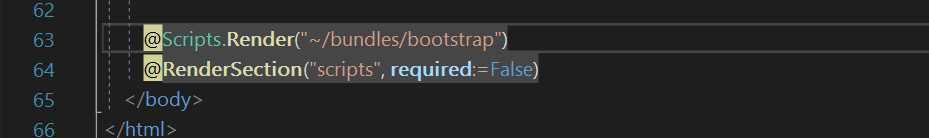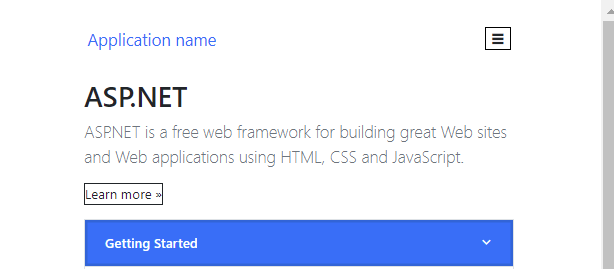System.NullReferenceException: Object reference not set to an instance of an object.
at Telerik.KendoUI.Mvc.VSX.Wizards.ViewModels.MvcDistributionChooserUpgradeViewModel.GetProjectWithLowestTargetFramework(List`1 projects)
at Telerik.KendoUI.Mvc.VSX.Wizards.ViewModels.MvcDistributionChooserUpgradeViewModel.GetDistributions()
at Telerik.VSX.ViewModels.DistributionChooserViewModelBase`1.get_Distributions()
at Telerik.VSX.ViewModels.DistributionChooserViewModelBase`1.get_CurrentDistribution()
at Telerik.KendoUI.Mvc.VSX.Wizards.UpgradeProjectWizard.TryGetDistributionToken(TargetMvcVersion mvcVersion)
at Telerik.KendoUI.Mvc.VSX.Wizards.UpgradeProjectWizard.GetPropertyValue(String propertyName)
at Telerik.VSX.WizardEngine.Controls.WizardControlBase.PopulateCollectedValues(IPropertyDataDictionary gatheredData)
at Telerik.VSX.WizardFramework.Pages.DynamicPageController.GetData()
at Telerik.WizardFramework.Wizard.GetCurrentPageData()
at Telerik.WizardFramework.Wizard.UpdateNavigation()
at Telerik.WizardEngine.Helpers.EventHelper.CatchExceptionAndSendReport(Action action)
1. Create a solution with several Telerik UI for MVC projects
2. Perform a rename of a value that is present in multiple projects
Expected result: Rename is performed successfully.
Actual result: Visual Studio crashes.
Application: devenv.exeFramework Version: v4.0.30319
Description: The process was terminated due to an unhandled exception.
Exception Info: System.ArgumentException
at EnvDTE.Document.get_ProjectItem()
at Telerik.VSX.Web.Tracking.VSDocumentInfo.<CheckIsBlazorProject>b__9_0()
at Telerik.VSX.Internal.VisualStudio.VisualStudioThreadHelper+<>c__DisplayClass1_0`1+<<RunInMainThread>b__0>d[[System.Boolean, mscorlib, Version=4.0.0.0, Culture=neutral, PublicKeyToken=b77a5c561934e089]].MoveNext()
at System.Runtime.ExceptionServices.ExceptionDispatchInfo.Throw()
at System.Runtime.CompilerServices.TaskAwaiter.HandleNonSuccessAndDebuggerNotification(System.Threading.Tasks.Task)
at Microsoft.VisualStudio.Threading.JoinableTask.CompleteOnCurrentThread()
at Microsoft.VisualStudio.Threading.JoinableTask`1[[System.Boolean, mscorlib, Version=4.0.0.0, Culture=neutral, PublicKeyToken=b77a5c561934e089]].CompleteOnCurrentThread()
at Telerik.VSX.Internal.VisualStudio.VisualStudioThreadHelper.RunInMainThread[[System.Boolean, mscorlib, Version=4.0.0.0, Culture=neutral, PublicKeyToken=b77a5c561934e089]](System.Func`1<Boolean>)
at Telerik.VSX.Tracking.Web.KendoTrackedDocumentsManager.FindBlazorComponents(System.Collections.Generic.HashSet`1<Telerik.VSX.Tracking.Web.KendoWidgetComponent>, Telerik.VSX.Tracking.ProjectWrappers.DocumentInfo, System.String, System.String)
at Telerik.VSX.Tracking.Web.KendoTrackedDocumentsManager.FindComponents(Telerik.VSX.Tracking.ProjectWrappers.DocumentInfo)
at Telerik.KendoUI.Mvc.VSPackage.VsPackage+<>c__DisplayClass34_0+<<DocumentEvents_DocumentSaved>b__0>d.MoveNext()
at System.Runtime.ExceptionServices.ExceptionDispatchInfo.Throw()
at System.Runtime.CompilerServices.TaskAwaiter.HandleNonSuccessAndDebuggerNotification(System.Threading.Tasks.Task)
at Telerik.KendoUI.Mvc.VSPackage.VsPackage+<DocumentEvents_DocumentSaved>d__34.MoveNext()
at System.Runtime.ExceptionServices.ExceptionDispatchInfo.Throw()
at Microsoft.VisualStudio.Threading.JoinableTaskFactory+SingleExecuteProtector.TryExecute()
at System.Windows.Threading.ExceptionWrapper.InternalRealCall(System.Delegate, System.Object, Int32)
at System.Windows.Threading.ExceptionWrapper.TryCatchWhen(System.Object, System.Delegate, System.Object, Int32, System.Delegate)
at System.Windows.Threading.DispatcherOperation.InvokeImpl()
at MS.Internal.CulturePreservingExecutionContext.CallbackWrapper(System.Object)
at System.Threading.ExecutionContext.RunInternal(System.Threading.ExecutionContext, System.Threading.ContextCallback, System.Object, Boolean)
at System.Threading.ExecutionContext.Run(System.Threading.ExecutionContext, System.Threading.ContextCallback, System.Object, Boolean)
at System.Threading.ExecutionContext.Run(System.Threading.ExecutionContext, System.Threading.ContextCallback, System.Object)
at MS.Internal.CulturePreservingExecutionContext.Run(MS.Internal.CulturePreservingExecutionContext, System.Threading.ContextCallback, System.Object)
at System.Windows.Threading.DispatcherOperation.Invoke()
at System.Windows.Threading.Dispatcher.ProcessQueue()
at System.Windows.Threading.Dispatcher.WndProcHook(IntPtr, Int32, IntPtr, IntPtr, Boolean ByRef)
at MS.Win32.HwndWrapper.WndProc(IntPtr, Int32, IntPtr, IntPtr, Boolean ByRef)
at MS.Win32.HwndSubclass.DispatcherCallbackOperation(System.Object)
at System.Windows.Threading.ExceptionWrapper.InternalRealCall(System.Delegate, System.Object, Int32)
at System.Windows.Threading.ExceptionWrapper.TryCatchWhen(System.Object, System.Delegate, System.Object, Int32, System.Delegate)
at System.Windows.Threading.Dispatcher.LegacyInvokeImpl(System.Windows.Threading.DispatcherPriority, System.TimeSpan, System.Delegate, System.Object, Int32)
at MS.Win32.HwndSubclass.SubclassWndProc(IntPtr, Int32, IntPtr, IntPtr)
Upgrade wizard fails with error:
An error occurred while running the wizard. Error executing custom action Telerik.KendoUI.Mvc.VSX.Actions.MultiProjectUpdateMasterPageAction: System.IO.DirectoryNotFoundException: Could not find a part of the path 'C:\Users\chyejo\AppData\Roaming\Telerik\Updates\telerik.ui.for.aspnetmvc.hotfix.2023.3.1114.commercial\styles\kendo.common-font-icons'. at System.IO.__Error.WinIOError(Int32 errorCode, String maybeFullPath) at System.IO.FileSystemEnumerableIterator`1.CommonInit() at System.IO.FileSystemEnumerableIterator`1..ctor(String path, String originalUserPath, String searchPattern, SearchOption searchOption, SearchResultHandler`1 resultHandler, Boolean checkHost) at System.IO.Directory.GetFiles(String path, String searchPattern) at Telerik.VSX.Web.Actions.CommonStyleRetrievers.SpecificSkinRetriever.GetCommonStyleFilesRecursive(String name) at Telerik.VSX.Web.Actions.CommonStyleRetrievers.SpecificSkinRetriever.CheckSkinExists() at System.Linq.Enumerable.First[TSource](IEnumerable`1 source, Func`2 predicate) at Telerik.VSX.Web.Actions.CommonStyleRetrievers.KendoSkinRetriever.GetSkin() at Telerik.KendoUI.Mvc.VSX.Actions.UpdateMasterPageAction.GetSkin(String skinName) at Telerik.KendoUI.Mvc.VSX.Actions.AdvancedUpdateMasterPageAction.RetrieveMasterPageSettingsUpgradeInfo(IPropertyDataDictionary arguments, IProjectWrap project) at Telerik.KendoUI.Mvc.VSX.Actions.UpdateMasterPageAction.Execute(WizardContext wizardContext, IPropertyDataDictionary arguments, IProjectWrap projectWrap) at Telerik.VSX.Actions.MultiProjectActionBase`1.Execute(WizardContext wizardContext, IPropertyDataDictionary arguments) at Telerik.VSX.WizardEngine.ActionManager.ExecActions()
Creating a Telerik project for the "Standard" option is broken (VB.NET and C#):
1. The project fails building due to this error:
2. The rendered hamburger menu does not appear properly:
I just upgraded to the latest Telerik version. First of all, congratulations on a job well done on the MVC Project Upgrade Wizard! With version 2017.3.1026 it was unreliable, took hours to run, and generally locked up Visual Studio; the new version runs cleanly and quickly.
One comment: The popup dialogs for the Upgrade Wizard do not adapt to different screen resolutions. I see this where my primary display is high resolution (3840 x 2160) and the secondary is lower res (1920 x 1080). The effect is that the popup dialogs are cropped if Visual Studio is running on the secondary display: the message ("file xxx exists; do you want to overwrite?") appears, but the Yes/No buttons and "apply to all files" checkbox do not. The only actionable option is to kill the dialog, at which point the next one pops up. The only way I found to stop the Wizard is to kill Visual Studio through the Task Manager.
The Wizard works perfectly on the primary high-res display.
Bob
When using the Telerik upgrade wizard I get a error while upgrading my web app:
An error occurred while running the wizard.
Error executing custom action Telerik.KendoUI.Mvc.VSX.Actions.MultiProjectUpdateReferencesAction: System.NullReferenceException: Object reference not set to an instance of an object.
at Telerik.VSX.Internal.ProjectManagement.ProjectAssemblyReferenceBase.Equals(AssemblyWrap assemblyReference)
at Telerik.VSX.ProjectConfiguration.ProjectReferenceManager.EnsureDifferentExistingReferenceRemoved(AssemblyWrap assemblyReference)
at Telerik.VSX.ProjectConfiguration.ProjectReferenceManager.AddAssemblyReference(AssemblyWrap assemblyReference)
at Telerik.VSX.ProjectConfigurators.ApplicationReferenceManager.AddReferences()
at Telerik.VSX.ProjectConfigurators.ApplicationReferenceManager.UpdateReferences()
at Telerik.VSX.Actions.UpdateReferencesAction.UpdateReferences(IProjectWrapUIComponents projectWrap)
at Telerik.VSX.Actions.UpdateReferencesAction.Execute(WizardContext wizardContext, IPropertyDataDictionary arguments, IProjectWrap project)
at Telerik.VSX.Actions.ProjectActionBase.Telerik.VSX.Actions.IProjectAction.Execute(IWizardContext wizardContext, IPropertyDataDictionary arguments, IProjectWrap projectWrap)
at Telerik.VSX.Actions.MultiProjectActionBase`1.Execute(WizardContext wizardContext, IPropertyDataDictionary arguments)
at Telerik.VSX.Actions.MultiProjectUpdateReferencesActionBase`1.Execute(WizardContext wizardContext, IPropertyDataDictionary arguments)
at Telerik.VSX.WizardEngine.Actions.ActionBase.Telerik.WizardFramework.IAction.Execute(IWizardContext wizardContext, IPropertyDataDictionary arguments)
at Telerik.VSX.WizardEngine.ActionManager.ExecActions()