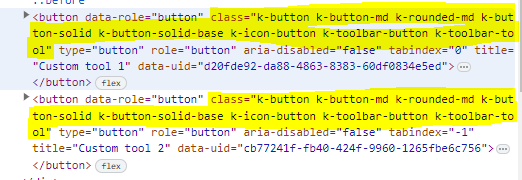Describe the bug
Setting the Sortable "cursor" option results in inline styles being applied through the _setCursor function in kendo.all.min.js. This causes a CSP related js exception.
To reproduce
- On a page with strict Content-Security-Policy enabled, drag and drop an item using the example below:
<ul id="sortable">
<li>ItemA1</li>
<li>ItemA2</li>
<li>ItemA3</li>
</ul>
<script>
$("#sortable").kendoSortable({
cursor: "move"
});
</script>
Expected behavior
No inline styles should be added, to ensure CSP compatibility.
Actual behavior
A js error related to inline styles is thrown.
Affected browsers (please remove the unneeded items)
- All
Product Version
2024.4.1112
Bug report
Reproduction of the problem
Dojo example: https://dojo.telerik.com/uGitesaF
Current behavior
When the DropDownList has an initial value, the floating label overlaps with the text.
Expected/desired behavior
The label should be displayed above the DropDownList.
Workaround: refresh the floating label in the dataBound event handler of the component:
e.sender.label.floatingLabel.refresh()
Environment
- Kendo UI version: 2023.1.314
- jQuery version: x.y
- Browser: [all]
Bug report
When the scrollable option is disabled, on resizing the browser window by making it more narrow, at certain point the columns stop resizing and the whole table goes out of the right border of the Grid. Reproducible with the SASS and LESS themes.
Reproduction of the problem
Dojo example: https://dojo.telerik.com/ItIrEzEY/3
- Either resize the right pane or use Fullscreen and resize the browser window and make it narrower.
Current behavior
The table goes out of wrapping element (.k-grid).
Expected/desired behavior
The columns resize and the table remains within the borders of the Grid.
Environment
- Kendo UI version: 2023.1.117
- jQuery version: x.y
- Browser: [all]
Bug report
Regression introduced in 2024.4.1112.
Reproduction of the problem
- Run this Dojo example - https://dojo.telerik.com/lhLEDEve
Current behavior
The gutter values are ignored:
$("#exampleform").kendoForm({
formData: {
FirstName: "John",
LastName: "Doe",
Email: "john.doe@email.com",
Country: "1",
City: "Strasbourg",
AddressLine: ""
},
layout: "grid",
grid: {
cols: 2,
**gutter: 50**
},
items: [
{
type: "group",
label: "Personal Information",
layout: "grid",
grid: { cols: 1, **gutter: 50** },
//...
Expected Behavior
The gutter values are applied to the Form.
Workaround:
Set the values through CSS:
<style>
/*columns gap */
.k-form .k-form-layout {
column-gap: 50px;
}
/*rows margin*/
.k-form-md .k-form-field, .k-form-md .k-form-buttons {
margin-top: 50px;
}
</style>
Environment
- Kendo UI version: 2025.1.227
- Browser: [all]
Bug report
Clearing the value with the Signature "clear" button does not trigger the widget's change event.
Reproduction of the problem
Run the following Dojo example: https://dojo.telerik.com/KhlVWvam
- Draw something in the Signature
- Click on the "clear" button
Expected
The change event fires.
Actual
The change event does not fire.
Environment
**Kendo UI version: 2025.1.211
**Browser: [all]
Bug report
When the kendo js references are rendered as module, the licensing banner and watermark appear, even when a valid license license key has been installed.
Reproduction of the problem
<link href="https://kendo.cdn.telerik.com/themes/10.2.0/default/default-ocean-blue.css" rel="stylesheet" type="text/css" />
<script src="https://code.jquery.com/jquery-3.7.1.min.js" type="module"></script>
<script src="https://cdnjs.cloudflare.com/ajax/libs/pdf.js/4.8.69/pdf.mjs" type="module"></script>
<script src="https://cdnjs.cloudflare.com/ajax/libs/pdf.js/4.8.69/pdf.worker.mjs" type="module"></script>
<script src="https://cdn.kendostatic.com/2025.1.211/js/kendo.all.min.js" type="module"></script>
<script src="https://cdn.kendostatic.com/2025.1.211/js/kendo.aspnetmvc.min.js" type="module"></script>
Expected
No banner and watermark appears.
Actual
A banner and a watermark appears.
Workaround: reference a js file containing your script key after the kendo js files:
<script src="~/Scripts/telerik-license.js" type="module"></script>
Environment
**Kendo UI version: 2025.1.211
**Browser: [all]
Bug report
When the Kendo UI Grid is configured to have endless scrolling and an item is updated on the first page, the scrollbar is reset. If an update is done on a page after the first one, the scroll is correctly persisted.
Reproduction of the problem
1. Set a grid with an endless scroll.
2. Scroll down (without entering the second page).
3. Update an item on the first page.
4. The scroll is reset.
Dojo sample for reference:
https://dojo.telerik.com/EcUKIrAK
Environment
* **Kendo UI version:** 2021.1.330
* **jQuery version:** 1.12.4
* **Browser:** [all]
Bug report
In a state persistence scenario, the Grid state is not properly restored when the "all" pageSizes option is selected.
Reproduction of the problem
- Run this dojo example: https://dojo.telerik.com/yGLYKKQz
- Select "all" in the Grid's pager dropdown and click the Save button above the component.
- Select a different page size option in the pager dropdown, e.g., 20.
- Click the Load button.
Current behavior
The Grid shows page 1 of the data and the currently selected page sizes option is shown (e.g., 20).
Expected/desired behavior
The Grid shows all the data and the pager dropdown shows "all" as the selected value.
Environment
- Kendo UI version: 2024.4.1112
- Browser: All
I use the ASP.NET MVC widget code to add a ButtonGroup to a view. The ButtonGroup configuration has 2 buttons, has selection = many, and one of the buttons is selected.
@(Html.Kendo().ButtonGroup()
.Name("select-data-source-filters")
.HtmlAttributes(new { @class = "", @style = "text-align: center; flex-flow: row;"})
.Selection("multiple")
.Items(t =>
{
t.Add().Text("Include Default Product Scenarios").Selected(false).HtmlAttributes(new { @id = "databaseItems", @class= "mb-2 k-ml-2.5" });
t.Add().Text("Include User Defined Product Scenarios").Selected(true).HtmlAttributes(new { @id = "userDefinedItems", @class = "mb-2 ml-2" });
})
)
In an event handler for a different widget (e.g., Grid), I programmatically select the button that is not yet selected. This should cause both buttons to now be selected. However, the act of getting a reference to the button group widget object causes the selection property to be reset to "single". The workaround is to manually reset the selection option to "multiple".
let buttonGroupWidget = $("#select-data-source-filters").kendoButtonGroup().data("kendoButtonGroup");
if (debugLevel > 0) {
console.log(".... buttonGroupWidget = " + buttonGroupWidget + " : ", buttonGroupWidget);
console.log(".... (initial) buttonGroupWidget.selectedIndices = " + buttonGroupWidget.selectedIndices + " : ", buttonGroupWidget.selectedIndices);
}
if (buttonGroupWidget !== null && buttonGroupWidget !== undefined) {
buttonGroupWidget.options.selection = "multiple";//workaround for a bug in 2024Q3 that resets selection to single when get reference to the kendo widget
buttonGroupWidget.select(0);
buttonGroupWidget.trigger("select");
console.log(".... (updated) buttonGroupWidget.selectedIndices = " + buttonGroupWidget.selectedIndices + " : ", buttonGroupWidget.selectedIndices);
}
Currently, the tool name is not added into the HTML structure of the created Editor's tool:
Here is a Dojo example:
https://dojo.telerik.com/AvoNOKOr
Is it possible to include the specified "name" in the button's class, so the custom tools can be selected by class name for further customization?
Bug report
Reproduction of the problem
- Reference kendo.all.min.js and kendo.all.min.js.map in a project
- Add a basic Grid:
<div id="grid"></div>
<script>
// The dataSource is initialized as a stand-alone widget that can be bound to the Grid.
var dataSource = new kendo.data.DataSource({
transport: {
read: {
// The remote endpoint from which the data is retrieved.
url: "https://demos.telerik.com/kendo-ui/service/products",
dataType: "jsonp"
}
},
pageSize: 10
});
$("#grid").kendoGrid({
// The dataSource configuration is set to an existing DataSource instance.
dataSource: dataSource,
pageable: true
});
</script>
- Open the browser's dev tools Source tab and place a breakpoint (e.g., on line 3715).
Current behavior
The breakpoint is added at the last line (326079) of the file.
Expected/desired behavior
The breakpoint is added at the desired line (e.g., 3715).
Environment
- Kendo UI version: 2023.3.1010
- jQuery version: x.y
- Browser: [ Chrome XX]
### Bug report
When setting the NoDataTemplate() option to an empty string, the option is not serialized.
### Reproduction of the problem
1. Define an AutoComplete with NoDataTemplate("")
2. Search for a non-existing option and notice how the popup opens and displays the default "No data found" message. When initializing the AutoComplete with jQuery and the "noDataTemplate" is set to "", the popup does not open.
A REPL sample for reproduction: https://netcorerepl.telerik.com/cfkPEClS50FUVU5z00
### Expected/desired behavior
When the NoDataTemplate("") is set and there are no results, the popup must not open. The NoDataTemplate option must work equally when using either the AutoComplete HtmlHelper or Kendo UI for jQuery AutoComplete.
### Environment
* **Telerik UI for ASP.NET MVC version: 2024.4.1112
* **Browser: [all]
Bug Report
The SaveButton() method does not render the Cancel Command button in Grid's Toolbar Template
Reproduction of the issue
- Declare the Grid's Toolbar.Template() API configuration with an Action or Delegate
- Notice, that Grid's Toolbar does not explicitly add the Cancel Command button.
@(Html.Kendo().Grid<GridModel>()
...
.Name("grid")
.ToolBar(t =>
{
t.Template(@<text>
<span class="group-buttons">
@item.SaveButton();
</span>
</text>);
})
)
Current behaviour
The SaveButton() method does not render the Cancel Command in Grid's Toolbar Template.
Expected behavior
The SaveButton() method should render the Cancel Command in Grid's Toolbar Template.
Workaround
A possible way to circumvent this behavior would be to explicitly declare both the Save and Cancel buttons as independent Button components via the Toolbar.ClientTemplate() API configuration.
@(Html.Kendo().Grid<GridModel>()
...
.Name("grid")
.ToolBar(t =>
{
t.ClientTemplate(Html.Kendo().Template()
.AddHtml(@<text>
<span class="group-buttons">
</text>)
.AddComponent(saveBtn => saveBtn
.Button()
.Name("saveBtn")
.Icon("check")
.HtmlAttributes(new { @class = "k-grid-save-changes", style="margin-right: 2%;" })
.Content("Save Changes")
)
.AddComponent(cancelBtn => cancelBtn
.Button()
.Icon("cancel")
.Name("cancelBtn")
.HtmlAttributes(new { @class = "k-grid-cancel-changes" })
.Content("Cancel Changes")
)
.AddHtml("</span>")
);
})
)
Bug report
Inline Editor removes Toolbar items when it is set as resizable.
Reproduction of the problem
- Open the following dojo.
- Set the resizable configuration to
true. - Hide and show the Editor's Toolbar numerous times.
Current behavior
The Inline Editor's Toolbar items are removed each time the ToolBar window is re-rendered.

Expected/desired behavior
The Inline Editor's Toolbar items should not be removed each time the ToolBar window is re-rendered.
Environment
- Kendo UI version: 2024.2.514
- Browser: [all]
Describe the bug
The k-toolbar-solid class is not rendered in the Grid's toolbar. As a result, the theme background color is not applied to the toolbar.
To reproduce
Steps to reproduce the behavior:
- Go to 'Overview demo'
- Inspect the toolbar
Expected behavior
The k-toolbar-solid class should be applied to the toolbar's div element, as in the Kendo UI for jQuery Grid and the Core Grid.
The workaround is to add the class with jQuery, for example in the DataBound event of the Grid:
<script>
function onGridDataBound(e) {
$(e.sender.wrapper).find(".k-toolbar").addClass("k-toolbar-solid");
}
</script>
Affected browsers (please remove the unneeded items)
- All
Product Version
2024.4.1112
Bug report
Reproduction of the problem
Dojo: https://dojo.telerik.com/iMuMedOd
- Focus a cell and use one of the following shortcuts: Ctrl + B (Bold), Ctrl + I (Italic)
Current behavior
A js exception is thrown:
Uncaught TypeError: Cannot read property 'click' of undefined
kendo.all.js:168073
Expected/desired behavior
With the toolbar disabled the shortcuts should do nothing. There should be no exceptions.
Environment
- Kendo UI version: 2021.2.616
- jQuery version: x.y
- Browser: [all ]
Bug report
Reproduction of the problem
- Run this dojo example: https://dojo.telerik.com/VBprsrAf
- Inspect the clear button (the element with class "k-clear-value").
Current behavior
The button does not have an aria-label attribute.
Expected/desired behavior
The button has an aria-label attribute.
Workaround:
<script>
$(document).ready(function() {
$(".k-clear-value").attr("aria-label", "Clear");
})
</script>
Environment
- Kendo UI version: 2024.3.1015
- jQuery version: x.y
- Browser: [all]
Bug report
There is a difference in behavior between the wrappers (MVC and Core) and the Kendo UI for jQuery DateRangePicker. See the following dojo example, which shows initializing the component with a null value for the End date: https://dojo.telerik.com/IkAMUJoG/2
In contrast, the MVC and Core helpers display the Start value as End value.
Reproduction of the problem
- Run this REPL: https://netcorerepl.telerik.com/GoaDYoFu45uqxdEF31
Current behavior
The End value is the same as the Start value.
Expected/desired behavior
The End value is null.
Consider also the scenario, where the Range configuration is not set and the component gets the Start and End values from the model, and the value of the EndDate field is null:
@(Html.Kendo().DateRangePickerFor(m => m.StartDate, m => m.EndDate )
.Name("dateRangePicker")
)
Environment
- Kendo UI version: 2024.3.806
- jQuery version: x.y
- Browser: [all]
Bug report
The TabStrip Item Action() method is not loading content correctly.
Reproduction of the problem
- The configuration of the TabStrip, including the Action method:
@(Html.Kendo().TabStrip() .Name("tabs") .Items(strip => { strip.Add().Text("Back").Action("About", "Home"); // ... - Click on the tab.
Current behavior
For kendo.version '2024.3.806', when the tab is clicked, the controller method does not load from the Action().
Expected/desired behavior
For previous versions, like '2023.2.718', when the tab is clicked, the URL from the action method is loaded into the browser URL.
Environment
- Telerik UI for ASP.NET version: 2024.3.806
- Browser: [all ]
Bug report
The Scheduler is not rendered correctly when the Custom Toolbar is declared with a Template component
Reproduction of the problem
Open the following demo and notice that the Scheduler has not been rendered accordingly.
Current behavior
The Scheduler is not rendered accordingly.
Expected/desired behavior
The Scheduler should be rendered accordingly.
The issue is a regression starting with 2024.3.1015
Environment
- Kendo UI version: 2024.3.1015
- Browser: [all ]