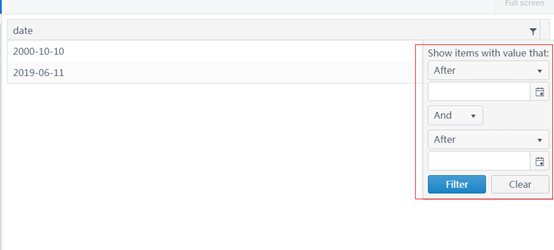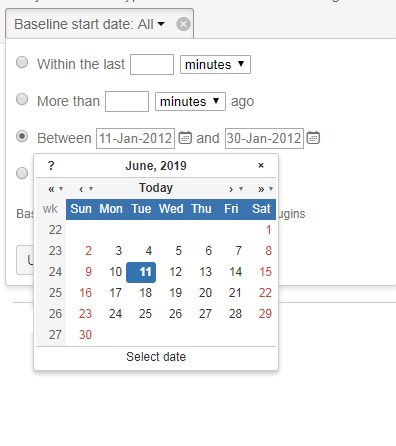I'd like to request to be able to merge cells and column filters with the built-in API for the Kendo UI Grid.
It would be nice, if you can create a build-in property or function to create icon-only buttons/commands in a grid.
Actually it requires some workaround to realize this.
This Example create an edit button with the k-button-icontext class, but i want only an k-button-icon button. The destroy button gets the button name as default text.
@(Html.Kendo().Grid<WidgetDashboard.Models.Widget.WidgetData>()
.Name("adminWidgetGrid")
.Columns(columns =>
{
columns.Bound(p => p.Name).Width(150);
columns.Bound(p => p.Active).Width(75);
columns.Command(command => { command.Edit().Text(" "); command.Destroy().Text(""); }).Width(300);
})
//.ToolBar(toolbar => toolbar.Create())
.Editable(editable => editable.Mode(GridEditMode.InLine))
.Pageable(p => p.Refresh(true))
.Sortable()
.Scrollable()
.Resizable(r => r.Columns(true))
.HtmlAttributes(new { style = "height:450px; width: 100%" })
.DataSource(dataSource => dataSource
.Ajax()
.PageSize(20)
//.Events(events => events.Error("error_handler"))
.Model(model => model.Id(p => p.ID))
.Create(update => update.Action("Admin_Create", "Dashboard", new { id = Model.DashboardId }))
.Read(read => read.Action("Admin_Read", "Dashboard", new { id = Model.DashboardId }))
.Update(update => update.Action("Admin_Update", "Dashboard", new { id = Model.DashboardId }))
.Destroy(update => update.Action("Admin_Destroy", "Dashboard", new { id = Model.DashboardId }))
)
)
Alternative it would be ok if the correct css class is given when an empty string is specified.
Thank you
Christian
Unless I am missing it somehow, I do not think the Grid control ( I was specifically using the MVC Grid control) does not support
1. A search feature that searches all rows and columns for the supplied text. I know you can use the filter at the top of each column to search just that column but looking for ability to search the entire dataset.
2. Ability to set the column widths as a percentage of the total space available. It looks to me like it only allows a specific px setting.
These would be good adds. If either of these are currently possible and I missed it somehow, would appreciate response regarding how to achieve this.
Thanks,
David.
To whom it may concern,
I’m one of your subscribed customers. And I’m writing to seek help in order to realize a filter display I want KendoGrid to show.
The following screenshot is the date filter display that KendoGrid has:
Can it be changed to the similar way as the following picture shows?
It is also acceptable if the filter can provide 3 different options to easily choose from for users:
- Before a certain date that the user can choose from a calendar just like the picture above
- After a certain date
- Between two dates
- In a certain date
Thanks.
Best Regards,
BLACK STREAM
If KendoGrid can not realize the above requirements, can you please provide an alternative plan?Not sure if this is already in the works but when building mvc grids it would be helpful to have the ability to prevent a column from getting too big when the screen size is larger than the grid needs. Right now if columns are turned off and there is more space for the unlocked columns, they expand to fill the page which is normally fine but in some instances it looks silly to have a column for example that you would enter a 2 digit number in to be 300 plus px wide.