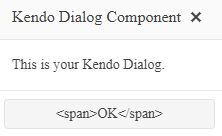@Html.Kendo().RadioGroupFor(m => m.UserType).LabelPosition(RadioGroupLabelPosition.After).Layout(RadioGroupLayout.Vertical).Items(item =>
{
item.Add().Label("Test1").Value("Test1");
item.Add().Label("Test2").Value("Test2");
item.Add().Label("Test3").Value("Test3");
})
@Html.ValidationMessageFor(m => m.UserType, "", new { @class = "text-danger" })
The above code shows required validation for UserType from server side properly. ( UserType variable decorted with Required )
However from client side it does NOT. Unfortunately I cannot use (form).KendoValidator()
Hi Team,
I would like to request to add Building Blocks and Page Templates for UI for ASP.NET MVC/Core.
Thank you!
// retrieve the Editor widget object
var editor = $("#editor").data("kendoEditor");
// attach a click handler on the tool button, which opens the ImageBrowser dialog
editor.toolbar.element.find(".k-i-image").parent().click(function () {
// a setTimeout is required, otherwise the ImageBrowser widget will still not be initialized
setTimeout(function () {
// retrieve the ImageBrowser widget object
var imageBrowser = $(".k-imagebrowser").data("kendoImageBrowser");
console.log(imageBrowser);
// retrieve the ListView widget object
var listView = imageBrowser.listView;
console.log(listView);
// order the image list by directory first and then by file name
listView.dataSource.sort({
field: "type", dir: "asc", compare: function (a, b) {
if (a.type!=b.type) {
return (a.type > b.type) ? 1 : -1;
}
else {
return a.name === b.name ? 0 : (a.name > b.name) ? 1 : -1;
}
}
});
});Hi Team,
I would like to request the UI for ASP.NET MVC Editor's ImageBrowser include a schema similar to the Kendo UI for jQuery version to describe the raw data format. This would additionally help the transition from the JavaScript version to the MVC version.
Thank you!
TextBox is always with autocomplete="off".
I know I can handle it by $(el).attr("autocomplete", "whatever"), but I think there should be an option how to handle autocomplete attribute on TextBox widget (and other widgets if any renders in the same way), because adding that part of code to all of desired elements is not nice solution for me...
Thanks!
In many applications we use passwords. Would love to have a field that allows for the setting of a type to "password" without templates.
.PasswordTextField() or something similar.
**Added by Admin**
If I pass in the model, the fields should get affected by the `DataType(Datatype.Password)` data annotation attribute.
Is it possible to implement a MaxLength() option in the Filterable(f => f.Cell()) configuration that will set the maxlength attribute to the Filter row element in order to limit the length of the string that the user can enter into the Filter row input?
For example:
@(Html.Kendo().Grid(Model)
.Name("grid")
.Columns(columns =>
{
columns.Bound(x => x.Name).Filterable(ftb => ftb.Cell(c => c.MaxLength(5)));
})
...
)
Hi Team,
I would like to request a way to bind a Kendo UI Template to a UI for ASP.NET MVC CheckBox HtmlHelper. At the moment, it only accepts a boolean, so a string template will not work as expected.
Thank you!
### Enhancement
Add a template property to the Dialog actions that allow inserting HTML into the button's text.
Right now, the following snippet will produce an HTML encoded value:
$("#dialog").kendoDialog({
...
actions: [{
text: "<span>OK</span>"
}]
});
### Expected Result
The expected result of this enhancement is to enable the developers to add the HTML into the action buttons text.
Is it possible to create a template option for the ProgressBar value? It can be used when the ProgressBar value must be formatted based on the current culture (for example, when the number groups must be separated by space rather than comma (",")).
$("#progressbar").kendoProgressBar({
min: 10,
max: 20,
value: 15,
template: "#:kendo.toString(kendo.parseFloat(data.value), 'n2', 'fr-FR')#"
});
It would be nice to have an option to continue the upload of a file from a specific chunk, instead of having to re-upload all chunks.