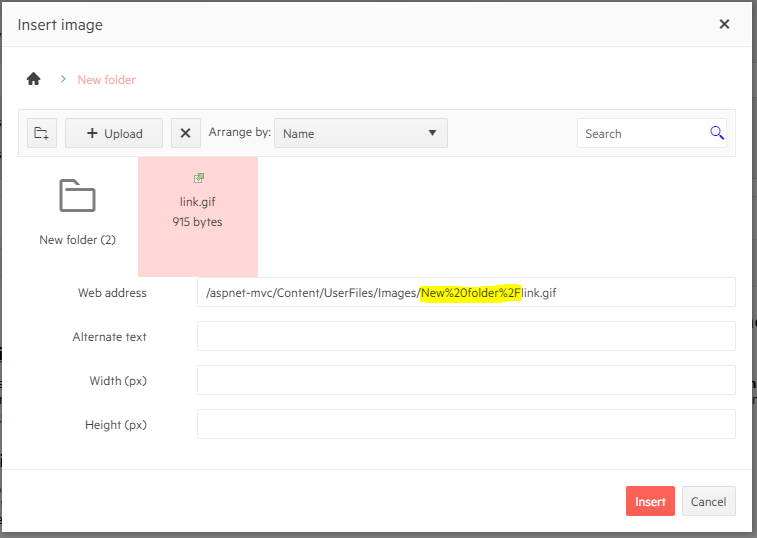Bug report
Regression introduced in R1 2022.
Reproduction of the problem
Reproducible in the demo: https://demos.telerik.com/aspnet-mvc/grid/search-panel
Current behavior
There is a difference in the rendering of the search panel.
MVC:
<span class="k-textbox k-grid-search k-display-flex">
<input autocomplete="off" class="k-input" placeholder="Search..." title="Search..." type="text">
<span class="k-input-icon">
<span class="k-icon k-i-search"></span>
</span>
</span>
Kendo UI for jQuery and Core:
<span class="k-searchbox k-input k-input-md k-rounded-md k-input-solid k-grid-search">
<span class="k-input-icon k-icon k-i-search"></span>
<input autocomplete="off" placeholder="Search..." title="Search..." class="k-input-inner">
</span>
As a result, in MVC the search panel's magnifying glass is displayed outside the input.
Additionally, the search panel's appearance in Kendo UI for jQuery and Core is different than the one in the previous versions. In R3 2021, the input is positioned on the left hand side of the Grid's toolbar and the magnifying glass appears at the right end of the input. In R2 2022, the input is positioned on the right side of the toolbar and the magnifying glass is displayed at the beginning of the input.
R3 2021 dojo
R1 2022 dojo
Expected/desired behavior
Positioning of the input within the toolbar and the magnifying glass icon within the input, to be as in R3 2021.
Environment
- Kendo UI version: 2022.1.119
- jQuery version: x.y
- Browser: [all]
I'm not sure if this is a bug but if you leave the size off of a column, it stretches to fill the remaining area. However I discovered that this does NOT happen if you lock one of your columns. If you do this, the column doesn't render at all.
Editor => Imagebrowser path for subfolder is url-encoded
if a picture from a subfolder is selected, the generated image-url is encoded for the subpath
encoding may be usefull, but not for the path separator
Hello community,
We would like to have the option / ability to apply accent insensitive filtering/searching for every control gives the ability to control, like grids, treelists, dropdownlists e.t.c.
For example, when using grid column filtering, if we have a data entry like 'Μόδεστος' in a column, we could retrieve this data entry by giving the following terms:
'μοδεσ' should return data entry, now doesn't
'μοδεστος' should return data entry, now doesn't
'ΜΟΔΕΣ' should return data entry, now doesn't
This case I am giving, takes cares only for " ΄ " accent diacritic, but should apply for all diacritic, e.g 'προϊόντων', should return by searching for term like 'προιον'
I believe that that should be the default case, such as now ignoreCase does.
Thank you,
AGGELIKI
Create a breadcrumb trail like horizontal navigation on top of web page below headers which will provide a hierarchical site structure. Typical breadcrumbs looks like: Home page > Section page > Subsection page
It´s the only missing pice of this great framework. I really hope for it in a near feature.
EditorViewData does not work for popup edit mode. But there are situations where we need to pass view data for a specific editor, like we can in InCell and InLine edit modes. Unfortunately there is currently no easy way to do this.
It has been suggested to use AdditionalViewData or create a custom popup editor, but AdditionalViewData values would be the same for each widget inside the popup editor, and creating a custom popup editor for each and every grid we use would be cumbersome. So I ask that you please seriously consider this feature request.
-Steven
<script>
//my amazing function|
function() {
var x = 0;
doSomething();
}
Your grid will "minify" this into a single line when including the popup code as an editor template. This will break everything because javascript will treat everything after the double-slashes as a comment, which means the entire popup is now gone.
This has been an ongoing issue for years and we expected that your code would someday be smart enough to strip comments when minifying the popup (which minifying is supposed to do anyway) or perhaps convert them so they open and close.
Note: I realize it's not really a "minify" since it keeps the same variables but it's about as well as i can describe what's going on.
The requested solution is simply to strip comments out when pulling in the custom popup editor, as they are pretty much useless when the entire popup is in a single line anyway.
Consider implementing logic that strips js comments from the Kendo templates.
If the following js function is added into the Grid's custom popup editor:
<script>
//some comment
(function () {
alert(1)
})();
</script>A possible workaround is to use the following comment syntax:
<script>
/*some comment*/
(function () {
alert(1)
})();
</script>
Cancellation token is widely supported in entity framework. And it has big benefits for long running queries to allow cancel them. ToDataSourceResultAsync methods should support passing cancellation token as a parameter.
Add the ability to display aggregates of non grouped columns in the group header.
Add Japanese to the supported cultures and provide the respective resources with localized messages:
https://docs.telerik.com/aspnet-mvc/globalization/localization#setting-the-current-language
Today, when we use IEnumerable<dynamic> type as the model for the kendo grid, the grid is generated fine, but the javascript serialization fails when we pass the datasource to the GridBuilder constructor. This results in empty grid client side, because the datasource is empty, even if the html initially generated contains the values. This behavior comes from a problem with the JavaScriptSerializer (also present in the JSon() function of MVC)
If you change the dataSource to a grid (for example by changing the filter conditions) so that less data is returned, you will not be warned if the current page is no longer valid. No error is reported and no data is returned and you won't have a clue why. Try this to replicate: Make a paged grid plus a couple of datepickers to filter the grid data by date range. Add a button to make the new filter dates effective. Write a new MVC controller method to populate the data, using the ToDataSourceResult extension method e.g. "return Json(obj.ToDataSourceResult(request));" to return data. Open a sizeable dataset in the grid (many pages) and go to the last page. Change the filter conditions to be much more restrictive. Click the button to make them effective. Watch as the grid displays no data, the code reports no error and stepping into your controller confirms that the method is returning data. Confusing huh? An error or warning would make this much clearer.
The existing solution was built in 2009 using .Net 3.5 web forms framework (List View), ASP.Net Ajax (Accordion) and JQuery (validation). The web page accomplishes the following key functional requirements – a. Ability to group products – The groups are dynamically extracted from the same datasource that is providing the product list. Using ASP.Net Ajax we were able to provide the expand / collapse visual effect. b. Ability to enter order quantities very quickly - a lot of stores place orders at the last minute (5-10 minutes before order deadline) for valid reasons. The web page readily provides a text box for quick entry. On a desktop, the user can traverse the rows within the group using the tab key. The web page typically contains 150 – 200 products for entry. Having to click on Edit/Update/Cancel dramatically increases the number of clicks / touch / swipe. Besides, it creates a real estate issue on smaller form factors. c. Real time validation – using JQuery we were able to validate the row as and when the quantity was entered. Any error would show below the row in question. The error would continue to show until the quantity was revised. The error however, will not stop the user from entering quantities on other rows. This approach lets the user review any errors in the end.
Possibility to iterate over all manually defined columns and f.i. set width or any other property.
Static property requires null instance, non-static property requires non-null instance. Parameter name: expression Description: An unhandled exception occurred during the execution of the current web request. Please review the stack trace for more information about the error and where it originated in the code. Exception Details: System.ArgumentException: Static property requires null instance, non-static property requires non-null instance. Parameter name: expression [ArgumentException: Static property requires null instance, non-static property requires non-null instance. Parameter name: expression] System.Linq.Expressions.Expression.Property(Expression expression, PropertyInfo property) +4376691 System.Linq.Expressions.Expression.MakeMemberAccess(Expression expression, MemberInfo member) +90 Kendo.Mvc.Infrastructure.Implementation.Expressions.MemberAccessTokenExtensions.CreateMemberAccessExpression(IMemberAccessToken token, Expression instance) +122 Kendo.Mvc.Infrastructure.Implementation.Expressions.ExpressionFactory.MakeMemberAccess(Expression instance, String memberName) +107 Kendo.Mvc.Infrastructure.Implementation.Expressions.PropertyAccessExpressionBuilder.CreateMemberAccessExpression() +70 Kendo.Mvc.Infrastructure.Implementation.Expressions.MemberAccessExpressionBuilderBase.CreateLambdaExpression() +17 Kendo.Mvc.Infrastructure.Implementation.SortDescriptorCollectionExpressionBuilder.Sort() +120 Kendo.Mvc.Extensions.QueryableExtensions.CreateDataSourceResult(IQueryable queryable, DataSourceRequest request, ModelStateDictionary modelState, Func`2 selector) +888 Kendo.Mvc.Extensions.QueryableExtensions.ToDataSourceResult(IQueryable`1 enumerable, DataSourceRequest request, Func`2 selector) +58
I have data that is in RTF format to be able to format font the way the users want with links, etc. To show that on a kendo grid is touch. had to create/find a regular expression and do some special formatting for the links. You currently only have editing for HTML
ToDataSourceResult is very very slow on Large datasets - getting the Total Count is the issue, have an option to omit the total count or provide a way to inject the total count with some more efficient code.
It would be nice to be able to assign a unique ID to each column to go along with the column's title. Makes it easier to find a column by it's ID instead of trying to find it by title. Especially if the user has reordered the columns.