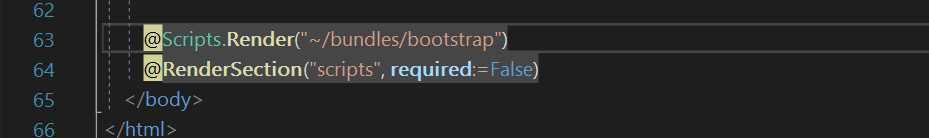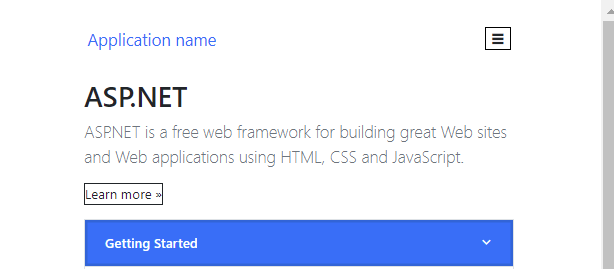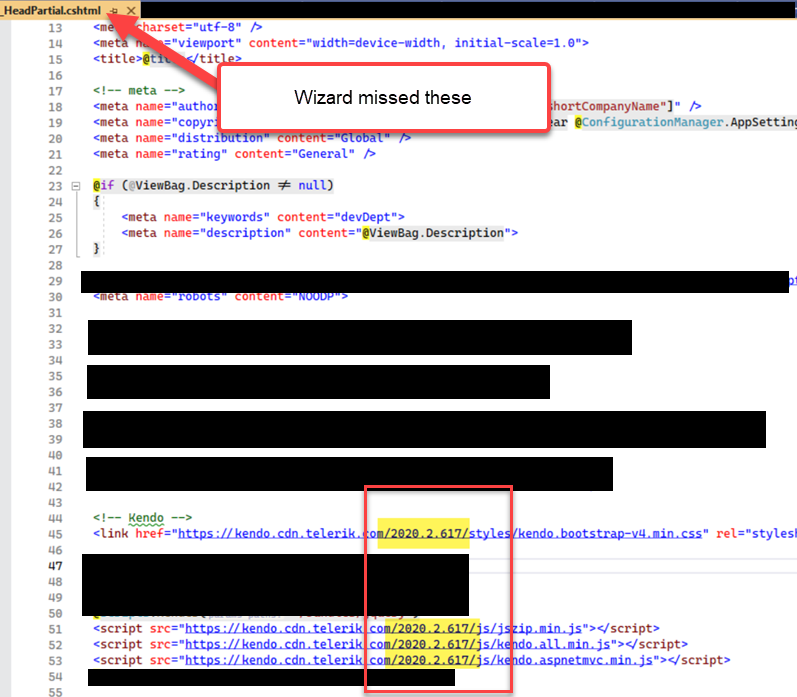Unplanned
Last Updated:
21 Jan 2021 09:13
by ADMIN
Created by:
gjb
Comments:
2
Category:
Installer and VS Extensions
Type:
Feature Request
When installing new version to a solution, all themes and languages are included. I would like to be able to select which themes and languages are included. Also, since most developers are using source control, maybe the option "create backup" could remember the choice made.
Unplanned
Last Updated:
01 Feb 2021 14:41
by ADMIN
Created by:
Facturen
Comments:
2
Category:
Installer and VS Extensions
Type:
Feature Request
Currently the update is taking too long because the update wizard is updating all the files even the ones that are not used in the application.
Unplanned
Last Updated:
02 Aug 2022 15:05
by Jason
Created by:
Jason
Comments:
1
Category:
Installer and VS Extensions
Type:
Bug Report
Creating a Telerik project for the "Standard" option is broken (VB.NET and C#):
1. The project fails building due to this error:
2. The rendered hamburger menu does not appear properly:
Unplanned
Last Updated:
04 Jan 2023 12:08
by ADMIN
Created by:
Alberto
Comments:
1
Category:
Installer and VS Extensions
Type:
Feature Request
Hi Team,
When I use the Upgrade Wizard, it missed updating the Kendo CDN links in my "_HeadPartial.cshtml" file.
This feature request is to ask for a feature in the Upgrade Wizard that allows us to scan additional locations.
Thanks!
Alberto
In case it helps, here's a screenshot:
Unplanned
Last Updated:
22 Jul 2020 19:45
by ADMIN
Created by:
Hannes
Comments:
3
Category:
Installer and VS Extensions
Type:
Bug Report
When using the Telerik upgrade wizard I get a error while upgrading my web app:
An error occurred while running the wizard.
Error executing custom action Telerik.KendoUI.Mvc.VSX.Actions.MultiProjectUpdateReferencesAction: System.NullReferenceException: Object reference not set to an instance of an object.
at Telerik.VSX.Internal.ProjectManagement.ProjectAssemblyReferenceBase.Equals(AssemblyWrap assemblyReference)
at Telerik.VSX.ProjectConfiguration.ProjectReferenceManager.EnsureDifferentExistingReferenceRemoved(AssemblyWrap assemblyReference)
at Telerik.VSX.ProjectConfiguration.ProjectReferenceManager.AddAssemblyReference(AssemblyWrap assemblyReference)
at Telerik.VSX.ProjectConfigurators.ApplicationReferenceManager.AddReferences()
at Telerik.VSX.ProjectConfigurators.ApplicationReferenceManager.UpdateReferences()
at Telerik.VSX.Actions.UpdateReferencesAction.UpdateReferences(IProjectWrapUIComponents projectWrap)
at Telerik.VSX.Actions.UpdateReferencesAction.Execute(WizardContext wizardContext, IPropertyDataDictionary arguments, IProjectWrap project)
at Telerik.VSX.Actions.ProjectActionBase.Telerik.VSX.Actions.IProjectAction.Execute(IWizardContext wizardContext, IPropertyDataDictionary arguments, IProjectWrap projectWrap)
at Telerik.VSX.Actions.MultiProjectActionBase`1.Execute(WizardContext wizardContext, IPropertyDataDictionary arguments)
at Telerik.VSX.Actions.MultiProjectUpdateReferencesActionBase`1.Execute(WizardContext wizardContext, IPropertyDataDictionary arguments)
at Telerik.VSX.WizardEngine.Actions.ActionBase.Telerik.WizardFramework.IAction.Execute(IWizardContext wizardContext, IPropertyDataDictionary arguments)
at Telerik.VSX.WizardEngine.ActionManager.ExecActions()
Unplanned
Last Updated:
17 Sep 2024 11:11
by ADMIN
Created by:
Ben
Comments:
1
Category:
Installer and VS Extensions
Type:
Bug Report
The wizard encountered an error while trying to handle user event.
System.NullReferenceException: Object reference not set to an instance of an object.
at Telerik.KendoUI.Mvc.VSX.Wizards.ViewModels.MvcDistributionChooserUpgradeViewModel.GetProjectWithLowestTargetFramework(List`1 projects)
at Telerik.KendoUI.Mvc.VSX.Wizards.ViewModels.MvcDistributionChooserUpgradeViewModel.GetDistributions()
at Telerik.VSX.ViewModels.DistributionChooserViewModelBase`1.get_Distributions()
at Telerik.VSX.ViewModels.DistributionChooserViewModelBase`1.get_CurrentDistribution()
at Telerik.KendoUI.Mvc.VSX.Wizards.UpgradeProjectWizard.TryGetDistributionToken(TargetMvcVersion mvcVersion)
at Telerik.KendoUI.Mvc.VSX.Wizards.UpgradeProjectWizard.GetPropertyValue(String propertyName)
at Telerik.VSX.WizardEngine.Controls.WizardControlBase.PopulateCollectedValues(IPropertyDataDictionary gatheredData)
at Telerik.VSX.WizardFramework.Pages.DynamicPageController.GetData()
at Telerik.WizardFramework.Wizard.GetCurrentPageData()
at Telerik.WizardFramework.Wizard.UpdateNavigation()
at Telerik.WizardEngine.Helpers.EventHelper.CatchExceptionAndSendReport(Action action)
System.NullReferenceException: Object reference not set to an instance of an object.
at Telerik.KendoUI.Mvc.VSX.Wizards.ViewModels.MvcDistributionChooserUpgradeViewModel.GetProjectWithLowestTargetFramework(List`1 projects)
at Telerik.KendoUI.Mvc.VSX.Wizards.ViewModels.MvcDistributionChooserUpgradeViewModel.GetDistributions()
at Telerik.VSX.ViewModels.DistributionChooserViewModelBase`1.get_Distributions()
at Telerik.VSX.ViewModels.DistributionChooserViewModelBase`1.get_CurrentDistribution()
at Telerik.KendoUI.Mvc.VSX.Wizards.UpgradeProjectWizard.TryGetDistributionToken(TargetMvcVersion mvcVersion)
at Telerik.KendoUI.Mvc.VSX.Wizards.UpgradeProjectWizard.GetPropertyValue(String propertyName)
at Telerik.VSX.WizardEngine.Controls.WizardControlBase.PopulateCollectedValues(IPropertyDataDictionary gatheredData)
at Telerik.VSX.WizardFramework.Pages.DynamicPageController.GetData()
at Telerik.WizardFramework.Wizard.GetCurrentPageData()
at Telerik.WizardFramework.Wizard.UpdateNavigation()
at Telerik.WizardEngine.Helpers.EventHelper.CatchExceptionAndSendReport(Action action)