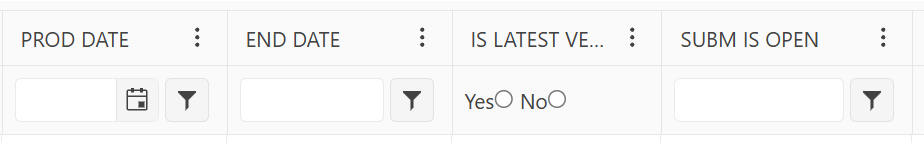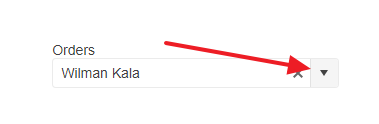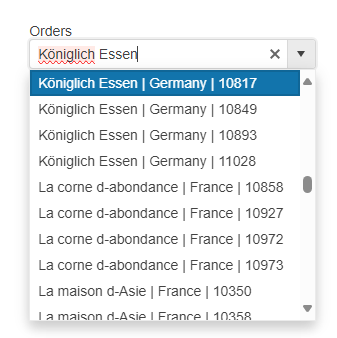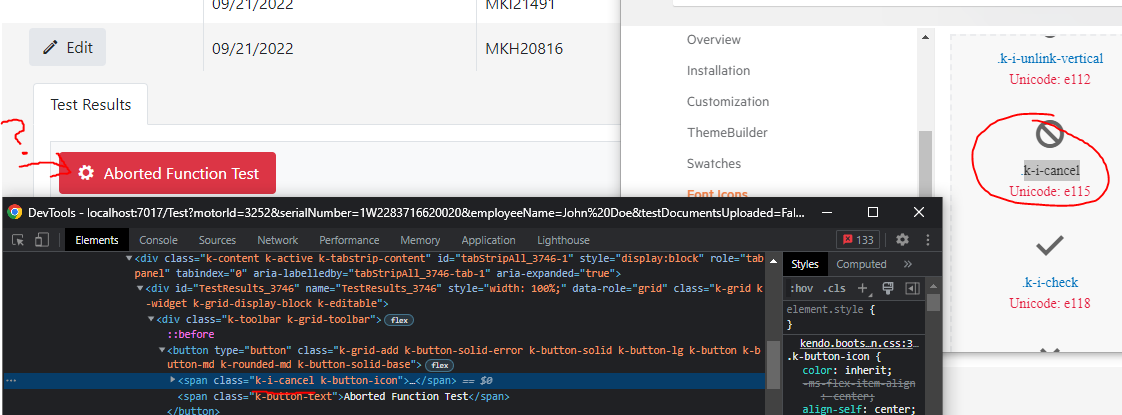### Bug report
When loading an editor through a partial View using EditorTemplateView(await Html.PartialAsync("PartialViewName")), the following error occurs:
The 'await' operator can only be used within an async lambda expression. Consider marking this lambda expression with the 'async' modifier.
### Reproduction of the problem
@(Html.Kendo().Form<UserViewModel>()
.Name("myForm")
.Items(items =>
{
items.Add().Field(f => f.Username).EditorTemplateView(await Html.PartialAsync("PartialViewName"));
})
)### Expected/desired behavior
The EditorTemplateView() must accept Html.PartialAsync("PartialViewName").
### Environment
* **Telerik UI for ASP.NET Core version: 2024.4.1112
* **Browser: [all]
In this screenshot, End Date and Subm Is Open are "nested" properties, and Prod Date and Is LatestVersion are *not* nested. The row filter functionality is not displaying the correct row filter widget.
Here's a data sample:
{
"SubmissionVersionId": 1020,
"ReleaseId": 2008,
"SubmissionVersionNumber": 6,
"IsLatestVersion": true,
"SetId": "E2410-1f",
"EioSubmissionId": null,
"SubmissionName": null,
"RequestDate": null,
"SubmissionDate": null,
"WitsDate": null,
"ProdDate": null,
"OnHoldReason": null,
"IsSubmitted": true,
"Created": "2024-12-20T14:39:51-08:00",
"RowVersion": "AAAAAAAAn28=",
"Release": {
"ReleaseId": 2008,
"UnversionedSetId": "E2410-1",
"StatusId": 1,
"ReleaseTypeId": 1,
"ReleasePriorityId": 3,
"EncDate": "2025-01-08",
"KphcSuite": null,
"SnowReq": null,
"SnowRitm": null,
"Created": "2024-12-17T11:20:02-08:00",
"ReleasePriority": {
"ReleasePriorityId": 3,
"ReleasePriorityName": "Routine",
"ReleasePriorityAbbreviation": "ROU"
},
"ReleaseType": {
"ReleaseTypeId": 1,
"ReleaseTypeName": "New"
},
"Status": {
"ReleaseStatusId": 1,
"ReleaseStatusName": "In Progress",
"IsOpen": true
}
}
}
Here is the schema definition.
.Schema(s => {
s.Model(model =>
{
model.Id(p => p.SubmissionVersionId);
model.Field(p => p.SubmissionVersionId).Editable(false);
model.Field(p => p.ReleaseId).Editable(false);
model.Field(p => p.SubmissionVersionNumber).Editable(false);
model.Field(p => p.IsLatestVersion).Editable(false);
model.Field(p => p.EioSubmissionId).Editable(false);
model.Field(p => p.SubmissionName);
model.Field(nameof(SubmissionVersion.RequestDate), typeof(DateOnly)).DefaultValue(null);
model.Field(nameof(SubmissionVersion.SubmissionDate), typeof(DateOnly)).DefaultValue(null);
model.Field(nameof(SubmissionVersion.WitsDate), typeof(DateOnly)).DefaultValue(null);
model.Field(nameof(SubmissionVersion.ProdDate), typeof(DateOnly)).DefaultValue(null);
model.Field(nameof(SubmissionVersion.IsSubmitted), typeof(bool)).DefaultValue(false);
// Release fields
model.Field(nameof(Release.UnversionedSetId), typeof(string)).Editable(false);
model.Field(nameof(Release.EncDate), typeof(DateOnly));
model.Field(nameof(Release.SnowReq), typeof(string));
model.Field(nameof(Release.KphcSuite), typeof(string));
model.Field(nameof(Release.SnowRitm), typeof(string));
// ReleaseStatus fields
model.Field(nameof(ReleaseStatus.IsOpen), typeof(bool)).Editable(false);
});
})
I've attached the full cshtml file.
REPL to reproduce the problem following the steps below: https://netcorerepl.telerik.com/wSYNlmbA55iBcMhu20
Steps to reproduce
Type "wil" to get suggestions:
Hit tab to accept the first suggestion.
Click the arrow to display the list of options:
Observe the list of unrelated options, and the textbox now containing the value of the first option listed:
Additional information
The "normal" read request sends what is ultimately handled as a DataSourceRequest object in the controller that includes (among other things) information on how the data should be sorted. The "value mapper" request, on the other hand, sends only the raw values that need to be mapped (without any information on how they are being sorted by the DataSource). As a result, the positional index returned to the value mapper is incorrect if/when the data is sorted differently.
For example, the "normal" read request calls the controller action, it retrieves data [A, C, D, B], and the DataSourceRequest is applied to sort it as [A, B, C, D] and this is how it's displayed in the dropdown list. If the value "B" needs to be mapped, the "value mapper" request calls a similar (but different) controller action, it retrieves the same set of data [A, C, D, B] but does not make any attempt to sort it, finds "B" in the list (#4), and this is returned to the component (which then sets the dropdown's selectedIndex = 4, but in the dropdown's sorted list of data, this corresponds with the value "D", not "B" [which would be 2]).
### Bug report
When the Grid is grouped by a specified column, and this column has a "groupFooterTemplate" that contains aggregates from other fields, it cannot be exported to Excel. It throws a JavaScript exception.
### Reproduction of the problem
1) Group the Grid by the column "ProductName".
2) Export it to Excel through the built-in command "Export to Excel".
3) JS exception is thrown.
A Dojo sample for reproduction: https://dojo.telerik.com/UyUruyOZ
### Expected/desired behavior
The Excel export should work as expected when the Grid is grouped.
### Environment
* **Kendo UI version: 2022.2.802
* **jQuery version: 1.12.4
* **Browser: [all]
### Bug report
The click event of the SplitButton in the Toolbar does not trigger when displayed in the overflow menu.
**Regression introduced with R1 2023**
### Reproduction of the problem
1. Open the ToolBar Events demo.
2. Resize the Toolbar to render the SplitButton in the overflow menu.
3. Open the overflow menu and click a specified SplitButton item.
### Current behavior
The "splitButtonClickHandler" handler does not fire.
### Expected/desired behavior
The SplitButton click event must fire when the button is rendered in the Toolbar overflow menu.
### Environment
* **Kendo UI version: 2024.2.514
* **Browser: [all]
Hi this is a pretty basic bug. But I am using the k-i-cancel icon class but for some reason it is showing the settings icon?
I have an editable kendo grid in which I have a date field. When I choose a date through the calendar for example: 26.12.2021 on post the model binder parses the date correctly.
If I manually enter the date in the cell the model binder parses the date as it was not an UTC and since my time zone is +2h it comes in the controller as 25.12.2021 22:00
(see the attached files)
Inside my startup.cs I have defined JsonOptions like this:
.AddNewtonsoftJson(options =>
{
options.SerializerSettings.ContractResolver = new DefaultContractResolver();
options.SerializerSettings.DateTimeZoneHandling = DateTimeZoneHandling.Utc;
});
In the Configure method:
var supportedCultures = new[] { new CultureInfo("bg-BG") };
app.UseRequestLocalization(new RequestLocalizationOptions
{
DefaultRequestCulture = new RequestCulture("bg-BG"),
SupportedCultures = supportedCultures,
SupportedUICultures = supportedCultures
});Layout.cshtml
<script src="~/lib/kendo/js/cultures/kendo.culture.bg-BG.min.js"></script>
<script>
kendo.culture("bg-BG");
</script>Bug report
A specific PDF file (example can be found in ticket : 1493640) shows upside down in DPL case
Reproduction of the problem
Run the DPL processing demo locally and replace the file with the one provided in the ticket
Current behavior
The signature is not shown
Expected/desired behavior
The signature should be shown
Environment
Kendo UI version: 2020.3.1021
I am using the Grid with two editor template bound to viewdata to populate the components.
Now this is code that I wrote in 2017 that I recent upgraded to .NET 7 ASP Core and has work all those years with no issue. So I think this may be a regression in the grid code.
I have embedded the relevant code leaving out the grid views custom javascript since it isn't relevant.
The behavior that I am seen is that the the grids model properties that do NOT use a customer editor template are not being bound when the save event fires.
public class AlertRuleGridViewModel
{
public int Id { get; set; }
[UIHint("ComponentEditor")]
public string? Component { get; set; }
[UIHint("EmailAddress")]
public string? Email { get; set; }
[UIHint("TypeEditor")]
public string? Type { get; set; }
[UIHint("Boolean")]
public bool Enabled { get; set; }
}<div class="container alert-rules-grid">
@(Html.Kendo().Grid<AlertRuleGridViewModel>()
.Name("alert-grid")
.DataSource(dataSource => dataSource
.Ajax()
.Model(model =>
{
model.Id(l => l.Id);
model.Field(field => field.Id).Editable(false);
model.Field(field => field.Type).DefaultValue(ViewData["defaultType"] as String);
})
.PageSize(12)
.Sort(a => a.Add("Id").Descending())
.Read(read => read.Action("GetRules", "Alerts").Data("additionalData"))
.Create(update => update.Action("UpdateRule", "Alerts"))
.Update(update => update.Action("UpdateRule", "Alerts"))
.Destroy(destroy => destroy.Action("DeleteRule", "Alerts"))
.Events(e => e.Error("gridErrorHandler"))
)
.Columns(columns =>
{
columns.Bound(b => b.Id).Title("Id").Visible(true).Width("4%");
columns.Bound(b => b.Component).Title("Component").EditorTemplateName("ComponentEditor").Visible(true);
columns.Bound(b => b.Email).Title("Email").Visible(true);
columns.Bound(b => b.Type).Title("Log Type").EditorTemplateName("TypeEditor").Visible(true);
columns.Bound(b => b.Enabled).Title("Enabled").ClientTemplate("#=renderStatus(data)#").Visible(true);
columns.Command(command =>
{
command.Edit();
command.Destroy();
});
}
)
.ToolBar(toolBar =>
{
toolBar.ClientTemplateId("toolBarTemplate");
})
.Events(events =>
{
events.Cancel("onCancelEdit");
events.Save("onSave");
}
)
.Editable(editable => editable.Mode(GridEditMode.InLine))
.Pageable() // Enable paging
.Sortable() // Enable sorting
.Scrollable(s => s.Height("auto"))
.Resizable(resize => resize.Columns(true))
)
</div>I suspect the issue is the generated html for the input that used the editor template.
The data-bind attribute is set to "value:Component.Component" which should be "value:Component"<td class="k-table-td" role="gridcell" data-container-for="Component">
<span class="k-input k-combobox k-combobox-clearable k-input-solid k-input-md k-rounded-md k-valid" style="">
<input name="Component.Component_input" class="k-input-inner k-valid" type="text" autocomplete="off" title="" role="combobox" aria-expanded="false" style="" tabindex="0" aria-disabled="false" aria-readonly="false" aria-busy="false" aria-autocomplete="none" aria-controls="Component_Component_listbox" data-bind="value:Component.Component_input">
<span unselectable="on" class="k-clear-value k-hidden" title="clear" role="button" tabindex="-1">
<span class="k-svg-icon k-svg-i-x" aria-hidden="true">
<svg viewBox="0 0 512 512" focusable="false" xmlns="http://www.w3.org/2000/svg">
<path d="M416 141.3 301.3 256 416 370.7 370.7 416 256 301.3 141.3 416 96 370.7 210.7 256 96 141.3 141.3 96 256 210.7 370.7 96l45.3 45.3z"/>
</svg>
</span>
</span>
<button type="button" class="k-input-button k-button k-button-md k-button-solid k-button-solid-base k-icon-button" aria-label="expand combobox" role="button" tabindex="-1">
<span class="k-svg-icon k-svg-i-caret-alt-down k-button-icon" aria-hidden="true">
<svg viewBox="0 0 512 512" focusable="false" xmlns="http://www.w3.org/2000/svg">
<path d="M256 352 128 160h256L256 352z"/>
</svg>
</span>
</button>
<input id="Component_Component" name="Component.Component" type="text" value="" data-role="combobox" aria-disabled="false" aria-readonly="false" style="display: none;" data-bind="value:Component.Component"/>
<script>kendo.syncReady(function(){jQuery("#Component_Component").kendoComboBox({"dataTextField":"Name","dataValueField":"Value","valuePrimitive":true,"dataSource":[{"Name":"AppLog.Common.Test","Value":"AppLog.Common.Test"},{"Name":"AppLog.WebAPI","Value":"AppLog.WebAPI"},{"Name":"BadgeReader","Value":"BadgeReader"},{"Name":"CCS.WebUI","Value":"CCS.WebUI"},{"Name":"LVCVA.AppLog.Internal.Web","Value":"LVCVA.AppLog.Internal.Web"},{"Name":"LVCVA.AppSecurity.Domain","Value":"LVCVA.AppSecurity.Domain"},{"Name":"Registration.WPF.UI","Value":"Registration.WPF.UI"},{"Name":"spLogApplicationMessage","Value":"spLogApplicationMessage"}]});});</script>
<span class="field-validation-valid" data-valmsg-for="Component" data-valmsg-replace="true"/>
</td><td class="k-table-td" role="gridcell" data-container-for="Type">
<span title="" class="k-picker k-dropdownlist k-picker-solid k-picker-md k-rounded-md k-valid" unselectable="on" role="combobox" aria-expanded="false" tabindex="0" aria-controls="Type_Type_listbox" aria-disabled="false" aria-readonly="false" aria-busy="false" aria-describedby="e73b8727-5e28-4d9b-9faa-df8239f54aa5" style="">
<span id="e73b8727-5e28-4d9b-9faa-df8239f54aa5" unselectable="on" class="k-input-inner">
<span class="k-input-value-text"/>
</span>
<span role="button" class="k-input-button k-button k-button-md k-button-solid k-button-solid-base k-icon-button" aria-label="select" type="button">
<span class="k-svg-icon k-svg-i-caret-alt-down k-button-icon" aria-hidden="true">
<svg viewBox="0 0 512 512" focusable="false" xmlns="http://www.w3.org/2000/svg">
<path d="M256 352 128 160h256L256 352z"/>
</svg>
</span>
</span>
<input id="Type_Type" name="Type.Type" type="text" value="" data-role="dropdownlist" style="display: none;" data-bind="value:Type.Type"/>
<script>kendo.syncReady(function(){jQuery("#Type_Type").kendoDropDownList({"dataTextField":"Type","dataValueField":"Value","valuePrimitive":true,"dataSource":[{"Type":"Critical","Value":"Critical"},{"Type":"Error","Value":"Error"},{"Type":"Warning","Value":"Warning"},{"Type":"Information","Value":"Information"},{"Type":"Verbose","Value":"Verbose"},{"Type":"Start","Value":"Start"},{"Type":"Stop","Value":"Stop"},{"Type":"Suspend","Value":"Suspend"},{"Type":"Resume","Value":"Resume"}]});});</script>
<span class="field-validation-valid" data-valmsg-for="Type" data-valmsg-replace="true"/>
</td>As per the subject, if you use jQuery to get a Kendo TabStrip in a ComboBox change event it inserts this div into the TabStrip control:
<div class="k-tabstrip-items-wrapper k-hstack">
<ul class="k-tabstrip-items k-reset" role="tablist"></ul>
</div>This used to work as we were changing the selected tab in a TabStrip based on a ComboBox selection, but this no longer works. Please see the following REPL where a new div is added every time you change the ComboBox value:
https://netcorerepl.telerik.com/mxETafaT24zWOe0C50
Kind regards,
David
If I put the Grid into a kendo-template for the TileLayout control, the ClientTemplate does not work properly. It only gets called once regardless of the number of items in the grid and the data is not being passed in.
This is my column definition:
columns.Bound(c => c.DocumentKey).Title(" ").ClientTemplate("#=CommandTemplate(data)#").Width(70);
And I am calling the .ToClientTemplate() on the Grid. Everything else work great except for this one issue.
I have not been able to find any other info, so what am I missing?
Bug report
The StringExtensions -> ToCamelCase method(part of Kendo.Mvc.Extenstions) doesn't return the expected Camel case result.
- More details in ticket # 1458202
Reproduction of the problem
Include the Kendo.Mvc.Extenstions namespace. Define the following in a controller:
public IActionResult Index()
{
string test = "RANDOMStatusId";
test = test.ToCamelCase();
return View();
}
Set a debugger and see the value of the "test" variable.
Current behavior
The returned from the ToCamelCase() method value is "rANDOMStatusId"

Expected/desired behavior
The expected result returned from the ToCamelCase() method value is "randomStatusId"
Environment
- Kendo UI version: 2020.1.219
- jQuery version: x.y
- Browser: [all]
### Bug report
The CheckBox TagHelper does not render the attribute "required" and a custom class.
### Reproduction of the problem
The CheckBox TagHelper definition:
<kendo-checkbox id="KendoCheckboxRequiredByHtml" class="form-check-input" required>
</kendo-checkbox>It generates the following markup:
<input id="KendoCheckboxRequiredByHtml" name="KendoCheckboxRequiredByHtml" type="checkbox" value="true" data-role="checkbox" class="k-checkbox k-checkbox-md k-rounded-md">
<input name="KendoCheckboxRequiredByHtml" type="hidden" value="false">
A sample for reproduction is attached.
### Expected/desired behavior
The attribute "required" and the class "form-check-input" to be set to the generated input element.
### Environment
* **Kendo UI version: 2022.2.510
* **Browser: [all]
Bug report
On mobile device's the TimePicker and DateTimePicker's popup doesn't get scrolled as expected. Instead the entire page is scrolled.
Reproduction of the problem
- Run the DateTimePicker or TimePicker Demo on a mobile device (test on Safari/Chrome)
- Open the popup and try to scroll
Current behavior
The page gets scrolled.
Expected/desired behavior
The popup should be scrollable.
TicketID:
1570836
Environment
- Kendo UI version: 2022.6.621
- Browser: [ Mobile Chrome | iOS XX Safari ]
Kendo dialog structure doesn’t use Aria landmarks properly for buttons - this leads to a validation error
The pager control's select box renders role="listitem" but the parent is missing role="list" - this leads to a validation error
Listviews will render role="list" even when empty - this leads to a validation error
Kendo grids use 2 tables (one for header and one for the data) which means that there are no role="cell" assigned to any of the headers - this leads to a validation error
Scrollable grids are missing a tabindex="0" to allow for keyboard navigation - this leads to a validation error
this form doesn't have Core 2, 2.1, 3.0, 3.1 or 5 in the .Net Framework drop down. Just gonna pick 4.8 even though it doesn't apply. I am using core 5.
ArgumentOutOfRangeException: Index and length must refer to a location within the string. (Parameter 'length')
string.Substring(int startIndex, int length)
Kendo.Mvc.Rendering.KendoHtmlGenerator.SanitizeId(string id)
Kendo.Mvc.UI.WidgetBase.get_Id()
Kendo.Mvc.UI.WidgetBase.RenderTrialMessage(TextWriter writer)
Kendo.Mvc.UI.WidgetBase.RenderHtml(TextWriter writer)
Kendo.Mvc.UI.WidgetBase.ToHtmlString()
Kendo.Mvc.UI.Fluent.WidgetBuilderBase<TViewComponent, TBuilder>.ToHtmlString()
Kendo.Mvc.UI.Fluent.WidgetBuilderBase<TViewComponent, TBuilder>.WriteTo(TextWriter writer, HtmlEncoder encoder)
Microsoft.AspNetCore.Mvc.ViewFeatures.Buffers.ViewBuffer.WriteToAsync(TextWriter writer, HtmlEncoder encoder)
Microsoft.AspNetCore.Mvc.Razor.RazorView.RenderLayoutAsync(ViewContext context, ViewBufferTextWriter bodyWriter)
Microsoft.AspNetCore.Mvc.Razor.RazorView.RenderLayoutAsync(ViewContext context, ViewBufferTextWriter bodyWriter)
Microsoft.AspNetCore.Mvc.Razor.RazorView.RenderAsync(ViewContext context)
Microsoft.AspNetCore.Mvc.ViewFeatures.ViewExecutor.ExecuteAsync(ViewContext viewContext, string contentType, Nullable<int> statusCode)
Microsoft.AspNetCore.Mvc.ViewFeatures.ViewExecutor.ExecuteAsync(ViewContext viewContext, string contentType, Nullable<int> statusCode)
Microsoft.AspNetCore.Mvc.ViewFeatures.ViewExecutor.ExecuteAsync(ActionContext actionContext, IView view, ViewDataDictionary viewData, ITempDataDictionary tempData, string contentType, Nullable<int> statusCode)
Microsoft.AspNetCore.Mvc.ViewFeatures.ViewResultExecutor.ExecuteAsync(ActionContext context, ViewResult result)
Microsoft.AspNetCore.Mvc.ViewResult.ExecuteResultAsync(ActionContext context)
Microsoft.AspNetCore.Mvc.Infrastructure.ResourceInvoker.<InvokeResultAsync>g__Logged|22_0(ResourceInvoker invoker, IActionResult result)
Microsoft.AspNetCore.Mvc.Infrastructure.ResourceInvoker.<InvokeNextResultFilterAsync>g__Awaited|30_0<TFilter, TFilterAsync>(ResourceInvoker invoker, Task lastTask, State next, Scope scope, object state, bool isCompleted)
Microsoft.AspNetCore.Mvc.Infrastructure.ResourceInvoker.Rethrow(ResultExecutedContextSealed context)
Microsoft.AspNetCore.Mvc.Infrastructure.ResourceInvoker.ResultNext<TFilter, TFilterAsync>(ref State next, ref Scope scope, ref object state, ref bool isCompleted)
Microsoft.AspNetCore.Mvc.Infrastructure.ResourceInvoker.<InvokeResultFilters>g__Awaited|28_0(ResourceInvoker invoker, Task lastTask, State next, Scope scope, object state, bool isCompleted)
Microsoft.AspNetCore.Mvc.Infrastructure.ResourceInvoker.<InvokeNextResourceFilter>g__Awaited|25_0(ResourceInvoker invoker, Task lastTask, State next, Scope scope, object state, bool isCompleted)
Microsoft.AspNetCore.Mvc.Infrastructure.ResourceInvoker.Rethrow(ResourceExecutedContextSealed context)
Microsoft.AspNetCore.Mvc.Infrastructure.ResourceInvoker.Next(ref State next, ref Scope scope, ref object state, ref bool isCompleted)
Microsoft.AspNetCore.Mvc.Infrastructure.ResourceInvoker.<InvokeFilterPipelineAsync>g__Awaited|20_0(ResourceInvoker invoker, Task lastTask, State next, Scope scope, object state, bool isCompleted)
Microsoft.AspNetCore.Mvc.Infrastructure.ResourceInvoker.<InvokeAsync>g__Logged|17_1(ResourceInvoker invoker)
Microsoft.AspNetCore.Mvc.Infrastructure.ResourceInvoker.<InvokeAsync>g__Logged|17_1(ResourceInvoker invoker)
Microsoft.AspNetCore.Routing.EndpointMiddleware.<Invoke>g__AwaitRequestTask|6_0(Endpoint endpoint, Task requestTask, ILogger logger)
Microsoft.AspNetCore.Authorization.AuthorizationMiddleware.Invoke(HttpContext context)
Microsoft.AspNetCore.Diagnostics.DeveloperExceptionPageMiddleware.Invoke(HttpContext context)
Steps to reproduce
- Execute the code below
- Enter some values in the Html and Kendo inputs
- Hit the browser's back button
- Hit the browser's forward button to redisplay the page
Current Behavior
The value in the Html Input is restored but not the value of the Kendo Input. The same behavior applies for Kendo NumericTextBox, etc.
<!DOCTYPE html>
<html>
<head>
<link rel="stylesheet" href="https://kendo.cdn.telerik.com/2021.3.1207/styles/kendo.bootstrap-v4.min.css" />
<script src="https://kendo.cdn.telerik.com/2021.3.1207/js/jquery.min.js"></script>
<script src="https://kendo.cdn.telerik.com/2021.3.1207/js/kendo.all.min.js"></script>
<script src="https://kendo.cdn.telerik.com/2021.3.1207/js/kendo.aspnetmvc.min.js"></script>
</head>
<body>
<form>
<div>
<label for="HtmlInput">Html Input</label>
<input type="text" id="HtmlInput" name="HtmlInput">
</div>
<div>
<label for="KendoInput">Kendo Input</label>
@(Html.Kendo().TextBox ().Name ("KendoInput"))
</div>
</form>
</body>
</html>
### Bug report
The Button TagHelper is missing in the Visual Studio 2022 IntelliSense.
### Reproduction of the problem
Create a Telerik UI for ASP.NET Core application (.NET 6) and try to insert a Button TagHelper by using the IntelliSense. It appears that not all available Telerik UI components are available in the suggested list.
### Environment
* **Visual Studio Professional 2022 version: 17.1.0 Preview 1.1
* **Kendo UI version: 2021.3.1109
* **jQuery version: 1.12.4
* **Browser: [all]
Dear Telerik Team
I have recently found a bug in the asp.net core Scheduler.
What I did (using this demo):
1. Created a daily event
2. Edited the second event (the current occurrence) and saved it
3. Tried to edit the second event again
The problem is now that the popup if I want to edit the current occurrence or series still showed up but it should not.
We had the same problem also on our asp.net core application.
Best Regards
Jan
Hi!
We're using a drop down list as a grid cell's edit template, but.. our users are unable to properly edit the rows at the bottom of the grid due to drop down list going off the page, and closing when they attempt to scroll.
any ideas?