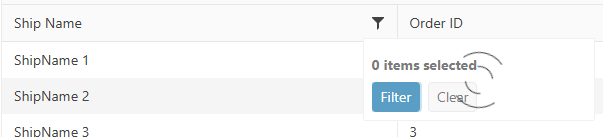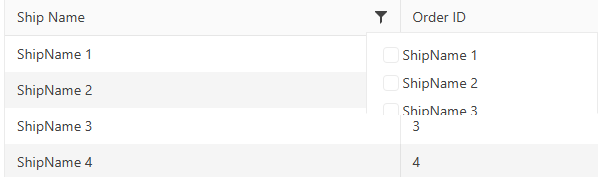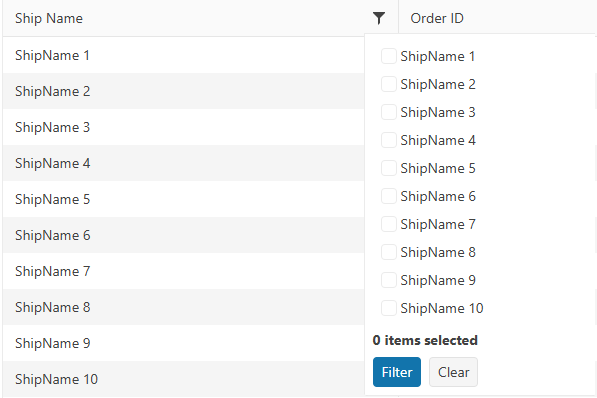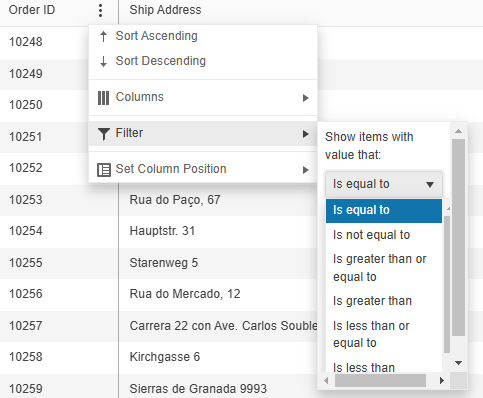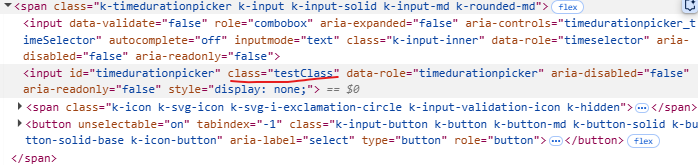Bug report
TimeDurationPickerFor does not work in EditorTemplates scenarios.
Reproduction of the problem
- Create a TimeDurationPickerFor Helper within a standalone view within the
~/Views/EditorTemplate/folder.
@model double
@(Html.Kendo().NumericTextBoxFor<double>(m => m))- Use the Editor template within a more compound component. E.g the Grid
.Columns(columns =>
{
columns.Bound(m => m.Duration).EditorTemplateName("TimeDurationPicker");
columns.Command(command => command.Edit());
})- Notice that the application produces a server error.
Current behavior
The TimeDurationPickerFor Helper does not work in EditorTemplates scenarios.
Expected/desired behavior
The TimeDurationPickerFor Helper should work in EditorTemplates scenarios.
Environment
- **Kendo UI version: 2025.2.702
- **Browser: [all]
Bug report
Filterable configuration in ForeignKey is not serialized in TagHelper Grid.
Reproduction of the problem
Open this REPL example
Current behavior
Filterable configuration in ForeignKey is not serialized in TagHelper Grid.
Expected/desired behavior
Filterable configuration in ForeignKey should be serialized in TagHelper Grid.
TicketID:
1692361
Environment
- Kendo UI version: 2025.2.702
- Browser: [all]
Hi,
I'm following this document to load data into the grid view control using local data binding.
https://demos.telerik.com/aspnet-core/grid/local-data-binding
I'm not sure this is an issue or expected grid view behavior when using local data binding. If loader-type and no-records are added. What happens is when there are no records, the Skeleton is still displayed and the no-records template is not displayed (see the attached image)
<kendo-grid mobile="Disabled" name="Grid" loader-type="GridLoaderType.Skeleton">
<columns>
<column field="ProductName" title="Product Name">
</column>
<column field="UnitPrice" format="{0:C}" title="Unit Price" width="130">
</column>
<column field="UnitsInStock" title="Units In Stock" width="130">
</column>
<column field="Discontinued" title="Discontinued" width="130">
</column>
</columns>
<datasource type="DataSourceTagHelperType.Ajax" page-size="20" server-operation="false" data="@Model">
</datasource>
<filterable enabled="true">
</filterable>
<scrollable enabled="true" />
<pageable enabled="true">
</pageable>
<sortable enabled="true" />
<no-records template="string HTML template, automatically centered" />
</kendo-grid>
Thanks
Bob
As stated in the title, the Save() action of a grid (with pagination, not endless scroll) does set the scroll position to the top instead of persisting it.
I tried to follow instructions from https://www.telerik.com/aspnet-core-ui/documentation/html-helpers/data-management/grid/scrolling/overview#restoring-the-scroll-position but without success. The scroll position is moved to the top after the DataBound event handler.
### Bug report
When using the default column checkbox filter menu and the data requested from the server takes time to load, the filter menu popup does not resize correctly when opening the menu for the first time.
The issue started to occur in version 2025.1.211.
### Reproduction of the problem
1) Enable the checkbox filter menu of a specified column. The Grid binds to remote data and the data operations are perfomed on the server.
2) Open the filter menu when the Grid is loaded.
3) The Read request triggers and a loader is displayed to indicate that the data is loading:
4) The options are loaded, but the popup container does not expand as expected:
5) Close the filter menu and opend it again:
### Expected/desired behavior
The filter menu popup must display all options when the data is loaded.
### Workaround
<style>
.k-animation-container-shown {
overflow: visible !important;
}
</style>
### Environment
* **Kendo UI version: 2025.2.520
* **jQuery version: 3.7.1
* **Browser: [all]
Bug report
The rowReorder event does not return the correct newIndex when dragging a row from a lower row index to a higher row index.
Reproduction of the problem
- Run this dojo https://dojo.telerik.com/omyPpaZb
- Drag
Chaiand drop afterChang. NoteoldIndexis 0,newIndexis 2, which is unexpected as indices are 0-based
- Re-run the dojo to start fresh and drag
Changand drop beforeChaiand the indices are correct -oldIndex: 1,newIndex: 0
Current behavior
The returned newIndex is incorrect.
Expected/desired behavior
The returned newIndex should be correct.
Environment
- Kendo UI version: 2025.2.520
- Browser: [all]
### Bug report
When the TreeList is set up for Popup editing, the "required" validation triggers immediately when the Popup form is opened.
### Reproduction of the problem
1) Create a Popup editable TreeList.
2) Add the DataAnnotation [Required] attribute to any of the Model properties.
3) Click the built-in "Add new record" command.
4) The editor of the required field is automatically focused and the validation triggers immediately.
The behavior can be observed in the TreeList Popup Editing demo: https://demos.telerik.com/aspnet-core/treelist/editing-popup
### Expected/desired behavior
The validation must trigger on blur, as in the jQuery demo.
### Environment
* **Telerik UI for ASP.NET Core version: 2025.2.520
* **Browser: [all]
### Bug report
When adding a <select> element as a custom tool in the Editor, the dropdown does not open.
### Reproduction of the problem
1) Run the Dojo sample and try to open the dropdown in the toolbar:
https://dojo.telerik.com/VVPUopDw
The same example work as expected with version 2023.1.117.
2) When using version 2024.4.1112, if you remove the "ref-toolbar-tool" attribute from the <div class='k-toolbar-item'> element, the dropdown opens as expected.
### Expected/desired behavior
The <select> element must function correctly when added as a custom tool in the toolbar.
### Workaround
Handle the "click" event of the select and prevent the event bubbling:
<script>
$(function () {
const selectElements = $('select[id^="symbolSelect_"]');
$(selectElements).each(function (index) {
this.addEventListener("click", clickHandlerSymbolSelect);
});
});
function clickHandlerSymbolSelect(e) {
e.stopPropagation(); //Prevent event bubbling, so Kendo cannot swallow or cancel the event.
const sendingElement = e.target;
sendingElement.showPicker();
return true;
}
</script>### Environment
* **Kendo UI version: 2025.1.227
* **jQuery version: 3.7.1
* **Browser: [all]
### Bug report
When integrating components into the ToolBar by using the TemplateId() or TemplateView() options, the ToClientTemplate() option throws a client-side error "SyntaxError: Failed to execute 'appendChild' on 'Node': Unexpected token '<'".
When the component is added to the template without the ToClientTemplate() option, the component is rendered as expected in the ToolBar.
### Reproduction of the problem
A REPL sample for reproduction: https://netcorerepl.telerik.com/cTYqlaPG12psetl157
Remove the ToClientTemplate() option to observe how the DropDownList is rendered as expected.
### Expected/desired behavior
When using an external Kendo UI Template, any nested components must be defined with the ToClientTemplate() option.
### Environment
* **Telerik UI for ASP.NET Core version: 2025.2.520
* **jQuery version: 3.7.1
* **Browser: [all]
Description
FileManager calls Create and Destroy instead of Update on move.
That is not what happens in the file system. Move is Update operation where the location of the item is updated. No files are copied or deleted.
Copying files and directories unnecessarily wastes the resources on the server and the cloud where computing and storage operations are charged.
If Destroy fails which might happen because Create and Destroy are executed separately then files are copied and not moved.
Expected behavior
Move calls Update.
### Bug report
When using the sort" and "filter" toolbar commands, the "sort" and "filter" events do not trigger.
### Reproduction of the problem
A Dojo sample for reporduction: https://dojo.telerik.com/ySEQTSSS
### Expected/desired behavior
The "sort" and "filter" events must trigger when sorting and filterng the columsn through the respective toolbar commands.
### Environment
* **Kendo UI version: 2025.2.520
* **jQuery version: 3.7.1
* **Browser: [all]
### Bug report
The "Clear Sorting" and "Clear all filters" labels cannot be localized when using the "sort" and "filter" toolbar commands.
### Reproduction of the problem
A Dojo sample for reporduction: https://dojo.telerik.com/JHJGUaSH
### Expected/desired behavior
The "Clear Sorting" and "Clear all filters" messages should be exposed for localization.
### Environment
* **Kendo UI version: 2025.2.520
* **jQuery version: 3.7.1
* **Browser: [all]
### Bug report
When opening the filter menu of a specified column through the classic ColumnMenu, the filter container is displayed with scrollbars when the dropdown of the filter operator is opened.
### Reproduction of the problem
1) Define a Grid and enable its classic ColumnMenu.
2) Open the filter menu of a specified column and then open the dropdown to select a filter operator.
3) The filter container has scrollbars. The "k-menu-popup" element has "overflow: auto";
Use the following demo to test the case and select the "classic" type for the ColumnMenu: https://demos.telerik.com/kendo-ui/grid/column-menu
The issue does not appear when using version 2024.4.1112.
### Expected/desired behavior
The filter menu container must not change its appearance when the dropdown opens.
### Workaround:
<style>
.k-menu-popup {
overflow: visible !important;
}
</style>* **Kendo UI version: 2025.1.211
* **jQuery version: 3.7.1
* **Browser: [all]
### Bug report
When adding custom classes or styles to the TimeDurationPicker component, they are applied to the hidden input elenent rather than to the parent element.
### Reproduction of the problem
1. Create a TimeDurationPicker and add a class to its element:
<input id="timedurationpicker" class="testClass" />2. When you inspect the component's markup, the "testClass" is added to the hidden input element.
A Dojo sample for reproduction: https://dojo.telerik.com/IsTnGqsk
### Expected/desired behavior
Any custom attributes must be added to the parent element with class "k-timedurationpicker".
### Environment
* **Kendo UI version: 2025.2.520
* **jQuery version: 3.7.1
* **Browser: [all]
Bug report
The Core Grid throws an exception when setting its toolbar template through the ClientTemplateId option. The issue is a regression introduced in version 2025.2.520.
Reproduction of the problem
- Configure the toolbar of the Grid like this:
.ToolBar(toolbar => {
toolbar.ClientTemplateId("myTemplate");
})
Current behavior
An exception is thrown:
NullReferenceException: Object reference not set to an instance of an object
Expected/desired behavior
The configuration works without throwing exceptions.
Wokraround
Use the alternative way of setting the toolbar template, on the Grid's root level:
@(Html.Kendo().Grid <MyModel>()
.Name("grid")
.ToolBarClientTemplateId("myTemplate")
Environment
- Kendo UI version: 2025.2.520
- Browser: [all]
- Installs both extensions ASP.NET Core and MVC without the latest MVC and ASP.Net Core product versions
- Create an ASP.NET Core project with an older version
- An Update Available Notification appears for ASP.Net Core
- Click on the "Update Now" button
- The Upgrade project wizard is launched
- Click on "Next" button, then the following error appears:
System.InvalidOperationException: Sequence contains no matching element
at System.Linq.Enumerable.First[TSource](IEnumerable`1 source, Func`2 predicate)
at Telerik.KendoUI.Mvc.VSX.Wizards.ViewModels.MvcDistributionChooserUpgradeViewModel.GetProjectWithLowestTargetFramework(List`1 projects)
at Telerik.KendoUI.Mvc.VSX.Wizards.ViewModels.MvcDistributionChooserUpgradeViewModel.GetDistributions()
at Telerik.VSX.ViewModels.DistributionChooserViewModelBase`1.get_Distributions()
at Telerik.VSX.ViewModels.DistributionChooserViewModelBase`1.get_CurrentDistribution()
at Telerik.KendoUI.Mvc.VSX.Wizards.UpgradeProjectWizard.TryGetDistributionToken(TargetMvcVersion mvcVersion)
at Telerik.KendoUI.Mvc.VSX.Wizards.UpgradeProjectWizard.GetPropertyValue(String propertyName)
at Telerik.VSX.WizardEngine.Controls.WizardControlBase.PopulateCollectedValues(IPropertyDataDictionary gatheredData)
at Telerik.VSX.WizardFramework.Pages.DynamicPageController.GetData()
at Telerik.WizardFramework.Wizard.GetCurrentPageData()
at Telerik.WizardFramework.Wizard.UpdateNavigation()
at Telerik.WizardEngine.Helpers.EventHelper.CatchExceptionAndSendReport(Action action)
### Bug report
When defining custom editors in the OrgChart form by using EditorTemplateView() or EditorTemplateId() options, the editors are not initialized as expected.
### Reproduction of the problem
1) Define a DropDownList editor in a partial View and load it through the EditorTemplateView() option:
@(Html.Kendo().OrgChart<OrgChartEmployeeViewModel>()
.Name("departmentsChart")
.Editable(edit =>
{
edit.Form(form => form
.Items(i =>
{
i.Add().Field(x => x.ParentDepartment).EditorTemplateView(Html.Partial("~/Views/Shared/EditorTemplates/ParentDepartmentDropDown.cshtml"));
}));
})
...
)
// ~/Views/Shared/EditorTemplates/ParentDepartmentDropDown.cshtml
@model OrgChartEmployeeViewModel
@(Html.Kendo().DropDownListFor(m => m.ParentDepartment)
.OptionLabel("-None-")
.DataTextField("Text")
.DataValueField("Value")
.DataSource(source =>
{
source.Read(read => read.Action("ReadDepartments", "Home"));
})
)2) The DropDownList is not initialized when opening the OrgChart form.
### Expected/desired behavior
The editors defined through the EditorTemplateView() or EditorTemplateId() options must be initialized correctly.
### Environment
* **Kendo UI version: 2025.2.520
* **jQuery version: 3.7.1
* **Browser: [all]
### Bug report
When dragging and dropping a file into a specified FileManager folder, the Upload request triggers twice.
### Reproduction of the problem
1. Open the FileManager Demo: https://demos.telerik.com/kendo-ui/filemanager/index
2. Open the browser's Network tab.
3. Drag and drop a file into the FileManager.
4. Two Upload requests are triggered one after another.
### Expected/desired behavior
When uploading a single file with drag & drop, a single Upload request must trigger. When using the default upload button to upload a file, a single request triggers as expected.
### Environment
* **Kendo UI version: 2024.4.1112
* **jQuery version: 3.7.1
* **Browser: [all]
Bug report
Expose additional API configurations for the Grid's ToolBar
Reproduction of the problem
As of recent releases, the Kendo UI Grid Toolbar has been substituted with the Kendo UI Toolbar. This change allows users to add the majority ToolBar.items API options apart from the built-in tools.
As noted within the Kendo UI for jQuery API documentation for the Grid's Toolbar:
"Apart from the built-in tools, the Grid fully exposes the ToolBar.items API. This way you can specify any custom tools in the widget using the components available in the ToolBar itself."
Current behavior
The inherited ToolBar.items API options are not available for the server-side Telerik UI Grid for ASP.NET Core and MVC wrappers as well.
Expected/desired behavior
It would be beneficial to the customers if the inherited ToolBar.items API options are available for the server-side Telerik UI Grid for ASP.NET Core and MVC wrappers as well.
Environment
- Kendo UI version: 2024.1.130
- Browser: [all]
Enhancement
Expose the sorts TagHelper for the Grid's column filter datasource taghelper
Overview
Currently, the Grid's Column Filter Datasource Taghelper exposes the following inner child TagHelpers.
Unlike its HtmlHelper counterpart which happens to expose the .Sort() API configuration. For example:
.Columns(columns =>
{
columns.Bound(p => p.ShipName).Filterable(ftb =>
{
ftb.Multi(true);
ftb.Search(true);
ftb.CheckAll(true);
ftb.DataSource(dataSource => dataSource
.Custom()
...
.Sort(sort =>
{
sort.Add("ShipName").Ascending();
})
);
});
})