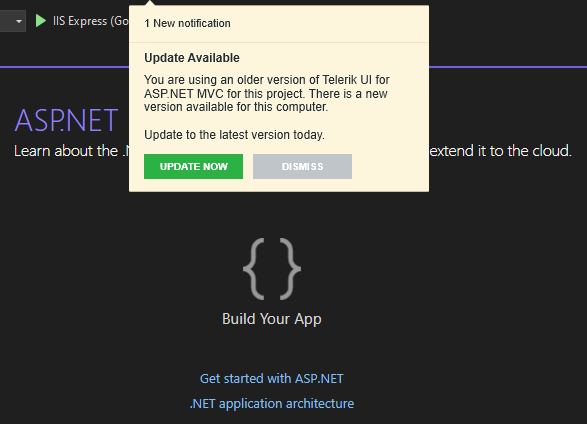When certain options of the editable Window are set through configuration, they are not being serialized correctly:
MinWidth
MinHeight
Events (Open, Close, etc.)
.Editable(e => e.Window(w =>
w.MinHeight(1000)
.MinWidth(1000)
.Events(we => we.Open('onOpen'))))
)
The Menu TagHelper does not render correct links for its items when the asp-page attribute is used.
With area it does not render a link at all:
<menu-item text="Home" asp-area="Products" asp-controller="Home" asp-action="About"></menu-item>
Without area it renders an incorrect link
<menu-item text="Login" asp-area="Products" asp-page="/Books"></menu-item>
Using .Net Core 3.0
ToDataSourceResult raises an exception if the DataSourceRequest has Aggregates
the exception says that there is no constructor with the following signature:
Void Microsoft.CodeAnalysis.CSharp.CSharpCompilationOptions(
Microsoft.CodeAnalysis.OutputKind,
Boolean,
String,
String,
String,
Collections.Generic.IEnumerable`1<String>,
Microsoft.CodeAnalysis.OptimizationLevel,
Boolean,
Boolean,
String,
String,
Collections.Immutable.ImmutableArray`1<Byte>,
Nullable`1<Boolean>,
Microsoft.CodeAnalysis.Platform,
Microsoft.CodeAnalysis.ReportDiagnostic,
Int32,
IEnumerable<KeyValuePair<String,Microsoft.CodeAnalysis.ReportDiagnostic>>,
Boolean,
Boolean,
Microsoft.CodeAnalysis.XmlReferenceResolver,
Microsoft.CodeAnalysis.SourceReferenceResolver,
Microsoft.CodeAnalysis.MetadataReferenceResolver,
Microsoft.CodeAnalysis.AssemblyIdentityComparer,
Microsoft.CodeAnalysis.StrongNameProvider,
Boolean,
Microsoft.CodeAnalysis.MetadataImportOptions,
Microsoft.CodeAnalysis.CSharp.NullableContextOptions
)
I traced the error down to the method that causes it :
CSharpCompilation CreateCompilation(SyntaxTree syntaxTree)
### Bug report
When Microsoft.AspNetCore.Mvc.Razor.RuntimeCompilation NuGet package is installed in Telerik UI for ASP.NET Core application, it throws an exception:
FileNotFoundException: Could not load file or assembly 'Microsoft.DotNet.InternalAbstractions, Version=1.0.0.0, Culture=neutral, PublicKeyToken=adb9793829ddae60'. The system cannot find the file specified.
### Reproduction of the problem
1. Create Telerik UI for ASP.NET Core MVC application (.NET Core version 6.0).
2. Install Microsoft.AspNetCore.Mvc.Razor.RuntimeCompilation NuGet package (version 6.0.5).
3. Turn on the Razor Runtime Compilation:
//Program.cs file
// Add services to the container.
builder.Services.AddControllersWithViews()
.AddNewtonsoftJson(options => options.SerializerSettings.ContractResolver = new Newtonsoft.Json.Serialization.DefaultContractResolver())
.AddRazorRuntimeCompilation();4. Run the application and review the exception.
Attached is a runnable sample for reproduction.
### Workaround
Install Microsoft.DotNet.InternalAbstractions NuGet package (version: 1.0.0)
### Environment
* **Kendo UI version: 2022.2.510
* **jQuery version: 1.12.4
* **Browser: [all]
### Bug report
When the Dialog is configured with actions and the Content Security Policy is enabled, it throws an "Invalid template" error.
### Reproduction of the problem
1) Configure a Dialog widget with actions and set the CSP with the following content:
<meta http-equiv="Content-Security-Policy" content="script-src 'self' 'unsafe-inline' https://kendo.cdn.telerik.com https://code.jquery.com; style-src 'self' 'unsafe-inline' https://kendo.cdn.telerik.com;" />2) Open the browser console to review the error.
A Dojo sample for reproduction: https://dojo.telerik.com/ULOyazUC
### Expected/desired behavior
The Dialog should be rendered correctly without using the 'unsafe-eval' keyword in the "script-src" directive.
### Workaround
Insert the following script before the Dialog initialization:
<script>
kendo.ui.Dialog.fn._mergeTextWithOptions = function(action) { var text = action.text; if(text) { return kendo.isFunction(text) ? text(this.options) : text; } return ""; }
</script>### Environment
* **Kendo UI version: 2023.2.606
* **jQuery version: 3.4.1
* **Browser: [all]
When both UI for ASP.NET MVC and UI for ASP.NET Core Visual Studio extensions are installed and only UI for ASP.NET Core project is loaded, the notification for new version is shown for UI for ASP.NET MVC.
### Bug report
When building the scripts through the 'npx gulp scripts' command, there is an error "Error: Cannot find module './build/gulp/kendo-version'".
### Reproduction of the problem
Download any of the source bundles (Core, MVC, jQuery) and try to build the scripts.
### Environment
* **Kendo UI version: 2024.4.1112
Bug Report
The Pickers are not bound to model value when a nullable DateTime is set.
Reproduction of the problem
- Create a model with a nullable DateTime property
public class MyModel { public DateTime? Birthday { get; set; } } - Declare either a DatePickerFor, DateRangePickerFor, DateInputFor, or TimePickerFor Helpers
@(Html.Kendo().TimePickerFor(m => m.Birthday)) - Notice, that the value has not been bound accordingly.
Current behavior
The Pickers are not bound to model value when nullable.
Expected behavior
The Pickers are not bound to model value when a nullable DateTime is set.
Environment
Kendo UI version: 2024.4.1112
jQuery version: x.y
Browser: [all]
@page@model IndexModel@{ ViewData["Title"] = "Home page";}<form class="form-horizontal" method="post"> <h4>Standard textbox:</h4> @Html.TextBoxFor(m => m.Candidate.CandidateId) <h4>Kendo textbox:</h4> @Html.Kendo().TextBoxFor(model => model.Candidate.FirstName) <div class="form-group"> <div> <button type="submit" class="btn btn-default">Submit</button> </div> </div></form>Back end:
public class IndexModel : PageModel{ [BindProperty] public CandidateViewModel Candidate { get; set; } public void OnGet() { } public void OnPost() { ViewData["firstname"] = $"{Candidate.FirstName}"; ViewData["candidateid"] = $"{Candidate.CandidateId}"; }}Model:
public class CandidateViewModel{ [Key] [Display(Name = "Candidate ID")] public int CandidateId { get; set; } [Required] [Display(Name = "First Name")] public string FirstName { get; set; }}Inspect the TextBox and Kendo TextBox helpers in the browser. The latter does not render data-val and data-val-required attributes.
Dears,
While browsing the new components of UI for Asp Core, I found an Issue in the provided online sample (https://demos.telerik.com/aspnet-core/ripplecontainer/index)
After transferring and moving items between the lists of "RIPPLE ON LIST ITEMS", the list display the raw HTML of the items. So, I provided a screen record reproducing the issue (https://pasteboard.co/I7Fx0AW.gif).
Trying to attach an event to the Core Sparkline wrapper like this:
@(Html.Kendo().Sparkline().Name("temp-log")
.Type(SparklineType.Column)
.Data(new double[] {
16, 17, 18, 19, 20, 21, 21, 22, 23, 22
})
.Events(e=>e.SeriesClick("onSeriesClick"))
)
leads to a compilation error:
Error CS0121 The call is ambiguous between the following methods or properties: 'SparklineBuilder<T>.Events(Action<ChartEventBuilder>)' and 'SparklineBuilder<T>.Events(Action<SparklineEventBuilder>)'
When a model property is decorated with data annotation attributes, the RadioButton HtmlHelper does not properly render the data-val and data-val-required attributes on the element.
Expected behavior: Data attributes should be successfully rendered on the <input> element.
Bug report
Validation attributes are not rendered on Kendo editors if ViewData contains same key as the model.
Reproduction of the problem
@{
ViewData["Title"] = "Home Page";
}
@using (Html.BeginForm())
{
@Html.Kendo().TextBoxFor(model => model.Title)
}
<script>
$(function () {
$("form").kendoValidator();
});
</script>Current behavior
Validation attributes are not rendered.
Expected/desired behavior
Validation attributes should be rendered on the input element.
Environment
- Kendo UI version: 2020.1.219
- Browser: [all]
Bug report
The StringExtensions -> ToCamelCase method(part of Kendo.Mvc.Extenstions) doesn't return the expected Camel case result.
- More details in ticket # 1458202
Reproduction of the problem
Include the Kendo.Mvc.Extenstions namespace. Define the following in a controller:
public IActionResult Index()
{
string test = "RANDOMStatusId";
test = test.ToCamelCase();
return View();
}
Set a debugger and see the value of the "test" variable.
Current behavior
The returned from the ToCamelCase() method value is "rANDOMStatusId"

Expected/desired behavior
The expected result returned from the ToCamelCase() method value is "randomStatusId"
Environment
- Kendo UI version: 2020.1.219
- jQuery version: x.y
- Browser: [all]
When assigning the Name of a Telerik UI control, the value specified is used for both the name and id attributes of HTML elements. If the value specified contains a period (ex. a property of a complex model property, ex. Model.Address.Line1) then the "name" attribute will still contain the period (ex. "Address.Line1") but because periods are invalid for the "id" attribute, the periods should get replaced with an underscore by default (ex. "Address_Line1"). Using HTML helpers, this appears to be happening correctly. Using Tag Helpers, on the other hand, does not appear to be sanitizing the id values and instead leaves the period, causing an invalid value to be used and inconsistent results when compared to the HTML Helpers.
Example using the ListBox component:
// Tag Helper, generates this: <select id="ComplexModelProperty.ListBoxTagHelper" name="ComplexModelProperty.ListBoxTagHelper">
<kendo-listbox name="ComplexModelProperty.ListBoxTagHelper" bind-to="new List<string>()"></kendo-listbox>
// HTML Helper, generates this: <select id="ComplexModelProperty_ListBoxHtmlHelper" name="ComplexModelProperty.ListBoxHtmlHelper">
@(Html.Kendo().ListBox()
.Name("ComplexModelProperty.ListBoxHtmlHelper")
.BindTo(new List<string>())
)Example using the Button component:
// Tag Helper, generates this: <button id="ComplexModelProperty.ButtonTagHelper" name="ComplexModelProperty.ButtonTagHelper" type="button">
<kendo-button name="ComplexModelProperty.ButtonTagHelper">Image icon</kendo-button>
// HTML Helper, generates this: <button id="ComplexModelProperty_ButtonHtmlHelper" name="ComplexModelProperty.ButtonHtmlHelper" type="button">
@(Html.Kendo().Button()
.Name("ComplexModelProperty.ButtonHtmlHelper")
.HtmlAttributes(new { type = "button" })
.Content("Image icon"))I only tested with these two components to verify this wasn't an issue specific to the ListBox component, but I'm assuming this is a problem with any component when using Tag Helpers. After looking at some of the relevant code, I'm guessing this could be corrected by updating the GenerateId() method in the TagHelperBase class (ex. by calling something like GenerateIdFromName() that would handle sanitizing the value).
I also found this forum post from over two years ago reporting what appears to be this same issue. There was a reply that acknowledged the issue and offered a workaround "until this issue is fixed", however after two years I would think something like this would have already been fixed (a bug that applies to all Tag Helpers, results in invalid HTML being generated, and can be fixed by using a built-in .NET method that was created specifically for this purpose).
Bug report
When the Model for the Grid inherits the CustomTypeDescriptor, an error is thrown.
Reproduction of the problem
-
Open the attached sample project -
TelerikAspNetCoreApp3.zip -
Load the About page
Current behavior
The following error is thrown:
An unhandled exception occurred while processing the request.
InvalidOperationException: Bound columns require a field or property access expression.
Kendo.Mvc.UI.GridBoundColumn<TModel, TValue>..ctor(Grid grid, Expression<Func<TModel, TValue>> expression)
Expected/desired behavior
The view should load without any errors
Environment
- Kendo UI version: 2020.3.1118
- Browser: [all ]
Bug report
The DatePicker's popup has a CSS min-height property set that causes it to sometimes have an empty blank space at the bottom.
Reproduction of the problem
- Open the DatePicker Demo
- Expand the monthpicker
Review another occurence.
Expected/desired behavior
There should be a blank space in the DatePicker's popup.
Environment
- Kendo UI version: 2021.3.914
- Browser: [all]
### Bug report
The Button TagHelper is missing in the Visual Studio 2022 IntelliSense.
### Reproduction of the problem
Create a Telerik UI for ASP.NET Core application (.NET 6) and try to insert a Button TagHelper by using the IntelliSense. It appears that not all available Telerik UI components are available in the suggested list.
### Environment
* **Visual Studio Professional 2022 version: 17.1.0 Preview 1.1
* **Kendo UI version: 2021.3.1109
* **jQuery version: 1.12.4
* **Browser: [all]
If you use "Edit in REPL" button in any demo that uses `kendoConsole.log()`, it will throw an error that the kendoConsole doesn't exist (you can use the Upload > Events demo as a quick example).
This is happening because the kendoConsole is only a part of demos.telerik.com pages that does not get copied over to the REPL or Dojo because it is irrelevant to the demo itself. The fix is to change all kendoConsole.log() instances to console.log()
That said, I am opening this bug report so that the dev team can consider ways to handle the "edit in" scenarios.
Thank you,
Arthur