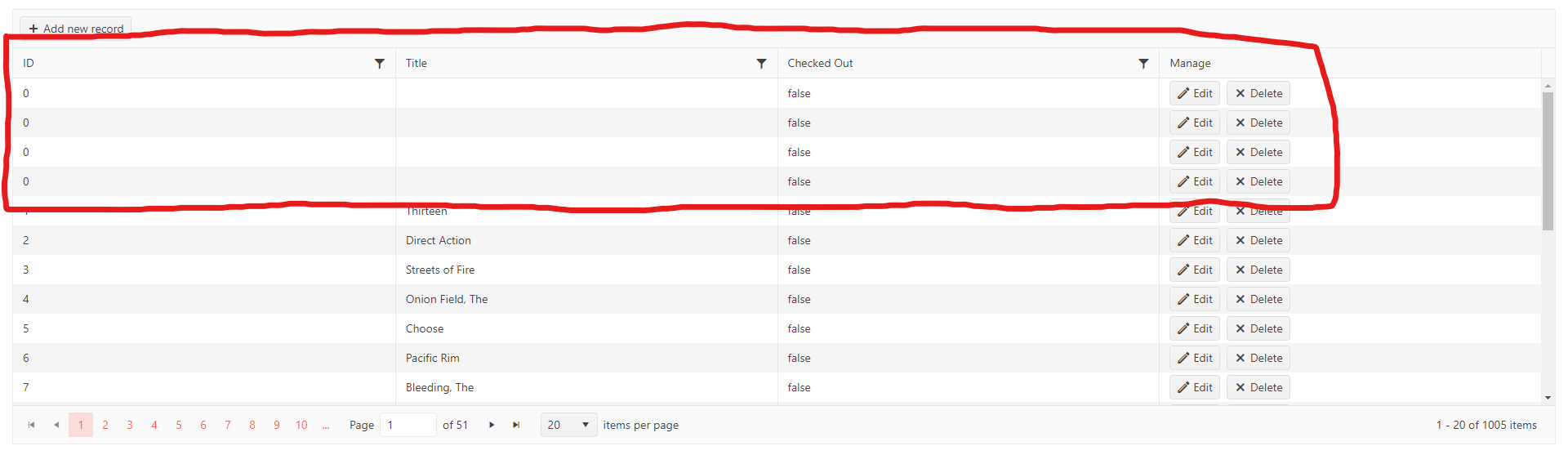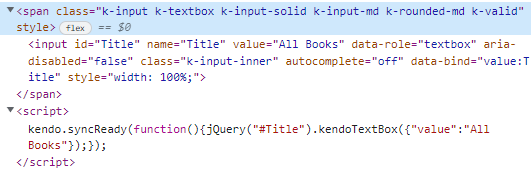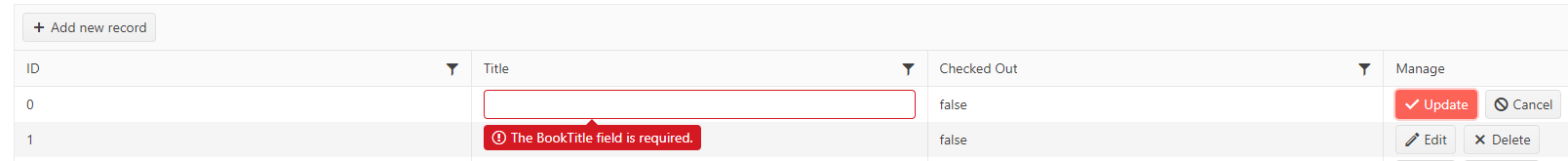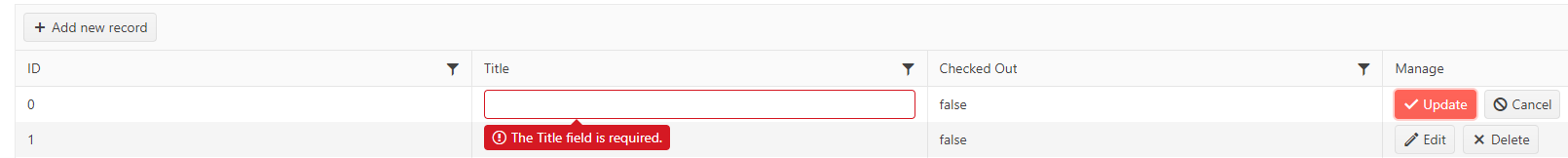As stated in the title, the Save() action of a grid (with pagination, not endless scroll) does set the scroll position to the top instead of persisting it.
I tried to follow instructions from https://www.telerik.com/aspnet-core-ui/documentation/html-helpers/data-management/grid/scrolling/overview#restoring-the-scroll-position but without success. The scroll position is moved to the top after the DataBound event handler.
Bug report
When enabling Editing for the Grid or TreeList a "No License" overlay is displayed in the following scenarios:
Reproduction of the problem
- Grid: overlay is displayed on load
@(Html.Kendo().Grid<TelerikMvcApp13.Models.OrderViewModel>()
.Name("grid")
.Columns(columns =>
{
columns.Bound(p => p.OrderID).Filterable(false);
columns.Bound(p => p.Freight);
columns.Bound(p => p.OrderDate).Format("{0:MM/dd/yyyy}");
columns.Bound(p => p.ShipName);
columns.Bound(p => p.ShipCity);
columns.Command(c => c.Edit());
})
.Editable(e=>e.Mode(GridEditMode.PopUp))
.Pageable()
.Sortable()
.Scrollable()
.Filterable()
.DataSource(dataSource => dataSource
.Ajax()
.PageSize(20)
.Model(m=>m.Id(o=>o.OrderID))
.Read(read => read.Action("Orders_Read", "Grid"))
.Update(read => read.Action("Orders_Update", "Grid"))
.Create(read => read.Action("Orders_Create", "Grid"))
.Destroy(read => read.Action("Orders_Destroy", "Grid"))
)
)
- TreeList: initially there is no overlay. Clicking on "Edit" button shows overlay and "No License" popup.
@(Html.Kendo().TreeList<Kendo.Mvc.Examples.Models.TreeList.EmployeeDirectoryModelPopUp>()
.Name("treelist")
.Toolbar(toolbar => toolbar.Create())
.Columns(columns =>
{
columns.Add().Field(e => e.FirstName).Width(220).Title("First Name");
columns.Add().Field(e => e.LastName).Width(100).Title("Last Name");
columns.Add().Field(e => e.Position);
columns.Add().Field(e => e.HireDate).Format("{0:MMMM d, yyyy}");
columns.Add().Field(e => e.Phone).Width(200);
columns.Add().Field(e => e.Extension).Width(140).Title("Ext").Format("{0:#}");
columns.Add().Width(300).Command(c =>
{
c.CreateChild().Text("Add child");
c.Edit();
c.Destroy();
});
})
.Editable(e => e.Mode("popup"))
.DataSource(dataSource => dataSource
.Create(create => create.Action("Create", "EmployeeDirectory"))
.Read(read => read.Action("All", "EmployeeDirectory"))
.Update(update => update.Action("Update", "EmployeeDirectory"))
.Destroy(delete => delete.Action("Destroy", "EmployeeDirectory"))
.Model(m =>
{
m.Id(f => f.EmployeeId);
m.ParentId(f => f.ReportsTo);
m.Expanded(true);
m.Field(f => f.FirstName);
m.Field(f => f.LastName);
m.Field(f => f.ReportsTo);
m.Field(f => f.HireDate);
m.Field(f => f.Extension).DefaultValue(0);
m.Field(f => f.Position);
})
)
.Height(540)
)
Expected/desired behavior
No overlay and popup should be displayed in case of valid license.
TicketID:
(optional)
Provide the TicketID, where the bug report initiated.
Environment
- Kendo UI version: 2025.1.211
Bug Report
The Pickers are not bound to model value when a nullable DateTime is set.
Reproduction of the problem
- Create a model with a nullable DateTime property
public class MyModel { public DateTime? Birthday { get; set; } } - Declare either a DatePickerFor, DateRangePickerFor, DateInputFor, or TimePickerFor Helpers
@(Html.Kendo().TimePickerFor(m => m.Birthday)) - Notice, that the value has not been bound accordingly.
Current behavior
The Pickers are not bound to model value when nullable.
Expected behavior
The Pickers are not bound to model value when a nullable DateTime is set.
Environment
Kendo UI version: 2024.4.1112
jQuery version: x.y
Browser: [all]
### Bug report
When building the scripts through the 'npx gulp scripts' command, there is an error "Error: Cannot find module './build/gulp/kendo-version'".
### Reproduction of the problem
Download any of the source bundles (Core, MVC, jQuery) and try to build the scripts.
### Environment
* **Kendo UI version: 2024.4.1112
Overview
Currently, the Telerik UI for ASP.NET Core DataSource does not expose a Deferred() API configuration. In comparison to its Telerik UI for ASP.NET MVC counterpart.
It would be beneficial to expose the ability to defer the component in the following manner:
@(Html.Kendo().DataSource<TelerikMvcApp119.Models.OrderViewModel>()
.Name("ds")
.Ajax(dataSource => dataSource
.Read(read => read.Action("AssetType_Read", "AssetTypes"))
)
.Deferred()
)
It will also enable users to employ CSP using a granular deferred initialization into a separate script tag. Annotated with the nonce attribute
Current behavior
The Telerik UI for ASP.NET Core DataSource does not expose a built-in configuration for deferring the DataSource.
Expected/desired behavior
The Telerik UI for ASP.NET Core DataSource should expose a built-in configuration for deferring the DataSource.
Environment
- Kendo UI version: 2024.2.514
- Browser: [all]
Bug report
TabStrip is not CSP compliant when the Selected() API configuration is enabled.
Reproduction of the problem
- Create an application with CSP headers
- Create a TabStrip and set the
Selected()API configuration for one of the items
@(Html.Kendo().TabStrip()
.Name("tabstrip")
.Items(items =>
{
items.Add().Text("Details")
.Selected(true)
.LoadContentFrom("Details", "Home", Model);
})
)Current behavior
Setting the Select() API configuration will lead to the following Content Security Policy Header Report Error.
Refused to apply inline style because it violates the following Content Security Policy directive: "default-src 'self'". Note that 'style-src' was not explicitly set, so 'default-src' is used as a fallback.
Expected/desired behavior
Setting the Select() API configuration should not lead to a Content Security Policy Header Report Error.
Environment
- Kendo UI version: 2024.2.514
- Browser: [all]
Bug report
When the Columns.Command.Edit.UpdateText property is set to Update, the text will not be modified and will remain as the default value Save.
Reproduction of the problem
@(Html.Kendo().Grid<Kendo.Mvc.Examples.Models.ProductViewModel>()
.Name("grid")
.Columns(columns =>
{
columns.Command(command => {
command.Edit().UpdateText("Update"); //Will not work
}).Width(250);
})
//....
)
REPL
https://netcorerepl.telerik.com/wIuyvtcO41rAa82G36
Expected/desired behavior
The text should change to the specified content within UpdateText.
Workaround
Set the text via JavaScript using the setOptions method and columns.command.text:
$(document).ready(function(){
var grid = $("#grid").data("kendoGrid");
var options = grid.getOptions();
//set the text for the first command in the last column
// as shown in the second example on:
//https://docs.telerik.com/kendo-ui/api/javascript/ui/grid/configuration/columns.command#columnscommandtext
options.columns[4].command[0].text = { edit: "Edit", update: "Update" };
grid.setOptions(options);
});REPL
https://netcorerepl.telerik.com/wIYeGmOz39LL8mHN26
Environment
- Kendo UI version: 2024.1.319
- jQuery version: Related Supported Versions
- Browser: all
### Bug report
When the deferred scripts are created, the script source points at the root of the application instead of the application's root directory.
### Reproduction of the problem
Enable the global deferred initialization and call the @(Html.Kendo().DeferredScriptFile()) method.
The rendered script tag is: <script src="/kendo-deferred-scripts-XXXX.js"></script>
But it must be: <script src="/MyWebsite/kendo-deferred-scripts-XXXX.js"></script>
### Solution:
If you add a tilde in the Url.Content(), the generated script file must be located as expected:
public HtmlString DeferredScriptFile(string nonce = "")
{
...
var scriptResult= hasDeferredScritps ? $@"<script src=""{urlHelper.Content("~/kendo-deferred-scripts-" + guid + ".js")}"" {(string.IsNullOrEmpty(nonce) ? "" : "nonce=" + '"' + nonce + '"')}></script>" : "";
var styleResult = hasDeferredStyles ? $@"<link href=""{urlHelper.Content("~/kendo-deferred-styles-" + guid + ".css")}"" {(string.IsNullOrEmpty(nonce) ? "" : "nonce=" + '"' + nonce + '"')} rel=""stylesheet""></link>" : "";
return new HtmlString(scriptResult + System.Environment.NewLine + styleResult);
}### Environment
* **Telerik UI for ASP.NET Core version: 2023.3.1114
* **Browser:** [all]
### Bug report
When the Dialog is configured with actions and the Content Security Policy is enabled, it throws an "Invalid template" error.
### Reproduction of the problem
1) Configure a Dialog widget with actions and set the CSP with the following content:
<meta http-equiv="Content-Security-Policy" content="script-src 'self' 'unsafe-inline' https://kendo.cdn.telerik.com https://code.jquery.com; style-src 'self' 'unsafe-inline' https://kendo.cdn.telerik.com;" />2) Open the browser console to review the error.
A Dojo sample for reproduction: https://dojo.telerik.com/ULOyazUC
### Expected/desired behavior
The Dialog should be rendered correctly without using the 'unsafe-eval' keyword in the "script-src" directive.
### Workaround
Insert the following script before the Dialog initialization:
<script>
kendo.ui.Dialog.fn._mergeTextWithOptions = function(action) { var text = action.text; if(text) { return kendo.isFunction(text) ? text(this.options) : text; } return ""; }
</script>### Environment
* **Kendo UI version: 2023.2.606
* **jQuery version: 3.4.1
* **Browser: [all]
Hi,
From: Edit in Telerik REPL
https://demos.telerik.com/aspnet-core/gantt
Results:
One or more compilation failures occurred: /Views/Snippet.cshtml(24,18): Error RZ1006: The section block is missing a closing "}" character. Make sure you have a matching "}" character for all the "{" characters within this block, and that none of the "}" characters are being interpreted as markup.
Thanks
Andreas
The 'footer' attribute in the TagHelpers for both the DatePicker and DateTimePicker does not result in any corresponding markup / Javascript configuration on the page created by the view.
See https://netcorerepl.telerik.com/QxaPwpPt57ypaI4307
https://docs.telerik.com/aspnet-core/html-helpers/editors/dropdownlist/binding/razor-page
My license doesn't include support so this is the only way I could reach out to you. On this page, the line
.Read(r ==> rshould have => instead of ==>. When I pasted this into visual studio, it was giving me completely unrelated error and took me a bit to figure out what was wrong. Please fix the typo.
This is a strange bug I came across when making a simple grid for a small personal project. I created a class called Book, which looks like this:
[Table("Books")]
public class Book
{
[Key]
public int Id { get; set; }
[Required]
public string Title { get; set; } = null!;
public Checkout? Checkout { get; set; }
[NotMapped]
public bool CheckedOut => Checkout != null;
}I then created a simple Razor view on which to show the books on a grid. Here is what the code for the page looks like:
@{
ViewData["Title"] = "All Books";
}
@(
Html.Kendo().Grid<LibraryMvc.Core.Entities.Book>()
.Name("bookGrid")
.Pageable(p => {
p.PageSizes(new[] {20, 50, 100 });
p.Numeric(true);
p.Input(true);
})
.Editable(e => e.Mode(GridEditMode.InLine))
.Filterable()
.Sortable()
.Scrollable()
.ToolBar(t => t.Create())
.Columns(col => {
col.Bound(c => c.Id).Title("ID");
col.Bound(c => c.Title).Title("Title");
col.Bound(c => c.CheckedOut).Title("Checked Out");
col.Command(com => {
com.Edit();
com.Destroy();
}).Title("Manage");
})
.DataSource(ds =>
ds.Ajax()
.PageSize(20)
.Model(md => {
md.Id(f => f.Id);
md.Field(f => f.Id).Editable(false);
md.Field(f => f.CheckedOut).Editable(false);
})
.Read(r => r.Action("Book_Read", "Book"))
.Create(c => c.Action("Book_Create", "Book"))
.Update(c => c.Action("Book_Update", "Book"))
.Destroy(c => c.Action("Book_Destroy", "Book"))
)
)
When running my app with this code, I noticed that client-side validation would not work on the grid. Nothing would stop me from adding multiple Book rows with empty Titles, despite Title being a [Required] property based on my Book class's Data Annotations:
I assumed I did something wrong, so I scoured the internet and Telerik's support items in hopes of finding something, but then I came across this when inspecting the page's elements in Chrome's dev tools:
Look at the script tag. For whatever reason, the kendoTextBox ended up using the Razor view's ViewData["Title"] property. Oops!
To work around this, I ended up changing my Book class's Title field to BookTitle, as shown below:
[Table("Books")]
public class Book
{
[Key]
public int Id { get; set; }
[Required]
[Column("Title")]
public string BookTitle { get; set; } = null!;
public Checkout? Checkout { get; set; }
[NotMapped]
public bool CheckedOut => Checkout != null;
}With this property name changed, I was able to get client-side validation to work as needed:
A second workaround involved getting rid of the ViewData["Title"] definition on my Razor view:
Given all this, it looks like something that's generating the client-side validation on the page is getting tripped up over the word "Title" being used by multiple items on the page.
### Bug report
When Microsoft.AspNetCore.Mvc.Razor.RuntimeCompilation NuGet package is installed in Telerik UI for ASP.NET Core application, it throws an exception:
FileNotFoundException: Could not load file or assembly 'Microsoft.DotNet.InternalAbstractions, Version=1.0.0.0, Culture=neutral, PublicKeyToken=adb9793829ddae60'. The system cannot find the file specified.
### Reproduction of the problem
1. Create Telerik UI for ASP.NET Core MVC application (.NET Core version 6.0).
2. Install Microsoft.AspNetCore.Mvc.Razor.RuntimeCompilation NuGet package (version 6.0.5).
3. Turn on the Razor Runtime Compilation:
//Program.cs file
// Add services to the container.
builder.Services.AddControllersWithViews()
.AddNewtonsoftJson(options => options.SerializerSettings.ContractResolver = new Newtonsoft.Json.Serialization.DefaultContractResolver())
.AddRazorRuntimeCompilation();4. Run the application and review the exception.
Attached is a runnable sample for reproduction.
### Workaround
Install Microsoft.DotNet.InternalAbstractions NuGet package (version: 1.0.0)
### Environment
* **Kendo UI version: 2022.2.510
* **jQuery version: 1.12.4
* **Browser: [all]
Bug report
When using th-TH culture and setting a valid name for a component an exception InvalidOperationException: Name cannot contain spaces. is thrown.
Reproduction of the problem
- Run the attached application
- Select th-TH from the DropDownList, to change the culture
Current behavior
An InvalidOperationException: Name cannot contain spaces. is thrown.
Expected/desired behavior
Exception should not be thrown and components should be rendered as expected.
Environment
- Kendo UI version: 2022.1.119
- Browser: [all]
### Bug report
The localization script "kendo.messages.en-GB.min.js" throws a type error in the browser console - "Cannot read properties of undefined (reading 'messages')".
### Reproduction of the problem
1. Include the culture script "kendo.culture.en-GB.min.js" on the page (locally or by using the Kendo CDN service).
2. Include the localization script "kendo.messages.en-GB.min.js" (locally or by using the Kendo CDN service).
3. Set the culture to "en-GB".
4. An error is logged in the browser console: "Cannot read properties of undefined (reading 'messages')".
A Dojo sample for reproduction: https://dojo.telerik.com/aJokESEP
### Environment
* **Kendo UI version: 2021.3.1109
* **jQuery version: 1.12.4
* **Browser:** [all]
Bug report
The DatePicker's popup has a CSS min-height property set that causes it to sometimes have an empty blank space at the bottom.
Reproduction of the problem
- Open the DatePicker Demo
- Expand the monthpicker
Review another occurence.
Expected/desired behavior
There should be a blank space in the DatePicker's popup.
Environment
- Kendo UI version: 2021.3.914
- Browser: [all]
Bug report
A DataSource defined using TagHelpers with disabled serverPaging sets default pageSize:
<datasource type="DataSourceTagHelperType.Ajax" server-filtering="true" server-paging="false">
<transport>
<read url="@Url.Page("Index", "Read")" data="forgeryToken" />
</transport>
<schema data="Data">
<model id="OrderID">
<fields>
<field name="ShipName" type="string"></field>
</fields>
</model>
</schema>
</datasource>
generates the following initialization script:
{"dataSource":{"page":1,"pageSize":20,"schema":{"model":{"id":"OrderID","fields":{"ShipName":{"type":"string"}}},"data":"Data","errors":"Errors","total":"Total"},"serverAggregates":true,"serverFiltering":true,"serverGrouping":true,"serverPaging":true,"serverSorting":true,"transport":{"read":{"url":"/?handler=Read","data":forgeryToken}},"type":(function(){if(kendo.data.transports['aspnetmvc-ajax']){return 'aspnetmvc-ajax';} else{throw new Error('The kendo.aspnetmvc.min.js script is not included.');}})()}
with default pageSIze set.
Initializing using jQuery works as expected:
dataSource: {
type: "aspnetmvc-ajax",
serverPaging: false,
serverFiltering:true,
transport: {
read: {
url: "@Url.Page("Index", "Read")",
data: forgeryToken
}
},
schema: {
model: {
id:"OrderID"
},
data: "Data",
total:"Total"
}
}
Current behavior
The "page" and "pageSize" values are set, which results in only 20 items being displayed, even though more are returned by the "read" action.
Expected/desired behavior
The "page" and "pageSize" should not be set.
Environment
- Kendo UI version: 2021.1.330
- Browser: [all]
Bug report
When the Model for the Grid inherits the CustomTypeDescriptor, an error is thrown.
Reproduction of the problem
-
Open the attached sample project -
TelerikAspNetCoreApp3.zip -
Load the About page
Current behavior
The following error is thrown:
An unhandled exception occurred while processing the request.
InvalidOperationException: Bound columns require a field or property access expression.
Kendo.Mvc.UI.GridBoundColumn<TModel, TValue>..ctor(Grid grid, Expression<Func<TModel, TValue>> expression)
Expected/desired behavior
The view should load without any errors
Environment
- Kendo UI version: 2020.3.1118
- Browser: [all ]