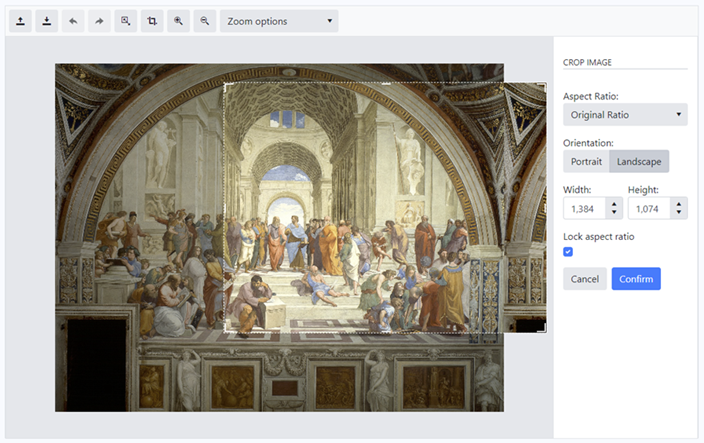Unplanned
Last Updated:
24 Jun 2021 11:59
by ADMIN
Created by:
Cypher
Comments:
4
Category:
ImageEditor
Type:
Bug Report
Steps to reproduce:
1. Open an image
2. Select the crop tool.
3. Resize the crop to a smaller area.
4. Move the crop area to the top middle of the image for example.
5. Resize the crop to a larger area using the bottom right handle.
Current behavior:
The crop area overflows the image if it is made large enough.
The problem is also reproducible on Telerik Demos at https://demos.telerik.com/aspnet-core/imageeditor
C# / .NET 5 / Telerik.UI.for.AspNet.Core (V2021.2.511)
Unplanned
Last Updated:
11 Jun 2021 08:08
by Cypher
Created by:
Cypher
Comments:
0
Category:
ImageEditor
Type:
Bug Report
Bug report
When the crop tool is active and the crop isn't confirmed/canceled upon importing of new image the cropped image persists and overlays the imported image
Reproduction of the problem
- Open the ImageEditor Demo
- Click the Crop tool
- Import a new image without confirming or cancelling the crop
Current behavior
The cropped image persists when the crop hasn't finished and a new image is imported.
Expected/desired behavior
The cropped image should be cleared from view.
Environment
- Kendo UI version: 2021.2.511
- Browser: [all]