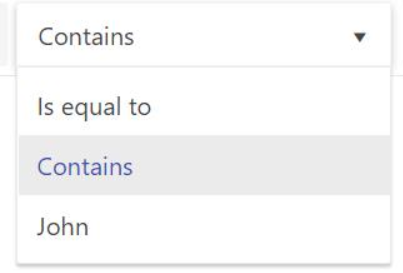I'd like to use Between and NotBetween operators in the Filter component similar to the available functionality for Telerik UI for AJAX.
Bug report
Filter component operators are always rendered in the initial order, regardless of the specified order
Reproduction of the problem
This code:
.Fields(f =>
{
f.Add(p=>p.FirstName).Operators(o =>
o.String(n =>n
.Contains("Contains")
.Eq("Is equal to")
.Custom("john", c => c.Text("John").Handler("oddNumbersHandler"))
)
);Renders to this:
Expected/desired behavior
The order of the operators shall be in the predefined order.
Environment
Kendo UI version: [all]
Browser: [all]
Feature Enhancement
Expose Default Operator for Filter fields
Current behavior
Apart from setting FilterExpression to render filed with a certain operator, there is no option for setting a Default Operator for the fields
.FilterExpression(f =>
{
f.Add(p => p.FirstName).Contains("Jeremy");
})The above renders the Contains operator initially but if you change the field and return back to the FirstName field the operator is no longer Contains.
Expected/desired behavior
Default Operator for FIlter fields shall be exposed
Environment
Kendo UI version: all
Browser: al
Bug report
When a user creates a filter with a date, it starts as an empty Datepicker, but the value is appearing as an empty string. Thus, if the user clicks apply, an error appears in the console. If you place a value in the DatePicker and clear it, the value will be Null.
Reproduction of the problem
- Go to this Progress Telerik ASP.NET Core REPL.
- Add filter for a Date but keep the datepicker empty.
- Select apply.
- Now, add a date and clear the value.
Current behavior
The filter menu sends isnull filter queries in the following format:
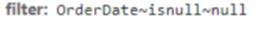
While the Filter component sends it as follows:

As a result the ToDataSourceResult method fails.
Expected/desired behavior
If the DatePicker is empty, the filter should properly perform the 'isnull' query upon clicking apply.
Environment
- Kendo UI version: 2023.2.606
- jQuery version: All Supported Versions
- Browser: all