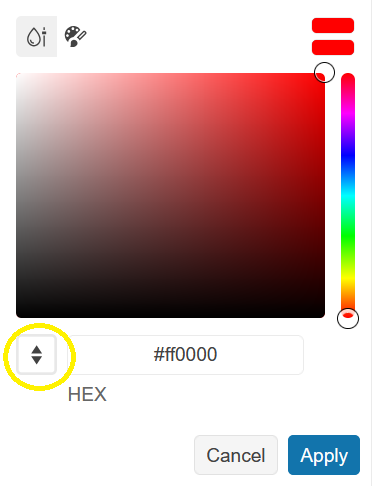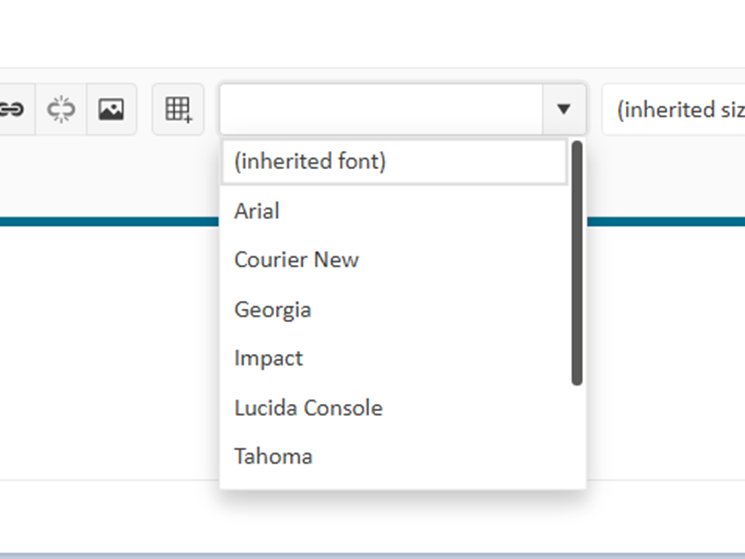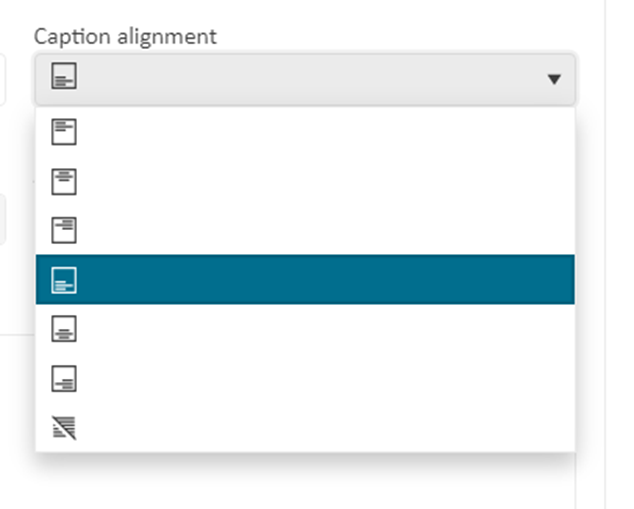Currently, the Editor's ImageBrowser dataSource only uses the default name, size, and type fields: https://docs.telerik.com/kendo-ui/api/javascript/ui/editor/configuration/imagebrowser.schema.model.fields#imagebrowserschemamodelfields
Additional custom fields coming with the response (sent back to the client by the specified end point) are ignored and are not accessible in the ImageBrowser's dataSource.
Bug report
Reproduction of the problem
- Run this dojo: https://dojo.telerik.com/nuzVFAFI/6
- Open the browser dev tools and clear the console.
- Copy the table below the Editor and paste it in the Editor
Current behavior
An error for the missing image is thrown:
GET https://localhost:63252/test.png 404 (Not Found)
Expected/desired behavior
No error is thrown, since the value of the background-image property has been replaced with "none" in the Editor events and the actual content the Editor visualizes does not use the image:
<tr style="box-sizing: border-box; border-style: solid; border-width: 1px 0px; background-image: none;">
...
</tr>
Environment
- Kendo UI version: 2024.3.1015
- jQuery version: x.y
- Browser: [Chrome XX ]
Consider changing the design for the ColorPicker's input mode selection.
Currently, this is done through clicking a button with "up" and "down" arrow icons:
A more UI-friendly design for the mode selection would be nice to have, for instance, a radio group, dropdown, switch, etc.
When the fonts and font size dropdown is selected, it will be helpful to view the preview of fonts before applying it to text. Similarly for font size also it will be good to preview them.
In the table wizard the caption alignment dropdown looks very long than required
### Suggestion
Either the dropdown size can be collapsed, or we can describe the images to accommodate the longer size:
The Kendo React suite has a Search and Replace functionality. We need to use that in ASP.NET Core.
Please also implement it in Telerik UI for ASP.NET Core.
Currently out of all buttons the mentioned above can't have custom tooltip messages given to them with the .Messages() method. If a user wants to localize the buttons to a different language, they won't be able to do it without the use of additional JS logic for these 4 specific buttons (see attached screenshot).
As a workaround, the following code is used to achieve this behavior:
<script>
$(document).ready(function () {
changeBtnMessages()
})
function changeBtnMessages() {
var mergeCellsHorizontallyBtn = document.querySelector('[aria-label="Merge cells horizontally"]'); // Get the first button with this specific aria-label property
var parent = mergeCellsHorizontallyBtn.parentElement // Get its parent element which is being also a parent to the other 3 buttons
var children = parent.children // Get all the 4 buttons alltogether
var customTitles = ["sample title 1", "sample title 2", "sample title 3", "sample title 4"] // Here are the custom messages(title) that will be applied, be sure to change them in your application
for (var i = 0; i <= children.length; i++) {
$(children[i]).prop('title', customTitles[i]) // Iterate through them and set the message to each one of them
}
}
</script>
### Bug report
When pasting a table that contains merged cells from Word to the Editor is not formatted correctly.
### Reproduction of the problem
1) Create an Editor as per the example below:
$("#editor").kendoEditor({
pasteCleanup: {
msAllFormatting: false,
msConvertLists: false,
msTags: false
}
});2) Copy the table from the attached ".docx" file and paste it into the Editor.
3) The pasted table does not match the table from the Word file.
### Expected/desired behavior
When copying and pasting tables from Word into the Editor, their formatting should match.
### Environment
* **Kendo UI version: 2023.2.718
* **jQuery version: 3.4.1
* **Browser: [all]
Hello,
the "clean formatting" button in the Editor deletes Text.
1. Create unorderd List with 3 entries and 3 indents like:
- Point 1
- Point 2
- Point 3
- Point 1.1
- Point 1.2
- Point 1.3
2. select all the indent Points 1.1 to 1.3 and click the "clean formating"
clean formatting is cleaning (deleting) the Points 1-3 :
After clean formating looks like this:
Point 1.1
Point 1.2
Point 1.3
It is reproducable on your Demosite
Regards
Michael Pospischil
Hi,
We are looking for a feature like outlook when we start typing with "@" it should display the users list using some API Call or any other method.
Similarly when I start any word with "#" in editor, it should display some suggestions.
Describe the bug
In version 2022.1.119 when the Editor is placed in the same container with another element that also has width:100% the Editor is visibly wider.
To reproduce
Expected behavior
The Editor's width should not be overridden
Affected package (please remove the unneeded items)
- theme-default
- theme-bootstrap
Affected suites (please remove the unneeded items)
- Kendo UI for jQuery
Affected browsers (please remove the unneeded items)
- All
Build system information (please remove the unneeded items)
- Not Applicable
Additional context
Issue not reproducible with Less Themes
Hi Team,
I would like to request to have it built-in to include the font specifications, such as the name, size, etc, within the inherited font messages of the Kendo UI Editor.
Thank you!
Hello Team,
I wish to show the Kendo ContextMenu if you select immutable elements only, and default contextmenu if you select editable + immutable content.
Please refer below ticket for more details
https://www.telerik.com/account/support-tickets/view-ticket/1508750
Could you please provide this feature as this is our business requirement.
Thanks
Mukul
We are trying to convert the example below but in ASP.NET Core 3.1 project.
Currently, some of the classes and functions related to image resizing and creating thumbnails do not exist for UI for ASP.NET Core. We would like to ask for the above-mentioned classes to be supported in UI for ASP.NET Core.
Currently, EditorImageBrowserController of the Editor requires IHostingEnvironment which is outdated in Asp Core 3.1. The IHostingEnvironment is replaced by IHostEnviornment.
Hello,
At the moment I'm using the ImageBrowser in the Kendo editor.
A user contacted me and reported she would like to browse through the images in the ImageBrowser in a list view instead of tile view (thumbnails with text).
However, I couldn't find a suitable way to achieve this.
Does the current imagebrowser/editor have this functionality and if so, could you help me achieve this please?
Kind regards,
Joran