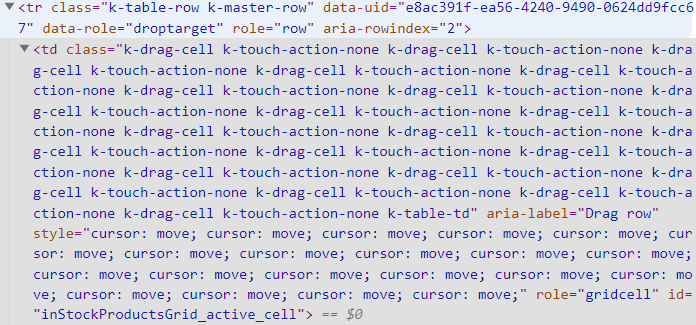Bug report
Grid Filterable Button Title Message is not correctly serialized.
Reproduction of the problem
-
Set the Filterable.Messages.ButtonTitle() API Configuration as follows:
@(Html.Kendo().Grid<OrderViewModel>() .Name("grid") .Columns(columns => { columns.Bound(p => p.OrderID).Filterable(false); columns.Bound(p => p.Freight); }) .Filterable(f => f.Messages(m => m.ButtonTitle("Filter"))) ) -
Hover the Filter Button Icon and notice that the buttonTitle message is applied instead.
Current behavior
The Filter ButtonTitle message shows its default message.
Expected/desired behavior
The Filter ButtonTitle should show the custom-provided message.
Environment
- Kendo UI version: 2023.3.1010
- jQuery version: x.y
- Browser: [all]
Bug report
Grid PageSizes TagHelper attribute does not expose an IEnumerable overload
Current behavior
The Grid PageSizes TagHelper attribute exposes only an int[] overload which prevents adding options such as "All".
In comparison to its HtmlHelper counterpart:
.Pageable(paging => paging.PageSizes(new object [] { 5, 10, 20, "All" }))
Expected/desired behavior
It would be a good idea to consider altering the page sizes to accept an IEnumerable overload.
Environment
- Kendo UI version: 2023.3.1010
- jQuery version: x.y
- Browser: [all]
Bug report
The TagHelper Grid's TagHelper is not correctly serialized and cannot be used to export hidden columns.
Reproduction of the problem
- Set the exportable TagHelper for a hidden column to enabled.
<columns>
<column field="Discontinued" hidden="true">
<exportable enabled="true" />
</column>
</columns>
- Open the following REPL example.
- Export the Grid and observe the exported document.
Current behavior
The Grid TagHelper does not export hidden columns if the exportable TagHelper is enabled identically to the Kendo UI for jQuery Grid column exportable option.
Expected/desired behavior
The Grid TagHelper should be able to export hidden columns if the exportable TagHelper is enabled identically to the Kendo UI for jQuery Grid column exportable option.
Environment
- Kendo UI version: 2022.3.1109
- Browser: [all]
### Bug report
When dragging and dropping a row within the Grid, the DOM element of the drag handle receives duplicated classes and styles.
### Reproduction of the problem
1) Enable the Drag & Drop functionality of the Grid.
2) Drag and drop a row within the Grid.
3) Inspect the DOM element of the drag handle - it has multiple duplicated classes and styles:
A Dojo sample for reproduction: https://dojo.telerik.com/IRotEKEX
### Environment
* **Kendo UI version: 2023.2.606
* **jQuery version: 1.12.4
* **Browser: [all]
Overview
Currently, the ASP.NET Core Grid Columns's Template() method does not expose the ability to provide a delegate. In comparison to the ASP.NET MVC Grid Column's Template() method:
It would be useful to add this option to the ASP.NET Core Grid, as it will allow the configuration for multiline templates. For example:
.Columns(columns =>
{
columns.Template(@<text>
<div>#= OrderID # </div>
<div>#= Discontinued # </div>
</text>);
})
Current behavior
The Columns.Template() method of the Grid does expose a delegate overload.
Expected/desired behavior
The Columns.Template() method of the Grid should expose a delegate overload.
Environment
- Kendo UI version: 2023.2.718
- Browser: [all]
I have noticed that neither the HtmlHelper nor the TagHelper wrappers of the Grid's Pageable.Pagesize configuration support the all option to be configured as a page size.
This is unlike the Kendo UI for jQuery pageSize option which supports it as per the example in the API:
pageable: {
pageSizes: [2, 3, 4, "all"],
numeric: false
}Bug report
Grouping a column with Group Paging and Client Operations enabled results in slow performance in comparison to prior versions.
Reproduction of the problem
- Open the following dojo.
- Group the Company Name column.
- Notice that the grouping is considerably slower.
- Once grouped, open the browser console to observe the elapsed time.
Current behavior
The grouping functionality for the Grid with client operations and group paging would produce approximately 10 times slower results in terms of execution. In comparison to previous versions.
Expected/desired behavior
The grouping functionality for the Grid with client operations and group paging should produce identical time execution to prior versions, as illustrated in the following dojo.
Environment
- Kendo UI version: 2023.2.718
- Browser: [all]
When a Grid that has a DateTime column is exported to Excel that column doesn't get its width automatically like columns bound to other types of data.
An explicit Width needs to be set for the DateTime column as evident in this Telerik REPL.
Could you please fix the columns.autoWidth of the kendo.ooxml.Workbook to work for all types of data?
I am using the Grid with two editor template bound to viewdata to populate the components.
Now this is code that I wrote in 2017 that I recent upgraded to .NET 7 ASP Core and has work all those years with no issue. So I think this may be a regression in the grid code.
I have embedded the relevant code leaving out the grid views custom javascript since it isn't relevant.
The behavior that I am seen is that the the grids model properties that do NOT use a customer editor template are not being bound when the save event fires.
public class AlertRuleGridViewModel
{
public int Id { get; set; }
[UIHint("ComponentEditor")]
public string? Component { get; set; }
[UIHint("EmailAddress")]
public string? Email { get; set; }
[UIHint("TypeEditor")]
public string? Type { get; set; }
[UIHint("Boolean")]
public bool Enabled { get; set; }
}<div class="container alert-rules-grid">
@(Html.Kendo().Grid<AlertRuleGridViewModel>()
.Name("alert-grid")
.DataSource(dataSource => dataSource
.Ajax()
.Model(model =>
{
model.Id(l => l.Id);
model.Field(field => field.Id).Editable(false);
model.Field(field => field.Type).DefaultValue(ViewData["defaultType"] as String);
})
.PageSize(12)
.Sort(a => a.Add("Id").Descending())
.Read(read => read.Action("GetRules", "Alerts").Data("additionalData"))
.Create(update => update.Action("UpdateRule", "Alerts"))
.Update(update => update.Action("UpdateRule", "Alerts"))
.Destroy(destroy => destroy.Action("DeleteRule", "Alerts"))
.Events(e => e.Error("gridErrorHandler"))
)
.Columns(columns =>
{
columns.Bound(b => b.Id).Title("Id").Visible(true).Width("4%");
columns.Bound(b => b.Component).Title("Component").EditorTemplateName("ComponentEditor").Visible(true);
columns.Bound(b => b.Email).Title("Email").Visible(true);
columns.Bound(b => b.Type).Title("Log Type").EditorTemplateName("TypeEditor").Visible(true);
columns.Bound(b => b.Enabled).Title("Enabled").ClientTemplate("#=renderStatus(data)#").Visible(true);
columns.Command(command =>
{
command.Edit();
command.Destroy();
});
}
)
.ToolBar(toolBar =>
{
toolBar.ClientTemplateId("toolBarTemplate");
})
.Events(events =>
{
events.Cancel("onCancelEdit");
events.Save("onSave");
}
)
.Editable(editable => editable.Mode(GridEditMode.InLine))
.Pageable() // Enable paging
.Sortable() // Enable sorting
.Scrollable(s => s.Height("auto"))
.Resizable(resize => resize.Columns(true))
)
</div>I suspect the issue is the generated html for the input that used the editor template.
The data-bind attribute is set to "value:Component.Component" which should be "value:Component"<td class="k-table-td" role="gridcell" data-container-for="Component">
<span class="k-input k-combobox k-combobox-clearable k-input-solid k-input-md k-rounded-md k-valid" style="">
<input name="Component.Component_input" class="k-input-inner k-valid" type="text" autocomplete="off" title="" role="combobox" aria-expanded="false" style="" tabindex="0" aria-disabled="false" aria-readonly="false" aria-busy="false" aria-autocomplete="none" aria-controls="Component_Component_listbox" data-bind="value:Component.Component_input">
<span unselectable="on" class="k-clear-value k-hidden" title="clear" role="button" tabindex="-1">
<span class="k-svg-icon k-svg-i-x" aria-hidden="true">
<svg viewBox="0 0 512 512" focusable="false" xmlns="http://www.w3.org/2000/svg">
<path d="M416 141.3 301.3 256 416 370.7 370.7 416 256 301.3 141.3 416 96 370.7 210.7 256 96 141.3 141.3 96 256 210.7 370.7 96l45.3 45.3z"/>
</svg>
</span>
</span>
<button type="button" class="k-input-button k-button k-button-md k-button-solid k-button-solid-base k-icon-button" aria-label="expand combobox" role="button" tabindex="-1">
<span class="k-svg-icon k-svg-i-caret-alt-down k-button-icon" aria-hidden="true">
<svg viewBox="0 0 512 512" focusable="false" xmlns="http://www.w3.org/2000/svg">
<path d="M256 352 128 160h256L256 352z"/>
</svg>
</span>
</button>
<input id="Component_Component" name="Component.Component" type="text" value="" data-role="combobox" aria-disabled="false" aria-readonly="false" style="display: none;" data-bind="value:Component.Component"/>
<script>kendo.syncReady(function(){jQuery("#Component_Component").kendoComboBox({"dataTextField":"Name","dataValueField":"Value","valuePrimitive":true,"dataSource":[{"Name":"AppLog.Common.Test","Value":"AppLog.Common.Test"},{"Name":"AppLog.WebAPI","Value":"AppLog.WebAPI"},{"Name":"BadgeReader","Value":"BadgeReader"},{"Name":"CCS.WebUI","Value":"CCS.WebUI"},{"Name":"LVCVA.AppLog.Internal.Web","Value":"LVCVA.AppLog.Internal.Web"},{"Name":"LVCVA.AppSecurity.Domain","Value":"LVCVA.AppSecurity.Domain"},{"Name":"Registration.WPF.UI","Value":"Registration.WPF.UI"},{"Name":"spLogApplicationMessage","Value":"spLogApplicationMessage"}]});});</script>
<span class="field-validation-valid" data-valmsg-for="Component" data-valmsg-replace="true"/>
</td><td class="k-table-td" role="gridcell" data-container-for="Type">
<span title="" class="k-picker k-dropdownlist k-picker-solid k-picker-md k-rounded-md k-valid" unselectable="on" role="combobox" aria-expanded="false" tabindex="0" aria-controls="Type_Type_listbox" aria-disabled="false" aria-readonly="false" aria-busy="false" aria-describedby="e73b8727-5e28-4d9b-9faa-df8239f54aa5" style="">
<span id="e73b8727-5e28-4d9b-9faa-df8239f54aa5" unselectable="on" class="k-input-inner">
<span class="k-input-value-text"/>
</span>
<span role="button" class="k-input-button k-button k-button-md k-button-solid k-button-solid-base k-icon-button" aria-label="select" type="button">
<span class="k-svg-icon k-svg-i-caret-alt-down k-button-icon" aria-hidden="true">
<svg viewBox="0 0 512 512" focusable="false" xmlns="http://www.w3.org/2000/svg">
<path d="M256 352 128 160h256L256 352z"/>
</svg>
</span>
</span>
<input id="Type_Type" name="Type.Type" type="text" value="" data-role="dropdownlist" style="display: none;" data-bind="value:Type.Type"/>
<script>kendo.syncReady(function(){jQuery("#Type_Type").kendoDropDownList({"dataTextField":"Type","dataValueField":"Value","valuePrimitive":true,"dataSource":[{"Type":"Critical","Value":"Critical"},{"Type":"Error","Value":"Error"},{"Type":"Warning","Value":"Warning"},{"Type":"Information","Value":"Information"},{"Type":"Verbose","Value":"Verbose"},{"Type":"Start","Value":"Start"},{"Type":"Stop","Value":"Stop"},{"Type":"Suspend","Value":"Suspend"},{"Type":"Resume","Value":"Resume"}]});});</script>
<span class="field-validation-valid" data-valmsg-for="Type" data-valmsg-replace="true"/>
</td>### Bug report
When the Grid group paging is enabled, and the Grid is grouped, when the user search through the built-in search panel, and expand a specified group, an infinite loop appears. The Grid sends Read requests, and the server returns empty "data" property.
### Reproduction of the problem
1) Create a Grid bound to remote data and enable the group paging feature.
2) Group the Grid by a specified column.
3) Enter a value in the Grid search panel (the grouped data is filtered).
4) Expand a specified group --> it causes an infinite loop.
5) Open the browser Network tab to review the Read requests.
A Dojo sample for reproduction: https://dojo.telerik.com/EsuQoQiP
### Expected/desired behavior
The grouped Grid data should be filtered through the search panel as expected.
### Environment
* **Kendo UI version: 2023.1.117
* **jQuery version: 1.12.4
* **Browser: [all]
Is it possible to add an option to enable/disable the valuePrimitive of the DropDownList editor of a Foreign Key column in the Grid? This way, the ForeignKey column can be configured to allow null values.
Currently, calling the ClientTemplate method of the Grid's ToolBar overrides any previously defined commands.
It would be really useful to expose an option to use the Template component to define a custom command for the Grid's ToolBar, instead of having to rewrite the entire TollBar in the ClientTemplate configuration.
In the latest version (2023.2.718), the Column Menu in the Grid faild to open if you set the Groupable option to false.
To reproduce the issue simply change the line below in the Grid Overview Demo
.Groupable(g=>g.ShowFooter(false))to the following:
.Groupable(false)
https://netcorerepl.telerik.com/cxkhGOvU52pBO4NK33
The error you get when clicking on the Column Menu is:
Uncaught TypeError: Cannot read properties of undefined (reading '_canDrag')
at init._updateGroupColumns (kendo.all.js:321370:19)
at init._open (kendo.all.js:321370:19)
at init.trigger (kendo.all.js:321370:19)
at init._trigger (kendo.all.js:321370:19)
at init.open (kendo.all.js:321370:19)
at init.toggle (kendo.all.js:321370:19)
at init._click (kendo.all.js:321370:19)
at HTMLAnchorElement.dispatch (jquery.min.js:3:12445)
at r.handle (jquery.min.js:3:9174)Bug report
Reproduction of the problem
- Open the following dojo.
- Open the filter menu for the "category" field.
- Interact with the second DropDownList with the "-Select Value-" option label.
Current behavior
The second criterion DropDownList in the Filter Menu does not show records upon interaction:

Expected/desired behavior
The second criterion DropDownList in the Filter Menu should show records upon interaction:

Environment
- Kendo UI version: 2023.2.606
- Browser: [all]
Bug report
Tooltip produces inconsistent behavior upon hovering when the content is configured through the content client-side configuration.
Reproduction of the problem
- Navigate to the Loading Content with AJAX or the Content Template demos.
- Hover over the first element.
- Hover over the second element and notice that the content is not shown.
Current behavior
For every second hover, the Tooltip does not display the element's content.
Expected/desired behavior
For every second hover, the Tooltip should display the element's content.
Environment
- Kendo UI version: 2023.1.314
- Browser: [all]
If I put the Grid into a kendo-template for the TileLayout control, the ClientTemplate does not work properly. It only gets called once regardless of the number of items in the grid and the data is not being passed in.
This is my column definition:
columns.Bound(c => c.DocumentKey).Title(" ").ClientTemplate("#=CommandTemplate(data)#").Width(70);
And I am calling the .ToClientTemplate() on the Grid. Everything else work great except for this one issue.
I have not been able to find any other info, so what am I missing?
Bug report
Filtering a column bound to a complex object throws a JavaScript error.
This is a regression introduced with v 2023.1.117
Uncaught TypeError: Cannot convert undefined or null to object
at Function.keys (<anonymous>)
at x (kendo.all.js:313050:21)
at init._createForm (kendo.all.js:313050:21)
at init._init (kendo.all.js:313050:21)
at init._click (kendo.all.js:313050:21)
at HTMLAnchorElement.dispatch (jquery.min.js:3:12445)
at r.handle (jquery.min.js:3:9174)
Reproduction of the problem
Current behavior
JavaScript error is thrown and the filter menu is not generated.
Expected/desired behavior
Filtering should work as expected.
Environment
- Kendo UI version: 2023.1.117
- Browser: [all]