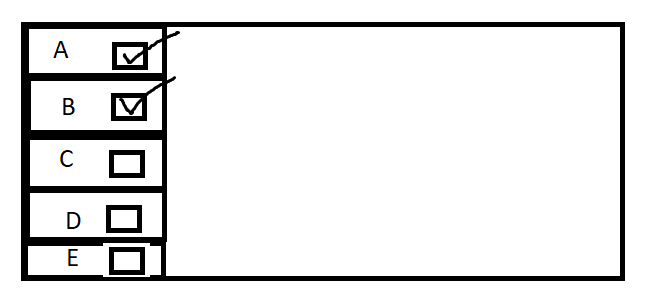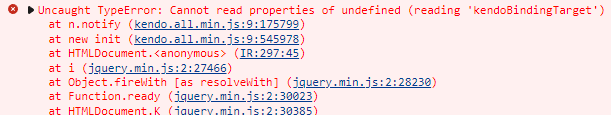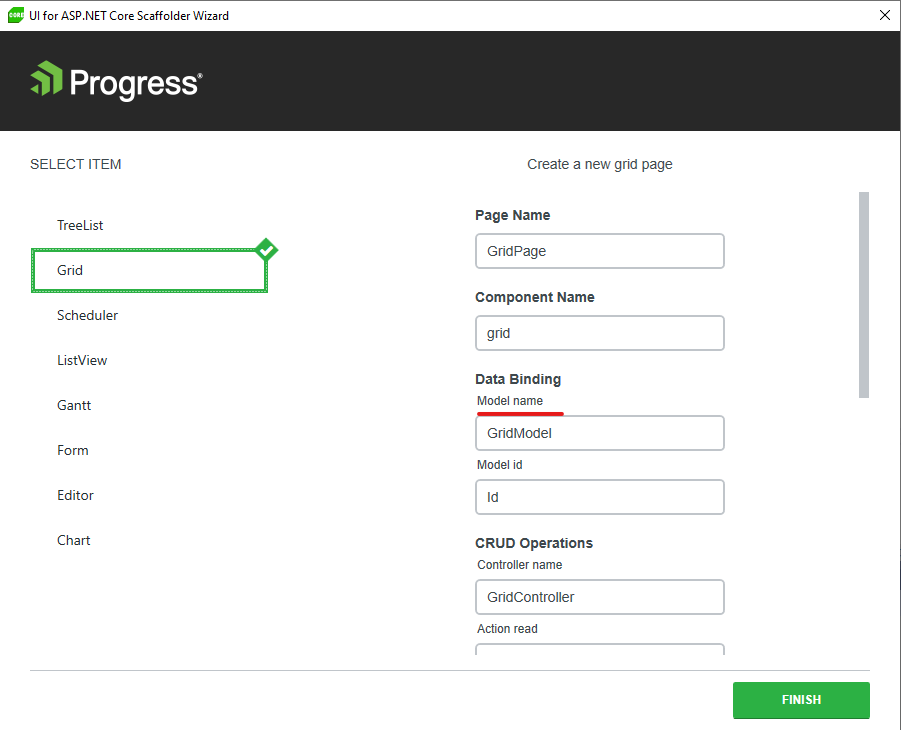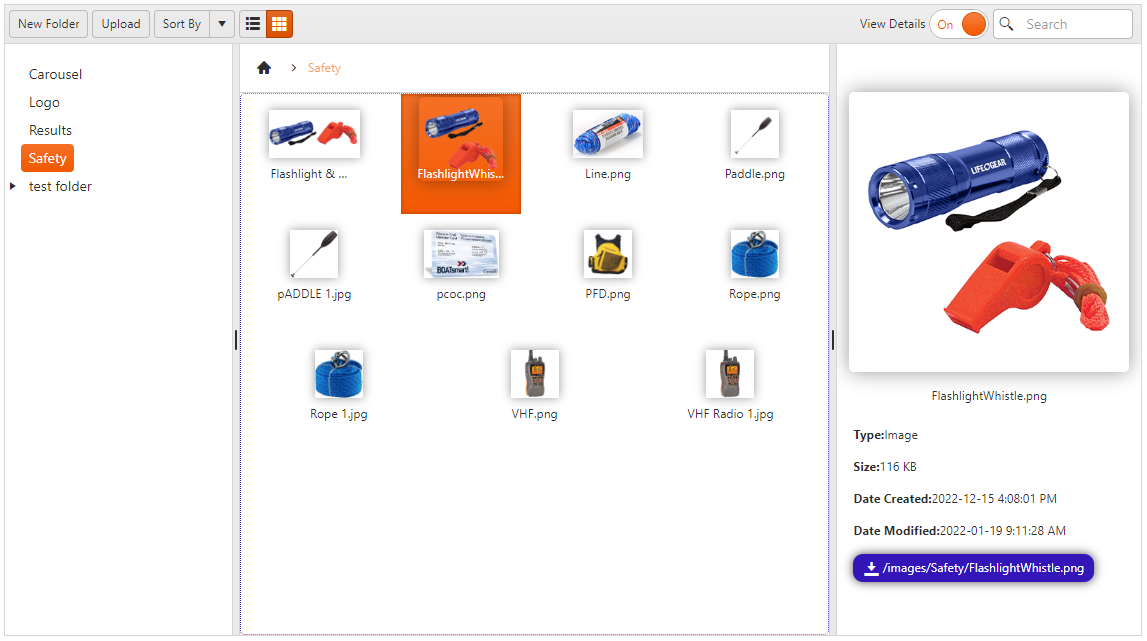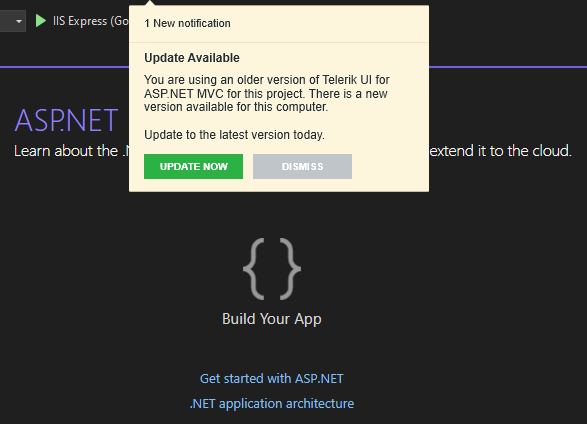It would be useful to have an exemple of how to uploda directly to an Azure Storage container from a Kendo UI upload or FileManager component.
When trying to install Microsoft.VisualStudio.Web.CodeGeneration.Design 7.0.4 NuGet package in a Telerik UI for ASP.NET Core 2022.3.1109 application, it throws an exception:
NU1107: Version conflict detected for Microsoft.CodeAnalysis.CSharp.Workspaces. Install/reference Microsoft.CodeAnalysis.CSharp.Workspaces 4.4.0 directly to
project TelerikAspNetCoreApp3 to resolve this issue.
### Reproduction of the problem
1) Create a Telerik UI for ASP.NET Core 2022.3.1109 application (.NET 7.0).
2) Install Microsoft.VisualStudio.Web.CodeGeneration.Design NuGet package (version 7.0.4).
3) Review the NuGet Error in the output.
### Workaround
Install the the following NuGet packages:
- Microsoft.CodeAnalysis.Common
- Microsoft.CodeAnalysis.Workspaces.Common
- Microsoft.CodeAnalysis.CSharp
- Microsoft.CodeAnalysis.CSharp.Workspaces
- Microsoft.CodeAnalysis.VisualBasic
- Microsoft.CodeAnalysis.VisualBasic.Workspaces
Alternatively, install an older version of the Microsoft.VisualStudio.Web.CodeGeneration.Design package.
### Environment
* **Telerik UI for ASP.NET Core version: 2022.3.1109
* **.NET version: 7
Hallo Teleirk team
Please add Rotate function to the imageeditor
Thank you
https://demos.telerik.com/aspnet-core/imageeditor/index
Best regards
Murat from Zurich
I want to design a web page with text and signature input. In Tablet I need to enter the text fields and signature fields using touch pen. I want the web page to allow the touch pen to write comments and signature and save into database
Provide support for the asp-page-handler attribute to call a handler in an ASP.NET Core 2.1 Razor page in addition to supporting controller/action methods.
We want to have a tabstrip that a user can select the tabs that he wants with checkbox. For example:
It will be a great feature.
<div id="tabstrip">
<ul>
<li>@Html.Checkbox("name",false) A </li>
</ul>
</div>I know you can query the client side JavaScript version using
kendo.versionIt would be handy if you could query the dll assembly version or cdn url so the URLs can automatically match the dll used in the solution especially when nuget is used to update it currently I work around this using:
@{ var version = typeof(Kendo.Mvc.KendoServices).Assembly.GetName().Version;
string kendoCDN = $"//kendo.cdn.telerik.com/{version.Major}.{version.Minor}.{version.Build}";}
<link href="@Url.Content(kendoCDN + "/styles/kendo.bootstrap-v4.min.css")" rel="stylesheet" type="text/css" />Want to be able to define dual pager controls in the Grid using GridPagerPostion.
@(Html.Kendo().Grid<Model>()
.Name("MyGrid")
.Columns(...)
.Pageable(p => p.Position(GridPagerPosition.Both))
.DataSource( ds => ds....)
)
When I configure with GridPagerPosition.Both, I would like the pagers to be on the top and bottom of the grid content. There is a work around somewhere in the forum but not in the documentations. It works in some page and does not work in others. I get the following error:
The IR:297:45 is the second line where kendo.ui.Pager is being instantiated (gridWidget.dataSource is undefined):
const wrapper = $('<div class="k-pager-wrap k-grid-pager k-widget k-floatwrap pagerTop"/>').insertBefore(gridWidget.element.children(".k-grouping-header"));
gridWidget.pagerTop = new kendo.ui.Pager(wrapper, $.extend({}, gridWidget.options.pageable, { dataSource: gridWidget.dataSource }));
gridWidget.element.height("").find(".pagerTop").css("border-width", "0 0 1px 0");The reason for this request is that it should be part of the product as the product evolves relying on the css classes and the ability to add dynamic property to the girdWidget is problematic.
When certain options of the editable Window are set through configuration, they are not being serialized correctly:
MinWidth
MinHeight
Events (Open, Close, etc.)
.Editable(e => e.Window(w =>
w.MinHeight(1000)
.MinWidth(1000)
.Events(we => we.Open('onOpen'))))
)
It would be great if the scaffolder can use an existing model (one that I created before starting the scaffolder). I also would like to have the option to select a namespace:
Would you be able to implement a more visual aspect for the FileManagement so it look close to this picture.
Attach is the modified Kendo.all.min.js file that you may want to alter so it becomes a permanent in you repository. Changes made for those following :
* Changed:
* template:
* var i
* singleFileTemplate
The style sheet for the effects:
/* 5.7.3 - Filemanager Image Grid View */
.FileManagerImgGridView {
display: flex;
justify-content: start;
align-items: center;
gap: 10px;
cursor: zoom-in;
}
/* 5.7.4 - Filemanager Image List View */
.FileManagerImgListView {
cursor: zoom-in;
max-width: 115px;
box-shadow: 0 0 10px rgba(0,0,0,0.4);
transition-duration: .5s;
}
.FileManagerImgListView:hover {
transition-duration: .5s;
transform: translateY(5px) scale(1.75);
border-radius: 3px;
z-index: 100;
}
/* 5.7.5 - Filemanager Image Detail */
.FileManagerImgDetail {
max-height: 280px;
max-width: 280px;
border-radius: 5px;
box-shadow: 0 0 20px rgba(0,0,0,0.4);
cursor: pointer;
transition-duration: .5s;
}
.FileManagerImgDetail:hover {
transition-duration: .5s;
transform: scale(1.2);
max-width: 80%;
border-radius: 50%;
box-shadow: 0 0 20px rgba(0,0,0,0.4);
}
.FileManagerImgDownloadLink {
display: flex;
justify-content: center;
align-items: center;
margin-left: 10px;
padding: 5px 10px;
border-radius: 10px;
color: var(--bs-primary-inverted);
background-color: var(--bs-primary);
box-shadow: 0 0 10px rgba(0 0 0 /.7);
gap: 5px;
}
.FileManagerImgDownloadLink a {
text-decoration: none;
color: var(--bs-primary-inverted);
}also here is the C# Thumbnail Class that can be modified if you intend to have you own fabrication of thumbnail as it use to be years ago :-)
using SixLabors.ImageSharp;
using SixLabors.ImageSharp.Processing;
public virtual IActionResult Thumbnail(string path)
{
var virtualPath = Path.Combine(_thumbnailFolderRoot);
var physicalPath = Path.Combine(ConstantVar.webEnv.WebRootPath, virtualPath.Replace('/', '\\'));
path = Path.Combine(physicalPath, path);
FileInfo imageInfo = new FileInfo(path);
int width = 75;
int height = 75;
bool KeepRatio = true;
using (Image image = Image.Load(imageInfo.FullName))
{
// Figure out the ratio
double ratioX = (double)width / (double)image.Width;
double ratioY = (double)height / (double)image.Height;
// use whichever multiplier is smaller
double ratio = ratioX < ratioY ? ratioX : ratioY;
int newHeight = height;
int newWidth = width;
if (KeepRatio)
{
// now we can get the new height and width
newHeight = Convert.ToInt32(image.Height * ratio);
newWidth = Convert.ToInt32(image.Width * ratio);
}
image.Mutate(s => s.Resize(width: newWidth, height: newHeight));
using (var ms = new MemoryStream())
{
image.SaveAsJpeg(ms);
return File(ms.ToArray(), "image/jpg");
}
}
}In the example below products is actually DbSet<Product>
public async Task<ActionResult> Products_Read([DataSourceRequest]DataSourceRequest request)
{
using (var northwind = new SampleEntities())
{
IQueryable<Product> products = northwind.Products;
DataSourceResult result = await products.ToDataSourceResultAsync(request);
return Json(result);
}
}Under the hood the ToDataSourceResultAsync call is executed inside Task.Run
And that Task.Run is calling sync methods of IQueryable which means EntityframeworkCore queries are not taking place with async I/O
Currently the components accept only ClientTemplates. From an ASP.NET perspective it is more convenient to store the templates in ~Views\Shared\DisplayTemplates folder.
Please provide a new method TemplateView("ViewName") that will look for the partial in the folders much like we have it for the EditorTemlates.
Hi Telerik Team
Wil younot implement the LightBox also as a a asp.net core component ?
We think it will be usefull. of course we could also implement in window component but its not the same
Telerik Web UI LightBox Overview Demo | Telerik UI for ASP.NET AJAX
Best regards
Murat Zürich
Hello,
I am working with application where I have thousands of images to load on ImageBrowser of Kendo Editor.
ImageBrowser is getting stuck as having too many images to load, Can we have any option to add pagination or lazy loading in ImageBrowser?
So, I can load only 20 images at a time and other based on request.
Thanks,
Trusha
When both UI for ASP.NET MVC and UI for ASP.NET Core Visual Studio extensions are installed and only UI for ASP.NET Core project is loaded, the notification for new version is shown for UI for ASP.NET MVC.