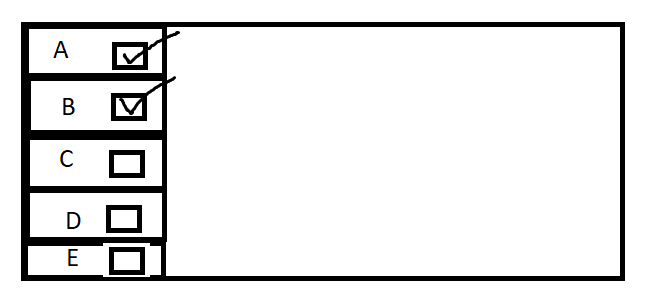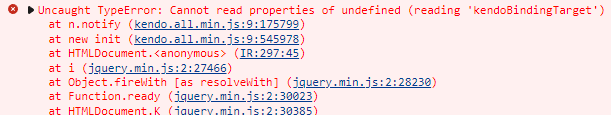Implement Recurrence Rule Parser helper that uses the Scheduler recurrenceRule string and parses it in a usable format on the server.
There is already a similar helper for Telerik UI for ASP.NET Ajax.
Due to changes in the ASP.NET Core framework and how the Authentication is implemented the MVC5 implementation of the SecurityTrimming option became obsolete.
It would be useful to have an exemple of how to uploda directly to an Azure Storage container from a Kendo UI upload or FileManager component.
Even when using server side paging some requests can be very long, and may be canceled by the user. Adding a CancellationToken parameter to the ToDataSourceResultAsync.
When trying to install Microsoft.VisualStudio.Web.CodeGeneration.Design 7.0.4 NuGet package in a Telerik UI for ASP.NET Core 2022.3.1109 application, it throws an exception:
NU1107: Version conflict detected for Microsoft.CodeAnalysis.CSharp.Workspaces. Install/reference Microsoft.CodeAnalysis.CSharp.Workspaces 4.4.0 directly to
project TelerikAspNetCoreApp3 to resolve this issue.
### Reproduction of the problem
1) Create a Telerik UI for ASP.NET Core 2022.3.1109 application (.NET 7.0).
2) Install Microsoft.VisualStudio.Web.CodeGeneration.Design NuGet package (version 7.0.4).
3) Review the NuGet Error in the output.
### Workaround
Install the the following NuGet packages:
- Microsoft.CodeAnalysis.Common
- Microsoft.CodeAnalysis.Workspaces.Common
- Microsoft.CodeAnalysis.CSharp
- Microsoft.CodeAnalysis.CSharp.Workspaces
- Microsoft.CodeAnalysis.VisualBasic
- Microsoft.CodeAnalysis.VisualBasic.Workspaces
Alternatively, install an older version of the Microsoft.VisualStudio.Web.CodeGeneration.Design package.
### Environment
* **Telerik UI for ASP.NET Core version: 2022.3.1109
* **.NET version: 7
Hallo Teleirk team
Please add Rotate function to the imageeditor
Thank you
https://demos.telerik.com/aspnet-core/imageeditor/index
Best regards
Murat from Zurich
I want to design a web page with text and signature input. In Tablet I need to enter the text fields and signature fields using touch pen. I want the web page to allow the touch pen to write comments and signature and save into database
Provide support for the asp-page-handler attribute to call a handler in an ASP.NET Core 2.1 Razor page in addition to supporting controller/action methods.
We want to have a tabstrip that a user can select the tabs that he wants with checkbox. For example:
It will be a great feature.
<div id="tabstrip">
<ul>
<li>@Html.Checkbox("name",false) A </li>
</ul>
</div>Consider the use of TextWriter async methods for the HTML Helpers, for example the WriteInitializationScript methods. In certain scenarios the use of the synchronous methods causes an exception: System.InvalidOperationException: Synchronous operations are disallowed. Call WriteAsync or set AllowSynchronousIO to true instead.
This can be resolved by explicitly enabling synchronous operations
services.Configure<IISServerOptions>(options =>
{
options.AllowSynchronousIO = true;
});though synchronous operations have been disabled by default at framework level as of .NET 3.0.
I have a donut chart which represent as a circle and in middle of cricle there is some text, which needs to drilldown, hence click event need which is very necessary
I know you can query the client side JavaScript version using
kendo.versionIt would be handy if you could query the dll assembly version or cdn url so the URLs can automatically match the dll used in the solution especially when nuget is used to update it currently I work around this using:
@{ var version = typeof(Kendo.Mvc.KendoServices).Assembly.GetName().Version;
string kendoCDN = $"//kendo.cdn.telerik.com/{version.Major}.{version.Minor}.{version.Build}";}
<link href="@Url.Content(kendoCDN + "/styles/kendo.bootstrap-v4.min.css")" rel="stylesheet" type="text/css" />Want to be able to define dual pager controls in the Grid using GridPagerPostion.
@(Html.Kendo().Grid<Model>()
.Name("MyGrid")
.Columns(...)
.Pageable(p => p.Position(GridPagerPosition.Both))
.DataSource( ds => ds....)
)
When I configure with GridPagerPosition.Both, I would like the pagers to be on the top and bottom of the grid content. There is a work around somewhere in the forum but not in the documentations. It works in some page and does not work in others. I get the following error:
The IR:297:45 is the second line where kendo.ui.Pager is being instantiated (gridWidget.dataSource is undefined):
const wrapper = $('<div class="k-pager-wrap k-grid-pager k-widget k-floatwrap pagerTop"/>').insertBefore(gridWidget.element.children(".k-grouping-header"));
gridWidget.pagerTop = new kendo.ui.Pager(wrapper, $.extend({}, gridWidget.options.pageable, { dataSource: gridWidget.dataSource }));
gridWidget.element.height("").find(".pagerTop").css("border-width", "0 0 1px 0");The reason for this request is that it should be part of the product as the product evolves relying on the css classes and the ability to add dynamic property to the girdWidget is problematic.
We are building our product using an ASP.NET Core MVC project and are very excited to use the Kendo UI Sass Template. We took a lot of time to integrate the Bootstrap Sass distribution into the project build process using Gulp and Node.js in Visual Studio to build and minify the Bootstrap Sass files so we have full control over the style and features included in our CSS files to maximize performance. Part of this process was to make sure we used the same exact process used by Bootstrap to compile the Sass into the CSS so our process did not introduce bugs because the Sass was compiled and minified using different options than the Bootstrap team. It would be greate if you could include options in the new project wizard to include the Kendo UI Sass template and the code necessary to build the CSS. Additionally it would be ideal if your Sass can be compiled and minified using the same options as Bootstrap so that if a team decides to combine and minify that code it will still work as expected. A bonus would be if you allowed the template to also select to use Bootstrap Sass alongside the Kendo UI Sass so that a project like this can be setup quickly with minimal effort on the developers part. Thanks for taking this into consideration, Bryan
Hi, Any plan to release asp.core with angular 2 template like mvc5 with angular .
Please add an option so that is possible to set Deferred rendering default setting to either true or false globally. Currently the default is false and can only be overwritten on a control basis and not globally. This would benefit those customers that have decided that all/most of the controls are rendered as deferred(true). Currently they have to append the Deffered(true) to each of the helpers.
When certain options of the editable Window are set through configuration, they are not being serialized correctly:
MinWidth
MinHeight
Events (Open, Close, etc.)
.Editable(e => e.Window(w =>
w.MinHeight(1000)
.MinWidth(1000)
.Events(we => we.Open('onOpen'))))
)
The Menu TagHelper does not render correct links for its items when the asp-page attribute is used.
With area it does not render a link at all:
<menu-item text="Home" asp-area="Products" asp-controller="Home" asp-action="About"></menu-item>
Without area it renders an incorrect link
<menu-item text="Login" asp-area="Products" asp-page="/Books"></menu-item>