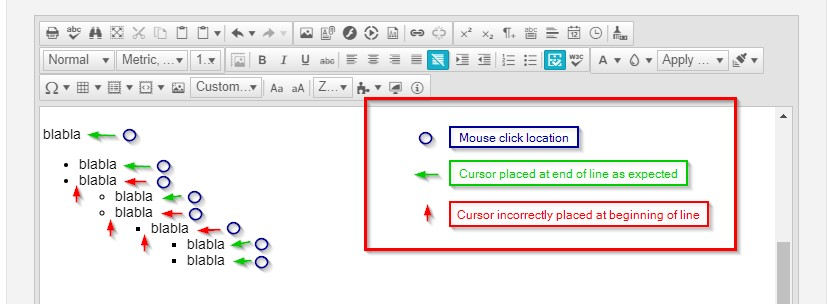Recently Updated
Declined
Last Updated:
27 Jun 2025 11:32
by ADMIN
Scheduled for 2025 Q3 (Aug)
ADMIN
Created by:
Rumen
Comments:
1
Category:
Editor
Type:
Bug Report
I have a RadEditor that is rendered in mobile mode on a mobile device emulator in Chrome browser.
For this editor, I have subscribed to OnClientCommandExecuted event. The event fires, but the problem is that it fires twice for ToggleScreenMode command.
To reproduce this issue, you can use the page code below and render it in Chrome mobile emulator; then press on edit pencil button followed by clicking the check button.
<%@ Page https://goo.gl/ddHuHyLanguage="C#" AutoEventWireup="true" %>
<%@ Register Assembly="Telerik.Web.UI" Namespace="Telerik.Web.UI" TagPrefix="telerik" %>
<!DOCTYPE html>
<html xmlns="http://www.w3.org/1999/xhtml">
<head runat="server">
<title>Command event firing twice for ToggleScreenMode in Mobile Render Mode</title>
<meta name="viewport" content="width=device-width,intial-scale=1.0, maximum-scale= 1.0,,user-scalable=no"/>
</head>
<body>
<form id="form1" runat="server">
<telerik:RadScriptManager ID="RadScriptManager1" runat="server">
<Scripts>
<asp:ScriptReference Assembly="Telerik.Web.UI" Name="Telerik.Web.UI.Common.Core.js"></asp:ScriptReference>
<asp:ScriptReference Assembly="Telerik.Web.UI" Name="Telerik.Web.UI.Common.jQuery.js"></asp:ScriptReference>
<asp:ScriptReference Assembly="Telerik.Web.UI" Name="Telerik.Web.UI.Common.jQueryInclude.js"></asp:ScriptReference>
</Scripts>
</telerik:RadScriptManager>
<div>
<telerik:RadEditor ID="RadEditor1" runat="server" AutoResizeHeight="True" RenderMode="Auto" OnClientCommandExecuted="CommandExecuted" Width="99%">
</telerik:RadEditor>
</div>
<script>
function CommandExecuted(sender, args) {
if (args.get_commandName() === "ToggleScreenMode" && (typeof sender.isFullScreen() === "undefined" ||
sender.isFullScreen() === false)) {
alert("Command Executed Fired for ToggleScreenMode");
}
}
</script>
</form>
</body>
</html>
Workaround:
<telerik:RadEditor ID="RadEditor1" runat="server" AutoResizeHeight="True" RenderMode="Auto" OnClientCommandExecuted="CommandExecuted" Width="99%">
<Content>dadas</Content>
</telerik:RadEditor>
<script>
function CommandExecuted(editor, args) {
if (args.get_commandName() == "ToggleScreenMode") {
var goingIntoReadMode = $telerik.$(editor.get_element()).find(".reIcon.reIconEditContent").is(":visible");
if (goingIntoReadMode == false) {
editor.__modifiedContentAlready = false;
//modify content for edit mode
console.log("modify content for edit mode")
}
if (goingIntoReadMode == true && editor.__modifiedContentAlready == false) {
//modify content for read mode
console.log("modify content for read mode");
editor.__modifiedContentAlready = true;
}
}
}
</script>
Declined
Last Updated:
27 Jun 2025 11:01
by ADMIN
Scheduled for 2025 Q3 (Aug)
ADMIN
Created by:
Rumen
Comments:
1
Category:
Editor
Type:
Bug Report
Position the cursor between the words SharePoint and Whether in the first paragraph and add a line break, after that press Backspace and you'll see that the new line does not disappear. Adding new sections between existing paragraphs or after the last paragraph seems to work fine, but if you have to break up an existing paragraph into two paragraphs and then want to turn it back into one you won't be able to. https://www.screencast.com/t/NAniQ50c2UU9
Declined
Last Updated:
26 Sep 2023 08:45
by ADMIN
Created by:
Navid
Comments:
2
Category:
Editor
Type:
Bug Report
There are issues with the cursor location when clicking at the end (or to the right) of a line in bullet lists with multiple levels.
When clicking at the end of the line the cursor is unexpectedly placed at the beginning of the line instead of at the end.
This does not happen if you click on some of the actual text or hit the exact location of the last character of the line, but when you naturally click just to the right of the end of the line.
It seems that it does not happen on all levels, but only some, as I have tried to depict in the attached screenshot.
This behavior was replicated on the latest WebForms Editor demo at https://demos.telerik.com/aspnet-ajax/editor/examples/overview/defaultcs.aspx
Declined
Last Updated:
21 Jun 2022 22:34
by ADMIN
ADMIN
Created by:
Ianko
Comments:
1
Category:
Editor
Type:
Bug Report
Declined
Last Updated:
21 Jun 2022 15:13
by ADMIN
ADMIN
Created by:
Telerik Admin
Comments:
1
Category:
Editor
Type:
Bug Report
Declined
Last Updated:
21 Jun 2022 09:56
by ADMIN
ADMIN
Created by:
Danail Vasilev
Comments:
1
Category:
Editor
Type:
Bug Report
Declined
Last Updated:
21 Jun 2022 09:33
by ADMIN
ADMIN
Created by:
Ianko
Comments:
1
Category:
Editor
Type:
Bug Report
When creating or updating old areas, the target value always shows either Target or the lastly selected one. It does not update its state.
Declined
Last Updated:
14 Sep 2021 10:04
by ADMIN
ADMIN
Created by:
Ianko
Comments:
0
Category:
Editor
Type:
Bug Report
When an image in the list view of the image manager is dropped outside the dialog, a duplicate of this image is stuck to the cursor. After selecting another image, the ghost image remains and overlays the upload window.
Declined
Last Updated:
27 Mar 2019 17:41
by ADMIN
Created by:
John
Comments:
1
Category:
Editor
Type:
Bug Report
When part of a table from MS Excel is copied and pasted into RadEditor under Edge, the RadEditor inserts an image instead of the html for the table. It inserts <img alt="" src="data:image/png;base64, ... " /> instead of the html. IE 11, Chrome and Firefox all paste the html in the RadEditor but MS Edge pastes as an image. Is there a way for the radeditor to override this so the html is pasted instead of an image?
Declined
Last Updated:
22 Mar 2019 10:56
by ADMIN
ADMIN
Created by:
Vessy
Comments:
1
Category:
Editor
Type:
Bug Report
The content of RadEditor does not get styled in div mode in IE11. The styling tag is added before the selected content, instead of around it (e.g. strong tag). https://www.screencast.com/t/HoqeLyeZX Steps to reproduce: 1. Open in IE11: https://demos.telerik.com/aspnet-ajax/editor/examples/contentareamodediv/defaultcs.aspx 2. Clear whole content and write some new symbols 3. Try to style the new content (e.g. make it bold)
Declined
Last Updated:
21 Mar 2019 11:53
by ADMIN
Created by:
Ravi
Comments:
1
Category:
Editor
Type:
Bug Report
Hi Telerik Team,
There is one recent problem we faced when copy paste from word document to Rad Editor. The spacing between the paragraphs is more than what exists in the word document.
The property we are using while copy paste from document to RadEditor
radTextEditor.StripFormattingOptions = Telerik.Web.UI.EditorStripFormattingOptions.MSWordNoMargins | Telerik.Web.UI.EditorStripFormattingOptions.ConvertWordLists;
The functionality working fine in IE 11.
We are using version telerik version ASP.NET AJAX Q2 2016.
Also there is a default font of Times New Roman in Edge browser which not in IE 11
Attached is the screenshot of html.
Please look into this.
Declined
Last Updated:
21 Mar 2019 10:25
by ADMIN
Created by:
Ravi
Comments:
1
Category:
Editor
Type:
Bug Report
Hi Telerik Team, There is one recent problem we faced when using RadEditor. The bottom line is distorted. We are using version telerik version ASP.NET AJAX Q2 2016. Attached is the screenshot of html.
Declined
Last Updated:
14 Oct 2016 10:48
by ADMIN
Created by:
pranav
Comments:
2
Category:
Editor
Type:
Bug Report
Hi Telerik Team, There is one recent problem we faced when copy paste of email address doesn't get open in outlook as HREF property is not set in Edge Browser. The functionality working fine in IE 11. We are using version telerik version ASP.NET AJAX Q2 2016. Attached is the screenshot of html.
Declined
Last Updated:
14 Jun 2016 07:46
by ADMIN
ADMIN
Created by:
Ianko
Comments:
1
Category:
Editor
Type:
Bug Report
Having a font/span tag with applied inline font-size style cannot be formatted by FontSize tool.
This is a possible workaround that removes font-size inline style when size attribute is to be added:
<telerik:RadEditor runat="server" ID="RadEditor1" OnClientCommandExecuting="OnClientCommandExecuting">
<Tools>
<telerik:EditorToolGroup>
<telerik:EditorTool Name="FontSize" />
</telerik:EditorToolGroup>
</Tools>
<Content>
<p><span style="font-size:15px;">text</span></p>
</Content>
</telerik:RadEditor>
<script>
function OnClientCommandExecuting(editor, args) {
var command = args.get_commandName();
if (command === "FontSize") {
$telerik.$(editor.getSelectedElement()).css("font-size", "");
}
}
</script>
Declined
Last Updated:
09 Jun 2016 14:46
by ADMIN
Created by:
Peter
Comments:
5
Category:
Editor
Type:
Bug Report
The default action for the Bold and Italic buttons ([B] and [I]) on the toolbar, is to insert the <strong> and <em> tags. However, this is not the same, and may insert the wrong semantic information. Bold and Italic are used in far more contexts than just emphasis. For example, many people use these functions to create headlines. (While not semantic, this is not incorrect because they choose to apply a styling.) Italic is also commonly used in quotes and references. None of these applications are correct with <strong> and <em> tags. Also, remember that <strong> and <em> only render as bold and italic in the default settings for the most common browsers. There are many browsers that don't/can't render these as bold and italic, and a website's stylesheet can also easily override the rendering of <strong> and <em>. This is not what the writer expects, as they have simply used the Bold and Italic buttons in the editor. Instead, the Bold and Italic buttons should insert style code, such as <span style="font-weight: bold"> and <span style="text-decoration: italic">. The Underline button is already doing this. If the preference is to use tags instead of inline style, then the <b> and <i> tags should be used instead. Please note that, even though these were deprecated in HTML4, they are now again valid for HTML5. If the goal is to produce semantic HTML, then the Bold and Italic buttons should be replaced with Emphasis and Strong buttons. I *know* the editor can be configured to do this. It is the default setting (which is used by 99% of your users) that is wrong. A similar situation was previous the case for the Indent button, which inserted the <blockquote> tag. Thankfully, this has been changed to insert the style="margin-left: 40px;" code instead. References: - https://www.nosegraze.com/difference-between-b-strong-html/ - https://web.archive.org/web/20091124170143/http://lists.evolt.org/archive/Week-of-Mon-20010521/032901.html - http://engineeredweb.com/blog/2013/html5-semantic-diff-bold-strong/ - http://stackoverflow.com/questions/4939807/strong-vs-font-weightbold-em-vs-font-styleitalic - https://developer.mozilla.org/en/docs/Web/HTML/Element/strong#Bold_vs._Strong - http://stackoverflow.com/questions/271743/whats-the-difference-between-b-and-strong-i-and-em - http://www.html5-tutorials.org/html-basics/i-b-em-strong-tags/ (This is not a new situation, many of the references are over 5 years old.)
Declined
Last Updated:
07 Jun 2016 11:43
by ADMIN
Created by:
Kevin
Comments:
1
Category:
Editor
Type:
Bug Report
In the Radeditor. Create a table with multiple rows, multiple columns optional. Add text in the first row. Add a bulleted list in the second row. Save the html and the bulleted list is rendered above the table. It looks like when you type in text and then convert it to a bulleted list it removed the <td> tag and replaces it with <ul><li></li></ul> which means it won't render in the table properly. I tested this with the demo radeditor as well and can duplicate every time.
Declined
Last Updated:
07 Jun 2016 05:45
by ADMIN
Created by:
Andrea
Comments:
1
Category:
Editor
Type:
Bug Report
I've noticed a problem that the editor is now stripping off any background-image style from any tag. The problem seems to be that it is converting single quotes (') to double quotes (") which then close the opening quote for the style property, therefore making the HTML invalid.
Here's how it can be reproduced:
In the rad editor go the HTML tab.
Add the following code:
<div style="background-image: url('something.jpg');">This is a test</div>
Click the Design tab, then back to the HTML tab.
Notice that the attribute has been changed so that it now reads:
<div style="background-image: url("something.jpg");">This is a test</div>
This is obviously invalid HTML. Click on the Design tab then back to the HTML tab. The style has now been removed completely.
This can be reproduced in the current Telerik demo site.
Declined
Last Updated:
07 Jun 2016 05:28
by ADMIN
Created by:
Dipesh
Comments:
1
Category:
Editor
Type:
Bug Report
radeditor adding <p> </p> . Actual HTML just have <p></p> Also when we swtich beween edit, HTMl and preview . It add &NBSP;
Declined
Last Updated:
26 Nov 2015 16:39
by ADMIN
ADMIN
Created by:
Rumen
Comments:
1
Category:
Editor
Type:
Bug Report
Declined
Last Updated:
26 Nov 2015 16:08
by ADMIN
ADMIN
Created by:
Vessy
Comments:
1
Category:
Editor
Type:
Bug Report