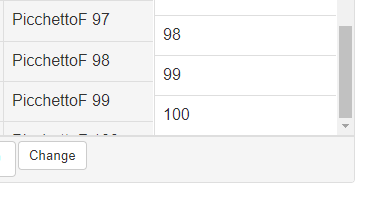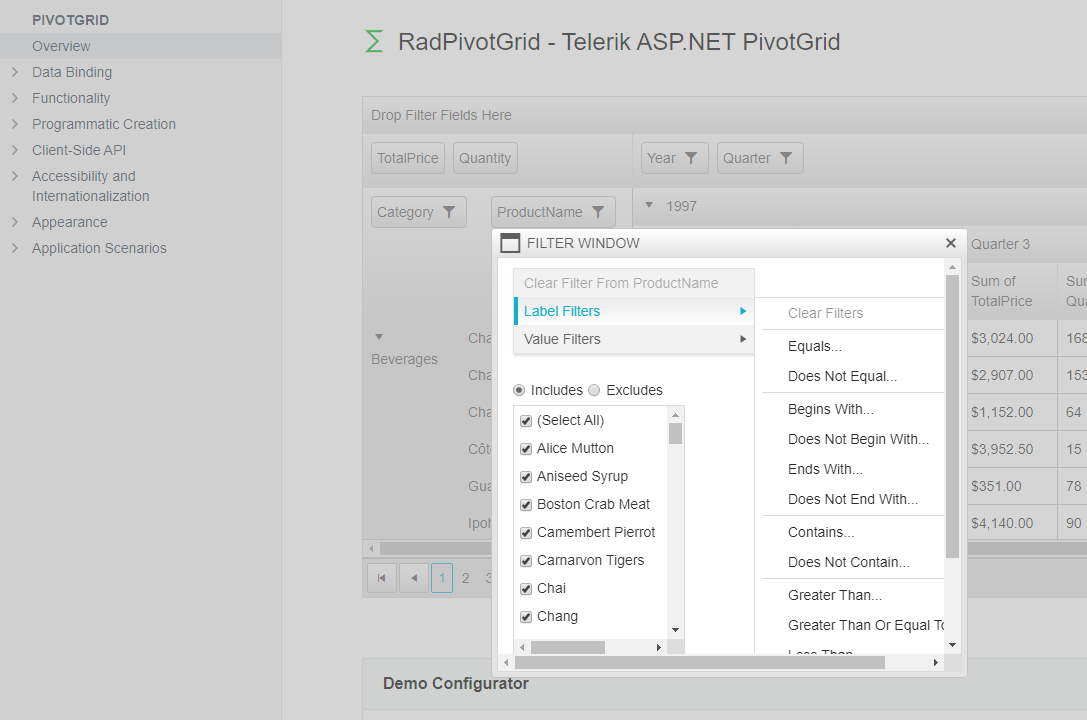When the RadPivotGrid is Ajaxified from the RadAjaxManager, the paging functionality doesn't work as intended.
Steps to reproduce:
- Have an Ajaxified PivotGrid
- Change the page size (from 10 to 20)
- Click the go to next/previous page or first/last page button
The issue can be replicated in the OLAP and KPIs Support demo.
Steps to replicate the issue:
- Add an item to the "Row Fields" by checking the checkbox of the item in the "All Fields" panel
- Remove the item from the "Row Fields" by unchecking the checkbox of the item in the "All Fields" panel
- Click the Update button
- After the PostBack the PivotGrid will display the Item in the "Row Fields" despite it was removed soon after adding it.
Steps to reproduce:
Use the following live demo - https://demos.telerik.com/aspnet-ajax/pivotgrid/examples/olap/defaultcs.aspx
1. Open the filter dialog for the Year field residing in the ColumnFields and filter by selecting a single Year. (e.g. 2010)
2. Move the Year field to the Filter Fields and Update the Layout
As result, the 2010 filter is not applied anymore but opening the Filter Window keeps the same filter value still selected.
Demonstrating the issue in a basic sample - http://somup.com/c36ilGveZL
Hi,
At first I received the same error in this thread and applied the fixed as suggested. This works ok until I Edit Fields in the Designer. On saving the changes the OLAP settings are placed back into the code. I am then required to delete the code to fix this problem. I am constantly back-and-forth using Edit Fields while building my application.
I don't see this as a Feature Request as suggested in the thread, rather a Bug based on this behavior.
https://www.telerik.com/forums/pivotgrid-problem
<OlapSettings>
<XmlaConnectionSettings Encoding="utf-8"></XmlaConnectionSettings>
</OlapSettings>When defining more than 11 PivotGridColumnField(s), an error is thrown: "An item with the same key has already been added."
Set up to reproduce:
<telerik:RadPivotGrid ID="RadPivotGrid1" runat="server" EmptyValue="No data" AllowPaging="true" PageSize="10"
OnNeedDataSource="RadPivotGrid1_NeedDataSource">
<Fields>
<telerik:PivotGridRowField DataField="ShipCountry" UniqueName="ShipCountry">
</telerik:PivotGridRowField>
<telerik:PivotGridAggregateField DataField="Freight" UniqueName="Freight">
</telerik:PivotGridAggregateField>
<telerik:PivotGridColumnField DataField="ShipCountry1" UniqueName="ShipCountry1"></telerik:PivotGridColumnField>
<telerik:PivotGridColumnField DataField="ShipCountry2" UniqueName="ShipCountry2"></telerik:PivotGridColumnField>
<telerik:PivotGridColumnField DataField="ShipCountry3" UniqueName="ShipCountry3"></telerik:PivotGridColumnField>
<telerik:PivotGridColumnField DataField="ShipCountry4" UniqueName="ShipCountry4"></telerik:PivotGridColumnField>
<telerik:PivotGridColumnField DataField="ShipCountry5" UniqueName="ShipCountry5"></telerik:PivotGridColumnField>
<telerik:PivotGridColumnField DataField="ShipCountry6" UniqueName="ShipCountry6"></telerik:PivotGridColumnField>
<telerik:PivotGridColumnField DataField="ShipCountry7" UniqueName="ShipCountry7"></telerik:PivotGridColumnField>
<telerik:PivotGridColumnField DataField="ShipCountry8" UniqueName="ShipCountry8"></telerik:PivotGridColumnField>
<telerik:PivotGridColumnField DataField="ShipCountry9" UniqueName="ShipCountry9"></telerik:PivotGridColumnField>
<telerik:PivotGridColumnField DataField="ShipCountry10" UniqueName="ShipCountry10"></telerik:PivotGridColumnField>
<telerik:PivotGridColumnField DataField="ShipCountry11" UniqueName="ShipCountry11"></telerik:PivotGridColumnField>
<telerik:PivotGridColumnField DataField="ShipCountry12" UniqueName="ShipCountry12"></telerik:PivotGridColumnField>
</Fields>
</telerik:RadPivotGrid>C#
protected void RadPivotGrid1_NeedDataSource(object sender, PivotGridNeedDataSourceEventArgs e)
{
(sender as RadPivotGrid).DataSource = OrdersTable();
}
private DataTable OrdersTable()
{
DataTable dt = new DataTable();
dt.Columns.Add(new DataColumn("OrderID", typeof(int)));
dt.Columns.Add(new DataColumn("OrderDate", typeof(DateTime)));
dt.Columns.Add(new DataColumn("Freight", typeof(decimal)));
dt.Columns.Add(new DataColumn("ShipCountry", typeof(string)));
dt.Columns.Add(new DataColumn("ShipCountry1", typeof(string)));
dt.Columns.Add(new DataColumn("ShipCountry2", typeof(string)));
dt.Columns.Add(new DataColumn("ShipCountry3", typeof(string)));
dt.Columns.Add(new DataColumn("ShipCountry4", typeof(string)));
dt.Columns.Add(new DataColumn("ShipCountry5", typeof(string)));
dt.Columns.Add(new DataColumn("ShipCountry6", typeof(string)));
dt.Columns.Add(new DataColumn("ShipCountry7", typeof(string)));
dt.Columns.Add(new DataColumn("ShipCountry8", typeof(string)));
dt.Columns.Add(new DataColumn("ShipCountry9", typeof(string)));
dt.Columns.Add(new DataColumn("ShipCountry10", typeof(string)));
dt.Columns.Add(new DataColumn("ShipCountry11", typeof(string)));
dt.Columns.Add(new DataColumn("ShipCountry12", typeof(string)));
dt.Columns.Add(new DataColumn("ShipCountry13", typeof(string)));
dt.Columns.Add(new DataColumn("ShipCountry14", typeof(string)));
dt.Columns.Add(new DataColumn("ShipCountry15", typeof(string)));
dt.Columns.Add(new DataColumn("ShipCountry16", typeof(string)));
dt.Columns.Add(new DataColumn("ShipCountry17", typeof(string)));
dt.Columns.Add(new DataColumn("ShipCountry18", typeof(string)));
dt.Columns.Add(new DataColumn("ShipCountry19", typeof(string)));
dt.Columns.Add(new DataColumn("ShipCountry20", typeof(string)));
dt.PrimaryKey = new DataColumn[] { dt.Columns["OrderID"] };
for (int i = 0; i < 70; i++)
{
int index = i + 1;
DataRow row = dt.NewRow();
row["OrderID"] = index;
row["OrderDate"] = new DateTime(DateTime.Now.Year, DateTime.Now.Month, DateTime.Now.Day, 0, 0, 0).AddHours(index);
row["Freight"] = index * 0.1 + index * 0.01;
row["ShipCountry"] = "Country " + index;
row["ShipCountry1"] = "Country " + index;
row["ShipCountry2"] = "Country " + index;
row["ShipCountry3"] = "Country " + index;
row["ShipCountry4"] = "Country " + index;
row["ShipCountry5"] = "Country " + index;
row["ShipCountry6"] = "Country " + index;
row["ShipCountry7"] = "Country " + index;
row["ShipCountry8"] = "Country " + index;
row["ShipCountry9"] = "Country " + index;
row["ShipCountry10"] = "Country " + index;
row["ShipCountry11"] = "Country " + index;
row["ShipCountry12"] = "Country " + index;
row["ShipCountry13"] = "Country " + index;
row["ShipCountry14"] = "Country " + index;
row["ShipCountry15"] = "Country " + index;
row["ShipCountry16"] = "Country " + index;
row["ShipCountry17"] = "Country " + index;
row["ShipCountry18"] = "Country " + index;
row["ShipCountry19"] = "Country " + index;
row["ShipCountry20"] = "Country " + index;
dt.Rows.Add(row);
}
return dt;
}
When the scrolling is enabled and Skin set to Bootstrap, the rows are misaligned:
When the EnableConfigurationPanel is enabled for the PivotGrid and is being rendered without having data bound to it, the "System.NullReferenceException: Object reference not set to an instance of an object." exception will be thrown.
To replicate the problem, add the following PivotGrid declaration to the page without binding data to it:
<telerik:RadPivotGrid ID="RadPivotGrid1" runat="server" EnableConfigurationPanel="true">
</telerik:RadPivotGrid>
The full stract trace of the error can be found in the attached file.
The appearance problem can be seen on http://demos.telerik.com/aspnet-ajax/pivotgrid/examples/firstlook/defaultcs.aspx.
Click on the filter icon for Product name, you will find that the save and cancel buttons are off-screen. And if you hover over Label Filters or Value Filters the window is not wide enough to fit the popout menus that show:
The code in the ASPx file is
<DataCellStyle CssClass="cfDataCell" Width="9%"/>The expected output in the client browser is
<tr style="height: 35px;">
<td class="rpgDataCell cfDataCell" style="width:9%;">823</td>
<td class="rpgDataCell cfDataCell" style="width:9%;">2,488</td>
<td class="rpgDataCell cfDataCell" style="width:9%;">7,518</td>
<td class="rpgDataCell cfDataCell" style="width:9%;">10,851</td>
<td class="rpgDataCell cfDataCell" style="width:9%;">13,017</td>
<td class="rpgDataCell cfDataCell" style="width:9%;">13,069</td>
<td class="rpgDataCell cfDataCell" style="width:9%;">13,253</td>
<td class="rpgDataCell cfDataCell" style="width:9%;">12,799</td>
<td class="rpgDataCell cfDataCell" style="width:9%;">9,861</td>
<td class="rpgDataCell cfDataCell" style="width:9%;">4,543</td>
<td class="rpgDataCell cfDataCell" style="width:9%;">2,038</td>
<td class="rpgDataCell cfDataCell" style="width:9%;">592</td>
</tr>However the generated Html is as below:
<tr style="height: 35px;">
<td class="rpgDataCell" style="width:9%;">823</td>
<td class="rpgDataCell" style="width:9%;">2,488</td>
<td class="rpgDataCell" style="width:9%;">7,518</td>
<td class="rpgDataCell" style="width:9%;">10,851</td>
<td class="rpgDataCell" style="width:9%;">13,017</td>
<td class="rpgDataCell" style="width:9%;">13,069</td>
<td class="rpgDataCell" style="width:9%;">13,253</td>
<td class="rpgDataCell" style="width:9%;">12,799</td>
<td class="rpgDataCell" style="width:9%;">9,861</td>
<td class="rpgDataCell" style="width:9%;">4,543</td>
<td class="rpgDataCell" style="width:9%;">2,038</td>
<td class="rpgDataCell" style="width:9%;">592</td>
</tr>When setting datasource if the data is a dynamic type it wont render anything. My type is IEnumerable<dynamic> Cheers
RadPivotGrid returns wrong results when a null-values-containing column is filtered.
Steps to reproduce:
1. Run the following code
2. Click the filter button on the second column and try to filter by "1" value
Result: the blank results only are shown.
<telerik:RadPivotGrid RenderMode="Lightweight" ID="TManagerGrid" runat="server" AllowFiltering="true"
OnNeedDataSource="TManagerGrid_NeedDataSource"
ShowFilterHeaderZone="true">
<Fields>
<telerik:PivotGridRowField DataField="NUM" UniqueName="NUM" ZoneIndex="10" SortOrder="Ascending">
</telerik:PivotGridRowField>
<telerik:PivotGridRowField DataField="SOURCE_LINE_ITEM" UniqueName="SOURCE_LINE_ITEM" ZoneIndex="11" SortOrder="Ascending">
</telerik:PivotGridRowField>
<telerik:PivotGridRowField DataField="SORTORDER" UniqueName="SORTORDER" ZoneIndex="12" SortOrder="Ascending">
</telerik:PivotGridRowField>
<telerik:PivotGridAggregateField DataField="NUM">
</telerik:PivotGridAggregateField>
</Fields>
</telerik:RadPivotGrid>
protected void TManagerGrid_NeedDataSource(object sender, Telerik.Web.UI.PivotGridNeedDataSourceEventArgs e)
{
TManagerGrid.DataSource = GetData();
}
protected DataTable GetData()
{
DataTable tbl = new DataTable();
tbl.Columns.Add(new DataColumn("NUM"));
tbl.Columns.Add(new DataColumn("SOURCE_LINE_ITEM"));
tbl.Columns.Add(new DataColumn("SORTORDER"));
tbl.Rows.Add(new object[] { "aa", 1, 20 });
tbl.Rows.Add(new object[] { "bb", null, 30});
tbl.Rows.Add(new object[] { "cc", 2, 50 });
return tbl;
}
Biff export (RadTreeList, RadGrid, RadPivotGrid) throws an "Out of Memory" exception when exporting from application hosted on Azure.