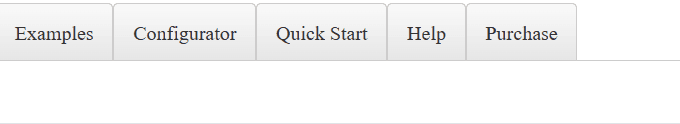The issue is replicated in R3 2021 only.
<telerik:RadTabStrip runat="server" ID="RadTabStrip1" >
<Tabs>
<telerik:RadTab Text="Tab 1">
<Tabs>
<telerik:RadTab Text="fail"></telerik:RadTab>
</Tabs>
</telerik:RadTab>
<telerik:RadTab Text="Tab 2"></telerik:RadTab>
<telerik:RadTab Text="Tab 3"></telerik:RadTab>
</Tabs>
</telerik:RadTabStrip>Solution from Admin:
Place the load/script below somewhere under the ScriptManager. It can be added in the MasterPage if needed:
<script>
Sys.Application.add_init(function fixTabStrip() {
if (Telerik && Telerik.Web && Telerik.Web.UI && Telerik.Web.UI.RadTabStrip) {
Telerik.Web.UI.RadTabStrip.prototype._childInserted = function (index, tab, owner) {
this._allTabs = null;
if (this._cachedSelectedTab) {
owner._setSelectedIndex(this._cachedSelectedTab.get_index());
this._cachedSelectedTab = null;
}
if (tab._cachedSelected) {
owner._setSelectedIndex(index);
tab._cachedSelected = false;
}
Telerik.Web.UI.RadTabStrip.callBaseMethod(this, "_childInserted", [index, tab, owner]);
if (tab.get_isBreak()) {
var breakElement = document.createElement("li");
breakElement.className = "rtsBreak";
owner.get_childListElement().insertBefore(breakElement, tab._element.nextSibling);
}
//if (tab.get_parent() && tab.get_parent() instanceof Telerik.Web.UI.RadTab && tab.get_parent().get_selected()) {
// $telerik.$(tab.get_parent().get_levelElement()).removeClass("rtsHidden");
//}
}
}
});
</script>
When a TabStrip has Keyboard navigation active, the focus CSS class (rtsFocused) is not removed from the previously active tab when clicking on other tabs with the mouse.
<telerik:RadTabStrip RenderMode="Lightweight" ID="RadTabStrip1" runat="server">
<Tabs>
<telerik:RadTab Text="Examples" />
<telerik:RadTab Text="Configurator">
<Tabs>
<telerik:RadTab Text="Default"></telerik:RadTab>
<telerik:RadTab Text="Test"></telerik:RadTab>
<telerik:RadTab Text="Final"></telerik:RadTab>
</Tabs>
</telerik:RadTab>
<telerik:RadTab Text="Quick Start" />
<telerik:RadTab Text="Help">
<Tabs>
<telerik:RadTab Text="Search"></telerik:RadTab>
<telerik:RadTab Text="Topics"></telerik:RadTab>
<telerik:RadTab Text="Troubleshooting"></telerik:RadTab>
</Tabs>
</telerik:RadTab>
<telerik:RadTab Text="Purchase" />
</Tabs>
<KeyboardNavigationSettings CommandKey="Alt" FocusKey="A" />
</telerik:RadTabStrip>
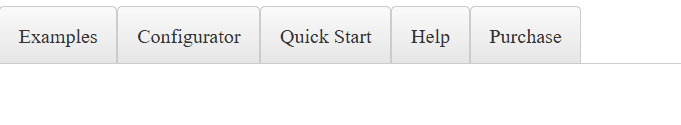
When no keyboard navigation is used, the behavior is acting correctly.
Hi Telerik team,
Few of our clients reported the following issue with respect to WCAG 2.0 SC 4.1.2 standard. (508 Standard and compliance) -
| Practice | Function (example) |
| Ensure ARIA roles, states, and properties are valid | LI has an aria-level attribute of 0, which is not an integer value greater than, or equal to, 1 |
Example: visit https://demos.telerik.com/aspnet-ajax/tabstrip/examples/wai-aria-support/defaultcs.aspx
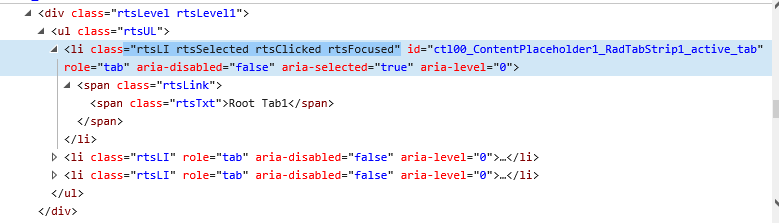
Observe the ul-li elements created for tabstrip. On each li element, there is aria-level attribute whose value is set to 0.
As per WCAG this value should start from 1. The value 0 is invalid. Refer: https://www.w3.org/TR/WCAG20-TECHS/ARIA12.html
Please let me know when are you going to fix this for compliance.
--
Sunil
Few of our clients reported the following issue with respect to WCAG 2.0 SC 4.1.2 standard. (508 Standard and compliance) -
| Practice | Function (example) |
| Ensure sub-lists are marked up properly | This UL should only contain li elements (without an ARIA-assigned role), script elements (without an ARIA-assigned role) or template elements (without an ARIA-assigned role); or
|
Example: When Telerik Tabstrip has EnableAriaSupport=true, internally tabstrip is combination of ul-li with css to display the Tabs properly -
The html looks like as follows -
<ul class="rtsUL"> <li class="rtsLI rtsFirst" role="tab" aria-disabled="false" aria-level="0" aria-controls="LayoutPageView"> <a accesskey="L" title="Layout" class="rtsLink rtsBefore" id="LayoutTab" href="#"><span class="rtsOut"> <span class="rtsIn"> <span class="rtsTxt"> <h2 class="RadTabStrip RadTabStrip_Default"><u>L</u>ayout</h2> </span> </span> </span> </a> </li> <li class="rtsLI" role="tab" aria-disabled="false" aria-level="0" aria-controls="SearchPageView" aria-selected="true" id="SearchTabStrip_active_tab"> <a accesskey="S" title="Search" class="rtsLink rtsSelected" id="SearchTab" href="#"> <span class="rtsOut"> <span class="rtsIn"> <span class="rtsTxt"> <h2 class="RadTabStrip RadTabStrip_Default"><u>S</u>earch</h2> </span> </span> </span> </a> </li> <li class="rtsLI rtsLast" role="tab" aria-disabled="false" aria-level="0" aria-controls="ResultsPageView"> <a accesskey="R" title="Statewide Search Results 0 records" class="rtsLink rtsAfter" id="ResultsTab" href="#"> <span class="rtsOut"> <span class="rtsIn"> <span class="rtsTxt"> <h2 class="RadTabStrip RadTabStrip_Default">Statewide Search<u>R</u>esults (0)</h2> </span> </span> </span> </a> </li></ul>
Observe the aria attributes which are on li elements. Is that really necessary considering the compliance? (as mentioned in practice and example).
Please let me know when are you going to fix this for compliance.
--
Sunil
Scenario: RadButton within RadPageView part of RadMultiPageView integrated with RadTabStrip for switching PageViews.
When switching tabs, additional padding is applied to the text in RadButton. After a postback is made, padding is not applied anymore.
Steps to reproduce:
Use the code below. Select the Members tab and press the tab key - nothing happens. Focusing the DataPicker is expected.
<a href="http://www.google.com">Google</a>
<div class="RadTabStripWrapper">
<telerik:RadTabStrip ID="rtsCommitteeTabs" runat="server" MultiPageID="rmpCommitteeTabViews" RenderMode="Lightweight">
<KeyboardNavigationSettings CommandKey="Alt" FocusKey="T" />
<Tabs>
<telerik:RadTab PageViewID="pvMeetings" Value="Meetings" Text="Meetings">
</telerik:RadTab>
<telerik:RadTab PageViewID="pvMembers" Value="Members" Text="Members">
</telerik:RadTab>
<telerik:RadTab PageViewID="pvAttributes" Value="Other Information" Text="Other Information">
</telerik:RadTab>
<telerik:RadTab runat="server" PageViewID="pvCommitteeLinkDocTab1" Text="Link Doc Tab 1" Value="CommitteeLinkDocTab1">
</telerik:RadTab>
<telerik:RadTab runat="server" PageViewID="pvCommitteeLinkDocTab2" Text="Link Doc Tab 2" Value="CommitteeLinkDocTab2">
</telerik:RadTab>
<telerik:RadTab runat="server" PageViewID="pvCommitteeLinkDocTab3" Text="Link Doc Tab 3" Value="CommitteeLinkDocTab3">
</telerik:RadTab>
</Tabs>
</telerik:RadTabStrip>
</div>
<div class="RadMultiPageWrapper">
<telerik:RadMultiPage ID="rmpCommitteeTabViews" runat="server">
<!-- Meetings Tab -->
<telerik:RadPageView runat="server" ID="pvMeetings" CssClass="MeetingsTab">
</telerik:RadPageView>
<telerik:RadPageView runat="server" ID="pvMembers" CssClass="MeetingsTab">
<telerik:RadDatePicker ID="datePickerMeetingsFrom" CssClass="DatePicker" runat="server" RenderMode="Lightweight" EnableAriaSupport="true" EnableKeyboardNavigation="true" aria-label="From date for the meeting date range filter">
<DateInput runat="server" ValidationGroup="MeetingDates" aria-label="From date for the meeting date range filter">
</DateInput>
</telerik:RadDatePicker>
</telerik:RadPageView>
<telerik:RadPageView runat="server" ID="pvAttributes" CssClass="MeetingsTab">
</telerik:RadPageView>
<telerik:RadPageView runat="server" ID="pvCommitteeLinkDocTab1" CssClass="MeetingsTab">
</telerik:RadPageView>
<telerik:RadPageView runat="server" ID="pvCommitteeLinkDocTab2" CssClass="MeetingsTab">
</telerik:RadPageView>
<telerik:RadPageView runat="server" ID="pvCommitteeLinkDocTab3" CssClass="MeetingsTab">
</telerik:RadPageView>
</telerik:RadMultiPage>
</div>
<a href="http://www.google.com">Google 2</a>
AXE Errors:
- Frames must have title attribute - Element location: iframe[src$="content.aspx"]
- Elements must only use allowed ARIA attributes - Element location: #RadTabStrip1
Setup to reproduce:
<telerik:RadTabStrip runat="server" ID="RadTabStrip1" MultiPageID="RadMultiPage1" EnableAriaSupport="true" SelectedIndex="0">
<AriaSettings Label="TabStrip" />
<KeyboardNavigationSettings CommandKey="Alt" FocusKey="M" />
<Tabs>
<telerik:RadTab Text="Tab 1">
</telerik:RadTab>
<telerik:RadTab Text="Tab 2">
</telerik:RadTab>
</Tabs>
</telerik:RadTabStrip>
<telerik:RadMultiPage runat="server" ID="RadMultiPage1" SelectedIndex="0" EnableAriaSupport="true">
<telerik:RadPageView ID="RadPageView1" runat="server" ContentUrl="content.aspx">
</telerik:RadPageView>
<telerik:RadPageView ID="RadPageView2" runat="server" ContentUrl="content.aspx">
</telerik:RadPageView>
</telerik:RadMultiPage>This markup:
<Telerik:RadTabStrip ID="detailsStrip" runat="server" MultiPageID="RadMultiPage1"
ClickSelectedTab="true" OnTabClick="detailsStrinp_TabClick" SelectedIndex="0"
Align="Justify" Orientation="VerticalLeft" EnableEmbeddedSkins="false" AutoPostBack="true"
Skin="WFS" ScrollChildren="true" OnClientTabSelected="onTabSelected">
<Tabs>
<Telerik:RadTab Text="General" PageViewID="GeneralView">
</Telerik:RadTab>
<Telerik:RadTab Text="History" PageViewID="HistoryView">
</Telerik:RadTab>
<Telerik:RadTab Text="Dokumenty" PageViewID="DocsView">
</Telerik:RadTab>
<Telerik:RadTab Text="AddInfo" PageViewID="AddInfoView">
</Telerik:RadTab>
<Telerik:RadTab Text="Gallery" PageViewID="GalleryView">
</Telerik:RadTab>
<Telerik:RadTab Text="Process" PageViewID="ProcessView" Visible="false" />
</Tabs>
<TabTemplate>
<div class="nav-item">
<div class="nav-item-img"></div>
<div class="nav-item-header"><%# DataBinder.Eval(Container,"Text") %></div>
</div>
</TabTemplate>
</Telerik:RadTabStrip>
Generates js issue:
if(D.TabStripOrientation.isVertical(H)){G="offsetHeight";
F=function(J,K){J.firstChild.firstChild.firstChild.style.height=K+"px";
(null reference)
Version: 2012.3.1016.35
i have create tab by using tabstrip and assing pageview to that tab but on delete of tab the page view is not deleting .for deleteing i have use close imagebutton,tab will delete but pageview is not delete.pls suggest me how to delete tab alone tab alone with pageview.
I work in an environment of Visual Studio 2013 C # aspx ie10 See the attached project. After pressing the Send key twice, I get the message below. The control ID is generated automatically by Rad. Thanks in advance KAMARA YAIR Email KAMARA.Y@LAVIETIMETECH.COM Exception details: Unhandled exception at line 15, column 9936 in http://localhost:53353/Telerik.Web.UI.WebResource.axd?_TSM_HiddenField_=RadScriptManager1_TSM&compress=1&_TSM_CombinedScripts_=;;System.Web.Extensions,+Version=3.5.0.0,+Culture=neutral,+PublicKeyToken=31bf3856ad364e35:he-IL:eb198dbd-2212-44f6-bb15-882bde414f00:ea597d4b:b25378d2;Telerik.Web.UI,+Version=2014.1.403.35,+Culture=neutral,+PublicKeyToken=121fae78165ba3d4:he-IL:64f74e2d-5497-4ab7-8321-89bccc22f4bb:16e4e7cd:86526ba7:874f8ea2:f7645509:24ee1bba:e330518b:1e771326:88144a7a:8e6f0d33:6a6d718d:ed16cbdc 0x800a139e - JavaScript runtime error: Sys.WebForms.PageRequestManagerServerErrorException: Multiple controls with the same ID 'ctl02' were found. FindControl requires that controls have unique IDs.
Observe the below video, demonstrating the issue :
http://screencast.com/t/pC1V29UwYQ83
Adding another, not visible textarea to absorb the focus can be used as a workaround:
<telerik:RadTabStrip ID="rtsRFT" runat="server" Skin="Office2007" MultiPageID="rmpRTF"
SelectedIndex="0" ShowBaseLine="True" OnClientTabSelected="OnClientTabSelected">
<Tabs>
<telerik:RadTab Text="Description" TabIndex="61" ToolTip="Click to view description"
SelectedCssClass="SelectedTab" PageViewID="pDesription">
</telerik:RadTab>
<telerik:RadTab Text="Notes" TabIndex="63" ToolTip="Click to view notes" PageViewID="pNotes">
</telerik:RadTab>
</Tabs>
</telerik:RadTabStrip>
<div class="welcomeTab" style="height: 100%">
<telerik:RadMultiPage ID="rmpRTF" runat="server" SelectedIndex="0">
<telerik:RadPageView ID="pDesription" runat="server">
<div>
<telerik:RadEditor ID="txtDescription" runat="server" Width="100%" Height="250px">
</telerik:RadEditor>
</div>
</telerik:RadPageView>
<telerik:RadPageView ID="pNotes" runat="server" Height="100%">
<div>
<telerik:RadEditor ID="txtNote" runat="server" Width="100%" Height="250px">
</telerik:RadEditor>
</div>
</telerik:RadPageView>
</telerik:RadMultiPage>
</div>
<script type="text/javascript">
function OnClientTabSelected(sender, args) {
$telerik.$("#inboxId").focus();
}
</script>
Please see the following Forum topic and attached images: http://www.telerik.com/forums/multi-row-tabs#i-uWt1OdnEKceUHt32s43Q We would consider this to be a bug, and the response we received back from Ivan Danchev was less than satisfactory given that this topic is now over 5 years old. Please consider adding this to your roadmap and addressing this behaviour sometime in the near future.