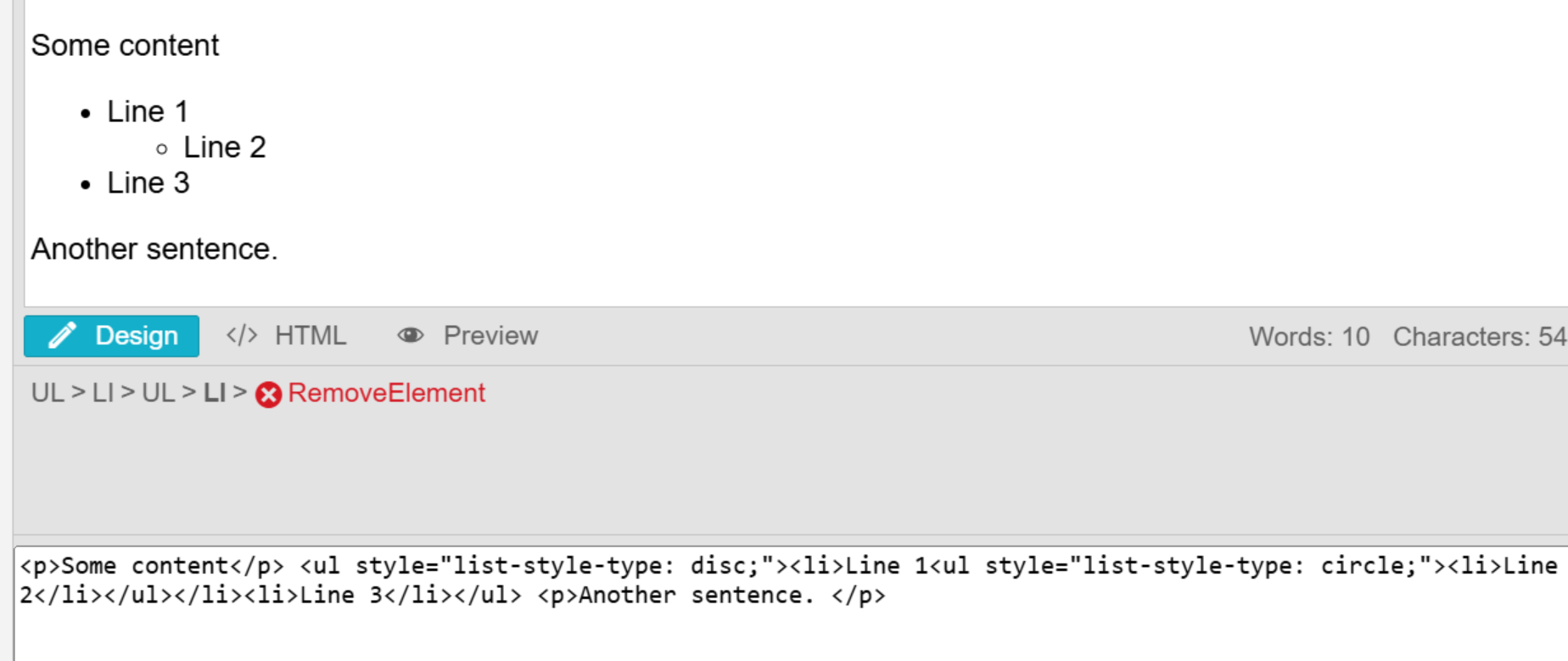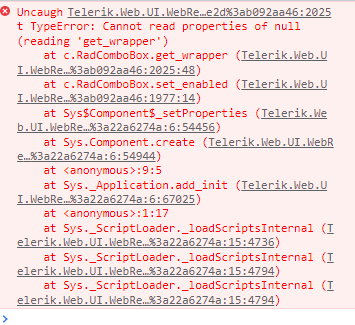Hello -
I just updated my components to 2025.1.218, and am receiving the following ADA Compliance issues on a page scan. This is to conform to WCAG 2.1 AA. The component is the Ajax telerik:RadComboBox:
Buttons must have discernible text
<button class="rcbActionButton" tabindex="-1" type="button">select</button>
Form elements must have labels
<input name="ctl00$MainContent$ComboBox$NewCombo" type="text" class="rcbInput radPreventDecorate rcbEmptyMessage" id="ctl00_MainContent_ComboBox_NewCombo_Input" value="Search..." autocomplete="off"></input>
Component in .ascx file:
EmptyMessage="Search..."
AllowCustomText="true"
MarkFirstMatch="true"
Skin="Bootstrap"
AutoPostBack="true"
SelectMethod="GetInfo"
DataValueField="Id"
DataTextField="Name"
OnSelectedIndexChanged="ComboBox_SelectedIndexChanged"
MaxHeight="250px" aria-labelledby="InfoLabel" />
Please advise. Thanks!
When pasting bullet lists from Microsoft Word into the editor, extra leading spaces ( ) appear in the list items. This causes unexpected indentation and formatting issues.
Before 2025 Q1
In 2025 Q1
Upgrading Telerik UI for ASP.NET AJAX to version 2025 Q1 (2025.1.211) throw a JavaScript error:
- Uncaught TypeError: Cannot read properties of undefined (reading 'parentElement')
Steps to reproduce: Have a RadWindow with NavigateUrl set to a different page:
<telerik:RadWindow ID="RadWindow1" runat="server" RenderMode="Classic" VisibleOnPageLoad="true" NavigateUrl="Default.aspx">
</telerik:RadWindow>Hello
I have an ASP.NET Ajax Telerik Solution (site) that has a web site project and a library project. The solution was developed almost 8 years ago and so far I've been able to upgrade telerik controls several times without any problem. Now, when I tried to upgrade the Telerik controls using the Upgrade Wizard Project only shows the class library as you can see in the attached picture.
To replicate this beahavior:
1. Create a new Telerik VB Webform Site
2. Add a Class Library Net Framework project to the solution.
3. Add a reference to Telerik.Web.UI to the Class Library project (optional).
4. Save and close solution.
5. Reopen it and run the Telerik Upgrade Wizard Project.
It only shows the Class Library project ...
When assigning multiple resources and percentages, the first item in list always goes back to 100%.
It saves back to UI correctly but as soon as you leave or refresh page it goes back to 100% on first item and that's what's saved in database.
The online demo has the same code but demo doesn't save at all to test.
See attached screen shots.
Bug report
It is not possible to print a PDF through the PDFViewer print tool on Desktop Chrome and Android Chrome.
Reproduction of the problem
Load PDFViewer Basic Usage demo and tap on Print tool - https://demos.telerik.com/aspnet-ajax/pdfviewer/overview/defaultcs.aspx
Current behavior
Android - "There was a problem printing the page. Please try again." - no preview
Windows - the Print dialog shows and closes automatically
Expected/desired behavior
Print preview is available, allowing you to find a printer and print
Hi Telerik,
Just a heads-up - some of the demo pages are generating errors:
Server Error in '/aspnet-ajax' Application.
Runtime Error
Description: An exception occurred while processing your request. Additionally, another exception occurred while executing the custom error page for the first exception. The request has been terminated.
I have found this on:
Pasting plain text content from notepad or other text editor into the RadEditor control (design view) results in container HTML tags adding to the content and inline styles that make the text unreadable.
Content pasted:
Lorem ipsum dolor sit amet, consectetur adipiscing elit, sed do eiusmod tempor incididunt ut labore et dolore magna aliqua. Ut placerat orci nulla pellentesque dignissim enim sit. Diam quam nulla porttitor massa id neque. Ipsum suspendisse ultrices gravida dictum fusce ut. Sed odio morbi quis commodo odio aenean. Sed faucibus turpis in eu mi bibendum neque egestas congue. Sed pulvinar proin gravida hendrerit. Cras semper auctor neque vitae tempus. Nisi porta lorem mollis aliquam ut porttitor leo a diam. Quis vel eros donec ac odio tempor. Tellus in metus vulputate eu scelerisque felis imperdiet proin. Et ligula ullamcorper malesuada proin libero nunc consequat interdum. Neque viverra justo nec ultrices.
Result in RadEditor:
<div class="telerik_paste_container" style="border-width: 0px; position: absolute; overflow: hidden; margin: 0px; padding: 0px;">Lorem ipsum dolor sit amet, consectetur adipiscing elit, sed do eiusmod tempor incididunt ut labore et dolore magna aliqua. Ut placerat orci nulla pellentesque dignissim enim sit. Diam quam nulla porttitor massa id neque. Ipsum suspendisse ultrices gravida dictum fusce ut. Sed odio morbi quis commodo odio aenean. Sed faucibus turpis in eu mi bibendum neque egestas congue. Sed pulvinar proin gravida hendrerit. Cras semper auctor neque vitae tempus. Nisi porta lorem mollis aliquam ut porttitor leo a diam. Quis vel eros donec ac odio tempor. Tellus in metus vulputate eu scelerisque felis imperdiet proin. Et ligula ullamcorper malesuada proin libero nunc consequat interdum. Neque viverra justo nec ultrices.</div>
See accompanying screenshots.
The issue can be replicated with AutoCompleteBox demo: https://demos.telerik.com/aspnet-ajax/autocompletebox/examples/default/defaultcs.aspx
Set the SingleLineEntries property to "Enabled", and add a new Entry to the AutoCompleteBox. At this point, the page will scroll up and as a result hiding the AutoCompleteBox.
I just installed the latest release (Telerik_UI_for_ASP.NET_AJAX_2023_1_314) and the program gives me an error.
This is the error :
Test Environment:
OS: Windows_11
- Open URL: https://demos.telerik.com/aspnet-ajax/grid/examples/overview/defaultcs.aspx page in Edge Browser.
- TAB to the grid container.
- Observe the issue that the grid container is receiving focus.
Actual Behavior:
Focus moves on non-interactive controls.
Expected Behavior:
Focus shouldn't go to the non-interactive element in table content.
Test Environment:
OS: Windows_11URL: https://demos.telerik.com/aspnet-ajax/calendar/overview/defaultcs.aspx
Tool: Accessibility Insight for web.
Repro Steps:
1. Open URL: https://demos.telerik.com/aspnet-ajax/calendar/overview/defaultcs.aspx page in Edge Browser.
2. Navigate to calendar under overview Section by using tab key.
3. Run Accessibility Insight tool.
4. Verify the bug.
Actual Behavior:
Ensures the contrast foreground and background colors doesn't meet WCAG 2AA contrast ratio thresholds.
Expected Behavior:
Ensures the contrast between foreground and background colors meets WCAG 2 AA contrast ratio thresholds.
TEST ENVIRONMENT
OS: Windows_11Screen Reader: NVDA (2021.3)
REPRO STEPS:
1. Open URL Telerik Web UI Grid Overview Demo | Telerik UI for ASP.NET AJAX page in edge browser and turn on NVDA.
2. Navigate to next/previous controls in browse mode on the over view page.
3. Observe the issue.
ACTUAL RESULTS:
In browse mode, name property is not announced by the screen reader for next/previous buttons.
EXPECTED RESULT:
In browse mode, Screen reader should announce a name p:roperty 'First, Next, Previous and Last page' for the controls.
Environment (OS, Application, Versions)
Screen Reader: NVDA 2022.1
Repro-Steps:
- Open Telerik Web UI Calendar Overview Demo | Telerik UI for ASP.NET AJAX
- Navigate to calendar.
- Navigate to Next/Previous month ('<,<<,>,>>) button and activate it.
- Verify the issue.
Screen reader should announce the information about the month after activating "Next/previous" month controls.
Looks like it is a typo in the Telerik code. When I use skin web20 on the page and RadNotification I get exception :
An error occurred processing a web or script resource request. The requested resource 'pTelerik.Web.UI.Skins|Telerik.Web.UI.Skins.Web20Lite.Notification.Web20.css' does not exist or there was a problem loading it.
Note, there is "p" before Telerik namespace.