When the AriaSupport for the Grid is turned on, an aria-label is added to each column header automatically using the UniqueName of the column. The problem is - UniqueName doesn't support empty spaces - all "labels" must be single words or use Underscores - and the screen readers say "underscore."
So my column of "call_date" results in "Call underscore Date" - which is not useful for visually impaired people.
Current RadGrid only has headers/header templates for column headers. The only way to have headers for each row would be to manipulate the grid data and adding the header for each row into the grid data itself. And if we wanted to group the row headers is another round of manipulating the grid data and also manually merging the cells. Is it possible to have to have it as a feature of the RadGrid just like column groups and column headers to simplify the task? example of the final output ->
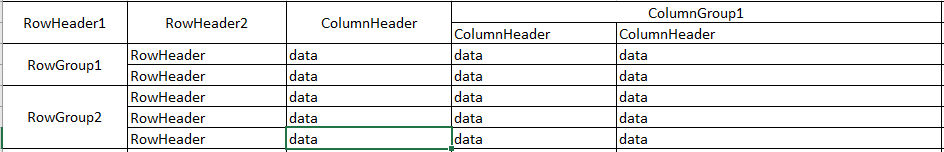
Hi,
Without using radFilter to setup multiple filters before applying RadGrid can only be filtered one column at a time. Can a button be added to the Grid when filtering is applied that when Clicked will filter the Grid based on all of the column filter selections that a user selects?
Thanks,
Would be great if font awesome could be used for the radgrid edit/delete/ icons etc....
Currently when doing a Batch Edit with the Grid each row and cell must be updated with a new/edited value before saving. Example: a User has a Grid containing records and would like to update several records because a Date field requires updating. Can it be possible for the User to select the Rows they would like to update, Edit the Date Field(using the example above), but this time when Saved all records that were selected are updated. This solution may require a modal to be displayed that shows all fields available, similar to Edit/Insert grid Popup. The appropriate field is then updated and saved only to selected records. This feature would save a lot of time by not having to edit each row individually then saving.
Such an exposed method, which returns the value from the ExportOutput, would be useful to further enhance the exporting capabilities of the RadGrid control. A very practical example would be to export numerous RadGrid controls into one Excel file.
Due to browser restrictions, the print behavior is changed and works identically to the one of IE - a new tab/dialog with the grid is opened whose print command is launched. You can observe the behavior in IE at https://demos.telerik.com/aspnet-ajax/grid/examples/functionality/printing/defaultcs.aspx.
Dear developers I would like to see an easy way to have straight forward navigation / edit / save operations in radgrid the way it works for MS Access grids. When working in MS Access grid the record automatically gets dirty on edit, has an easy cancel by ESC button, and auto-saves without any trouble when moving to the next record. The way it works in MS Access is until 2018 still hard to find in a web-control. I managed to use the batch edit and have a kind of auto save when moving to the next record. but it is a pain because the postback action results in loosing the focus on the field you navigated to. Why is it so hard to built what the MS boys (the old guys did great work) already built ages ago. Its about time that our web controls behave like old fashioned windows fat client controls. Please don't lean behind, thinking that all is fine now. its not, a lot can be improved and made easier to handle and give user better user experience. When I look at the current NEW / UPDATES for ASP.NET Ajax Controls it make me cry to see that its apparently put aside as FINISHED. Wake up, improve more or give a clear roadmap for future developments. Progress should not loose focus on the Telerik ASP.NET Ajax toolbox because that one is still a major tool for the coming 5-10 years I expect.
For keyboard users who don't have a specific Context Menu key (see https://en.wikipedia.org/wiki/Menu_key), they typically need to use the Windows standard SHIFT+F10 hotkey to trigger a contextmenu event. For example: 1. In IE, load http://demos.telerik.com/aspnet-ajax/grid/examples/columns-rows/columns/context-menu/defaultcs.aspx 2. Tab to a column header link 3. Press SHIFT+F10 (standard Windows/IE hotkey to open context menu) 4. Notice the context menu displays, however, the focus is really on the IE menubar. IE supports F10 to open the menubar, but is also seeing SHIFT+F10 too. Or 1. In FireFox, load http://demos.telerik.com/aspnet-ajax/grid/examples/columns-rows/columns/context-menu/defaultcs.aspx 2. Tab to a column header link 3. Press SHIFT+F10 (standard Windows/IE hotkey to open context menu) then press down arrow 4. Notice the context menu displays, however, the focus is really on FireFox's application system menu in the upper left. Chrome does not have this issue - it opens the grid context menu only. We need IE and FireFox to also only open the grid's context menu, and not trigger default browser behavior. According to https://yuilibrary.com/yui/docs/event/contextmenu.html, it is possible to correct this behavior by calling event.preventDefault() when SHIFT+F10 is pressed, but then trigger a synthetic contextmenu event anyway. As a workaround, we know users can press Escape to close the browser's default menu and bring focus back into the HTML document (and thus the grid's context menu), but this throws off the user experience and becomes a training issue.
Auto-Fit column width when exporting to excel using Format="Xlsx" I'd really like to have the columns automatically adjust to fit the width of the content.
Hi Could we have an "export to excel functionality" in "rad grid" to a "predefined formatted excel file". So my excel exported file wont loose the formatting. Thanks
radgrid exporttoexcel and all exports (word, pdf, csv, excel) should be able to export to file on server without the browser also sending the file to the client.
Hi, Currently JAWS user cannot use the arrow keys to select a filter operator. Please enable arrow keys support to filter context menu for JAWS user. Refer Telerik support ticket - 1081707 for more information. Regards Kishor
When I'm having an accessibility tool like JAWS read the numerical pager (see screenshot attached), it reads: "1 : Link", "2 : Link" etc. (and "Dot dot dot : Link" for any GridLinkButton with that text.)
I want it to read a custom message, like "Go to page {0:D}", for the numerical pager GridLinkButtons, either in the corresponding GridLinkButton's title or aria-label attribute. The custom text should preferably be retrieved from GlobalResources.
I also want to be able to provide a separate, customizable title/aria-label text for the [...] GridLinkButtons, too.
For details see support ticket #1068383.
Hi, Our Accessibility partner while evaluating our product for 508 compliance we got one report saying RadGrid control is not accessible. We do have enablearia attribute on the radgrid and is emitting the aria-attributes as mentioned in your demo. http://demos.telerik.com/aspnet-ajax/grid/examples/accessibility-and-internationalization/wai-aria-support/defaultcs.aspx As per them : "So it does not alert the user that arrow keys may be used to navigate it". I have attached a snippet of their report regarding radgrid accessibility. Can you please let me know if anything is missing. Thanks and best regards, Mirang
Setting CurrentFilterValue for specific column does not work in case other column is filtered.
