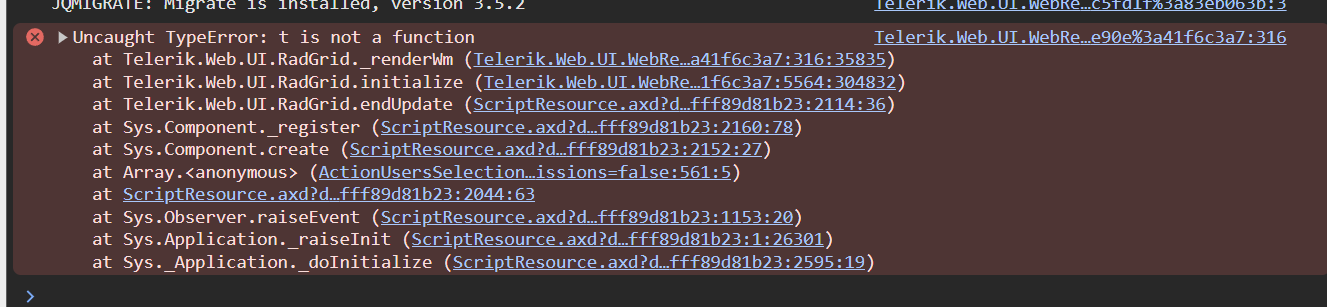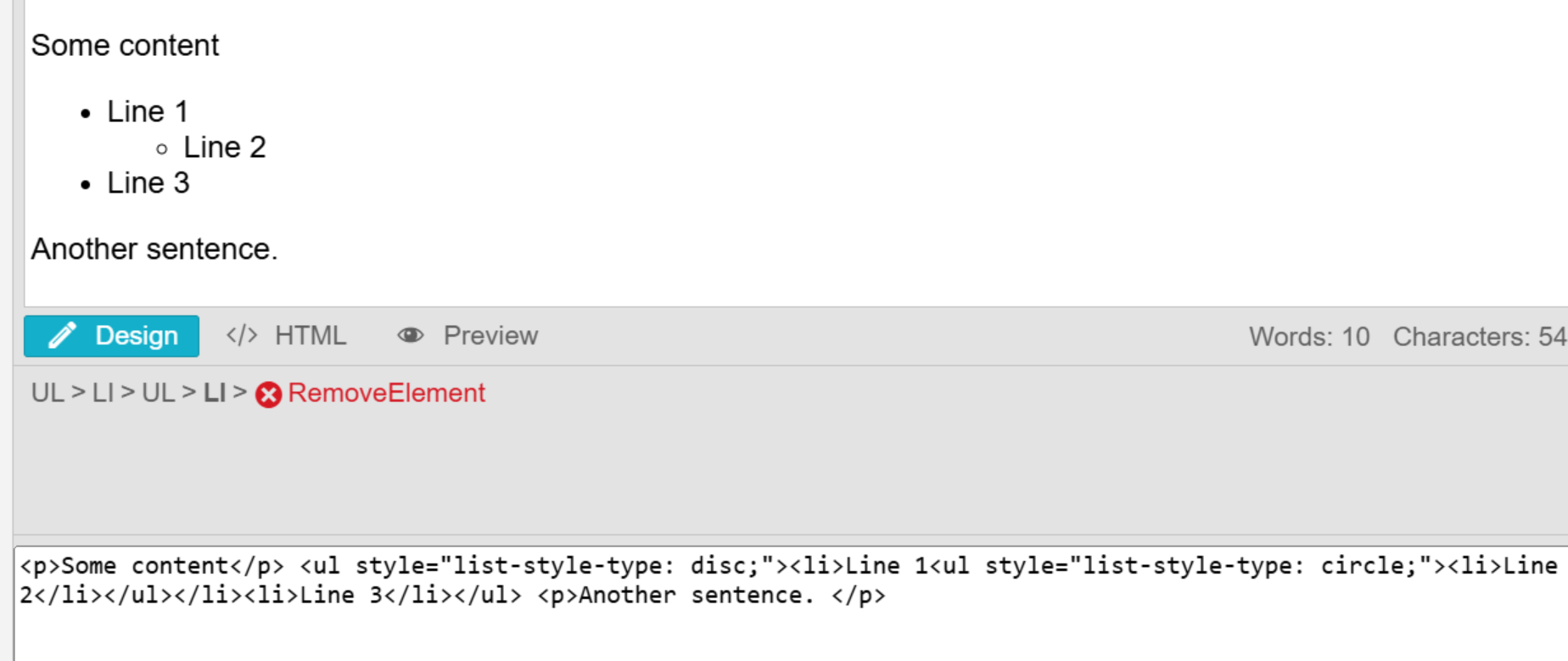Using the set_enabled() method of the NumericTextBox doesn't disable/enable the TextBox properly:
<telerik:RadCheckBox runat="server" ID="CheckBox1" OnClientCheckedChanged="onClientCheckedChanged" Text="Enable/Disable" AutoPostBack="false" />
<telerik:RadNumericTextBox ID="RadNumericTextBox1" runat="server" />
function onClientCheckedChanged(sender, args) {
let numericTextBox = $find("<%= RadNumericTextBox1.ClientID %>");
let isChecked = args.get_checked();
numericTextBox.set_enabled(isChecked);
}
We have the latest update for Ajax installed today and have found an issue with the RadSpell control. If you type a value of 'tha' into a textbox/text area control that spell check will target, you will get an error 'Uncaught SyntaxError: Unterminated string in JSON' error in the console. This is able to replicated within the demo page of the Spell control.
Remove the text in the first textbox in this page and replace it with 'tha' and in the console you will see the error shoot off.
After upgrading to 2025 Q1, RadGrid throws the exception:
Uncaught TypeError: t is not a functionWhen pasting bullet lists from Microsoft Word into the editor, extra leading spaces ( ) appear in the list items. This causes unexpected indentation and formatting issues.
Before 2025 Q1
In 2025 Q1
Upgrading Telerik UI for ASP.NET AJAX to version 2025 Q1 (2025.1.211) throw a JavaScript error:
- Uncaught TypeError: Cannot read properties of undefined (reading 'parentElement')
Steps to reproduce: Have a RadWindow with NavigateUrl set to a different page:
<telerik:RadWindow ID="RadWindow1" runat="server" RenderMode="Classic" VisibleOnPageLoad="true" NavigateUrl="Default.aspx">
</telerik:RadWindow>
When creating and upgrading Telerik UI for AJAX projects to version 2025.1.211 using "InstallFolder" distribution Telerik UI for ASP.NET AJAX references are not added to the project.
Please create a method that will convert the old expressions to new format and make them re-usable again.
I am experiencing an issue in the Telerik Rad Editor where, after copying and pasting a long sentence in a single line, if I apply bold formatting to a word and place the cursor at the beginning of the bolded word, pressing Enter results in an empty line being inserted between the text. This behavior is reproducible on the Telerik webforms editor demo site as well.
I would appreciate any guidance on how to resolve this issue. Thanks in advance.
The German resource file for the RadComboBox does not contain all strings in English resource file.
This is causing problems when we upgrade to the latest version and the German resource file is overwritten.
See attached screenshots.
Thanks
John
The MultiSelect component does not load its styles if it was set to Visible="False" at initial load and made visible during a PostBack, thus breaking its appearance.
This problem happens in version 2024.4.1114.
If the PushButton has a PostBackUrl, when clicked, it will not go to the specified page. You can work around it with the below code:
let $T = Telerik.Web.UI;
if ($T) {
let originalFunction = $T.Button.PostbackFunctionality.prototype._postback;
$T.Button.PostbackFunctionality.prototype._postback = function () {
var that = this,
o = that.options,
cState = o.controlState;
if (!o.postbackReference) {
var shouldPostback = o.submitBtn && (cState.splitButtonClicked || !that._isInput);
if (shouldPostback) {
__doPostBack(o.controlId, cState.eventArguments);
}
return !shouldPostback;
}
var postbackFunction = o.postbackReference.replace('WebForm_DoPostBackWithOptions', 'this.WebForm_DoPostBackWithOptions');
postbackFunction = postbackFunction.replace('RadButtonEventArguments', cState.eventArguments);
return eval(postbackFunction);
}
}
When selecting an Item and performing a PostBack, the selected item's value is not accessible once the page reloads.
Hi,
We are using SearchBox to search for patients. After entering some texts when we hit ENTER key it should submit and search.
It works fine when we use the main ENTER key but when we hit the numpad ENTER key it doesn't work as it should.
In fact it opens edit patient dialog.
I checked the demo here in your site and here also I noticed that the main ENTER key works but when you hit Numpad ENTER key it doesn't
https://demos.telerik.com/aspnet-ajax/searchbox/examples/overview/defaultcs.aspx
Thank You
When you have a Visual Studio solution with 1 or more Telerik AJAX projects and one or more non-web projects, the upgrade wizard does not list any projects.
Steps to reproduce the behavior:
1. Create a new Telerik AJAX project with target framework 4.7.2 or 4.8
2. Add a new class library project with target framework 4.7.2 to the solution.
3. Select the solution file.
4. Launch the Upgrade wizard from the Telerik main menu.
Expected behavior
The Upgrade wizard should list projects
Hi Telerik Support,
the scrolling and pagination does not seem to work in Firefox anymore. Is there any workaround?
in Chrome and Edge it works just fine!
if i click on an Pagenumber or Next Page or sth. like this, there happens nothing.
if i try to scroll the scrollbars showing up and changing their size, but they doesnt scroll.
i have also tried to scroll here:
https://demos.telerik.com/aspnet-ajax/pdfviewer/overview/defaultcs.aspx?_gl=1*5mk763*_ga*MTMyNTUwNjgzNS4xNjkwODk5NjYw*_ga_9JSNBCSF54*MTcxNjI3NTAwMy4xOS4xLjE3MTYyOTQ0ODkuNTkuMC4w*_gcl_au*NzI0MTA3Mzc5LjE3MDkyOTcyMzE.&_ga=2.243750470.291641267.1716275004-1325506835.1690899660
but it didnt work also
Thanks you and Best Regards
Roland