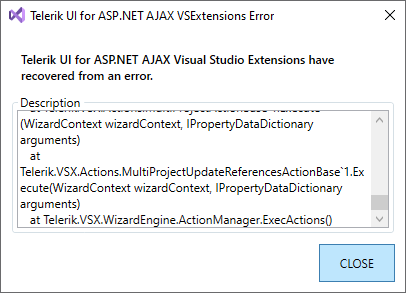When creating and upgrading Telerik UI for AJAX projects to version 2025.1.211 using "InstallFolder" distribution Telerik UI for ASP.NET AJAX references are not added to the project.
All projects are affected. If I try to convert and choose a different skin this seems to affect the installation, but the button 'Convert to Telerik Web Site' is still visible.
Is there a way to fix this?
When you have a Visual Studio solution with 1 or more Telerik AJAX projects and one or more non-web projects, the upgrade wizard does not list any projects.
Steps to reproduce the behavior:
1. Create a new Telerik AJAX project with target framework 4.7.2 or 4.8
2. Add a new class library project with target framework 4.7.2 to the solution.
3. Select the solution file.
4. Launch the Upgrade wizard from the Telerik main menu.
Expected behavior
The Upgrade wizard should list projects
After upgrading my Telerik Ajax version from 2020.3.915.45 to the latest 2021.2.511.45 version, I am now receiving this error, in my solution. The error occurred right after I tried to upgrade Telerik from inside Visual Studio. BTW, I do not have this file: web.config.transform I am also getting a similar error when I go to this:
Configure Telerik section in Visual Studio (see screenshot).
System.IO.FileNotFoundException: Could not find file 'C:\Git\nedwneappdev\Web-Online_Offline_Modems\web.config.transform'.
File name: 'C:\Git\nedwneappdev\Web-Online_Offline_Modems\web.config.transform'
at System.IO.__Error.WinIOError(Int32 errorCode, String maybeFullPath)
at System.IO.FileStream.Init(String path, FileMode mode, FileAccess access, Int32 rights, Boolean useRights, FileShare share, Int32 bufferSize, FileOptions options, SECURITY_ATTRIBUTES secAttrs, String msgPath, Boolean bFromProxy, Boolean useLongPath, Boolean checkHost)
at System.IO.FileStream..ctor(String path, FileMode mode, FileAccess access, FileShare share, Int32 bufferSize)
at System.Xml.XmlDownloadManager.GetStream(Uri uri, ICredentials credentials, IWebProxy proxy, RequestCachePolicy cachePolicy)
at System.Xml.XmlUrlResolver.GetEntity(Uri absoluteUri, String role, Type ofObjectToReturn)
at System.Xml.XmlTextReaderImpl.OpenUrlDelegate(Object xmlResolver)
at System.Threading.CompressedStack.runTryCode(Object userData)
at System.Runtime.CompilerServices.RuntimeHelpers.ExecuteCodeWithGuaranteedCleanup(TryCode code, CleanupCode backoutCode, Object userData)
at System.Threading.CompressedStack.Run(CompressedStack compressedStack, ContextCallback callback, Object state)
at System.Xml.XmlTextReaderImpl.OpenUrl()
at System.Xml.XmlTextReaderImpl.Read()
at System.Xml.XmlLoader.Load(XmlDocument doc, XmlReader reader, Boolean preserveWhitespace)
at System.Xml.XmlDocument.Load(XmlReader reader)
at Telerik.VSX.Web.Helpers.ExistingWebConfig.Load(XmlReader reader)
at System.Xml.XmlDocument.Load(String filename)
at Telerik.VSX.Web.Helpers.ExistingWebConfig.Load(String filename)
at Telerik.VSX.Web.Helpers.TelerikConfiguredWebConfig.Retrieve(IProjectWrap project, Boolean create, String relativeProjectPath)
at Telerik.VSX.Web.Helpers.TelerikConfiguredWebConfig.Retrieve(IProjectWrap project, Boolean create)
at Telerik.Web.UI.VSX.Helpers.ProjectSettingsReader..ctor(IProjectWrapUIComponents project)
at Telerik.Web.UI.VSX.ProjectConfigurators.ProjectConfigurationTypeSelector.GetProjectSettingsReader()
at Telerik.Web.UI.VSX.ProjectConfigurators.ProjectConfigurationTypeSelector.GetProjectConfigurationPreWizardData(IScenarioDef template)
at Telerik.Web.UI.VSX.ProjectConfigurators.ProjectConfigurationTypeSelector.ProjectConfiguration()
at Telerik.Web.UI.VSX.ProjectConfigurators.StreamlinedProjectConfiguration.StartConfigureWizard()
at Telerik.Web.UI.VSPackage.CommandExecutor.Execute(UInt32 commandId)
at Telerik.VSX.VSPackage.PackageBase.CommandCallback(Object sender, EventArgs e)
Due to wrong project type detection, most of the menu and context menu commands are not available for web application projects.
The following commands are missing:
- Configure project
- Add [DPL] references
- Add Telerik Scenario...
- More Scenarios...
- the commands for individual scenarios
- the project context menu
The following commands are available but are not expected to be available:
- Create New Telerik Project
The menu commands for Telerik projects sometimes are not visible. The reason why is that the visibility state of the commands is evaluated asynchronously. Depending on the time it takes to evaluate the command state, sometimes the commands are not available when they are queried for the first time.
NOTE: It can be observed in all Telerik products.
While trying to update to latest version of Telerik ASP.Net Ajax, we are getting following exception:
An error occurred while running the wizard.
Error executing custom action Telerik.Web.UI.VSX.Actions.MultiProjectUpdateReferencesAction: System.Runtime.InteropServices.COMException (0x80004005): This reference cannot be removed from the project because it is always referenced by the compiler.
at VSLangProj.Reference.Remove()
at Telerik.VSX.Internal.VisualStudio.VisualStudioThreadHelper.<>c__DisplayClass0_0.<<RunInMainThread>b__0>d.MoveNext()
--- End of stack trace from previous location where exception was thrown ---
at System.Runtime.ExceptionServices.ExceptionDispatchInfo.Throw()
at System.Runtime.CompilerServices.TaskAwaiter.HandleNonSuccessAndDebuggerNotification(Task task)
at Microsoft.VisualStudio.Threading.JoinableTask.CompleteOnCurrentThread()
at Telerik.VSX.Internal.VisualStudio.VisualStudioThreadHelper.RunInMainThread(Action action)
at Telerik.VSX.ProjectConfigurators.ApplicationReferenceManager.RemoveReferences()
at Telerik.VSX.ProjectConfigurators.ApplicationReferenceManager.UpdateReferences()
at Telerik.VSX.Actions.UpdateReferencesAction.UpdateReferences(IProjectWrapUIComponents projectWrap)
at Telerik.VSX.Actions.MultiProjectActionBase`1.Execute(WizardContext wizardContext, IPropertyDataDictionary arguments)
at Telerik.VSX.Actions.MultiProjectUpdateReferencesActionBase`1.Execute(WizardContext wizardContext, IPropertyDataDictionary arguments)
at Telerik.VSX.WizardEngine.ActionManager.ExecActions()
I would request to have the upgrade wizard handle it and show a graceful message instead of throwing the exception as it is doing right now.