add LastModified column to the RadFileExplorer default control. developing a custom handler seems a bit excessive IMHO to view this important information.
Thanks,
emil
It is not possible to select a Toolbar item in RadFileExplorer on Enter press if the control is used in Lightweight render mode.
Steps to reproduce:
1. Open https://demos.telerik.com/aspnet-ajax/fileexplorer/examples/keyboardsupport/defaultcs.aspx
2. Press "Ctrl+f2" to focus RadFileExplorer
3. Press "Shift+1" to focus its toolbar
4. Use the Arrow keys to navigate between to Toolbar items
5. Press Enter over a button (e.g. Upload)
Result: The command is not triggered
Workaround: The issue is not reproducible in Classic render mode.
It is not possible to navigate between ContextMenu items with the arrow keys when the Keyboard support is enabled.
The ThreeView remains the focused element even after the ContextMenu is shown and using the arrow keys navigates through the tree nodes instead of the ContextMenu items.
Steps to reproduce.
- Click somewhere on the page and press "F" for focus FileExplorer
- Press "T" to focus TreeView
- Press "C" to show tree context menu
- Pres Up/down arrow to navigate through the context menu items
Result: The navigation occurs in the three instead of the Context menu
<telerik:RadFileExplorer ID="RadFileExplorer1" Height="380px" Width="750px"
AllowPaging="false" EnableCopy="true" runat="server">
<Configuration EnableAsyncUpload="true" SearchPatterns="*.*" UploadPaths="~/Images/" DeletePaths="~/Images/" ViewPaths="~/Images/"></Configuration>
<KeyboardShortcuts
FocusFileExplorer="F"
FocusAddressBar="A"
FocusToolBar="B"
FocusTreeView="T"
ContextMenu="C"
/>
FileExplorer does not scroll its tree properly to the programatically selected folders.
Steps to reproduce:
1. Set a nested folder with a long path programatically:
fileExplorer.set_currentDirectory("/images/AAA/FolderA1/FolderA2/FolderA3/FolderA4/FolderA5")2. Select another nested folder programatically:
fileExplorer.set_currentDirectory("/images/BBB/FolderB1/FolderB2/FolderB3/FolderB4/FolderB5")Result: The second folder is selected, but the TreeView does not properly scroll into view containing it.
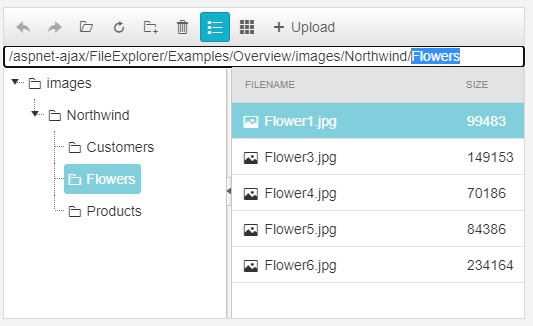
We want to navigate directly to "Products" folder just by changing "Flowers" from controls address bar.
Please consider adding file editing into the RadFileExplorer (could leverage CodeMirror). Would be a great help to sitefinity to be able to edit the css or less directly on the fly in the fileexplorer.
Such property will allow the developer to choose whether the warnings will be displayed as RadAlerts or standard browser alerts. In this way the built in WindowManager could be user for showing RadAlerts.
Add configurable option to create a thumbnail for uploaded image and use it in the thumbnail preview mode if one is available
FileExplorer does not persist the scrolling position of its tree pane when a folder from the tree is selected in LW (and both horizontal and vertical sroll-bars are shown). video - http://screencast.com/t/gG0l8Vbf7
Can you please provide a simple solution for that (e.g. a Property .DownloadAllFiles) or a simple code. E.g. the workaround with the Handler is for me not a good solution. (security because of the URL)
e.g. with this control a simple Download is for every filetype possible: https://demos.gleamtech.com/filevista/
