Unplanned
Last Updated:
19 Oct 2015 15:11
by Stuart Hemming
ADMIN
Created by:
Peter
Comments:
1
Category:
Menu
Type:
Feature Request
Unplanned
Last Updated:
08 Feb 2023 11:46
by ADMIN
Created by:
Andrei
Comments:
5
Category:
Menu
Type:
Bug Report
Hello guys,
We've faced an issue with menu on several RAD controls when running on MacOS 10.14.x (Mojave) with FireFox 66.0.x (Quantum).
Using touchpad or mouse, when right clicking for context menu, it just flashed and doesn't stay open: it opens and then suddenly closes.
We are using Telerik Asp.Net Ajax version 2017.2.503.40 but it can be also replicated on your demo version:
https://demos.telerik.com/aspnet-ajax/grid/examples/columns-rows/columns/context-menu/defaultcs.aspx
https://demos.telerik.com/aspnet-ajax/scheduler/examples/overview/defaultcs.aspx
Not sure if you can provide a fast workaround for this but I just wanted to let you know.
I've checked for some open cases before creating this thread and hope I didn't duplicate something. Please move/close it if necessary.
Regards,
Andrei V.
We've faced an issue with menu on several RAD controls when running on MacOS 10.14.x (Mojave) with FireFox 66.0.x (Quantum).
Using touchpad or mouse, when right clicking for context menu, it just flashed and doesn't stay open: it opens and then suddenly closes.
We are using Telerik Asp.Net Ajax version 2017.2.503.40 but it can be also replicated on your demo version:
https://demos.telerik.com/aspnet-ajax/grid/examples/columns-rows/columns/context-menu/defaultcs.aspx
https://demos.telerik.com/aspnet-ajax/scheduler/examples/overview/defaultcs.aspx
Not sure if you can provide a fast workaround for this but I just wanted to let you know.
I've checked for some open cases before creating this thread and hope I didn't duplicate something. Please move/close it if necessary.
Regards,
Andrei V.
Unplanned
Last Updated:
21 Jan 2015 08:40
by ADMIN
ADMIN
Created by:
Nencho
Comments:
0
Category:
Menu
Type:
Feature Request
Unplanned
Last Updated:
27 Jul 2020 11:21
by ADMIN
Created by:
David
Comments:
1
Category:
Menu
Type:
Feature Request
Add property allowing the developer to define the maximum count of the items which can be shown in the drop-down without scrolling. For example, it the current items are 2, show no scrollbar (even if menu's DefaultGroupSettings.Height = 300px), but if the item are more than 10, use the set scrolling height.
Unplanned
Last Updated:
18 Aug 2014 07:51
by ADMIN
ADMIN
Created by:
Dimitar
Comments:
0
Category:
Menu
Type:
Feature Request
Currently, as mobile browsers scroll bars are transparent and initially not visible, there is no indication to suggest to users that a mobile RadMenu can be scrolled down to see items not currently displayed. The suggestion it to add a mobile RadMenu visual indicator which shows to users that there are more items to be seen on scrolling the menu. It would enable customers to set a mobile RadMenu height that does not fit all items, and indicate to users that the expanded menu is scrollable.
Unplanned
Last Updated:
27 May 2021 18:24
by ADMIN
ADMIN
Created by:
Magdalena
Comments:
0
Category:
Menu
Type:
Feature Request
The default behavior of the mobile menu is the following: when popup with root items is opened, its height is calculated depend on root items count and their height. After opening a sub-menu, where items count is different, the popup height is not updated. The suggestion is to add a functionality to popup menu to update its height every time after opening a next item.
Unplanned
Last Updated:
20 Jan 2017 09:18
by ADMIN
ADMIN
Created by:
Dimitar
Comments:
0
Category:
Menu
Type:
Bug Report
Unplanned
Last Updated:
05 Mar 2018 14:43
by ADMIN
ADMIN
Created by:
Rumen
Comments:
0
Category:
Menu
Type:
Bug Report
Hovering over the RadMenu sub-item toggle arrow icon does not expand its sub-item.
Can be reproduced with the following configuration:
<telerik:RadMenu ID="RadMenu2" _OnClientLoad="OnClientLoad" runat="server" RenderMode="Auto" ShowToggleHandle="true">
<Items>
<telerik:RadMenuItem Text="Main Menu">
<Items>
<telerik:RadMenuItem Text="Item 1">
<Items>
<telerik:RadMenuItem Text="Sumbenu 1"></telerik:RadMenuItem>
<telerik:RadMenuItem Text="Sumbenu 2"></telerik:RadMenuItem>
</Items>
</telerik:RadMenuItem>
<telerik:RadMenuItem Text="Item 2">
<Items>
<telerik:RadMenuItem Text="Sumbenu 3"></telerik:RadMenuItem>
<telerik:RadMenuItem Text="Sumbenu 4"></telerik:RadMenuItem>
</Items>
</telerik:RadMenuItem>
</Items>
</telerik:RadMenuItem>
</Items>
</telerik:RadMenu>
Workaround:
<script>
var menuItem = null;
function OnClientLoad(sender) {
$telerik.$(".rmToggle,.rmToggle *").on("mouseover", ExpandMenu);
}
function ExpandMenu() {
var item = $telerik.$(this).closest('.rmItem')[0]._item
if (!item.get_isOpen()) {
item.open()
}
}
</script>
Unplanned
Last Updated:
02 Apr 2019 14:01
by ADMIN
Created by:
Sadique
Comments:
0
Category:
Menu
Type:
Bug Report
Hi,
There is a cascading bug that we found in a scenario, where Telerik keeps adding default TabIndex of 0 which causes navigation problems, and removing it produces odd behavior with the JAWS Screen Reader in different browsers as mentioned under point 2.
When the TabIndex is set :
1. The Radmenu adds tabindex=0 attribute to its rendered HTML and it causes some keyword navigation issues.
Currently, the following navigation issues are noted when using Radmenu without removing the tab index attribute. The issues are present in keyboard and screen reader navigations.
• When tab key is pressed once the focus is on the entire menu and focus goes to the first menu item only on the second tab press. So tab has to be pressed twice to get focus on the first menu item. This is noted in all browsers.
• When using multiple Radmenus, the last item on the first Radmenu keeps highlighted after moving to the second menu. This issue is found in all browsers except IE11.
In order to fix the above:
The below javascript fix was applied. It removes the tabindex attribute from the menu using JS.
//Removes the tabindex attribute of RadMenu.
function RemoveRadMenuTabIndex() {
$telerik.$(".RadMenu[tabindex=0]").removeAttr("tabindex");
Sys.Application.remove_load(RemoveRadMenuTabIndex);
}
Taken from:
https://feedback.telerik.com/aspnet-ajax/1377202-unable-to-move-focus-away-from-radmenu-with-tabindex-0-when-tab-shift-tab-is-pressed
2. But now, when the JAWS screen reader is running:
That the tabindex gets removed via the above the JS Function, and hence the following problems occur when the TabIndex is not set :
- Using the screen reader with Edge browser, the submenu items are not showing (will not open at all) when using Radmenu with default render mode.
- The screen reader won't read the sub-menu items in any browser.
https://www.freedomscientific.com/Downloads/JAWS
Tested with screen reader JAWS 2018 (demo/trial version runs well in 40-minute mode).
There is a cascading bug that we found in a scenario, where Telerik keeps adding default TabIndex of 0 which causes navigation problems, and removing it produces odd behavior with the JAWS Screen Reader in different browsers as mentioned under point 2.
When the TabIndex is set :
1. The Radmenu adds tabindex=0 attribute to its rendered HTML and it causes some keyword navigation issues.
Currently, the following navigation issues are noted when using Radmenu without removing the tab index attribute. The issues are present in keyboard and screen reader navigations.
• When tab key is pressed once the focus is on the entire menu and focus goes to the first menu item only on the second tab press. So tab has to be pressed twice to get focus on the first menu item. This is noted in all browsers.
• When using multiple Radmenus, the last item on the first Radmenu keeps highlighted after moving to the second menu. This issue is found in all browsers except IE11.
In order to fix the above:
The below javascript fix was applied. It removes the tabindex attribute from the menu using JS.
//Removes the tabindex attribute of RadMenu.
function RemoveRadMenuTabIndex() {
$telerik.$(".RadMenu[tabindex=0]").removeAttr("tabindex");
Sys.Application.remove_load(RemoveRadMenuTabIndex);
}
Taken from:
https://feedback.telerik.com/aspnet-ajax/1377202-unable-to-move-focus-away-from-radmenu-with-tabindex-0-when-tab-shift-tab-is-pressed
2. But now, when the JAWS screen reader is running:
That the tabindex gets removed via the above the JS Function, and hence the following problems occur when the TabIndex is not set :
- Using the screen reader with Edge browser, the submenu items are not showing (will not open at all) when using Radmenu with default render mode.
- The screen reader won't read the sub-menu items in any browser.
https://www.freedomscientific.com/Downloads/JAWS
Tested with screen reader JAWS 2018 (demo/trial version runs well in 40-minute mode).
Unplanned
Last Updated:
07 Oct 2020 12:47
by ADMIN
Created by:
Chris Vaughn
Comments:
1
Category:
Menu
Type:
Bug Report
This can be achieved if the role=menubar is set to the <ul> element containing the <li> menu items instead of the wrapper <div> element.
In this example from the WAI-ARIA Practices site, JAWS announces "1 of 3", "2 of 3", and "3 of 3" as the top-level menus are navigated.
https://www.w3.org/TR/wai-aria-practices/examples/menubar/menubar-1/menubar-1.html
Workaround from Admin:
<script>
function OnClientLoad(sender, args) {
$telerik.$(sender.get_element()).removeAttr("role").find(">").attr("role", "menubar")
}
</script>
<telerik:RadMenu runat="server" ID="RadMenu1" EnableAriaSupport="true" RenderMode="Lightweight" OnClientLoad="OnClientLoad" TabIndex="1">
Unplanned
Last Updated:
01 Dec 2020 10:14
by ADMIN
Created by:
Tom
Comments:
1
Category:
Menu
Type:
Bug Report
The boundary detection is not applied to the ContentTemplate of a ContextMenu item:
<telerik:RadContextMenu runat="server" ID="RadContextMenu1" EnableScreenBoundaryDetection="true" >
<Items>
<telerik:RadMenuItem Text="Item 1" Value="1">
</telerik:RadMenuItem>
<telerik:RadMenuItem Text="Item 2" Value="2" >
<GroupSettings Width="400px" />
<ContentTemplate>
<div style="width: 400px;">
some content here
</div>
</ContentTemplate>
</telerik:RadMenuItem>
</Items>
</telerik:RadContextMenu>
Unplanned
Last Updated:
20 Jan 2021 13:45
by ADMIN
Created by:
CaseNet
Comments:
1
Category:
Menu
Type:
Bug Report
Reproduction - http://somup.com/crVYIDot19
Setup to reproduce:
<telerik:RadContextMenu ID="RadContextMenu1" runat="server">
<Targets>
<telerik:ContextMenuDocumentTarget />
</Targets>
<Items>
<telerik:RadMenuItem Text="item">
<ItemTemplate>
<asp:TextBox ID="TextBox2" runat="server" />
</ItemTemplate>
</telerik:RadMenuItem>
</Items>
</telerik:RadContextMenu>
<telerik:RadButton runat="server" ID="RadButton2" Text="Postback" AutoPostBack="true" />Steps to reproduce:
- Show the context menu with a right mouse click on the document.
- Type in a custom value in the TextBox embedded in the menu.
- Perform a postback by clicking on the RadButton.
- Show the context menu again. In the textbox, pick the autocomplete suggestion by the browser.
Unplanned
Last Updated:
03 Nov 2020 11:21
by ADMIN
ADMIN
Created by:
Peter Milchev
Comments:
0
Category:
Menu
Type:
Feature Request
Currently the Menu with RenderMode="Mobile" expands only in one direction(down) and disregarding the value of the DefaultGroupSettings-ExpandDirection property.
Unplanned
Last Updated:
15 Jan 2018 10:31
by ADMIN
ADMIN
Created by:
Marin Bratanov
Comments:
0
Category:
Menu
Type:
Bug Report
the scroll arrows do not have a proper z-index and get hidden when an item that is half-shown behind them is hovered, because this item gets a higher z-index.
attached is a video of the problem
WORKAROUND:
- set z-index to the arrows:
.RadMenu .rmBottomArrow,
.RadMenu .rmTopArrow {
z-index: 31 !important;
}
Unplanned
Last Updated:
12 Sep 2018 14:22
by ADMIN
ADMIN
Created by:
Vessy
Comments:
0
Category:
Menu
Type:
Bug Report
RadMenu renders unneeded scroll button to its nested items in high DPI monitor. The problem can be reproduced with in 4K monitor (the zoom level does not matter). Steps to reproduce: 1. Open https://demos.telerik.com/aspnet-ajax/menu/examples/overview/defaultcs.aspx?page=tables in high DPI monitor (4K) 2. Hover the Products item Result: A scroll button is shown over the last item
Unplanned
Last Updated:
20 Mar 2019 15:35
by ADMIN
Created by:
CaseNet
Comments:
1
Category:
Menu
Type:
Bug Report
Some of the arrows in the Mobile Menu are missing in Chrome
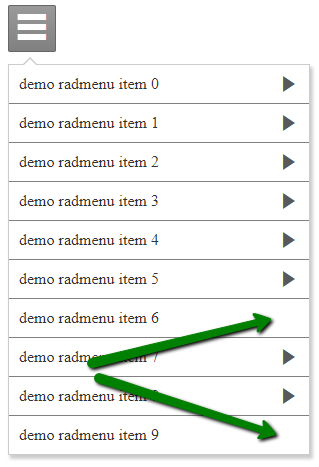
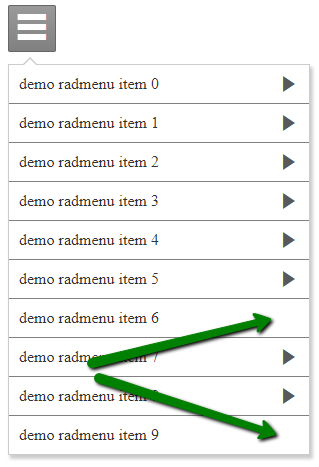
<telerik:RadMenu ID="RadMenu1" RenderMode="Mobile" runat="server" ></telerik:RadMenu>protected void Page_Load(object sender, EventArgs e){ RadMenu1.RenderMode = RenderMode.Mobile; RadMenu1.Width = 300; for (int i = 0; i < 10; i++) { var radmenuItem = new RadMenuItem(); radmenuItem.Text = "demo radmenu item " + i.ToString(); for (int j = 0; j < 10; j++) { var radmenuItemChild = new RadMenuItem(); radmenuItemChild.Text = "demo radmenu item child " + j.ToString(); radmenuItem.Items.Add(radmenuItemChild); } RadMenu1.Items.Add(radmenuItem); }}