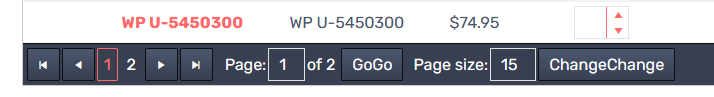Recently Updated
Declined
Last Updated:
21 Jun 2022 15:03
by ADMIN
ADMIN
Created by:
Marin
Comments:
1
Category:
Grid
Type:
Bug Report
Since Q3 a change in the client-side binding of the GridTemplateColumn has been introduced. The column no longer automatically populates controls in the ItemTemplate. The change is result of an optimization in code regarding the virtualization and batch editing features of the grid. The new behavior is far more optimized and ensures much faster and robust operation of the control in various cases of client-side binding.
Declined
Last Updated:
21 Jun 2022 14:57
by ADMIN
ADMIN
Created by:
Ivan Danchev
Comments:
1
Category:
Grid
Type:
Bug Report
Completed
Last Updated:
20 Jun 2022 14:58
by ADMIN
ADMIN
Created by:
Kostadin
Comments:
0
Category:
Grid
Type:
Bug Report
Won't Fix
Last Updated:
20 Jun 2022 14:44
by ADMIN
ADMIN
Created by:
Pavlina
Comments:
0
Category:
Grid
Type:
Bug Report
Completed
Last Updated:
20 Jun 2022 14:42
by ADMIN
ADMIN
Created by:
Angel Petrov
Comments:
0
Category:
Grid
Type:
Bug Report
Won't Fix
Last Updated:
20 Jun 2022 14:41
by ADMIN
ADMIN
Created by:
Venelin
Comments:
0
Category:
Grid
Type:
Bug Report
Won't Fix
Last Updated:
20 Jun 2022 14:41
by ADMIN
ADMIN
Created by:
Antonio Stoilkov
Comments:
0
Category:
Grid
Type:
Bug Report
The problem could be replicated in the attached page.
Won't Fix
Last Updated:
20 Jun 2022 14:40
by ADMIN
ADMIN
Created by:
Pavlina
Comments:
0
Category:
Grid
Type:
Bug Report
Won't Fix
Last Updated:
20 Jun 2022 14:37
by ADMIN
ADMIN
Created by:
Antonio Stoilkov
Comments:
2
Category:
Grid
Type:
Bug Report
RadGrid VirtualScrolling does not scroll to the bottom when StaticHeaders are enabled. The issue could be observed in the attached project.
Won't Fix
Last Updated:
08 Jun 2022 07:30
by ADMIN
ADMIN
Created by:
Vessy
Comments:
1
Category:
Grid
Type:
Bug Report
Selecting a cell from horizontally scrolled RadGrid with allowed Keyboard Navigationcauses the page to be scrolled to the left in IE 11.
video: https://www.screencast.com/t/4NDOq9Qx
Comment: If the Batch editing is enabled the cell is selected, but the batch editing is not started.
Code to reproduce the issue:
<div style="width: 4000px">
<telerik:RadGrid ID="RadGrid1" runat="server" AutoGenerateColumns="true" AllowSorting="true" Skin="Telerik" RenderMode="Lightweight"
OnNeedDataSource="RadGrid1_NeedDataSource">
<ClientSettings AllowKeyboardNavigation="true" Scrolling-AllowScroll="true" Scrolling-SaveScrollPosition="true">
<Selecting CellSelectionMode="SingleCell" />
</ClientSettings>
<GroupingSettings ShowUnGroupButton="true"></GroupingSettings>
<MasterTableView CommandItemDisplay="Top" Frame="Border" ShowFooter="true" AllowPaging="True" AllowCustomPaging="true" ShowGroupFooter="true">
</MasterTableView>
</telerik:RadGrid>
</div>
Unplanned
Last Updated:
03 Jun 2022 10:30
by Frances
Created by:
Frances
Comments:
0
Category:
Grid
Type:
Bug Report
Steps to replicate the issue:
- Enable Virtualization
- Enable Paging
- Enable Scrolling
- Enable Sorting
- Bind enough data for a few pages
- Run the page and in the Pager click on a different page number to change the current Page
- Click on the Column header to Sort that Column
Observe: The Grid makes a PostBack and sorts the items, CurrentPage index gets reset back to 1.
Completed
Last Updated:
26 May 2022 10:30
by ADMIN
Release R2 2022 SP1
Created by:
Blas
Comments:
1
Category:
Grid
Type:
Bug Report
Hi,
How can I translate the "clear" button in the mobile Filter Window? I manage to translate everything in that window except the clear button:
King regards
Blas González
Declined
Last Updated:
13 May 2022 17:00
by ADMIN
ADMIN
Created by:
Konstantin Dikov
Comments:
1
Category:
Grid
Type:
Feature Request
Declined
Last Updated:
20 Apr 2022 15:46
by ADMIN
ADMIN
Created by:
Eyup
Comments:
1
Category:
Grid
Type:
Feature Request
The grid should provide an in-built option for the filtering to be initiated only on Enter key press and not on Tab or input blur.
Completed
Last Updated:
20 Apr 2022 15:37
by ADMIN
Created by:
David
Comments:
1
Category:
Grid
Type:
Feature Request
It would be nice if you provided the same level of documentation on server side programming as you do on client side programming. Specifically I suggest you include some documentation on finding and manipulating controls on the itemdatabound event. Currently the only source for this information is in your forums and most of it consists of try this, if that doesn't work than try that. This is very frustrating because server side programming on RadGrid is substantially different than in Microsoft Grid Control.
Completed
Last Updated:
19 Apr 2022 08:44
by ADMIN
ADMIN
Created by:
Radoslav
Comments:
1
Category:
Grid
Type:
Feature Request
Won't Fix
Last Updated:
14 Apr 2022 14:49
by ADMIN
Created by:
Manish
Comments:
1
Category:
Grid
Type:
Bug Report
We have telerik Radgrid on the pages in our application. When viewed in the windows phone 8 browser the horizontal touch scroll does not work. Moreover the color of the scrollbar is almost invisible. Requests anyone to please suggest how to overcome this issue. we tried providing a skin as "Balck Metro touch" and also tried enabling "embedded skins" but none of this works.
Unplanned
Last Updated:
18 Mar 2022 09:06
by ADMIN
Created by:
Kevin
Comments:
1
Category:
Grid
Type:
Bug Report
I've used the Telerik Themebuilder to create a css file for the grid and set up my application to use the theme. This is working however, there are many classes that are not being output by the themebuilder. For instance, the buttons on the pager don't work.
Declined
Last Updated:
02 Mar 2022 13:25
by ADMIN
Created by:
DanKline
Comments:
1
Category:
Grid
Type:
Feature Request
I'm a great fan of KendoUI and love the declarative binding and property declaration with JavaScript Literal notation. However, Rest Binding in SharePoint is still immature and there is very little support for relationships and data projections. As a result, I find myself coming back to the SPRadGrid. However, I find the functionality very limited and in some cases non-functional. I'd love to see a rewrite of the SPRadGrid that has more functions and used declarative bindings. I'd also like to see solution package distributed with a working Grid sample so that it was easier to modify it and deploy a customized solution. SharePoint is complex. It's always easier to start with a working sample.
Declined
Last Updated:
02 Mar 2022 12:08
by ADMIN
ADMIN
Created by:
Venelin
Comments:
1
Category:
Grid
Type:
Feature Request