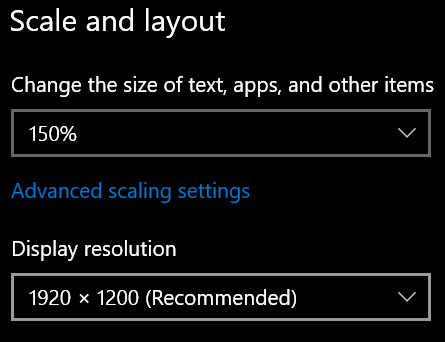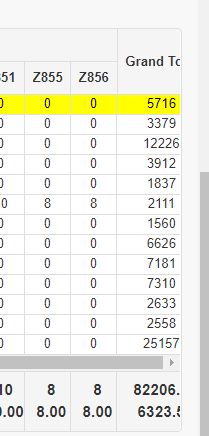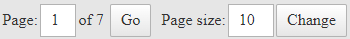Applying styles to the rows when exporting to PDF causes the Grid to duplicate the column headers at page breaks.
When EnableLinqGrouping is set to True (default) Group Aggregates do not have Case sensitive calculations.
Hi,
I have a grid with detail tables. When the user expands an entry in the parent table, the child table data gets populated via the DetailTableDataBind event. That's all working properly when things go right. I'm trying to implement something to address when the detail data retrieval fails.
I've tried setting Cancelled = true in the GridDetailTableBindEventArgs parameter, but that appears to do nothing.
What's even more strange is that if I don't set the value of DetailTableView.DataSource, or I set it to nothing, the value of DetailTableView.DataSource takes on the value of the parent item datasource. That produces an exception because the parent table doesn't have the columns specified in the detail table DataKeyNames property. If I clear the DataKeyNames, I can prevent the exception. But then the child grid shows the parent grid records.
The following is a sample DetailTableDataBind Event: What can I do to either prevent the parent item from opening, show an empty child item, etc?
Protected Sub rgGrid_DetailTableDataBind(sender As Object, e As GridDetailTableDataBindEventArgs) Handles rgErrorGrid.DetailTableDataBind
Select Case e.DetailTableView.Name
Case "DetailTableName"
Dim dataItem As GridDataItem = TryCast(e.DetailTableView.ParentItem, GridDataItem)
Dim KeyVal As Integer
Dim dt As DataTable = Nothing
If Integer.TryParse(dataItem.GetDataKeyValue("ID").ToString(), KeyVal) Then
dt = GetDetailTable(KeyVal)
End If
If dt Is Nothing Then
' What do I need to do here to either prevent the parent item from expanding, or show an empty grid...without throwing an exception?
e.DetailTableView.DataSource = Nothing
e.Canceled = True
Else
e.DetailTableView.DataSource = dt
End If
End Select
End SubPlease add support for tags in exported PDF documents. We need these tags for accessibility purposes. Currently, when we export a PDF from a RadGrid, it is created without any tag structure, which can make it difficult for a screen reader to process correctly.
Resizing a column in the Grid Leads to resizing of the Grid wrapper along with the GroupPanel. The problem can be replicated with the following Resizing settings:
<Resizing AllowColumnResize="true" AllowRowResize="true" EnableRealTimeResize="true" ResizeGridOnColumnResize="false" EnableNextColumnResize="true"/>The issue occurs only on certain Screen sizes, or when the browser/display has some zoom applied.
When a big number of items are bound to RadGrid on the server side and Virtualization is enabled paging to the last item is not working as expected.
The problem can be reproduced with the setup in the following demo:
Increasing the number of Customers bound to the Grid to more than 1000000 leads to the problem.
You can workaround this issue with the following CSS rule.
<style>
div.RadGrid .t-font-icon{
font: 16px/1 "TelerikWebUI";
}
</style>
When EnableAriaSupport is enabled for the RadGrid, the PagerItem receives role='presentation' and hence is ignored by the screenreaders.
There are more than 30 items (including task title) in RadGrid Task I can't see Edit Template because my display resolution is not enough to show all Tasks. I always get this problem with small resolution monitor. Can you make it collapsible? How do I go to EditTemplate? The task is not in the screen
It would be convenient to be able to specify default values for SortAscImageURL and SortDescImageURL at a level above the individual column elements At present the SortAscImageURL and SortDescImageURL attributes appear in the GridBoundColumn element. This requires specifying them for each column definition. Often the UI will use the same icons for all sort-able columns. An obvious choice might be the <SortingSettings> element, as is done for the sorting tool tip and sorted background color.
It becomes hard to see the checked checkboxes because of the selected color it has by default matches the select color of the grid
Solution:
.RadGrid_BlackMetroTouch .rgSelectedRow .RadCheckBox.RadButton_BlackMetroTouch .rbToggleCheckboxChecked::before,
.RadGrid_Bootstrap .rgSelectedRow .RadCheckBox.RadButton_Bootstrap .rbToggleCheckboxChecked::before,
.RadGrid_Metro .rgSelectedRow .RadCheckBox.RadButton_Metro .rbToggleCheckboxChecked::before,
.RadGrid_MetroTouch .rgSelectedRow .RadCheckBox.RadButton_MetroTouch .rbToggleCheckboxChecked::before {
color: white;
}
.RadGrid_Glow .rgSelectedRow .RadCheckBox.RadButton_Glow .rbToggleCheckboxChecked::before,
.RadGrid_Office2010Black .rgSelectedRow .RadCheckBox.RadButton_Office2010Black .rbToggleCheckboxChecked::before,
.RadGrid_Telerik .rgSelectedRow .RadCheckBox.RadButton_Telerik .rbToggleCheckboxChecked::before,
.RadGrid_WebBlue .rgSelectedRow .RadCheckBox.RadButton_WebBlue .rbToggleCheckboxChecked::before {
color: black;
}
Sample to reproduce the behavior and compare the default colors in other states/cases:
<telerik:RadCheckBox runat="server" ID="rcb1"></telerik:RadCheckBox>
<br />
<telerik:RadCheckBox runat="server" ID="rcb2" Checked="true"></telerik:RadCheckBox>
<telerik:RadSkinManager runat="server" ID="RadSkinManager1" Skin="Bootstrap" ShowChooser="true">
</telerik:RadSkinManager>
<telerik:RadFormDecorator ID="RadFormDecorator1" runat="server" DecoratedControls="All" RenderMode="Lightweight" />
<asp:CheckBox ID="Checkbox1" Text="some checkbox" runat="server" />
<telerik:RadGrid ID="RadGrid1" runat="server" OnNeedDataSource="RadGrid1_NeedDataSource" RenderMode="Lightweight">
<MasterTableView>
<Columns>
<telerik:GridClientSelectColumn></telerik:GridClientSelectColumn>
<telerik:GridTemplateColumn HeaderText="rad check box column">
<ItemTemplate>
<telerik:RadCheckBox runat="server" ID="RadCheckBox1"></telerik:RadCheckBox>
<br />
<telerik:RadCheckBox runat="server" ID="RadCheckBox2" Checked="true"></telerik:RadCheckBox>
</ItemTemplate>
</telerik:GridTemplateColumn>
</Columns>
</MasterTableView>
<ClientSettings>
<Selecting AllowRowSelect="true" />
</ClientSettings>
</telerik:RadGrid>
And a dummy data source that is not a good data source in general, but it will suffice to get this running so one can observe
protected void RadGrid1_NeedDataSource(object sender, GridNeedDataSourceEventArgs e)
{
(sender as RadGrid).DataSource = "abcdef";
}
With a lot of columns, in some cases, the latest column is clipped in a zoomed OS. For example, resolution 1920x1080 and the scale is 150% or 3840 x 2160 and the 150% scale.
Adding the following script somewhere after the ScriptManager(e.g. near the closing </form> or </body> tag) can improve the experience with zoomed scenarios:
<telerik:RadCodeBlock ID="RadCodeBlock2" runat="server">
<script>
if (Telerik && (Telerik.Web.Browser.chrome || Telerik.Web.Browser.edgeChromium) && Telerik.Web.UI.GridScrolling) {
Telerik.Web.UI.GridScrolling.prototype.onGridFrozenScroll = function (args) {
if (!this._frozenScrollCounter) {
this._frozenScrollCounter = 0;
}
this._frozenScrollCounter++;
this._needToUpdateClientState = false;
var gridControl = this;
gridControl._currentElement = Telerik.Web.UI.Grid.GetCurrentElement(args);
Telerik.Web.UI.Grid.frozenScrollHanlder = function (count) {
var operaVersion = 10.00;
if ($telerik.isOpera) {
operaVersion = navigator.userAgent.substring(navigator.userAgent.indexOf("Version/") + "Version".length + 1) * 1;
}
if (gridControl._frozenScrollCounter != count || gridControl._owner._isResize)
return;
if (!gridControl._lastScrollIndex) {
gridControl._lastScrollIndex = 0;
}
var masterTableView = gridControl._owner.get_masterTableView();
var masterTableViewHeader = gridControl._owner.get_masterTableViewHeader();
var currentElement = gridControl._currentElement;
if (gridControl._owner.ClientSettings.Scrolling.FrozenColumnsCount > masterTableViewHeader.get_columns().length) {
gridControl.isFrozenScroll = false;
}
var column, i;
if (gridControl.isFrozenScroll) {
var notFrozenColumns = gridControl._getNotFrozenColumns();
var scrollPercent = 0;
var notShownSpaceWidth = -1;
var currentElementWidthDiff = currentElement.scrollWidth - currentElement.offsetWidth;
if ((currentElementWidthDiff) != 0)
notShownSpaceWidth = currentElementWidthDiff;
scrollPercent = currentElement.scrollLeft / notShownSpaceWidth;
if (scrollPercent < 0)
scrollPercent = -1 * scrollPercent;
if (scrollPercent > 1)
scrollPercent = 1;
if (Telerik.Web.UI.Grid.IsRightToLeft(gridControl._owner.GridHeaderDiv) && ($telerik.isSafari || $telerik.isIE7))
scrollPercent = 1 - scrollPercent;
var gridColumns = masterTableView.get_columns();
var currentScrollPosition = currentElement.scrollLeft;
i = 0;
while (i < notFrozenColumns.length)//always show the last column
{
column = notFrozenColumns[i];
var prerviousForzenDisplayWidth = notFrozenColumns._getPreviousNotFrozenColumnWidth(column.Index);
if ((currentElementWidthDiff) < 0)
break;
var columnPercent = (column.Width + prerviousForzenDisplayWidth - 50) / notShownSpaceWidth;
if (columnPercent <= scrollPercent && currentScrollPosition != 0) {
if (column.FrozenDisplay) {
masterTableViewHeader._hideNotFrozenColumn(column.Index);
}
}
else {
if (!column.FrozenDisplay) {
masterTableViewHeader._showNotFrozenColumn(column.Index);
}
}
i++;
if (i == (notFrozenColumns.length - 1)) {
var prevWidthBeforeLastHidden = 0;
var lastHiddenColumnIndex = 0;
var k = 0;
for (var j = 0; j < gridColumns.length - 1; j++) {
if (typeof (gridColumns[j].FrozenDisplay) == 'boolean' && !gridColumns[j].FrozenDisplay) {
prevWidthBeforeLastHidden += notFrozenColumns[k].Width;
k++;
lastHiddenColumnIndex = j;
}
}
if ((prevWidthBeforeLastHidden - notShownSpaceWidth) < notFrozenColumns[notFrozenColumns.length - 1].Width + 25) {
if (scrollPercent < 0.5) {
var nextColumnToHide = notFrozenColumns[notFrozenColumns.length - 1];
masterTableViewHeader._hideNotFrozenColumn(nextColumnToHide.Index);
} else {
var nextColumnToHide = notFrozenColumns[k];
masterTableViewHeader._hideNotFrozenColumn(nextColumnToHide.Index);
}
}
}
}
gridControl._afterColumnFreeze(masterTableView, masterTableViewHeader, scrollPercent);
if (scrollPercent > 0.9999 && $telerik.isFirefox) {
masterTableViewHeader.get_element().style.width = masterTableViewHeader.get_element().offsetWidth + "px";
masterTableViewHeader.get_element().style.tableLayout = "auto";
masterTableViewHeader.get_element().style.tableLayout = "fixed";
masterTableView.get_element().style.width = masterTableViewHeader.get_element().offsetWidth + "px";
masterTableView.get_element().style.tableLayout = "auto";
masterTableViewHeader.get_element().style.tableLayout = "";
setTimeout(
function () {
if ($telerik.isFirefox && Sys.Browser.version >= 4)
masterTableView.get_element().style.tableLayout = "fixed";
masterTableViewHeader.get_element().style.tableLayout = "auto";
masterTableViewHeader.get_element().style.tableLayout = "fixed";
},
100);
}
if (gridControl._owner.get_masterTableViewFooter()) {
gridControl._owner.get_masterTableViewFooter().get_element().style.width = masterTableViewHeader.get_element().offsetWidth + "px";
gridControl._owner.get_masterTableViewFooter().get_element().style.tableLayout = "auto";
gridControl._owner.get_masterTableViewFooter().get_element().style.tableLayout = "fixed";
}
}
else {
gridControl._owner.GridDataDiv.scrollLeft = currentElement.scrollLeft;
}
/////////////////////////////////////
gridControl._frozenScrollCounter = 0;
gridControl._needToUpdateClientState = true;
//gridControl._owner.updateClientState();
setTimeout(Telerik.Web.UI.Grid._clientStateUpdater, 500);
if (gridControl._owner.get_events().getHandler("scroll")) {
gridControl._owner.raise_scroll(new Telerik.Web.UI.GridScrollEventArgs(gridControl._currentElement));
}
};
Telerik.Web.UI.Grid._clientStateUpdater = function () {
if (gridControl._needToUpdateClientState) {
gridControl._needToUpdateClientState = false;
gridControl._owner.updateClientState();
}
};
clearTimeout(window.frozenScrollTimeout);
window.frozenScrollTimeout = setTimeout("Telerik.Web.UI.Grid.frozenScrollHanlder(" + this._frozenScrollCounter + ")", 30);
}
}
</script>
</telerik:RadCodeBlock>
When AJAX is enabled for the Grid with the <PagerStyle Mode="Advanced"> or <PagerStyle Mode="NextPrevNumericAndAdvanced"> the Go To Page by Number and Change Page Size Bugtons would not work.
On the other hand, if changing the Page or PageSize by typing and hitting the ENTER key instead of clicking the buttons, the Grid will behave accordingly.
Issue appears in RenderMode="Lightweight"
RadGrid base styles override skins e.g. "border: 1px solid" will override any value for "border-color" that come from non-embed skins.
with client-side databinding when setting sort/filter expressions on button click and then calling the rebind or set_currentPageIndex methods the control makes multiple requests to the web service.
The selector area of the dragging to select automatically goes all the way to the left; could that be changed so that the area shows up only from where the user clicked to where the cursor goes, like Windows Explorer? (see attached image)
The RadGrid OnDataBindingFailed event does not fire when WCF/WebService returns an IIS 500 Errror page. It DOES, however, fire when IIS returns a proper 500 error JSON response. In my case, the former was happening because my ASP.NET WCF services were incorrectly configured and thus throwing a standard IIS 500 error page. RadGrid should recognize the IIS 500 page as failure and spawned a OnDataBindingFailed event. NOTE: For example, RadScheduler *does* correctly interpret the IIS 500 page as a failure (RE: OnClientRequestFailed).