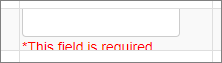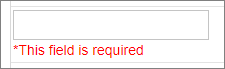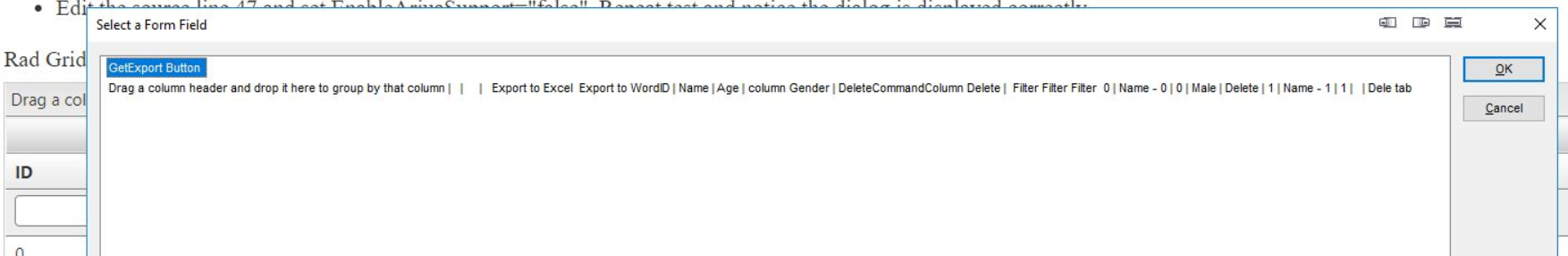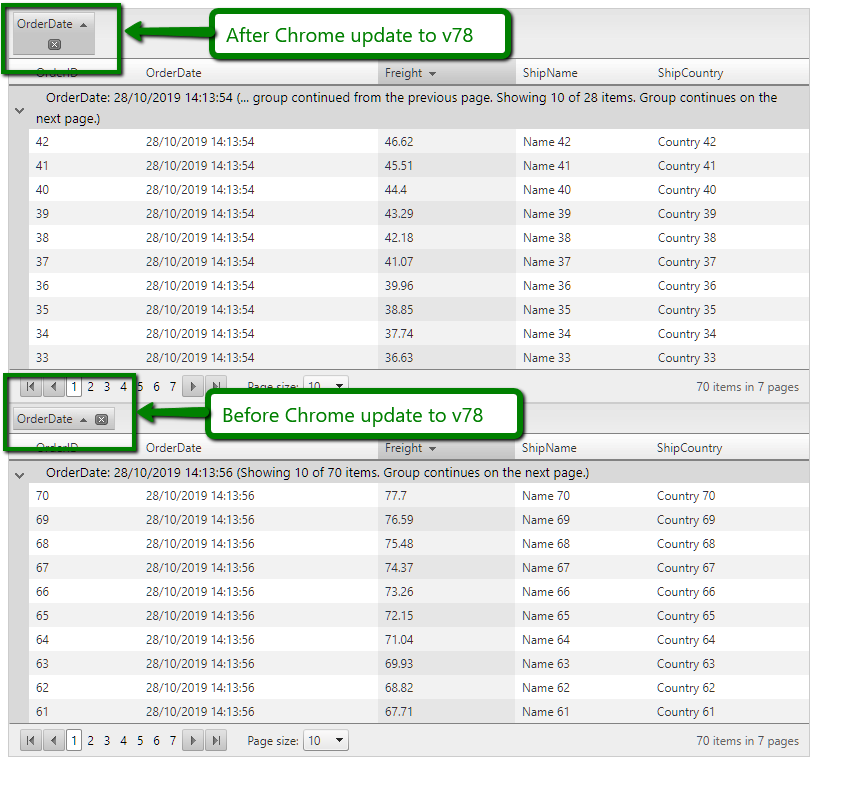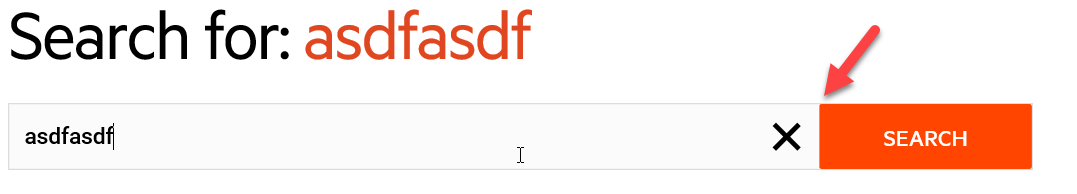To replicate the problem:
- Create RadGrid and bind it a datasource
- Set ClientSettings - Selecting - AllowRowSelect to true
- Set ClientSettings - EnablePostBackOnRowClick to true
- Add a GridEditCommandColumn or a ButtonColumn with Edit/Save/Cancel CommandNames
- Enable AJAX for the Grid
- Run the application in FireFox
Clicking on the Edit button fires the RowClick event of the Grid instead of Edit/Save/Cancel.
Issue seems to happen with RadGrid with Bootstrap Skin, RenderMode Lightweight when RequireFieldValidator is enabled in combination with Batch Editing.
Unexpected look (Bootstrap skin):
Other skins seems to have it right.
Expected look (Default skin):
Expected look (Silk skin):
If AJAX is enabled for the RadGrid and re-ordering its columns, a JavaScript exception is thrown: "uncaught typeerror: cannot set property 'control' of undefined"
I have a Telerik RadGrid, and there is a date column on the grid layout. The date format I am using to display date values is "dd/MM/yyyy". Then, I export that grid data to Excel file with GridExcelExportFormat.Biff type. The problem here is when I open the newly exported Excel file, the date format is changed to "MM/dd/yyyy".
I want to keep displaying my date format "dd/MM/yyyy" in the Excel file after exporting the grid data.
I would assume that Delete and Edit columns should never be exported to excel to begin with, especially if HideStructureColumns="true".
If the HideStructureColumns is hiding something else, it would be nice to have another flag that would control showing/hiding Edit/Delete columns.
Hi,
In mobile and tablet device is very difficult increase and decrease the size of columns of RadGrid.
Is there any way this functionality can be improved?
Perhaps, Increasing the left/right border of the Column which can be grabbed for resizing would help easy this functionality.
The column headings read by JAWS are not great. I see that the rendered table headings have an aria-label attributes, but the text of these labels appears to match the DataField attribute of the grid column. Unfortunately, the DataField is often not the same as the human readable text displayed on the column header. This provides an inconsistent and sometimes confusing experience for screen reader users.
For example, if my data field is named something like full_name_with_title, but my column heading is actually "Full Name," the user will hear fullunderlinenameunderlinewithunderlinetitle, but we'd like them to hear "Full Name". All those underlines are confusing.
It would be much better if Telerik used the HeaderText attribute of the column instead of the DataField attribute. This would ensure that the presentational text and not the internal column names were read to the user.
A temporary workaround can be using the following OnGridCreated handler:
function OnGridCreated(sender, args) {
if (sender.get_enableAriaSupport()) {
sender.get_masterTableView().get_columns().forEach(function (col) {
var header = col.get_element();
var headerText = (header.textContent || header.innerText).replace(/^\s+|\s+$/g, '');
header.setAttribute("aria-label", headerText);
})
}
}
If the Chrome browser zoom is different from 100%, it is not possible to reorder the RadGrid columns. The problem can be reproduced at https://demos.telerik.com/aspnet-ajax/grid/examples/columns-rows/columns/column-row-resize-reorder/defaultcs.aspx .
Requesting the improvement of this functionality to include scrolling.
Brief summary of the issue:
MultiCell selection uses a virtual marque tool to select items and does not include items that are out of view.
Assuming the following configuration for RadGrid:
- RenderMode="Mobile"
- AllowSorting="true"
Testing using a mobile device (e.g. Chrome in Galaxy Nexus)
Test case 1:
If I click on middle of three dots Icon, then RadGrid opens the options menu
Test case 2:
If I click a bit below of the three dots Icon, then RadGrid does a sort on the column automatically
protected void RadGrid1_ItemCommand(object sender, GridCommandEventArgs e)
{
if(e.CommandName == RadGrid.ExportToExcelCommandName)
{
// if there are items in edit mode, clear those
if(RadGrid1.EditIndexes.Count > 0)
{
RadGrid1.EditIndexes.Clear();
RadGrid1.Rebind();
}
// if insert item is present, cancel the insert form
if (RadGrid1.MasterTableView.IsItemInserted)
{
RadGrid1.MasterTableView.GetInsertItem().FireCommandEvent("Cancel", "");
}
}
}We are still experiencing a problem with the RadGrid and JAWS when aria support is enabled. The JAWS form fields dialog (INS+F5) renders all elements of the grid on a single line.
Hello,
There is an issue with Classic render mode Grid when grouping is enabled. The width of the grouping is incorrect and some of the icons are wrapped on the next row.
Hello,
It would be nice to be able to clear the filter for each column as opposed to creating an external button to clear all filters. I was thinking of similar to below.
I found issue here in your forum and received an updated fix.
However, the sample fix has the grid name ("RadGrid1") hard-coded in the method "function OnClientHidden(sender, args)". In our code we need to use this for many grids; each with its own name. Please show me how to obtain the grid name generically; preferably from the arguments (sender, args).
Also in the example the checkbox isn't explicitly declared; I assume the code is using some implicit name. However, in our code the name of the checkbox is declared (see below my signature). Please show me how to change the code to use different checkbox names.
When the Grid has <HeaderContextMenu> in the Markup and there is no explicitly set RenderMode of the Grid, the Grid is rendered in Classic.
It also happens if there is a reference to the ContextMenu in the code behind.
Reproduction steps:
<script>
function f() {
//code
alert($find("RadGrid1")._renderMode);
Sys.Application.remove_load(f);
}
Sys.Application.add_load(f);
</script>
<telerik:RadGrid ID="RadGrid1" runat="server" >
<HeaderContextMenu></HeaderContextMenu>
</telerik:RadGrid>
Solutions:
1. Remove the HeaderContextMenu tag
2. Set the RenderMode of the Grid explicitly
Parameter name: index
Steps to reproduce:
RadGrid markup:
<telerik:RadGrid ID="RadGrid1" runat="server" AutoGenerateColumns="true" OnNeedDataSource="RadGrid1_NeedDataSource"> <ExportSettings ExportOnlyData="true"> <Excel Format="Biff" /> </ExportSettings> <MasterTableView Caption="My Personalized caption" CommandItemDisplay="Top"> <CommandItemSettings ShowExportToExcelButton="true" /> </MasterTableView></telerik:RadGrid>C# - Code behind
protected void RadGrid1_NeedDataSource(object sender, GridNeedDataSourceEventArgs e){ RadGrid1.DataSource = OrdersTable();}private DataTable OrdersTable(){ DataTable dt = new DataTable(); dt.Columns.Add(new DataColumn("OrderID", typeof(int))); dt.Columns.Add(new DataColumn("OrderDate", typeof(DateTime))); dt.Columns.Add(new DataColumn("Freight", typeof(decimal))); dt.Columns.Add(new DataColumn("ShipName", typeof(string))); dt.Columns.Add(new DataColumn("ShipCountry", typeof(string))); dt.PrimaryKey = new DataColumn[] { dt.Columns["OrderID"] }; return dt;}Hi
Since updating to the latest release of UI for ASP.NET AJAY the RadContextMenu of my RadGrid is misaligned at the right edge of the screen. Even in your sample https://demos.telerik.com/aspnet-ajax/grid/examples/columns-rows/columns/context-menu/defaultcs.aspx when you open the context menu at the right side of the screen the context menu is nor aligned to the left (like it used to be).
Please ses the attached printscreen.
Kind regards
Felix