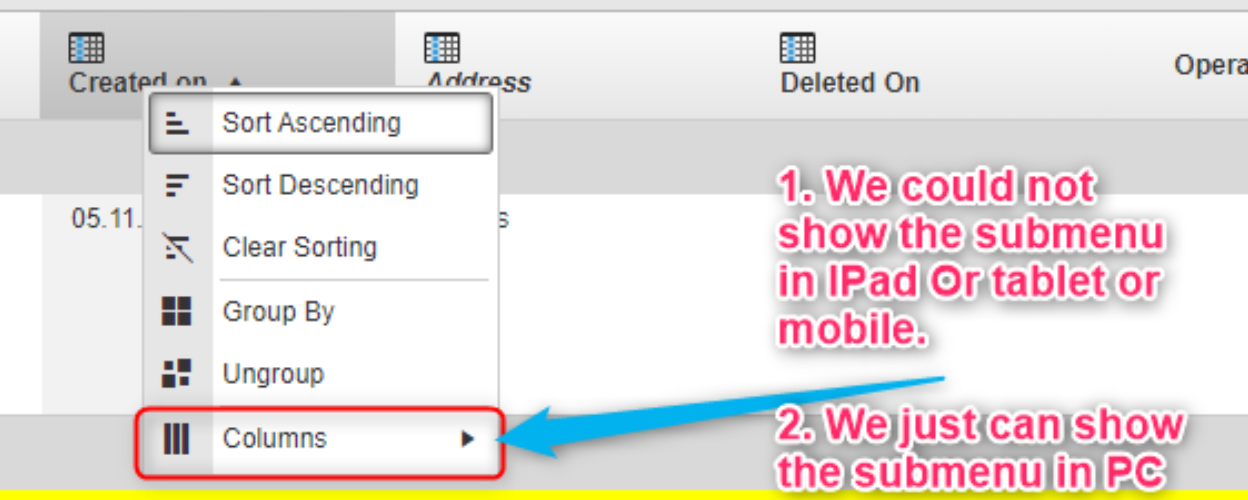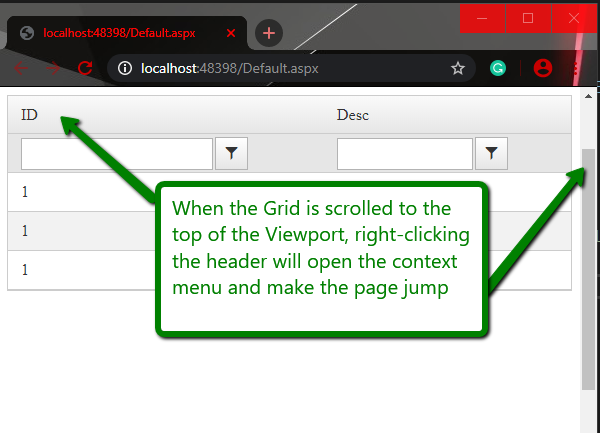If the Page culture is set to anything other than "en-US", RadDatePicker in the HeaderContextMenu will loose the correct format and swaps the Day with the Month after filtering.
Unable to open "columns" sub-menu inside RadGrid's HeaderContextMenu on mobile devices. It does work on desktop PCs regardless of the OS.
Issue can be replicated starting with the version 2019 R1. Not present on previous versions (2017 and 2018 were tested)
Screenshot:
If using Frozen Columns with MultiHeaders, where one column has many headers while the other fewer. Each header in a column occupies some space and they get hidden, this will cause the upper (header) portion of the Grid to change its size. With that, the scrollbar will move away from the mouse position and causes the scrolling jump back and forth resulting in flickering.
Demo video of the issue: RadGrid FrozenColumns Flickering Header. The video can be found in the attachments as well.
Filtering with the milliseconds returns no results.
Then I remove milliseconds part "2018-09-24 18:05:21"
Filtering without that will return results.
Even with the EnableTimeIndependentFiltering property set to True, the milliseconds are not ignored, and the filtering mechanism doesn't find the records.
Issue #1. When the Grid is not having any records (i.e. when the grid is initialized for the first time), if we define the Detail Item Template than the item template is shown 10-11 times.
Issue#2: When we have the pagination enabled in the grid and the records are fully filled on the first page and suppose the second page is half-filled with records, then in this scenario On the second page even the records of the first page are hidden but the data item template for those rows are visible which is not correct. Screenshot is attached.
Issue #3: The same scenario is happening when we searched the grid first with 10 records and then we search for 2 records, In this case also 8 records will be removed but there data item templates will still be visible on the grid.
Hello @support!
Did you observe the behavior, that Firefox (v71.0 64bit) does not turn the rad grid into edit mode, whereas IE11, Edge, Chrome (v78) perfectly work ok on the same grid?
Clicking the edit stencil button only makes the two arrows below rotate for some seconds, but nothing happens. What could that be?
Video Demo is attached.
Thank you,
Alexander
With no filtering applied, the filter menu still highlights the filter-function defined in the CurrentFilterFunction property of the column.
A workaround is to take the header border color and set it to all rows
- Default skin
.RadGrid_Default .rgRow > td,
.RadGrid_Default .rgAltRow > td {
border-left-color: rgb(130, 130, 130);
}
- BlackMetroTouch skin
.RadGrid_BlackMetroTouch .rgRow > td,
.RadGrid_BlackMetroTouch .rgAltRow > td {
border-left-color: rgb(51, 51, 51);
}
.RadGrid_BlackMetroTouch .rgRow > td,
.RadGrid_BlackMetroTouch .rgAltRow > td {
border-bottom-width: 0px; /*remove extra space between rows that becomes visible when you put on borders for alt rows*/
}
- WebBlue skin
.RadGrid_WebBlue .rgRow > td,
.RadGrid_WebBlue .rgAltRow > td
{
border-left-color: rgb(69, 95, 119);
}
I issue is replicated consistently with the following simple setup, when the page is scrolled so the grid is on the top and right-clicking the column, to open the menu
<div style="height: 200px"></div>
<telerik:RadGrid ID="RadGrid2" runat="server" AllowFilteringByColumn="true" EnableHeaderContextMenu="true">
</telerik:RadGrid>
<script runat="server">
protected void Page_Load(object sender, EventArgs e)
{
RadGrid2.DataSource = Enumerable.Range(1, 3).Select(x => new { ID = 1, Desc = "Some text" });
RadGrid2.DataBind();
}
</script>
<div style="height: 4000px"></div>If paging is disabled and the PageSize is set to less than the number of records bound to RadGrid, client item templates are not all rendered correctly.
Example:
If PageSize is 10, and records bound to Grid are 15, then the first 10 records will have templates rendered correctly, while the rest of 5 records will not.
We recently added row group functionality to our grids and we and our users are very happy with this. Only thing that bothers us is the drop functionality on the grouppanel. We have an wish to make the drop functionality of the grouppanel much more intuitive. Especially when the RadGrid is already grouped on multiple columns. Possiblity to drag a new, not grouped yet, column to the grouppanel to the position/order where you want the grouping of the grid to come up with. E.g. drag the next column between the first and the second grouping column. It is not possible to add it at a specific location. this case can be reproduced on the RadGrid Grouping demo on your site: http://demos.telerik.com/aspnet-ajax/grid/examples/functionality/grouping/grouping/defaultcs.aspx Forum reference: http://www.telerik.com/forums/grouppanel-column-drop-and-reorder#GEEn16H44Uia4_U3_o143g
Hi,
Without using radFilter to setup multiple filters before applying RadGrid can only be filtered one column at a time. Can a button be added to the Grid when filtering is applied that when Clicked will filter the Grid based on all of the column filter selections that a user selects?
Thanks,
Such an exposed method, which returns the value from the ExportOutput, would be useful to further enhance the exporting capabilities of the RadGrid control. A very practical example would be to export numerous RadGrid controls into one Excel file.
We recently added row group functionality to our grids and we and our users are very happy with this. Only thing that bothers us is the drop functionality on the grouppanel. We have an wish to make the drop functionality of the grouppanel much more intuitive. Especially when the RadGrid is already grouped on multiple columns. The marker to indicate where the user will drop an existing grouping column is shown at the begin and the end of the group column connector between groups. Except in front of the first group column. Can the same behavior be added to the end of the last grouped column? This case can be reproduced on the RadGrid Grouping demo on your site: http://demos.telerik.com/aspnet-ajax/grid/examples/functionality/grouping/grouping/defaultcs.aspx
We recently added row group functionality to our grids and we and our users are very happy with this. Only thing that bothers us is the drop functionality on the grouppanel. We an issues to make the drop functionality of the grouppanel much more intuitive. Especially when the RadGrid is already grouped on multiple columns. The drop marker indicated the new column to group will be added in front, but the column is added to the end of the grouped columns. Forum reference: http://www.telerik.com/forums/grouppanel-column-drop-and-reorder#WLzO_nt1Pk2CZYPPIITYgA This is reproducible in the demo on your site. See also the added video.
We recently added row group functionality to our grids and we and our users are very happy with this. Only thing that bothers us is the drop functionality on the grouppanel. We have an wish to make the drop functionality of the grouppanel much more intuitive. Especially when the RadGrid is already grouped on multiple columns. The marker to indicate where the user will drop an existing grouping column is shown at the begin and the end of the group column connector between groups: Because the connector is very small it is not clear to new users where the column is dropped when it is dropped on the connector. This case can be reproduced on the RadGrid Grouping demo on your site: http://demos.telerik.com/aspnet-ajax/grid/examples/functionality/grouping/grouping/defaultcs.aspx Forum reference: http://www.telerik.com/forums/grouppanel-column-drop-and-reorder#WLzO_nt1Pk2CZYPPIITYgA
Provide a simple interface to showcase exactly in what order the columns have been sorted in (ex. 1, 2, 3, etc in column header) - matching the functionality in Kendo UI Grid: http://demos.telerik.com/kendo-ui/grid/sorting