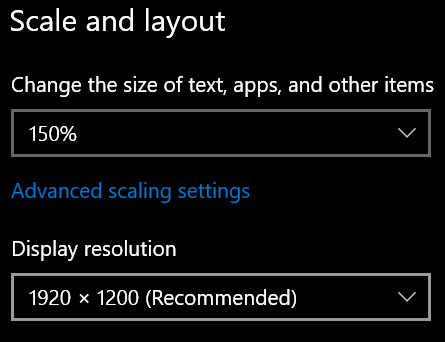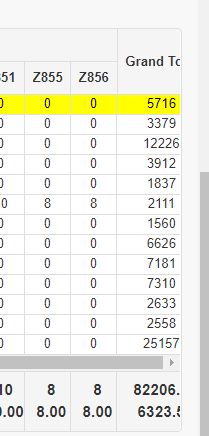Reproduction of the issue
RadGrid declaration
<telerik:RadButton runat="server" Text="PostBack" AutoPostBack="true"></telerik:RadButton>
<telerik:RadGrid runat="server" ID="RadGrid2">
<MasterTableView DataKeyNames="Column1" ClientDataKeyNames="Column1" CommandItemDisplay="Top">
<Columns>
<telerik:GridBoundColumn UniqueName="Col1" DataField="Column1" HeaderText="Col1"s></telerik:GridBoundColumn>
<telerik:GridBoundColumn UniqueName="Col2" DataField="Column2" HeaderText="Col2"></telerik:GridBoundColumn>
<telerik:GridBoundColumn UniqueName="Co13" DataField="Column3" HeaderText="Co13"></telerik:GridBoundColumn>
<telerik:GridBoundColumn UniqueName="Col4" DataField="Column4" HeaderText="Col4"></telerik:GridBoundColumn>
</Columns>
</MasterTableView>
<ClientSettings ReorderColumnsOnClient="false" AllowColumnsReorder="true">
<DataBinding Location="~/Api/RevCodeGrid" SelectMethod="GetDataAndCount2" >
</DataBinding>
</ClientSettings>
</telerik:RadGrid>
RevCodeGridController
public class Test
{
public String Column1 { get; set; }
public String Column2 { get; set; }
public String Column3 { get; set; }
public String Column4 { get; set; }
}
[HttpPost]
public virtual RadGridResultData GetDataAndCount2(object context)
{
List<Test> items = new List<Test>();
items.Add(new Test() { Column1 = "1", Column2 = "A", Column3 = "A1", Column4 = "A12" });
items.Add(new Test() { Column1 = "2", Column2 = "B", Column3 = "B1", Column4 = "B12" });
items.Add(new Test() { Column1 = "3", Column2 = "C", Column3 = "C1", Column4 = "C12" });
items.Add(new Test() { Column1 = "4", Column2 = "D", Column3 = "D1", Column4 = "D12" });
return new RadGridResultData { Data = items, Count = items.Count };
}
Hi
AllowKeyboardNavigation="true" allow for users to navigate the grid with the keyboard. This is great for people with disabilities and Section 508 compliance. But when this is enabled, and the "Enter" key is pressed, the default behavior is to present an update process.
This update process should be controllable when AllowKeyboardNavigation="true".
Just as a user note ... when I was trying to figure this out, reading through the options, the EditMode was the first place I started looking.
Here is the current workaround ... How do I disable editing when AllowKeyboardNavigation="true"? in UI for ASP.NET AJAX Grid - Telerik Forums
Hope this suggestion helps
Server Error in '/' Application.
Object reference not set to an instance of an object.
Description: An unhandled exception occurred during the execution of the current web request. Please review the stack trace for more information about the error and where it originated in the code.Exception Details: System.NullReferenceException: Object reference not set to an instance of an object.
Source Error:
An unhandled exception was generated during the execution of the current web request. Information regarding the origin and location of the exception can be identified using the exception stack trace below. |
Stack Trace:
|
When ExportSettings.IgnorePaging is true the grid's paging disappears after exporting.
We're using Asp.Net Ajax version 2021.3.1111.45.
When EnableLinqGrouping is set to True (default) Group Aggregates do not have Case sensitive calculations.
Steps to replicate the issue:
- Enable Virtualization
- Enable Paging
- Enable Scrolling
- Enable Sorting
- Bind enough data for a few pages
- Run the page and in the Pager click on a different page number to change the current Page
- Click on the Column header to Sort that Column
Observe: The Grid makes a PostBack and sorts the items, CurrentPage index gets reset back to 1.
With a lot of columns, in some cases, the latest column is clipped in a zoomed OS. For example, resolution 1920x1080 and the scale is 150% or 3840 x 2160 and the 150% scale.
Adding the following script somewhere after the ScriptManager(e.g. near the closing </form> or </body> tag) can improve the experience with zoomed scenarios:
<telerik:RadCodeBlock ID="RadCodeBlock2" runat="server">
<script>
if (Telerik && (Telerik.Web.Browser.chrome || Telerik.Web.Browser.edgeChromium) && Telerik.Web.UI.GridScrolling) {
Telerik.Web.UI.GridScrolling.prototype.onGridFrozenScroll = function (args) {
if (!this._frozenScrollCounter) {
this._frozenScrollCounter = 0;
}
this._frozenScrollCounter++;
this._needToUpdateClientState = false;
var gridControl = this;
gridControl._currentElement = Telerik.Web.UI.Grid.GetCurrentElement(args);
Telerik.Web.UI.Grid.frozenScrollHanlder = function (count) {
var operaVersion = 10.00;
if ($telerik.isOpera) {
operaVersion = navigator.userAgent.substring(navigator.userAgent.indexOf("Version/") + "Version".length + 1) * 1;
}
if (gridControl._frozenScrollCounter != count || gridControl._owner._isResize)
return;
if (!gridControl._lastScrollIndex) {
gridControl._lastScrollIndex = 0;
}
var masterTableView = gridControl._owner.get_masterTableView();
var masterTableViewHeader = gridControl._owner.get_masterTableViewHeader();
var currentElement = gridControl._currentElement;
if (gridControl._owner.ClientSettings.Scrolling.FrozenColumnsCount > masterTableViewHeader.get_columns().length) {
gridControl.isFrozenScroll = false;
}
var column, i;
if (gridControl.isFrozenScroll) {
var notFrozenColumns = gridControl._getNotFrozenColumns();
var scrollPercent = 0;
var notShownSpaceWidth = -1;
var currentElementWidthDiff = currentElement.scrollWidth - currentElement.offsetWidth;
if ((currentElementWidthDiff) != 0)
notShownSpaceWidth = currentElementWidthDiff;
scrollPercent = currentElement.scrollLeft / notShownSpaceWidth;
if (scrollPercent < 0)
scrollPercent = -1 * scrollPercent;
if (scrollPercent > 1)
scrollPercent = 1;
if (Telerik.Web.UI.Grid.IsRightToLeft(gridControl._owner.GridHeaderDiv) && ($telerik.isSafari || $telerik.isIE7))
scrollPercent = 1 - scrollPercent;
var gridColumns = masterTableView.get_columns();
var currentScrollPosition = currentElement.scrollLeft;
i = 0;
while (i < notFrozenColumns.length)//always show the last column
{
column = notFrozenColumns[i];
var prerviousForzenDisplayWidth = notFrozenColumns._getPreviousNotFrozenColumnWidth(column.Index);
if ((currentElementWidthDiff) < 0)
break;
var columnPercent = (column.Width + prerviousForzenDisplayWidth - 50) / notShownSpaceWidth;
if (columnPercent <= scrollPercent && currentScrollPosition != 0) {
if (column.FrozenDisplay) {
masterTableViewHeader._hideNotFrozenColumn(column.Index);
}
}
else {
if (!column.FrozenDisplay) {
masterTableViewHeader._showNotFrozenColumn(column.Index);
}
}
i++;
if (i == (notFrozenColumns.length - 1)) {
var prevWidthBeforeLastHidden = 0;
var lastHiddenColumnIndex = 0;
var k = 0;
for (var j = 0; j < gridColumns.length - 1; j++) {
if (typeof (gridColumns[j].FrozenDisplay) == 'boolean' && !gridColumns[j].FrozenDisplay) {
prevWidthBeforeLastHidden += notFrozenColumns[k].Width;
k++;
lastHiddenColumnIndex = j;
}
}
if ((prevWidthBeforeLastHidden - notShownSpaceWidth) < notFrozenColumns[notFrozenColumns.length - 1].Width + 25) {
if (scrollPercent < 0.5) {
var nextColumnToHide = notFrozenColumns[notFrozenColumns.length - 1];
masterTableViewHeader._hideNotFrozenColumn(nextColumnToHide.Index);
} else {
var nextColumnToHide = notFrozenColumns[k];
masterTableViewHeader._hideNotFrozenColumn(nextColumnToHide.Index);
}
}
}
}
gridControl._afterColumnFreeze(masterTableView, masterTableViewHeader, scrollPercent);
if (scrollPercent > 0.9999 && $telerik.isFirefox) {
masterTableViewHeader.get_element().style.width = masterTableViewHeader.get_element().offsetWidth + "px";
masterTableViewHeader.get_element().style.tableLayout = "auto";
masterTableViewHeader.get_element().style.tableLayout = "fixed";
masterTableView.get_element().style.width = masterTableViewHeader.get_element().offsetWidth + "px";
masterTableView.get_element().style.tableLayout = "auto";
masterTableViewHeader.get_element().style.tableLayout = "";
setTimeout(
function () {
if ($telerik.isFirefox && Sys.Browser.version >= 4)
masterTableView.get_element().style.tableLayout = "fixed";
masterTableViewHeader.get_element().style.tableLayout = "auto";
masterTableViewHeader.get_element().style.tableLayout = "fixed";
},
100);
}
if (gridControl._owner.get_masterTableViewFooter()) {
gridControl._owner.get_masterTableViewFooter().get_element().style.width = masterTableViewHeader.get_element().offsetWidth + "px";
gridControl._owner.get_masterTableViewFooter().get_element().style.tableLayout = "auto";
gridControl._owner.get_masterTableViewFooter().get_element().style.tableLayout = "fixed";
}
}
else {
gridControl._owner.GridDataDiv.scrollLeft = currentElement.scrollLeft;
}
/////////////////////////////////////
gridControl._frozenScrollCounter = 0;
gridControl._needToUpdateClientState = true;
//gridControl._owner.updateClientState();
setTimeout(Telerik.Web.UI.Grid._clientStateUpdater, 500);
if (gridControl._owner.get_events().getHandler("scroll")) {
gridControl._owner.raise_scroll(new Telerik.Web.UI.GridScrollEventArgs(gridControl._currentElement));
}
};
Telerik.Web.UI.Grid._clientStateUpdater = function () {
if (gridControl._needToUpdateClientState) {
gridControl._needToUpdateClientState = false;
gridControl._owner.updateClientState();
}
};
clearTimeout(window.frozenScrollTimeout);
window.frozenScrollTimeout = setTimeout("Telerik.Web.UI.Grid.frozenScrollHanlder(" + this._frozenScrollCounter + ")", 30);
}
}
</script>
</telerik:RadCodeBlock>
Applying styles to the rows when exporting to PDF causes the Grid to duplicate the column headers at page breaks.
When EnablePostBackOnRowClick="true" and clicking on the RadAutoCompleteBox inside the EditItemTemplate the Grid will make a PostBack.
This issue does not happen with other elements (span, input, button, etc).
When the JAWS screen reader is used alongside the Grid with enabled keyboard navigation, using Alt + Up/Down arrow doesn't work as intended, most noticeably trying to use Alt + UpArrow doesn't move the focus to the previous row.
This behavior can be observer on the Keyboard navigation demo as well
Form controls rendered by the embedded columns (GridBoundColumn, GridDateTimeColumn, GridNumericColumn, etc.) in EditMode="Batch" do not have a label set and fail the accessibility checks.