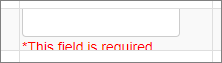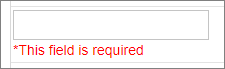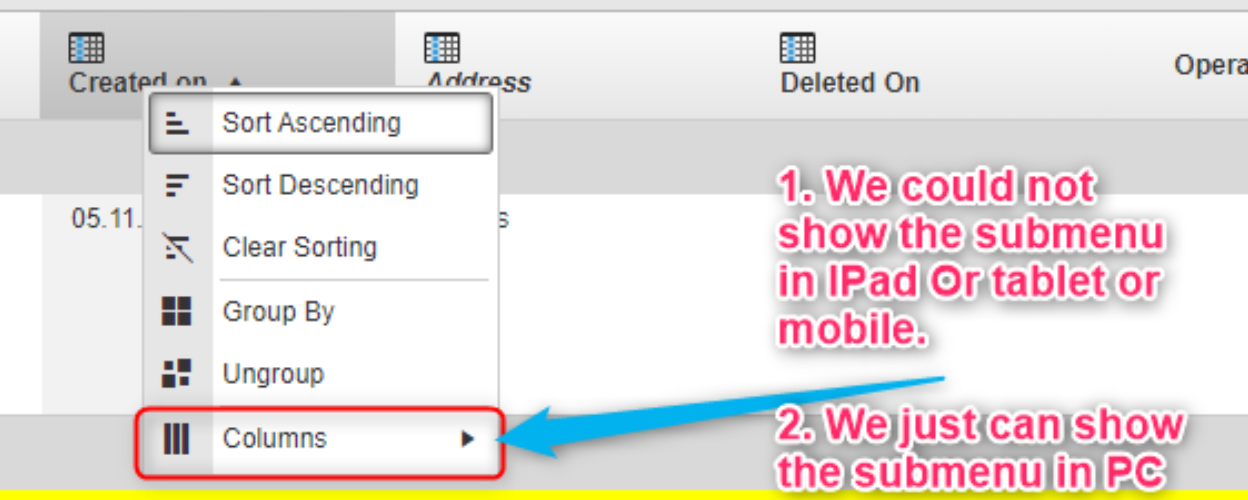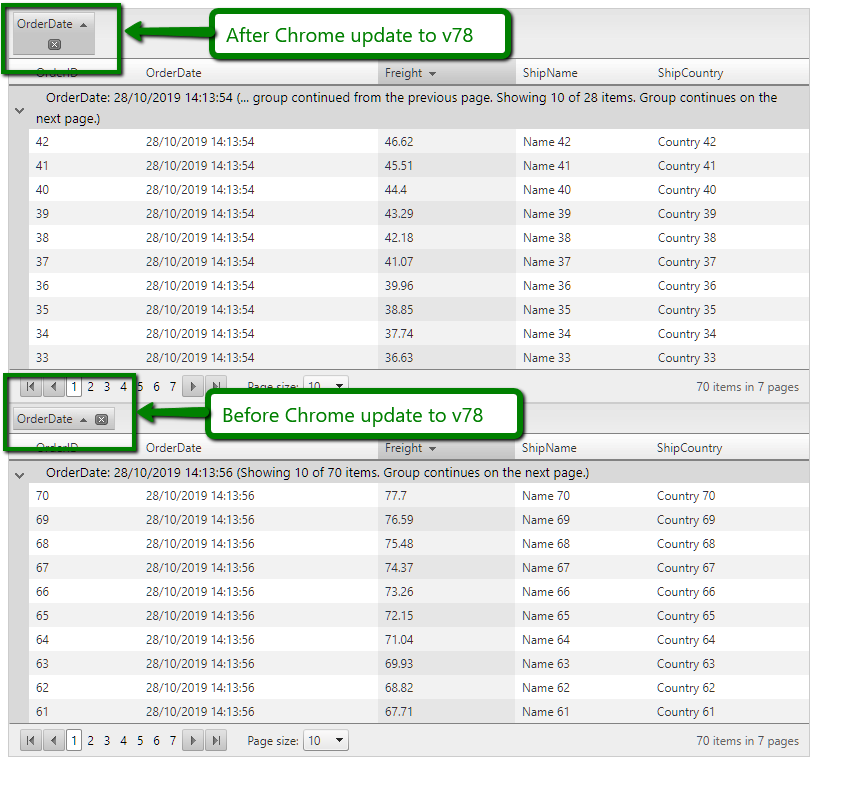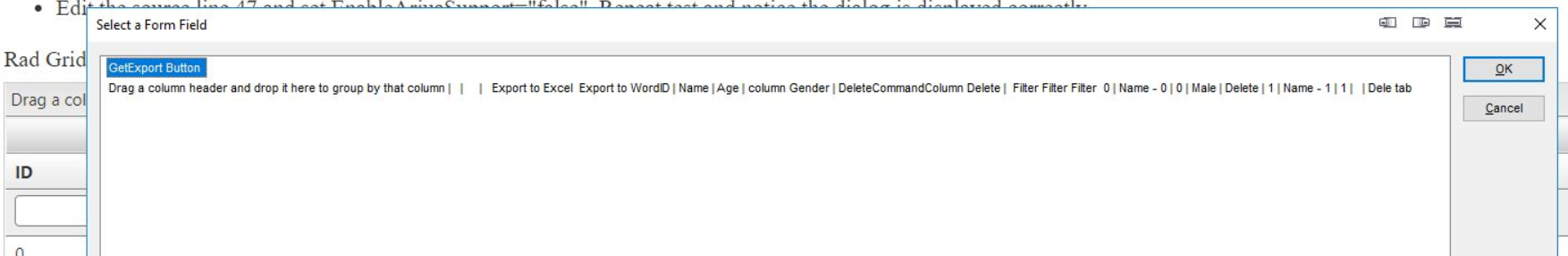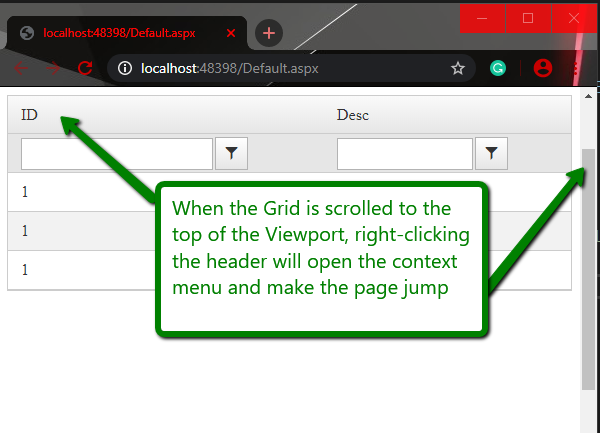Issue seems to happen with RadGrid with Bootstrap Skin, RenderMode Lightweight when RequireFieldValidator is enabled in combination with Batch Editing.
Unexpected look (Bootstrap skin):
Other skins seems to have it right.
Expected look (Default skin):
Expected look (Silk skin):
The same issue happens in the Telerik online demo page https://demos.telerik.com/aspnet-ajax/grid/mobile-examples/overview/default.aspx?name=overview
1. Open the above page using the latest google chrome
2. Open dev tools and pick mobile browser iPhone 5/SE (note: problem also happens on Android)
3. Click the ||| icon on the top right
4. Drag a column up or down using the hamburger icon (3 horizontal lines)
5. It gets stuck
I found issue here in your forum and received an updated fix.
However, the sample fix has the grid name ("RadGrid1") hard-coded in the method "function OnClientHidden(sender, args)". In our code we need to use this for many grids; each with its own name. Please show me how to obtain the grid name generically; preferably from the arguments (sender, args).
Also in the example the checkbox isn't explicitly declared; I assume the code is using some implicit name. However, in our code the name of the checkbox is declared (see below my signature). Please show me how to change the code to use different checkbox names.
Unable to open "columns" sub-menu inside RadGrid's HeaderContextMenu on mobile devices. It does work on desktop PCs regardless of the OS.
Issue can be replicated starting with the version 2019 R1. Not present on previous versions (2017 and 2018 were tested)
Screenshot:
If using Frozen Columns with MultiHeaders, where one column has many headers while the other fewer. Each header in a column occupies some space and they get hidden, this will cause the upper (header) portion of the Grid to change its size. With that, the scrollbar will move away from the mouse position and causes the scrolling jump back and forth resulting in flickering.
Demo video of the issue: RadGrid FrozenColumns Flickering Header. The video can be found in the attachments as well.
Hello,
There is an issue with Classic render mode Grid when grouping is enabled. The width of the grouping is incorrect and some of the icons are wrapped on the next row.
We are still experiencing a problem with the RadGrid and JAWS when aria support is enabled. The JAWS form fields dialog (INS+F5) renders all elements of the grid on a single line.
I would assume that Delete and Edit columns should never be exported to excel to begin with, especially if HideStructureColumns="true".
If the HideStructureColumns is hiding something else, it would be nice to have another flag that would control showing/hiding Edit/Delete columns.
If AJAX is enabled for the RadGrid and re-ordering its columns, a JavaScript exception is thrown: "uncaught typeerror: cannot set property 'control' of undefined"
Hi,
In mobile and tablet device is very difficult increase and decrease the size of columns of RadGrid.
Is there any way this functionality can be improved?
Perhaps, Increasing the left/right border of the Column which can be grabbed for resizing would help easy this functionality.
Hi,
Without using radFilter to setup multiple filters before applying RadGrid can only be filtered one column at a time. Can a button be added to the Grid when filtering is applied that when Clicked will filter the Grid based on all of the column filter selections that a user selects?
Thanks,
I issue is replicated consistently with the following simple setup, when the page is scrolled so the grid is on the top and right-clicking the column, to open the menu
<div style="height: 200px"></div>
<telerik:RadGrid ID="RadGrid2" runat="server" AllowFilteringByColumn="true" EnableHeaderContextMenu="true">
</telerik:RadGrid>
<script runat="server">
protected void Page_Load(object sender, EventArgs e)
{
RadGrid2.DataSource = Enumerable.Range(1, 3).Select(x => new { ID = 1, Desc = "Some text" });
RadGrid2.DataBind();
}
</script>
<div style="height: 4000px"></div>There is some undesirable behavior that has been discovered by our users regarding APS.Net RadGrid when filtering with the checkbox list. I have seen that the issue also happens on the Telerik Demo page found here and will use it as the example: https://demos.telerik.com/aspnet-ajax/grid/examples/functionality/filtering/basic-filtering/defaultcs.aspx
If you go to the last demo on that page (Filtering with Client-Side Binding) select the filter for Country. When the checkbox items appear, click on an item, however do not click on the checkbox. What happens is the dropdown closes and nothing happens. The demo however is for cliet side binding which is does not postback to the server. Our control is handled on the server-side so when this happens a request is sent and the user is presented with the loading circle which makes the user think something is actually happening, yet it is not.
I suggest that the behavior of clicking on an item, outside of the checkbox, checks the box and keeps the list open.
At the least, there should be no request that is sent to the server as the box was not actually checked with the current behavior.
I have attached an image with a red 'X' on where a user may click to reproduce this behavior.
Reproduction of the issue
RadGrid declaration
<telerik:RadButton runat="server" Text="PostBack" AutoPostBack="true"></telerik:RadButton>
<telerik:RadGrid runat="server" ID="RadGrid2">
<MasterTableView DataKeyNames="Column1" ClientDataKeyNames="Column1" CommandItemDisplay="Top">
<Columns>
<telerik:GridBoundColumn UniqueName="Col1" DataField="Column1" HeaderText="Col1"s></telerik:GridBoundColumn>
<telerik:GridBoundColumn UniqueName="Col2" DataField="Column2" HeaderText="Col2"></telerik:GridBoundColumn>
<telerik:GridBoundColumn UniqueName="Co13" DataField="Column3" HeaderText="Co13"></telerik:GridBoundColumn>
<telerik:GridBoundColumn UniqueName="Col4" DataField="Column4" HeaderText="Col4"></telerik:GridBoundColumn>
</Columns>
</MasterTableView>
<ClientSettings ReorderColumnsOnClient="false" AllowColumnsReorder="true">
<DataBinding Location="~/Api/RevCodeGrid" SelectMethod="GetDataAndCount2" >
</DataBinding>
</ClientSettings>
</telerik:RadGrid>
RevCodeGridController
public class Test
{
public String Column1 { get; set; }
public String Column2 { get; set; }
public String Column3 { get; set; }
public String Column4 { get; set; }
}
[HttpPost]
public virtual RadGridResultData GetDataAndCount2(object context)
{
List<Test> items = new List<Test>();
items.Add(new Test() { Column1 = "1", Column2 = "A", Column3 = "A1", Column4 = "A12" });
items.Add(new Test() { Column1 = "2", Column2 = "B", Column3 = "B1", Column4 = "B12" });
items.Add(new Test() { Column1 = "3", Column2 = "C", Column3 = "C1", Column4 = "C12" });
items.Add(new Test() { Column1 = "4", Column2 = "D", Column3 = "D1", Column4 = "D12" });
return new RadGridResultData { Data = items, Count = items.Count };
}
Hi
AllowKeyboardNavigation="true" allow for users to navigate the grid with the keyboard. This is great for people with disabilities and Section 508 compliance. But when this is enabled, and the "Enter" key is pressed, the default behavior is to present an update process.
This update process should be controllable when AllowKeyboardNavigation="true".
Just as a user note ... when I was trying to figure this out, reading through the options, the EditMode was the first place I started looking.
Here is the current workaround ... How do I disable editing when AllowKeyboardNavigation="true"? in UI for ASP.NET AJAX Grid - Telerik Forums
Hope this suggestion helps