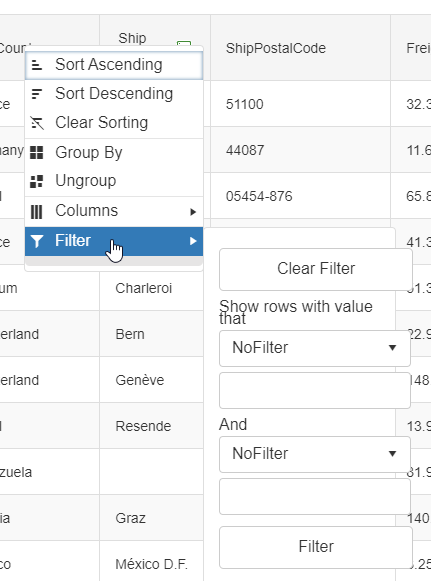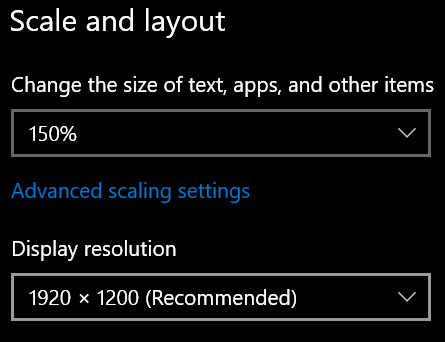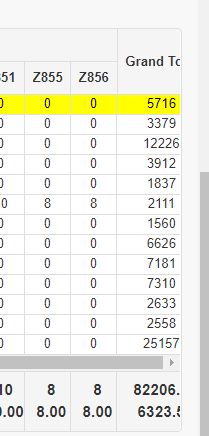When the Grid is groupped and showing/hiding columns on client-side, the table layout is broken. More specifically, the cell's colspan does not get adjusted when another cell gets hidden.
To replicate the problem:
- Create a grid and bind it to data
- Set the EnableHeaderContextMenu to true
- Load the page
- Right-click on a column's header to bring up the contextmenu and click "Group By"
- Right click on a column's header to bring up the contextmenu again and show/hide a few columns from the "Columns" menu.
Hi Team,
I would like to request a way to insert a new record at the bottom of the InPlace Editable RadGrid so that the row would be within the RadGrid container.
Thank you!
Upon inserting a new record after filtering on the Grid with No records, the exception "No property or field 'Name' exists in type 'DataRowView'" is thrown.
Steps to reproduce:
- Bind the Grid to an empty data source at initial load
- Filter any column
- Insert a new record
Code to replicate the issue:
<telerik:RadGrid ID="RadGrid1" runat="server" AutoGenerateColumns="false" AllowFilteringByColumn="true"
OnNeedDataSource="RadGrid1_NeedDataSource" OnInsertCommand="RadGrid1_InsertCommand">
<MasterTableView CommandItemDisplay="Top" DataKeyNames="ID">
<Columns>
<telerik:GridEditCommandColumn></telerik:GridEditCommandColumn>
<telerik:GridButtonColumn CommandName="Delete"></telerik:GridButtonColumn>
<telerik:GridBoundColumn DataField="ID" HeaderText="ID" UniqueName="ID" ReadOnly="true"
CurrentFilterFunction="Contains" AutoPostBackOnFilter="true" />
<telerik:GridBoundColumn DataField="Name" HeaderText="Name" UniqueName="Name"
AutoPostBackOnFilter="false" />
<telerik:GridBoundColumn DataField="Category" HeaderText="Category" UniqueName="Category" DataType="System.String"
CurrentFilterFunction="Contains" AutoPostBackOnFilter="true" />
<telerik:GridBoundColumn DataField="Price" HeaderText="Price" UniqueName="Price"
CurrentFilterFunction="Contains" AutoPostBackOnFilter="true" DataFormatString="{0:C}" />
</Columns>
<EditFormSettings InsertCaption="Add New Item" />
</MasterTableView>
</telerik:RadGrid>
C#
private const string DataTableSessionKey = "RadGridDataTable";
private DataTable SessionDataSource
{
get
{
DataTable dt = Session[DataTableSessionKey] as DataTable;
if (dt == null || !IsPostBack)
{
// Create an empty DataTable with schema defined
dt = new DataTable();
dt.Columns.Add("ID", typeof(int));
dt.Columns.Add("Name", typeof(string));
dt.Columns.Add("Category", typeof(string));
dt.Columns.Add("Price", typeof(decimal));
dt.PrimaryKey = new DataColumn[] { dt.Columns["ID"] };
Session[DataTableSessionKey] = dt;
}
return dt;
}
}
protected void RadGrid1_NeedDataSource(object sender, GridNeedDataSourceEventArgs e)
{
(sender as RadGrid).DataSource = SessionDataSource;
}
protected void RadGrid1_InsertCommand(object sender, GridCommandEventArgs e)
{
GridEditableItem insertItem = (GridEditableItem) e.Item;
Hashtable newValues = new Hashtable();
insertItem.ExtractValues(newValues);
DataRow findLastItem = SessionDataSource.Select("ID=MAX(ID)").FirstOrDefault();
newValues["ID"] = findLastItem != null ? (int) findLastItem["ID"] + 1 : 0;
DataRow rowToInsert = SessionDataSource.NewRow();
foreach (DictionaryEntry entry in newValues)
{
rowToInsert[entry.Key.ToString()] = entry.Value ?? DBNull.Value;
}
SessionDataSource.Rows.Add(rowToInsert);
}
When the JAWS screen reader is used alongside the Grid with enabled keyboard navigation, using Alt + Up/Down arrow doesn't work as intended, most noticeably trying to use Alt + UpArrow doesn't move the focus to the previous row.
This behavior can be observer on the Keyboard navigation demo as well
For RadGrid, after setting EnableKeyboardShortcuts to false, I find the Up/Down keys are also disabled. However, according to your online document below, the Up/Down keys shouldn't be disabled in this case.
According the Keyboard Support online demo, these buttons should not get disabled:
"The grid also features an additional property ClientSettings -> KeyboardNavigationSettings -> EnableKeyboardShortcuts which when set to false will disable all keyboard navigation shortcuts except for the Up/Down and Page Up/Page Down keys."
It would be good to add this functionality for a better customization of the Grid's newly inserted rows.
I am reaching out to inquire about the accessibility features of the RadGrid component in C# Webforms, specifically regarding the ability to perform grouping and resizing of columns using keyboard-only navigation in compliance with WCAG 2.2 Level AA standards.
Our organization is committed to ensuring that our web applications meet the Web Content Accessibility Guidelines (WCAG) 2.2 Level AA requirements. A critical part of this compliance involves enabling users to group and sort columns in data grids using only the keyboard.
Could you please confirm if the RadGrid component supports keyboard-only grouping and resizing of columns? Additionally, we would appreciate any guidance or documentation you can provide on how to implement and test these accessibility features within the RadGrid component to ensure compliance with WCAG 2.2 Level AA.
Thank you for your assistance with this matter. We look forward to your prompt response.
The submenu with filtering options has elements that overflow the sliding element:
When EnablePostBackOnRowClick="true" and clicking on the RadAutoCompleteBox inside the EditItemTemplate the Grid will make a PostBack.
This issue does not happen with other elements (span, input, button, etc).
ResizeGridOnColumnResize is not working the same way when Grid has StaticHeaders.
I want to resize the grid based on the contents and still be able to scroll with headers.
Applying styles to the rows when exporting to PDF causes the Grid to duplicate the column headers at page breaks.
Hi,
I have a grid with detail tables. When the user expands an entry in the parent table, the child table data gets populated via the DetailTableDataBind event. That's all working properly when things go right. I'm trying to implement something to address when the detail data retrieval fails.
I've tried setting Cancelled = true in the GridDetailTableBindEventArgs parameter, but that appears to do nothing.
What's even more strange is that if I don't set the value of DetailTableView.DataSource, or I set it to nothing, the value of DetailTableView.DataSource takes on the value of the parent item datasource. That produces an exception because the parent table doesn't have the columns specified in the detail table DataKeyNames property. If I clear the DataKeyNames, I can prevent the exception. But then the child grid shows the parent grid records.
The following is a sample DetailTableDataBind Event: What can I do to either prevent the parent item from opening, show an empty child item, etc?
Protected Sub rgGrid_DetailTableDataBind(sender As Object, e As GridDetailTableDataBindEventArgs) Handles rgErrorGrid.DetailTableDataBind
Select Case e.DetailTableView.Name
Case "DetailTableName"
Dim dataItem As GridDataItem = TryCast(e.DetailTableView.ParentItem, GridDataItem)
Dim KeyVal As Integer
Dim dt As DataTable = Nothing
If Integer.TryParse(dataItem.GetDataKeyValue("ID").ToString(), KeyVal) Then
dt = GetDetailTable(KeyVal)
End If
If dt Is Nothing Then
' What do I need to do here to either prevent the parent item from expanding, or show an empty grid...without throwing an exception?
e.DetailTableView.DataSource = Nothing
e.Canceled = True
Else
e.DetailTableView.DataSource = dt
End If
End Select
End SubResizing a column in the Grid Leads to resizing of the Grid wrapper along with the GroupPanel. The problem can be replicated with the following Resizing settings:
<Resizing AllowColumnResize="true" AllowRowResize="true" EnableRealTimeResize="true" ResizeGridOnColumnResize="false" EnableNextColumnResize="true"/>The issue occurs only on certain Screen sizes, or when the browser/display has some zoom applied.
When a big number of items are bound to RadGrid on the server side and Virtualization is enabled paging to the last item is not working as expected.
The problem can be reproduced with the setup in the following demo:
Increasing the number of Customers bound to the Grid to more than 1000000 leads to the problem.
When EnableAriaSupport is enabled for the RadGrid, the PagerItem receives role='presentation' and hence is ignored by the screenreaders.
With a lot of columns, in some cases, the latest column is clipped in a zoomed OS. For example, resolution 1920x1080 and the scale is 150% or 3840 x 2160 and the 150% scale.
Adding the following script somewhere after the ScriptManager(e.g. near the closing </form> or </body> tag) can improve the experience with zoomed scenarios:
<telerik:RadCodeBlock ID="RadCodeBlock2" runat="server">
<script>
if (Telerik && (Telerik.Web.Browser.chrome || Telerik.Web.Browser.edgeChromium) && Telerik.Web.UI.GridScrolling) {
Telerik.Web.UI.GridScrolling.prototype.onGridFrozenScroll = function (args) {
if (!this._frozenScrollCounter) {
this._frozenScrollCounter = 0;
}
this._frozenScrollCounter++;
this._needToUpdateClientState = false;
var gridControl = this;
gridControl._currentElement = Telerik.Web.UI.Grid.GetCurrentElement(args);
Telerik.Web.UI.Grid.frozenScrollHanlder = function (count) {
var operaVersion = 10.00;
if ($telerik.isOpera) {
operaVersion = navigator.userAgent.substring(navigator.userAgent.indexOf("Version/") + "Version".length + 1) * 1;
}
if (gridControl._frozenScrollCounter != count || gridControl._owner._isResize)
return;
if (!gridControl._lastScrollIndex) {
gridControl._lastScrollIndex = 0;
}
var masterTableView = gridControl._owner.get_masterTableView();
var masterTableViewHeader = gridControl._owner.get_masterTableViewHeader();
var currentElement = gridControl._currentElement;
if (gridControl._owner.ClientSettings.Scrolling.FrozenColumnsCount > masterTableViewHeader.get_columns().length) {
gridControl.isFrozenScroll = false;
}
var column, i;
if (gridControl.isFrozenScroll) {
var notFrozenColumns = gridControl._getNotFrozenColumns();
var scrollPercent = 0;
var notShownSpaceWidth = -1;
var currentElementWidthDiff = currentElement.scrollWidth - currentElement.offsetWidth;
if ((currentElementWidthDiff) != 0)
notShownSpaceWidth = currentElementWidthDiff;
scrollPercent = currentElement.scrollLeft / notShownSpaceWidth;
if (scrollPercent < 0)
scrollPercent = -1 * scrollPercent;
if (scrollPercent > 1)
scrollPercent = 1;
if (Telerik.Web.UI.Grid.IsRightToLeft(gridControl._owner.GridHeaderDiv) && ($telerik.isSafari || $telerik.isIE7))
scrollPercent = 1 - scrollPercent;
var gridColumns = masterTableView.get_columns();
var currentScrollPosition = currentElement.scrollLeft;
i = 0;
while (i < notFrozenColumns.length)//always show the last column
{
column = notFrozenColumns[i];
var prerviousForzenDisplayWidth = notFrozenColumns._getPreviousNotFrozenColumnWidth(column.Index);
if ((currentElementWidthDiff) < 0)
break;
var columnPercent = (column.Width + prerviousForzenDisplayWidth - 50) / notShownSpaceWidth;
if (columnPercent <= scrollPercent && currentScrollPosition != 0) {
if (column.FrozenDisplay) {
masterTableViewHeader._hideNotFrozenColumn(column.Index);
}
}
else {
if (!column.FrozenDisplay) {
masterTableViewHeader._showNotFrozenColumn(column.Index);
}
}
i++;
if (i == (notFrozenColumns.length - 1)) {
var prevWidthBeforeLastHidden = 0;
var lastHiddenColumnIndex = 0;
var k = 0;
for (var j = 0; j < gridColumns.length - 1; j++) {
if (typeof (gridColumns[j].FrozenDisplay) == 'boolean' && !gridColumns[j].FrozenDisplay) {
prevWidthBeforeLastHidden += notFrozenColumns[k].Width;
k++;
lastHiddenColumnIndex = j;
}
}
if ((prevWidthBeforeLastHidden - notShownSpaceWidth) < notFrozenColumns[notFrozenColumns.length - 1].Width + 25) {
if (scrollPercent < 0.5) {
var nextColumnToHide = notFrozenColumns[notFrozenColumns.length - 1];
masterTableViewHeader._hideNotFrozenColumn(nextColumnToHide.Index);
} else {
var nextColumnToHide = notFrozenColumns[k];
masterTableViewHeader._hideNotFrozenColumn(nextColumnToHide.Index);
}
}
}
}
gridControl._afterColumnFreeze(masterTableView, masterTableViewHeader, scrollPercent);
if (scrollPercent > 0.9999 && $telerik.isFirefox) {
masterTableViewHeader.get_element().style.width = masterTableViewHeader.get_element().offsetWidth + "px";
masterTableViewHeader.get_element().style.tableLayout = "auto";
masterTableViewHeader.get_element().style.tableLayout = "fixed";
masterTableView.get_element().style.width = masterTableViewHeader.get_element().offsetWidth + "px";
masterTableView.get_element().style.tableLayout = "auto";
masterTableViewHeader.get_element().style.tableLayout = "";
setTimeout(
function () {
if ($telerik.isFirefox && Sys.Browser.version >= 4)
masterTableView.get_element().style.tableLayout = "fixed";
masterTableViewHeader.get_element().style.tableLayout = "auto";
masterTableViewHeader.get_element().style.tableLayout = "fixed";
},
100);
}
if (gridControl._owner.get_masterTableViewFooter()) {
gridControl._owner.get_masterTableViewFooter().get_element().style.width = masterTableViewHeader.get_element().offsetWidth + "px";
gridControl._owner.get_masterTableViewFooter().get_element().style.tableLayout = "auto";
gridControl._owner.get_masterTableViewFooter().get_element().style.tableLayout = "fixed";
}
}
else {
gridControl._owner.GridDataDiv.scrollLeft = currentElement.scrollLeft;
}
/////////////////////////////////////
gridControl._frozenScrollCounter = 0;
gridControl._needToUpdateClientState = true;
//gridControl._owner.updateClientState();
setTimeout(Telerik.Web.UI.Grid._clientStateUpdater, 500);
if (gridControl._owner.get_events().getHandler("scroll")) {
gridControl._owner.raise_scroll(new Telerik.Web.UI.GridScrollEventArgs(gridControl._currentElement));
}
};
Telerik.Web.UI.Grid._clientStateUpdater = function () {
if (gridControl._needToUpdateClientState) {
gridControl._needToUpdateClientState = false;
gridControl._owner.updateClientState();
}
};
clearTimeout(window.frozenScrollTimeout);
window.frozenScrollTimeout = setTimeout("Telerik.Web.UI.Grid.frozenScrollHanlder(" + this._frozenScrollCounter + ")", 30);
}
}
</script>
</telerik:RadCodeBlock>