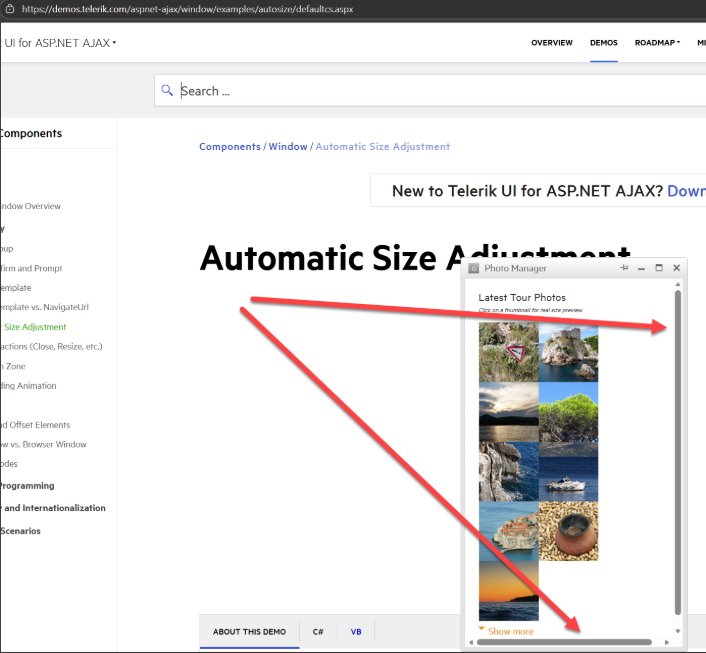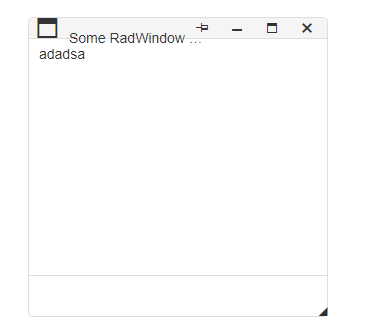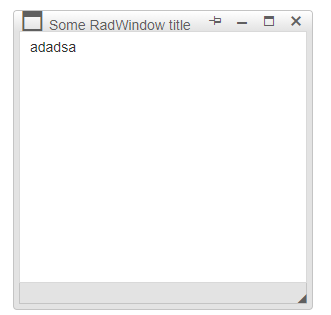AutoSize shows a scroll in Chrome.
See your own Window auto-size demo page
Here is a screenshot from your demo. See scroll-bars...you must slightly resize bottom right to make them disappear.
Test Environment:
OS: Windows_11URL: https://demos.telerik.com/aspnet-ajax/window/examples/windowmanager/defaultcs.aspx
Repro Steps:
- Open Telerik Web UI Window RadWindowManager Client-side API Demo | Telerik UI for ASP.NET AJAX.
- Locate "METHODS OPENING RADWIDNOWMANAGER DIALOGS" under "DEMO CONFIGURATOR".
- Under "METHODS OPENING RADWIDNOWMANAGER DIALOGS", open any button (for example, "Open radconfirm").
- Dialog opens.
- Keep pressing TAB inside the dialog.
- Observe the issue that the focus moves to the background content behind the dialog even though the dialog is still open. The focus should remain trapped within the dialog.
Actual Behavior:
Focus comes out of 'delete' popup without closing it automatically.
Expected Behavior:
When opening the 'delete pop-up', focus is expected to move to delete pop-up controls and focus should not leave the pop-up until it is closed. When a pop-up is opened, focus should move into that item and when it is closed, focus should return to the same control that opened it. In addition, focus should be confined to the window until the user closes it with an action, such as the close button or the ‘ESC’ key.
When the input inside RadWindow is focused the on-screen keyboard is shown, the page is scrolled so the input is into view above the keyboard and then the keyboard hides automatically. This is caused by using a RestrictionZone. Remove this property to avoid the behavior.
Move the dialog after scrolling to the bottom and its content scrolls either a bit, or to the top (depending on the used browser). The scroll position must be preserved and unchanged by the RadWindow control, regardless of the circumstances
Here is a script override that can help:
Telerik.Web.UI.Widgets.Draggable.prototype._calcConstraints = function (delta, position, constraints)
{
var $ = $telerik.$;
var result = delta;
//CHANGED THIS **********************************************************************************************************
//Otherwise window can't be moved all the way to the right or bottom of screen
//var elementWidth = this._element.offsetWidth;
//var elementHeight = this._element.offsetHeight;
var elementWidth = $(this._element).width();
var elementHeight = $(this._element).height();
//**********************************************************************************************************************
if ((constraints.maxX != null && position.x + elementWidth > constraints.maxX) ||
(constraints.minX != null && position.x < constraints.minX) ||
(constraints.maxY != null && position.y + elementHeight > constraints.maxY) ||
(constraints.minY != null && position.y < constraints.minY)
)
return { x: 0, y: 0 };
if (delta.x < 0)
result.x = constraints.minX !== null && !isNaN(constraints.minX) ?
Math.max(delta.x, constraints.minX - position.x) :
delta.x;
else
result.x = constraints.maxX !== null && !isNaN(constraints.maxX) ?
Math.min(delta.x, constraints.maxX - position.x - elementWidth) :
delta.x;
if (delta.y < 0)
result.y = constraints.minY !== null && !isNaN(constraints.minY) ?
Math.max(delta.y, constraints.minY - position.y) :
delta.y;
else
result.y = constraints.maxY !== null && !isNaN(constraints.maxY) ?
Math.min(delta.y, constraints.maxY - position.y - elementHeight) :
delta.y;
return result;
};
A simple workaround is to add the needed border via CSS:
.RadWindow.rwNoTitleBar
{
padding-top: 0.5em;
}
This iframe element has an empty html tag that can cause issues with the Section 508 validation.
Also, the iframe is not used so it does not need to be present in the markup at all.
The following script added to the OnClientShow event of the RadWindowManager can remove this iframe:
function OnClientShow(sender, args)
{
if (!sender._isPredefined) return; //check if it is a predefined dialog
var frame = $telerik.$("iframe", sender.get_popupElement());
frame.remove();
}
When a RadAlert or RadConfirm is shown without an image (the last argument to their call is an empty string),the radalert/rwAlertDialog and radconfirm/rwConfirmDialog classes go missing from the control's elements (the pairs are for the Classic and Lightweight render modes respectively).
Since these classes are sometimes used to cascade and apply custom styling to this dialog, their removal may be unwanted.
There are several ways to work around this:
- keep the image, if suitable for your case (i.e., remove the last argument from the RadAlert() call). For example:
RadWindowManager1.RadAlert(text, 330, 150, "", null);
- use a blank, transparent image instead of no image. It could be 1 transparent pixel (attached here).
- place the desired style inline in the template. Here is an example for the Lightweight mode:
<AlertTemplate>
<div class="rwDialog rwAlertDialog">
<div class="rwDialogContent">
<div class="rwDialogMessage" style="font-size: 30px;">
{1}
</div>
</div>
<div class="rwDialogButtons">
<input type="button" value="OK" class="rwOkBtn" onclick="$find('{0}').close(true); return false;" />
</div>
</div>
</AlertTemplate>
- change the cascade to also affect the other two types of predefined dialogs. For example
.rwDialogText,
.rwDialogMessage
{
font-size: 30px;
}
- use a RadNotification to show the message instead: http://demos.telerik.com/aspnet-ajax/notification/examples/servershowwithnewtext/defaultcs.aspx.
Currently when external content is loaded in RadWindow, scollbars appear in the content and the control is dragged, the position of the scrollbars will be reset in IE10. The attached sample demonstrates a workaround for this issue.
When using DOCTYPE //W3C//DTD XHTML 1.0 Strict//EN and setting height to 100px RadWindow AutoResize=True gives problems in IE10 by adding unnecessary scrollbars, and in Chrome, FF and Safari the window is to high (approx. 55px too much). Refers to forum entry: http://www.telerik.com/community/forums/aspnet-ajax/window/autosize-behavior-question.aspx (I used the same sample project to replicate the problem). Please see attached screenshot and project.
Add role="button" to the anchor tags in RadAlert, RadConfirm, RadPrompt that generate the OK buttons and other buttons on these popups for 508 compliance. Currently the buttons are being announced as Links (in NVDA). Workaround is to use a line of JS/Jquery to add the role to the anchor tag.
The problem with adding such an overlay is that it cannot be transparent, or it will not work. If it is added, the content of the main page will be invisible behind a modal popup. It can be implemented via an additional property (that will default to false) should the effect be acceptable to the developer. Add a vote and/or a comment in favor or against such an option.
A possible solution is setting the visibility CSS attribute of the embedded elements to hidden with a JavaScript function attached to the OnClientBeforeShow event of the RadWindow, and reverting it to its initial value with the OnClientClose hander. To ease these elements' collection they are going to use the shouldBeDisabled CSS class for this example:
function OnClientBeforeShow(sender, args) {
if (sender.isModal())
{
var elements = $telerik.$(".shouldBeDisabled");
var arrLength = elements.length;
var element;
for (var i = 0; i < arrLength; i+=1) {
element = elements[i];
element.style.visibility = "hidden";
}
}
}
function OnClientClose(sender, args) {
if (sender.isModal()) {
var elements = $telerik.$(".shouldBeDisabled");
var arrLength = elements.length;
var element;
for (var i = 0; i < arrLength; i += 1) {
element = elements[i];
element.style.visibility = "initial";
}
}
}
I'd like to send JSON (or string) object to RadWindow to be able to populate its content with this object.
Similar to Value RadNotification property: public string Value { get; set; }
Code snippet below illustrates what I'd like to achieve.
function showWindow(jsonObject) {
var windowManager = GetRadWindowManager();
if (windowManager) {
var window = windowManager.getWindowByName("RadWindow1");
if (window != null) {
window.DynamicContent = jsonObject; //Set content
window.show();
}
}
return;
}
function RadWindow1_Show(sender, args) {
var jsonObject = sender.DynamicContent;
if (jsonObject != null) {
var selector = null;
selector = 'span[id*="Content"]';
var domElements = $telerik.$(selector);
if (domElements != null && domElements.length > 0) {
var spanId = domElements.attr('id');
var span = $get(spanId);
if (span != null)
span.innerHTML = message;
}
}
return;
}
When using Telerik controls with Bootstrap theme and Bootstrap 3.x the radWindow title has cosmetic issue (see attached).
It appeared that Bootstrap global box-sizing: border-box is the reason.
Repro markup:
<!DOCTYPE html>
<html xmlns="http://www.w3.org/1999/xhtml">
<head runat="server">
<title></title>
<!-- Latest compiled and minified CSS -->
<link rel="stylesheet" href="https://maxcdn.bootstrapcdn.com/bootstrap/3.3.7/css/bootstrap.min.css" integrity="sha384-BVYiiSIFeK1dGmJRAkycuHAHRg32OmUcww7on3RYdg4Va+PmSTsz/K68vbdEjh4u" crossorigin="anonymous">
<!-- Optional theme -->
<link rel="stylesheet" href="https://maxcdn.bootstrapcdn.com/bootstrap/3.3.7/css/bootstrap-theme.min.css" integrity="sha384-rHyoN1iRsVXV4nD0JutlnGaslCJuC7uwjduW9SVrLvRYooPp2bWYgmgJQIXwl/Sp" crossorigin="anonymous">
<!-- Latest compiled and minified JavaScript -->
<script src="https://maxcdn.bootstrapcdn.com/bootstrap/3.3.7/js/bootstrap.min.js" integrity="sha384-Tc5IQib027qvyjSMfHjOMaLkfuWVxZxUPnCJA7l2mCWNIpG9mGCD8wGNIcPD7Txa" crossorigin="anonymous"></script>
</head>
<body>
<form id="form1" runat="server">
<asp:ScriptManager runat="server" />
<telerik:RadWindow Skin="Bootstrap" ID="RadWindow1" runat="server" Title="Some RadWindow title" VisibleOnPageLoad="true" RenderMode="Lightweight">
<ContentTemplate>adadsa</ContentTemplate>
</telerik:RadWindow>
</form>
</body>
</html>Bootstrap skin
Silk skin
The workaround is to set box-sizing: content-box in rwTitleWrapper:
<style>
.rwTitleWrapper
{
box-sizing: content-box !important;
}
</style>
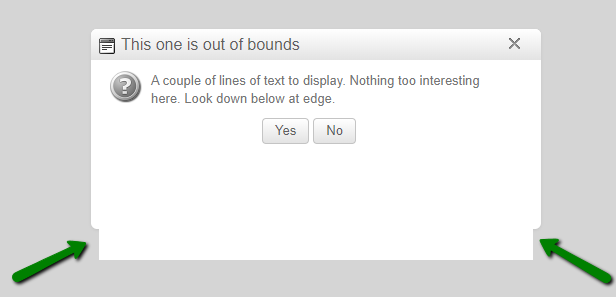
We've been using Telerik controls for some time and I am aware of the minimum frame height limit imposed by the browser but in this case it does not matter if the window height is 200px or 400px, we are still seeing the same issue.
We are using classic mode for Telerik controls.
See the attached zip for an example project and also a screenshot of what we are seeing.
If I remove the height from the frame in pageLoad() in javascript it displays OK.
oWindow.GetContentFrame().style.height = ""
I can't seem to override using a CSS style, I think the window is using what is stored in cssText.
oWindow.GetContentFrame().style.cssText = "width: 100%; height: 100%; border: 0px; position: absolute; top: -10000px;"
Can you please investigate and fix in Chrome. I would also like to see if you can provide a CSS style work around.
I've tried all sorts of style overrides and cannot seem to find one that works. It looks like whatever is specified in cssText is
what is used for the height.
Thanks for your help,
The control RadWindow render his element with incorrect names of css classes: like he rendered rwTitleBar instead of rwTitlebar, and rwStatusBar instead of rwStatusbar this bug is produced only when i use a custom theme. please if you have a solution bring that.