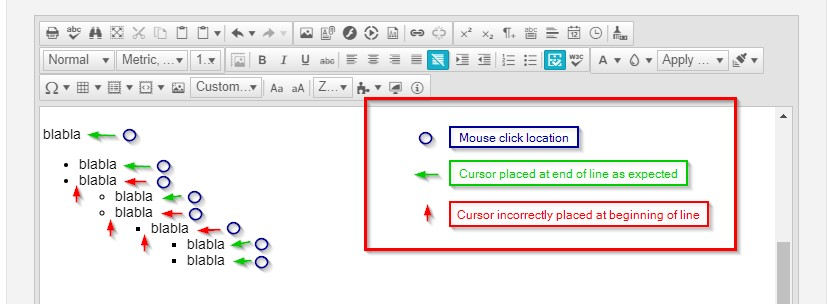There are issues with the cursor location when clicking at the end (or to the right) of a line in bullet lists with multiple levels.
When clicking at the end of the line the cursor is unexpectedly placed at the beginning of the line instead of at the end.
This does not happen if you click on some of the actual text or hit the exact location of the last character of the line, but when you naturally click just to the right of the end of the line.
It seems that it does not happen on all levels, but only some, as I have tried to depict in the attached screenshot.
This behavior was replicated on the latest WebForms Editor demo at https://demos.telerik.com/aspnet-ajax/editor/examples/overview/defaultcs.aspx
I know that there are articles that describe how to detect that the user has interacted with the RadEditor, but checking whether the content has changed is quite another task. I understand that the underlying storage method makes it almost impossible to compare, but that's why we need the control to do this internally. Even if we fall short of comparing the content, at least build-in the workarounds into the control to invoke a single "Changing" event.
The content of RadEditor does not get styled in div mode in IE11. The styling tag is added before the selected content, instead of around it (e.g. strong tag). https://www.screencast.com/t/HoqeLyeZX Steps to reproduce: 1. Open in IE11: https://demos.telerik.com/aspnet-ajax/editor/examples/contentareamodediv/defaultcs.aspx 2. Clear whole content and write some new symbols 3. Try to style the new content (e.g. make it bold)
Hi Team,
Does Track Changes work if Multiple Users work Simultaneously on Editor and
Is it possible to view all Users Name and Date Time in different pane, after enabling Track Changes.
Hi Team, Is there any way to set the MaxTemplateSize,MaxFlashSize,MaxMediaSize,MaxDocumentSize,MaxTemplateSizes from the web.config itself without any code change. currently my system taking the default value "200KB". please let me know is there any way, in asp.net Ajax RadEditor in Asp.net C#. We are using telerik dll version 2017.1.228.45.
Position the cursor between the words SharePoint and Whether in the first paragraph and add a line break, after that press Backspace and you'll see that the new line does not disappear. Adding new sections between existing paragraphs or after the last paragraph seems to work fine, but if you have to break up an existing paragraph into two paragraphs and then want to turn it back into one you won't be able to. https://www.screencast.com/t/NAniQ50c2UU9
The following code will trigger the issue: <ins author="Test user1" command="Insert" timestamp="1488935783059" title="Inserted by Test user1 on 3/7/2017, 5:16:23 PM" class="reU7"> <p cssproperty="verticalAlign" author="Test User2" timestamp="1488945891760" title="Formatted by Test User2 on 3/7/2017, 8:04:51 PM" class="reFormat reU0" command="Remove alignment"><span style="font-size: 12pt;"> </span><span style="font-size: 12pt; font-family: 'Times New Roman';">This is some sample text.</span></p> </ins> When track changes are enabled and you try to delete from the end of this text, the deleted characters move to the following lines with a strikethrough rather than just deleting.
Editing the RadEditor's Tools file is rather cumbersome and error prone. Thus, please provide an XML-Schema file that can be downloaded from the Telerik website and added to the corresponding Tools XML file header, so Visual Studio and other integrated IDEs can provide IntelliSense and error checking.
Right now if copy multiple table rows and paste them into an existing table they create a new table in that table. We would like the ability to copy rows from a table and paste them into the same table or a new table with the same number of columns and have the new rows pasted without the creation of a nested table.
When part of a table from MS Excel is copied and pasted into RadEditor under Edge, the RadEditor inserts an image instead of the html for the table. It inserts <img alt="" src="data:image/png;base64, ... " /> instead of the html. IE 11, Chrome and Firefox all paste the html in the RadEditor but MS Edge pastes as an image. Is there a way for the radeditor to override this so the html is pasted instead of an image?
Hi Telerik Team, There is one recent problem we faced when using RadEditor. The bottom line is distorted. We are using version telerik version ASP.NET AJAX Q2 2016. Attached is the screenshot of html.
Hi Telerik Team,
There is one recent problem we faced when copy paste from word document to Rad Editor. The spacing between the paragraphs is more than what exists in the word document.
The property we are using while copy paste from document to RadEditor
radTextEditor.StripFormattingOptions = Telerik.Web.UI.EditorStripFormattingOptions.MSWordNoMargins | Telerik.Web.UI.EditorStripFormattingOptions.ConvertWordLists;
The functionality working fine in IE 11.
We are using version telerik version ASP.NET AJAX Q2 2016.
Also there is a default font of Times New Roman in Edge browser which not in IE 11
Attached is the screenshot of html.
Please look into this.
Hi Telerik Team, There is one recent problem we faced when copy paste of email address doesn't get open in outlook as HREF property is not set in Edge Browser. The functionality working fine in IE 11. We are using version telerik version ASP.NET AJAX Q2 2016. Attached is the screenshot of html.
Having a font/span tag with applied inline font-size style cannot be formatted by FontSize tool.
This is a possible workaround that removes font-size inline style when size attribute is to be added:
<telerik:RadEditor runat="server" ID="RadEditor1" OnClientCommandExecuting="OnClientCommandExecuting">
<Tools>
<telerik:EditorToolGroup>
<telerik:EditorTool Name="FontSize" />
</telerik:EditorToolGroup>
</Tools>
<Content>
<p><span style="font-size:15px;">text</span></p>
</Content>
</telerik:RadEditor>
<script>
function OnClientCommandExecuting(editor, args) {
var command = args.get_commandName();
if (command === "FontSize") {
$telerik.$(editor.getSelectedElement()).css("font-size", "");
}
}
</script>
For a better description of the issue and reproduction steps, please view the ticket: http://www.telerik.com/account/support-tickets/view-ticket?threadid=1010438 If a user clicks 'Ignore All' for a misspelled word, the focus moves to the next misspelled word after the last word included in the ignore all list. This becomes problematic when editing a large quantity of text and the user's trying to go through things in order, but the focus moves to the very bottom of the content area. In MS Word, it works as our users expect it would. Once 'Ignore All' is chosen, the very next misspelled word is highlighted.
I've noticed a problem that the editor is now stripping off any background-image style from any tag. The problem seems to be that it is converting single quotes (') to double quotes (") which then close the opening quote for the style property, therefore making the HTML invalid.
Here's how it can be reproduced:
In the rad editor go the HTML tab.
Add the following code:
<div style="background-image: url('something.jpg');">This is a test</div>
Click the Design tab, then back to the HTML tab.
Notice that the attribute has been changed so that it now reads:
<div style="background-image: url("something.jpg");">This is a test</div>
This is obviously invalid HTML. Click on the Design tab then back to the HTML tab. The style has now been removed completely.
This can be reproduced in the current Telerik demo site.
The default action for the Bold and Italic buttons ([B] and [I]) on the toolbar, is to insert the <strong> and <em> tags. However, this is not the same, and may insert the wrong semantic information. Bold and Italic are used in far more contexts than just emphasis. For example, many people use these functions to create headlines. (While not semantic, this is not incorrect because they choose to apply a styling.) Italic is also commonly used in quotes and references. None of these applications are correct with <strong> and <em> tags. Also, remember that <strong> and <em> only render as bold and italic in the default settings for the most common browsers. There are many browsers that don't/can't render these as bold and italic, and a website's stylesheet can also easily override the rendering of <strong> and <em>. This is not what the writer expects, as they have simply used the Bold and Italic buttons in the editor. Instead, the Bold and Italic buttons should insert style code, such as <span style="font-weight: bold"> and <span style="text-decoration: italic">. The Underline button is already doing this. If the preference is to use tags instead of inline style, then the <b> and <i> tags should be used instead. Please note that, even though these were deprecated in HTML4, they are now again valid for HTML5. If the goal is to produce semantic HTML, then the Bold and Italic buttons should be replaced with Emphasis and Strong buttons. I *know* the editor can be configured to do this. It is the default setting (which is used by 99% of your users) that is wrong. A similar situation was previous the case for the Indent button, which inserted the <blockquote> tag. Thankfully, this has been changed to insert the style="margin-left: 40px;" code instead. References: - https://www.nosegraze.com/difference-between-b-strong-html/ - https://web.archive.org/web/20091124170143/http://lists.evolt.org/archive/Week-of-Mon-20010521/032901.html - http://engineeredweb.com/blog/2013/html5-semantic-diff-bold-strong/ - http://stackoverflow.com/questions/4939807/strong-vs-font-weightbold-em-vs-font-styleitalic - https://developer.mozilla.org/en/docs/Web/HTML/Element/strong#Bold_vs._Strong - http://stackoverflow.com/questions/271743/whats-the-difference-between-b-and-strong-i-and-em - http://www.html5-tutorials.org/html-basics/i-b-em-strong-tags/ (This is not a new situation, many of the references are over 5 years old.)
When creating or updating old areas, the target value always shows either Target or the lastly selected one. It does not update its state.
I think RadEditor is starting to look like a good processor integration, however to make it really good it should support Shapes, Charts. The issue is that it does not support then now, but more that it strips them out of an existing document with then in it when loaded. I personally think this will make our customers mad if we can't have "true" docx loading etc. Love to see this Editor become the De-facto for developers and this is what it will take.