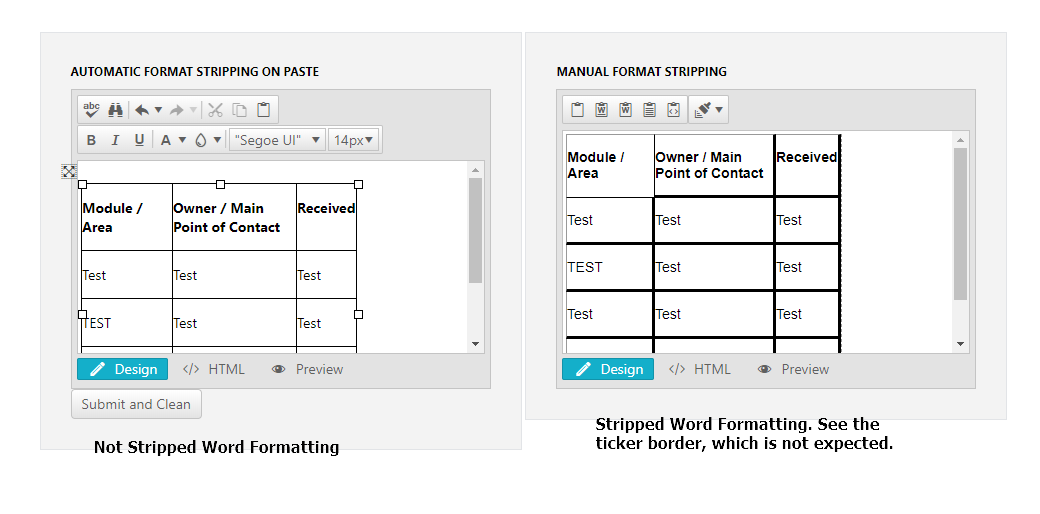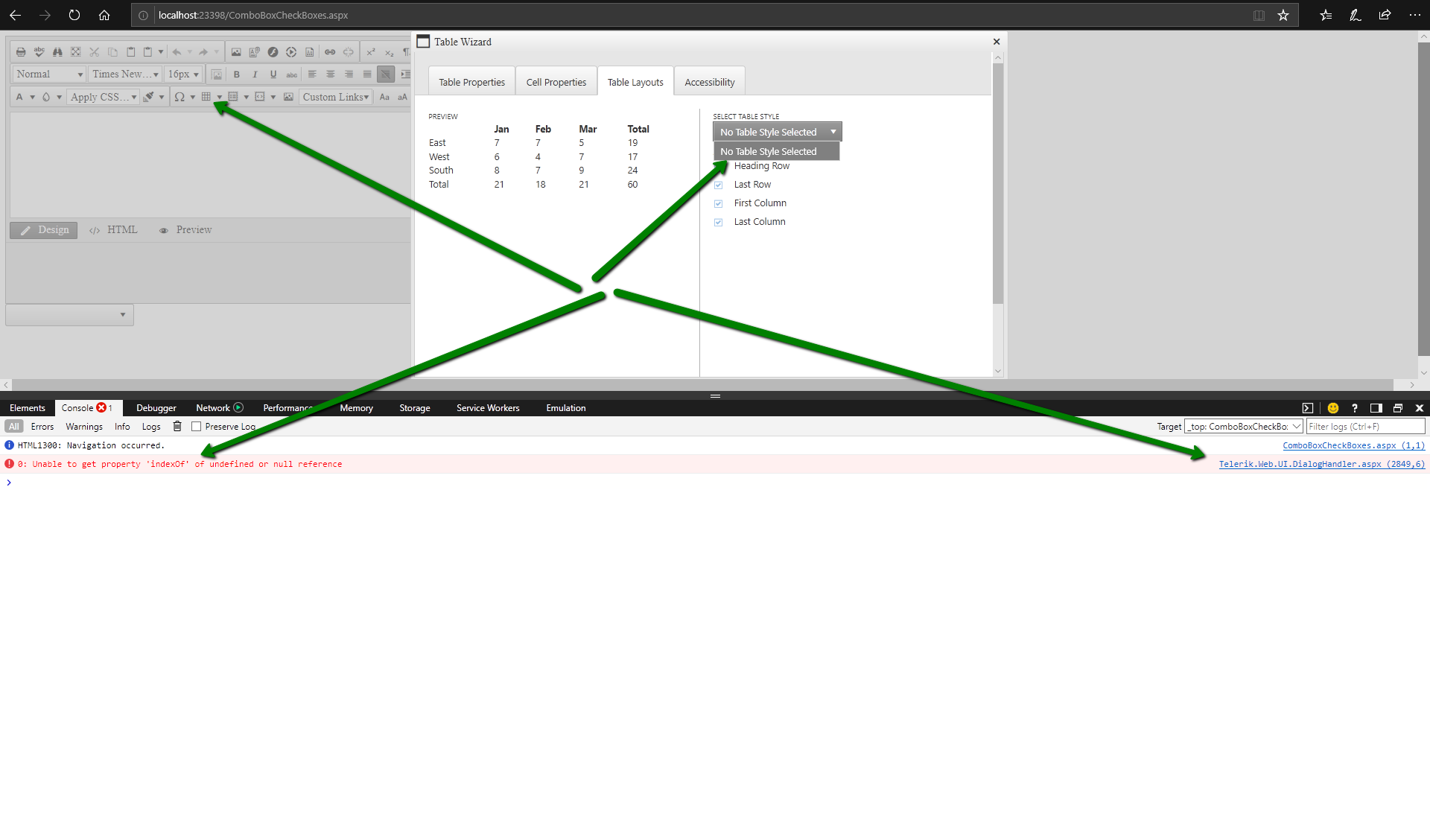The contenteditable feature is not working as per the instructions from Editable and Non-Editable Areas
Reproduction
<telerik:RadEditor runat="server" ID="Casenote" EditModes="Design">
<Content>
<div style="border: red 1px solid;" contenteditable="false" unselectable="on">
Non Editable AREA
<div style="border: green 1px solid;" contenteditable="true" unselectable="off">
<!--Content name="info" -->
Editable REGION...
<!--/Content -->
</div>
Non Editable AREA
</div>
</Content>
</telerik:RadEditor>
yorosiku (よろしく) onegai (お願い) itasimasu (いたします。)
These are the letters (and corresponding Japanese) we type to write the sentence.
We first type these three segments all together and press the Shift key to change the
characters of each segment, but if we press the Shift more than once (pressing Shift more than
once is necessary to get the right characters), it automatically copies and pastes or erases
random segments.
When the RenderMode property is set to Lightweight, File manager dialogs still load with Classic render mode, even when the <add key="Telerik.Web.UI.RenderMode" value="Lightweight" /> is set globally in the web.config:
<telerik:radeditor RenderMode="Lightweight" runat="server" id="mainRadEditor" EditModes="Design" >
<Tools>
<telerik:EditorToolGroup>
<telerik:EditorTool Name="ImageManager"/>
<telerik:EditorTool Name="DocumentManager"/>
</telerik:EditorToolGroup>
</Tools>
</telerik:radeditor>
This is causing rendering problems and some of the icons do not load.
1. Extract the attached word file.
2. Open it and copy the table content.
3. Go to https://demos.telerik.com/aspnet-ajax/editor/examples/cleaningwordformatting/defaultcs.aspx and paste it without stripping the Word formatting - everything will be fine.
4. Paste it again with stripping the Word formatting - you will see the problem - there is a ticker border around many of the cells:
If you paste the content without stripping the formatting and after that strip it with the FormatStripper the ticker border will not appear.
When opening in MS Edge the Table Wizard, the items in Table Layouts tab, Select Table Style dropdown are not populated
WORKAROUND:
As a temporary workaround, you can use the attached script and loaded to the DialogsScriptFile property of the Editor:
<telerik:RadEditor runat="server" DialogsScriptFile="~/dialogscript.js"></telerik:RadEditor>
ConvertWordLists errors out when pasting bullets in a nested table inside another table from Word.
Test with the attached word doc in the https://demos.telerik.com/aspnet-ajax/editor/examples/cleaningwordformatting/defaultcs.aspx demo and you'll get the following error:
RadEditor.js:17416 Uncaught TypeError: Cannot read property 'appendChild' of nullat b.WordListConverter.insertList (RadEditor.js:17416)
at b.WordListConverter.convert (RadEditor.js:17570)
at Object.convertWordLists (RadEditor.js:257)
at Object.cleanPastedContent (RadEditor.js:146)
at c.RadEditor._onAfterPaste (RadEditor.js:10229)
at c.RadEditor.afterPasteDelegate (Telerik.Web.UI.WebResource.axd?_TSM_HiddenField_=ctl00_QsfScriptManager_TSM&compress=1&_TSM_CombinedScripts_=%3b%3bSystem.Web.Extensions%2c+Version%3d4.0.0.0%2c+Culture%3dneutral%2c+PublicKeyToken%3d31bf3856ad364e35%3aen-US%3ad28568d3-e53e-4706-928f-3765912b66ca%3aea597d4b%3ab25378d2:6)
Sample Page code
<h1>Editor 1</h1>
<telerik:RadEditor ID="editor1" runat="server" RenderMode="Lightweight"></telerik:RadEditor>
<h1>Editor 2</h1>
<telerik:RadEditor ID="editor2" runat="server" RenderMode="Lightweight"></telerik:RadEditor>On Google Chrome, the following assingment ends up displaying the body of the html twice within the editor:
radEditor.Content="<HTML><HEAD><STYLE>@import url(./CSS/CI.css);</STYLE></HEAD><BODY><H3>OUTPUT LAYOUT</H3><P>First Name:</P><P>Kerry</P></BODY></HTML>"
The resulting html becomes:
"<html><head><link href="/WebResource.axd?d=IgLlf5SIEZ-4m-Qr1qYVOGbMUL9-osMaMQXxs1c-ODIbmiiieGrgJ2ZuegoRNaCpJJ5zKojqJuk_FD7Cb69kb713UUGq1dCMsrFtihWFgnKkbYnlqQv7Lo2rUoUhmXHopZnTw7Cs3STs4GHdRuMnVHVdYHhRrcdV8Dgdv-U213Y1&t=637050242483188892" type="text/css" id="RADEDITORSTYLESHEET0" rel="stylesheet"></head><body><h3>OUTPUT LAYOUT</h3><p>First Name:</p><p>Kerry</p><h3>OUTPUT LAYOUT</h3><p>First Name:</p><p>Kerry</p></body></html>"
The issue is the "@import url(./CSS/CI.css);" within the Style tag, if the @import url, is removed, then it works as expected.
Works as expected on IE11.
If you add 2 <style> tags, the second one is displayed twice within the editor:radEditor.Content = "<HTML><HEAD></HEAD><BODY><H3>OUTPUT LAYOUT</H3><P>First Name:</P><P>Kerry</P><style>@import url(\"./CSS/CI.css\");</style><style>@import url(\"./CSS/CI2.css\");</style></BODY></HTML>";
The HTML source shows the property cellpadding being added but not shown in the properties window.
The problem happens when enter a period . , single ' or " double quote on a new line.
Video: https://www.screencast.com/t/rzmzuZ0UFa
Steps to reproduce:
1. Open in IE 11: https://demos.telerik.com/aspnet-ajax/editor/examples/overview/defaultcs.aspx
2. Insert a video through the Media Manager
3. Click over a tool having a drop-down menu (e.g. the Format tool)
Result: The heavy-weight object of the video is shown above the shown drop-down menu.
I am facing a big problem in editor please give any solution.
Link: https://demos.telerik.com/aspnet-ajax/editor/examples/overview/defaultcs.aspx
Steps to reproduce
Step 1
Try to insert table from Insert Table from editor toolbar.
Step 2
Right click on cell then click on Table/cell properties. A table wizard popup will come.
Step 3
Click on Table Layouts tab on the table wizard popup.
Step 4
Select any value from table styles drop down.
Step 5
Now you can see TABLE>TR>TD>RemoveElement on the bottom of the editor.click on RemoveElement .
After click on RemoveElement you can see STYLE>RemoveElement again click on RemoveElement.
then you can see like below in the editor.
.telerik-reTable-2 { border-collapse: collapse; border: solid 0px; font-family: Tahoma; } .telerik-reTable-2 tr.telerik-reTableHeaderRow-2 { border-width: 1.0pt 1.0pt 3.0pt 1.0pt...........
You can see this happening in the following demo page.
https://demos.telerik.com/aspnet-ajax/controls/examples/integration/ribbonbarandeditor/defaultcs.aspx?product=editor
I have also attached a snip showing this.
<telerik:RadTabStrip runat="server" ID="RadTabStrip2" MultiPageID="RadMultiPage2" SelectedIndex="0"> <Tabs> <telerik:RadTab Text="Add Response"></telerik:RadTab> </Tabs></telerik:RadTabStrip><telerik:RadMultiPage runat="server" ID="RadMultiPage2" SelectedIndex="0"> <telerik:RadPageView runat="server" ID="RadPageView11"> <telerik:RadEditor Width="100%" EditModes="Design" ID="reReqCom" runat="server" ContentAreaCssFile="~/AppRoot/Xml/RadEditor/EditorContentArea.css" ToolsFile="~/AppRoot/Xml/RadEditor/BasicTools.xml" Skin="Material" /> </telerik:RadPageView></telerik:RadMultiPage>The problem here is only using the iPhone (ioS), that the user is NOT able to select onto the RadEditor to begin typing. Seems to somehow block it out. I have stripped down to the basic code above and tested.
Can you tell us if this is a known issue?
Is there a workaround?
Don
After upgrading the Telerik controls to v2019.1.115.45 we are seeing an issue with the RadEditor control. The issue is that the Toolbar formatting buttons like Bold, Underline etc. do not work for a particular scenario.
Scenario
Here examle:
Case 1. RadEditor is LightWeight:
<telerik:RadEditor ID="redEdt" runat="server" RenderMode="LightWeight" Width="100%" Height="500px" ></telerik:RadEditor>
<script>
$(document).ready(function () {
var editor = $telerik.findControl(document.documentElement, "redEdt");
editor.enableEditing(false);
})
</script>
--> It work great. All buttons in toolbar disabled.
Case 2. RadEditor is Mobile:
<telerik:RadEditor ID="redEdt" runat="server" RenderMode="Mobile" Width="100%" Height="500px" ></telerik:RadEditor>
<script>
$(document).ready(function () {
var editor = $telerik.findControl(document.documentElement, "redEdt");
editor.enableEditing(false);
})
</script>
--> System error:
M.enableContextMenus is not a function
at c.RadEditor.enableEditing