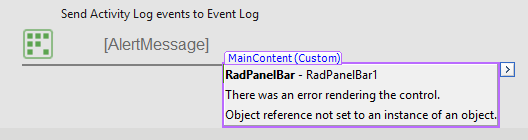Steps to Reproduce:
1) bold a non tracked word
2) Append an "s" (or other letter) to the previous non tracked word
3) delete the space between the previous word and the bolded word
Actual: the tracking will delete the first letter of the bolded word
Expected: the space should be deleted
Workaround:
<telerik:RadEditor ID="RadEditor1" runat="server" EnableTrackChanges="true">
<Content>
<p>some plain text</p>
</Content>
</telerik:RadEditor>
<script>
(function ($, $E, undefined) {
var utils = $E.Utils;
utils.isInlineSpace = utils.isInlineSpace || function (node) {
return utils.isTextNodeEmpty(node) && node.previousSibling && node.nextSibling &&
!utils.isBlockElement(node.previousSibling) && !utils.isBlockElement(node.nextSibling);
};
var isSignificantTextNode = function (node) {
return utils.isTextNode(node) && (!utils.isTextNodeEmpty(node) || utils.isInlineSpace(node));
};
var prototype = $E.PlainTextSelector.prototype;
$E.PlainTextSelector = function (toLeft, topNode) {
this.toLeft = toLeft;
var condition = toLeft ?
function (node, position) { return isSignificantTextNode(node) && (position > 0 && position <= node.nodeValue.length); } :
function (node, position) { return isSignificantTextNode(node) && (position >= 0 && position < node.nodeValue.length); };
this.traverser = new $E.DomTreeTraverser(condition, topNode);
};
$E.PlainTextSelector.prototype = prototype;
})($telerik.$, Telerik.Web.UI.Editor);
</script>
Steps to reproduce: 1. Insert a table 2. Select 2-3 cells 3. Press delete Actual: There is an nbsp between the cells
We are current experiencing a whitescreen with Telerik UI Controls for asp.net Ajax in chrome browser when the zoom level is less than 100. We observed a white screen instead of the rendered controls within main content area of our masterpage. The masterpage has several sections, header, left, mainconten, right and footer sections all divided by RadSplitter/RadPane controls. I attached a sample solution and screenshots of the observed issue. Step to Reproduce: - Open solution in Visual Studio - Run choosing Chrome Browser - Resize browser to 90% - Reload the page Expected Page is rendered Observed White screen in the main content area See attached screenshots
- Image map input
Based mapify,js sample below :
http://etiennemartin.ca/mapify/
I have use it before, storing areas and values in the databases, but the output is hyperlink.
I want it as asp.net input control that have selectedvalue property, i want server side value as the result. Maybe i can borrow hiddenfield or something. But it's wasting time.
Please, add image control input into your collection. It's very usefull i guess.
Load in IE this demo: http://demos.telerik.com/aspnet-ajax/editor/examples/overview/defaultcs.aspx Enter in HTML mode - <p><a href="stm:b4f0c9ac-9a08-4c9f-8caf-39ccd4a83fc9" class="stm" contenteditable="false">Statement 111</a></p> Switch to Design mode Search for Statement with the Find and Replace dialog The dialog won't be able to locate and highlight the link
Bootstrap popularity is growing each day, not just as a flexible grid system, but for it's skinning capabilieties as well. There are dozens of sites with both free and priced Bootstrap skins.. It would be nice to have a skin for rad controls wich maps straight to default Bootstrap classes. So that just using the bootstrap skins (+ base Telerik controls skin) will also theme the rad controls and changing the Bootstrap themes of course changes the controls theming. I guess that option to have a "straight" mapping of the rad controls to the bootstrap default classes so to be able to take advantage of bootstrap themes would be a great addition. ===================== Updated by Telerik admin on 10.4.2017: The status of this highly demanded feature has been updated to Declined, but you can find details what has been done during the years for satisfying this request: Since the markup of the controls does not offer direct mapping for the Bootstrap v3 and v4 themes and classes, we introduced a new Bootstrap skin for the suite based on Bootstrap 3 component colors, metrics and appearance. This skin can be easily customized in the Theme Builder (http://themebuilder.telerik.com/aspnet-ajax) in terms of colors which allows you to create Bootstrap like appearance for Telerik Ajax components which matches the colors of your Bootstrap apps and components. If you have any other requests for Bootstrap, don't hesitate to share them with us. =====================
This are note the ASP.NET Ajax releasenotes...
SlideView and PDFView are controls in the UI for Xamarin Forms
When attempting to view the page in design view, here's what it looks like:
Here is the markup:
<telerik:RadPanelBar ID="RadPanelBar1" runat="server">
<Items>
<telerik:RadPanelItem runat="server" Expanded="True" PreventCollapse="true">
<HeaderTemplate>
<div ID="content-header">
Auditing Report | GPO Changes For User
</div>
</HeaderTemplate>
<ContentTemplate>
<div ID="content-body">
<telerik:ReportViewer ID="ReportViewer1" runat="server" ReportBookID="" Width="100%" Height="12in">
</telerik:ReportViewer>
</div>
</ContentTemplate>
</telerik:RadPanelItem>
</Items>
</telerik:RadPanelBar>
I'm using couple of Rad Editor controls in my webpart and using ToolProviderID for performance optimization.
I'm initializing one rad editor toolbar from server side and using the same toolbar to provide other rad editors with their toolbar, Bascially I'm using ToolProviderID attribute to initialize other RadEditors, after doing this the Comments and Track Changes feature stop working although their options are selected in the toolbar.
<telerik:RadEditor RenderMode="Lightweight" runat="server" ID="RadEditor1" EnableTrackChanges="true" EnableComments="true">
<TrackChangesSettings Author="AuthorName" CanAcceptTrackChanges="true" UserCssId="reU0" />
<Tools>
<telerik:EditorToolGroup>
<telerik:EditorTool Name="AcceptTrackChange" />
<telerik:EditorTool Name="RejectTrackChange" />
<telerik:EditorTool Name="AcceptAllTrackChanges" />
<telerik:EditorTool Name="RejectAllTrackChanges" />
<telerik:EditorTool Name="EnableTrackChangesOverride" />
</telerik:EditorToolGroup>
</Tools>
</telerik:RadEditor>
<telerik:RadEditor ID="RadEditor2" runat="server" ToolProviderID="RadEditor1" EnableTrackChanges="true" EnableComments="true"></telerik:RadEditor>
<telerik:RadEditor ID="RadEditor3" runat="server" ToolProviderID="RadEditor1" EnableTrackChanges="true" EnableComments="true"></telerik:RadEditor>
Step:
1. Open 'Find And Replace' dialog.
2. Go to 'Replace' tab.
3. Enter a white space for 'Find' text box.
4. Enter any character or word for 'Replace With' text box.
5. Hit on 'Replace All' button.
Reproducible in content which contains table elements and in the live demo: https://demos.telerik.com/aspnet-ajax/editor/examples/overview/defaultcs.aspx
<telerik:RadMaskedTextBox ID="RadMaskedTextBox2" Runat="server" Mask="<0..255>.<0..255>.<0..255>.<0..255>" ZeroPadNumericRanges="false" PromptChar=""> </telerik:RadMaskedTextBox> Should render 192.168.1.1 instead of 192.168.__1.__1
I would like to suggest a new control build from the same paradigm as the RadSocialShare. The control should enable a website to provide an easy way to setup shared sign up / login from different providers on your website. E.g. an easy way to let users sign up using their facebook account or Google account etc.
What is EOL for this version. UI for ASP.NET AJAX R1 2017 SP1 (version 2017.1.228)
When the scripts are loaded through a script manager with enabled CDN and RadScriptManager.CombinedResource="Enabled", JS error will be thrown then the filtering button of the Grid is clicked.
Code to reproduce the problem:
<telerik:RadScriptManager ID="RadScriptManager1" runat="server">
<CdnSettings TelerikCdn="Enabled" CombinedResource="Enabled" />
</telerik:RadScriptManager>
<telerik:RadGrid ID="UserDetailsGrid" runat="server" AllowFilteringByColumn="true" OnNeedDataSource="UserDetailsGrid_NeedDataSource"
EnableHeaderContextMenu="true" EnableHeaderContextFilterMenu="true">
</telerik:RadGrid>
C#:
protected void UserDetailsGrid_NeedDataSource(object sender, Telerik.Web.UI.GridNeedDataSourceEventArgs e)
{
var list = new[] {
new { FirstName = "F1", LastName ="L1"},
new { FirstName = "F2", LastName ="L2"},
new { FirstName = "F3", LastName ="L3"},
new { FirstName = "F4", LastName ="L4"}
}.ToList();
UserDetailsGrid.DataSource = list;
}
Can be reproduced with the following page setup:
<%@ Page Language="C#" AutoEventWireup="true" CodeFile="Default.aspx.cs" Inherits="Default" %>
<%@ Register Assembly="Telerik.Web.UI" Namespace="Telerik.Web.UI" TagPrefix="telerik" %>
<!DOCTYPE html PUBLIC "-//W3C//DTD XHTML 1.0 Transitional//EN" "http://www.w3.org/TR/xhtml1/DTD/xhtml1-transitional.dtd">
<html xmlns="http://www.w3.org/1999/xhtml">
<head runat="server">
<title></title>
</head>
<body>
<form id="form1" runat="server">
<telerik:RadScriptManager ID="RadScriptManager1" runat="server">
</telerik:RadScriptManager>
<div style="height:930px">
Scroll down to bottom of the page and right mouse click to see context menu miss placement....
</div>
<telerik:RadEditor RenderMode="Classic" ID="redHtmlEditor" runat="server"
ContentAreaMode="Div">
<Content>
Right-click on image to see custom menu
<img style="marign-left: 6px" src="http://demos.telerik.com/aspnet-ajax/Editor/Img/productLogoLight.gif" />
<br/><br/>
<p>Right-click here to see the custom Paragraph menu.<br/></p><br/>
Right-click on the link to see the default link menu disabled: <a href="/">www.telerik.com</a>
</Content>
</telerik:RadEditor>
</form>
</body>
</html>
Adding a request as per the link below: http://www.telerik.com/forums/javascript-intellisense-option-missing-in-vs-2017 Admin update: Here are links to updated documentation that explains how to use JavaScript intellisense in VS 2017 - https://docs.telerik.com/devtools/aspnet-ajax/general-information/integration-with-visual-studio/how-to-use-javascript-intellisense-for-the-telerik-controls - https://docs.telerik.com/devtools/aspnet-ajax/general-information/using-jquery/jquery-intellisense
The correct format should be ISO 8601: ([CreateDate] >= '2013-06-22T00.00.00') AND ([CreateDate] <= '2013-06-22T23.59.59' Workaround: https://www.telerik.com/support/kb/aspnet-ajax/grid/details/get-sql-compliant-filterexpressions-from-radgrid