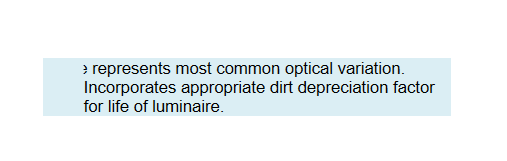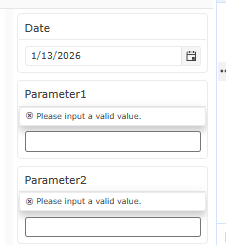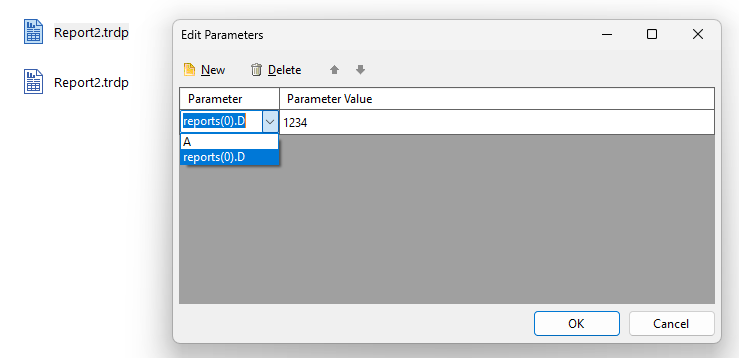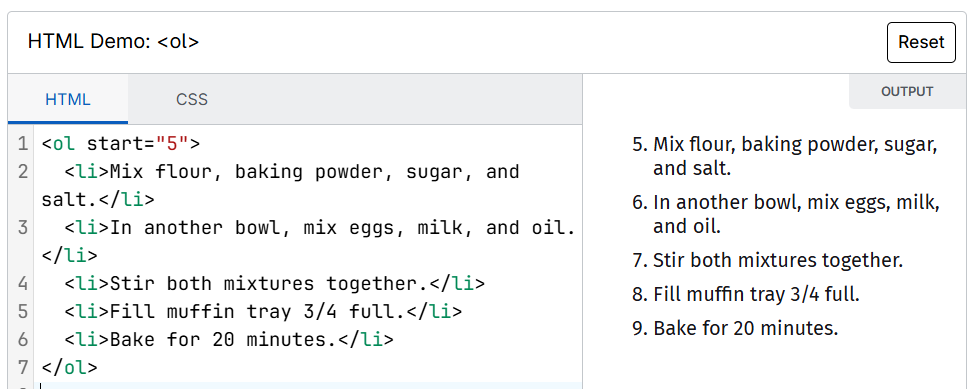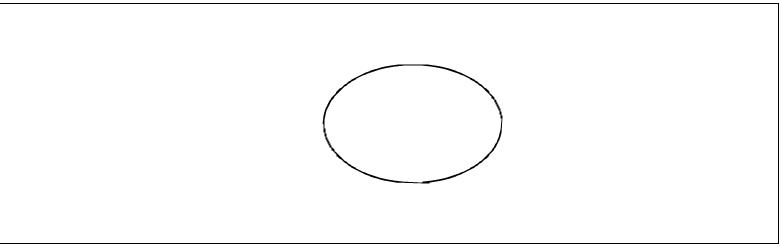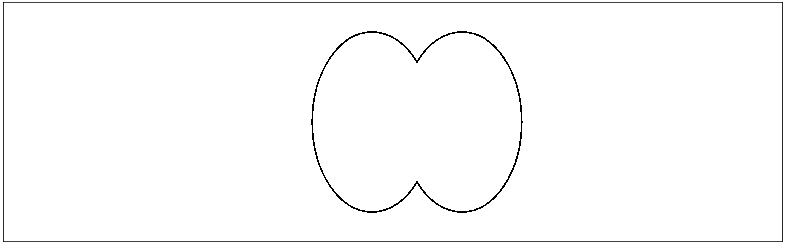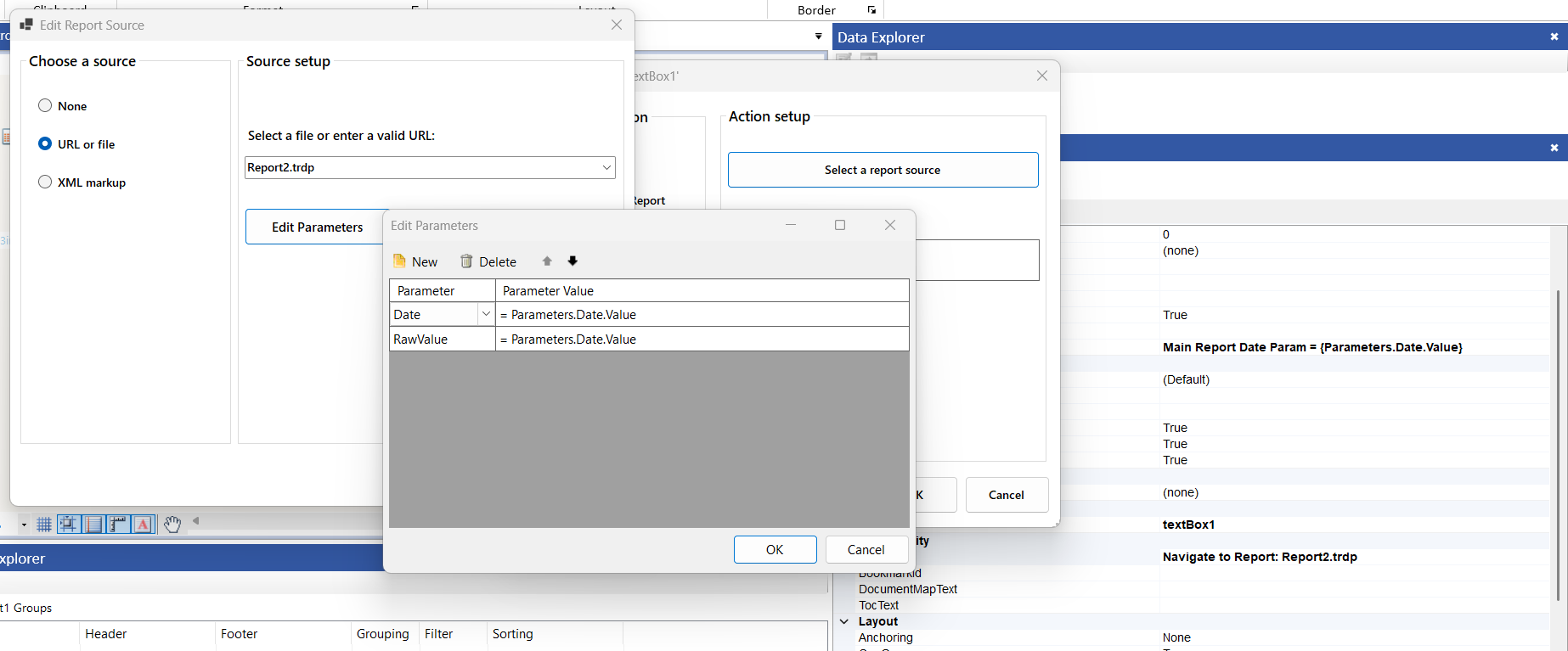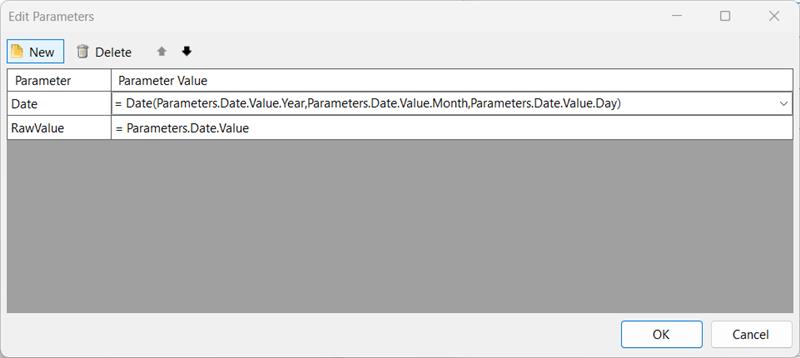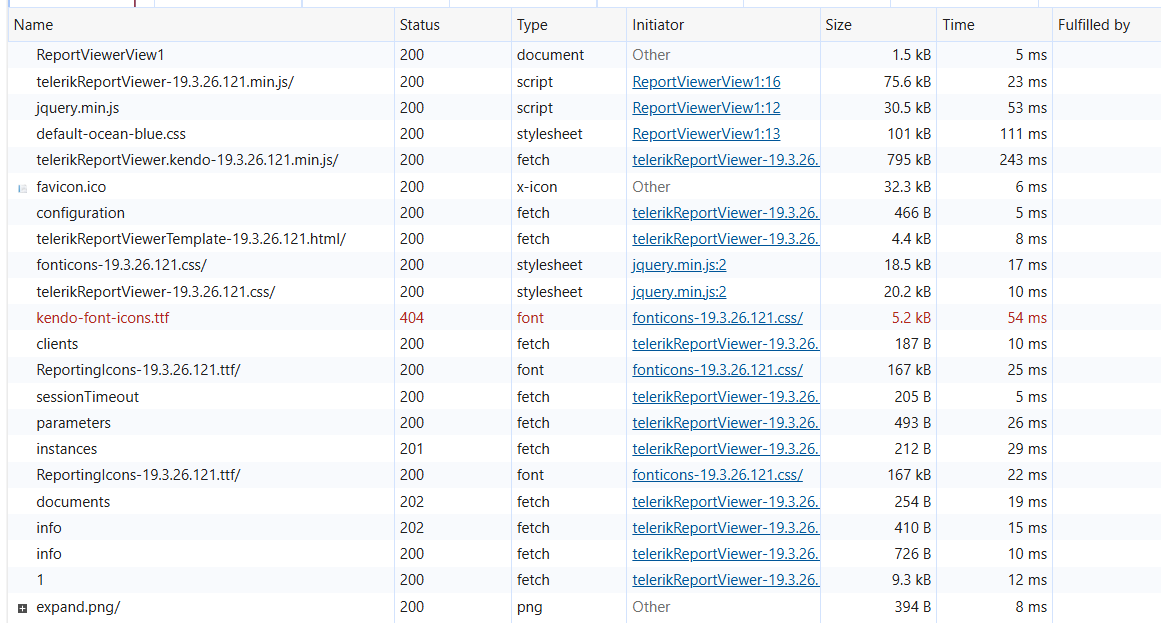Using the text-indent CSS setting results in part of the text on the first line being cut off:
Currently, if the SkipBlankPages property is set to True and there is not any significant content in the report, the following message will be displayed in the designer and the viewer: The current data set presented in the report did not produce any significant content, so no pages were generated. If you need to see the whole report content, including blank pages, please contact the report author.
I use the kendovalidator before rendering the report to check the correct parameter of initial and final date.
However, the validation fails because additional inputs (for the "Send Email" functionality) are included in the HTML output of the viewer even though I have disabled it.
I believe that if the "Send Email" option is disabled the mail data panel should not be created.
However, in my report, the Interactivity options do not show any property for Level. I am only seeing basic properties like Action, BookmarkId, DocumentMapText, TocText, etc.
The Level field is completely missing.
I cannot localize the messages of the Angular and React report viewers using the suggested approaches:
- Angular Report Viewer Localization - Telerik Reporting
- Localizing the React Report Viewer - Telerik Reporting
The only alternative is to use the approach from the Localization of the HTML5 ReportViewer Explained - Telerik Reporting article, which I can do only by loading the string resources script in index.html of the SPA.
Please note the spelling error in the k-notificaiton-error class name. Should be k-notification-error:
<div class="trv-parameter-error k-notification k-notificaiton-error" style="">
<span class="k-notification-status k-icon k-i-x-outline"></span>
<span class="trv-parameter-error-message k-notification-content">Parameter value cannot be empty.</span>
</div>
Because of this, error messages are rendered with incorrect color (should be red):
In the Report Book’s Edit Parameters dialog, non‑mergeable parameters only show index 0 in the dropdown, even when multiple report instances are present:
Other indexes can be applied only by manually typing the value into the combo box, but this behavior is not intuitive and makes it unclear that parameters can be assigned per instance.
Consider adding support for the `start` attribute of the `ol` element in HtmlTextBox. This would allow us to change the start counting:
in the expression editor i have a html tag like this...
<ol style="list-style-type: lower-roman" start="2">
design view on the expression editor correctly shows the indented list starting with ii (2).
On the main report view and print, it only shows as i (1).
Yet any editing it switches back to ii (2);
---
Comment from admin: The HtmlTextBox item does not (yet) support the `start` attribute (please check Styling and Formatting HtmlTextBox). Therefore, the result in the report preview/print is the expected one, while the design view is misleading.
I have created an ellipse shape item and have set its Stretch property to True. Then, I have set the width of the item to be 1.5in, while the height is 1in, which results in a horizontally stretched ellipse on design-time:
However, when I render the report on Linux where the Skia graphics engine is used, the shape is not rendered properly:
When using A4 paper or narrow-edge leading media the Web Viewer prints everything perfectly.
When using a 60mm x 30mm label, therefore "wide-edge" leading media, the web viewer prints the label in landscape, even though the print is in portrait!
Just because the media is "landscape" surely it is the print on the media that determines the orientation?
When using the Windows System Print Dialogue this does not occur, on the using the print from the Web Viewer. This is because the Web Viewer converts it to PDF first to print (I believe). Surely, in the code you can state NOT to rotate, OR rotate it back to the correct orientation for wide edge leading media.
The label design is portrait so all the "print / pdf" code needs to do is to query this and not assume that wide edge leading media automatically prints in landscape.
After updating to the Q1 2026 release of Reporting, I get the following error when passing the value of a DateTime parameter from the main report to a DateTime parameter of a report that I open via the Navigate To Report action:
CSharp.Net10.ReportingRestServiceCorsDemo Error: 0 : Parameter /Date(1771253073461)/ does not match Epoch regex format! CSharp.Net10.ReportingRestServiceCorsDemo Error: 0 : Parameter /Date(1771253073461)/ does not match Epoch regex format!
The issue seems to occur only when directly passing the value of the DateTime report parameter, so as a workaround, I decided to create a new date using the Date() function. For example:
Currently, the desktop viewers don't allow adding custom headers to their requests to the service.
In HTML5-based web viewers, this is possible through the AjaxPrefilter event.
I have projects on .NET Core and I want to use the System.Text.Json serializer that is the new default, but reporting relies on Newtonsoft.Json.
---
ADMIN EDIT
There are two approaches that can be taken right now to solve this:
OPTION 1: define separate endpoints (services, projects) for the different tasks - they can still use the same database layer through a shared project, depending on the architecture you have. This would let you have separated services with the appropriate serializers without custom attributes and code (see below). For example, create a separate project for the reporting REST services.
OPTION 2: add some custom decoration on the endpoints so you can choose which serializer is used on each, you can find some examples here: https://stackoverflow.com/questions/59650907/how-to-configure-two-json-serializers-and-select-the-correct-one-based-on-the-ro - the point being to register a serializer depending on the endpoint based on your own code rather than let the framework put one in for all endpoints.
NOTE: This would be a breaking change.
---
Our clients enter information using the radeditor and in many cases want to embedded tables and graphics into their text. Using your reporting tool there is no way to print this information. I know you have suggested using your table and image tools, but that doesn't work when you are dealing with freely formatted text so the existance and location of the tables and images cannot be predicted.
After reviewing other users questions/issue it appears this hasn't been addressed.
When creating a TABLE group (not a group header/footer) the TABLE group header has no option of displaying on each page when the group spans multiple pages. The advice to make ColumnHeaders = True doesn't help because when you add a group header that row is inserted below the table's header row and thus this doesn't apply to the group header row.
I'd like to suggust a setting in the table group properties menu to display the header on each page, ideally with an option to display a suffix such as "cont."
When I invoke a cancellation before the report processing starts, the expected behavior is that the report should really not even begin processing, but it runs to completion.
When I export to XLSX, RTF, and CSV formats, and try to cancel the report a few seconds later, so that cancellation is signaled while report processing is already occurring, it doesn't stop. The expected behavior is that a TaskCanceledException should be raised, and the report processing should stop, but the report runs to completion. In PDF, DOCX, and PPTX, this works as expected.
The HTML5-based report viewers send 404 request to `/sass/fonts/kendo-font-icons.ttf` when font icons are being used:
we need to have complete End User Tutorial for Web Report Designer, where all the excel like features need to be demonstrated.
including Pivot etc.
Currently, Telerik Reporting has a dependency on Microsoft.Data.SqlClient version="5.2.2".
This version may cause build failure when restoring packages due to locked package files.
See the following dotnet issue for more information about the problem: dotnet/SqlClient#2464