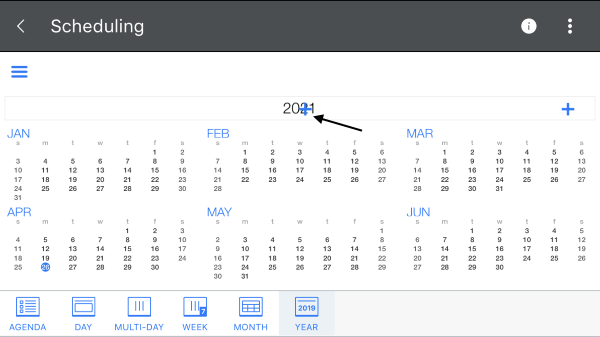On Android, when the user selects a date on CalendarViewMode.Month mode, the DisplayDateChanged event is fired twice and the displayed date in CalendarViewMode.Day is incorrect.
Sometimes the display date is 4-6 months ahead/behind or just with one month.
In the RadCalendar, if we set the DisplayDate to future date (For example, current date is 04-03-2024 and the display date as 08-April-2024), application gets crashed in iOS platform. This issue occurs only in iOS 17 and above versions.
Exception
NSInternalInconsistencyException Reason: UIGraphicsBeginImageContext() failed to allocate CGBitampContext: size={0, 0}
Additional add appointment button is displayed when the device orientation is a landscape and the calendar view mode is Year. When switching from Year to day/multiday the issue happens in these views too.
The issue can be reproduced in the Telerik Xamarin Sample App/Calendar/Scheduling example
Go to Year view, rotate the device in landscape mode, second + button is displayed inside the calendar title (year name)
Then rotate the device in portrait mode and go to day/multiday view,
Rotate in landscape mode -> issue occurs.
While in DayView (or any other appropriate view), allow changing the start/end time of the appointment when you drag the edges.
Provide a way to highlight or identify the days with appointments in the year view mode. When in year view mode, those days with appointments, have different color for example.
Currently, just today is highlighted.
when showing 3 months (last month, present month and the next month) on calendar component, the next month tab is displayed twice. see the attached video
I've attached a handler to the ViewChanged event of the Calendar component.
The event fires on Android but not on UWP. I've tried changing the view type using the calendar controls and also programatically but the event is not being fired.
If you set SelectedDate when the Calendar control is created, does not take any effect in the UI on iOS.
As a workaround, set SelectedDate at a later stage.