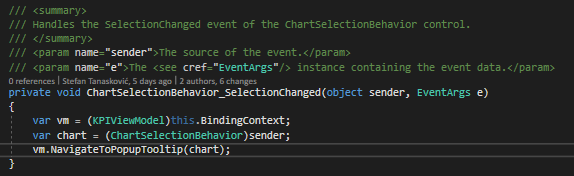I want to use a sticky header listview.
I using the following code to render the sticky header list.
XML page code:
<?xml version="1.0" encoding="utf-8" ?>
<ContentPage
xmlns="http://xamarin.com/schemas/2014/forms"
xmlns:x="http://schemas.microsoft.com/winfx/2009/xaml"
x:Class="TEST.Views.AboutPage"
xmlns:vm="clr-namespace:TEST.ViewModels"
xmlns:telerikDataControls="clr-namespace:Telerik.XamarinForms.DataControls;assembly=Telerik.XamarinForms.DataControls"
xmlns:telerikListView="clr-namespace:Telerik.XamarinForms.DataControls.ListView;assembly=Telerik.XamarinForms.DataControls"
Title="{Binding Title}"
>
<ContentPage.BindingContext>
<vm:AboutViewModel />
</ContentPage.BindingContext>
<ContentPage.Resources>
<ResourceDictionary>
<Color x:Key="Accent">#96d1ff</Color>
</ResourceDictionary>
<DataTemplate x:Key="ListViewItemTemplate">
<telerikListView:ListViewTemplateCell>
<telerikListView:ListViewTemplateCell.View>
<Grid Padding="16, 0, 0, 0" BackgroundColor="#F1F2F5" HeightRequest="100">
<Label Text="{Binding Name}" TextColor="#6F6F70" FontSize="Small" />
</Grid>
</telerikListView:ListViewTemplateCell.View>
</telerikListView:ListViewTemplateCell>
</DataTemplate>
<DataTemplate x:Key="ListViewGroupHeaderTemplate">
<Grid HeightRequest="40">
<Grid.ColumnDefinitions>
<ColumnDefinition Width="Auto" />
<ColumnDefinition />
</Grid.ColumnDefinitions>
<Label Margin="0, 12, 0, 6" Text="{Binding }" Grid.Column="1" TextColor="DarkGray" FontSize="Medium" HorizontalOptions="Start" />
</Grid>
</DataTemplate>
<telerikListView:ListViewGroupStyle x:Key="ListViewGroupHeaderStyle" BackgroundColor="White" />
</ContentPage.Resources>
<Grid>
<Grid.RowDefinitions>
<RowDefinition Height="*" />
</Grid.RowDefinitions>
<telerikDataControls:RadListView
x:Name="listView"
ItemsSource="{Binding Cities}"
ItemTemplate="{StaticResource ListViewItemTemplate}"
GroupHeaderTemplate="{StaticResource ListViewGroupHeaderTemplate}"
GroupHeaderStyle="{StaticResource ListViewGroupHeaderStyle}"
IsGroupHeaderSticky="True"
Grid.Row="0"
>
<telerikDataControls:RadListView.GroupDescriptors>
<telerikListView:PropertyGroupDescriptor PropertyName="Country"/>
</telerikDataControls:RadListView.GroupDescriptors>
<telerikDataControls:RadListView.LayoutDefinition>
<telerikListView:ListViewGridLayout HorizontalItemSpacing="5"
ItemLength="120"
SpanCount="2"
VerticalItemSpacing="5" />
</telerikDataControls:RadListView.LayoutDefinition>
</telerikDataControls:RadListView>
</Grid>
</ContentPage>
ViewModels:
public class City
{
public string Name { get; set; }
public string Country { get; set; }
}
public class ViewModel
{
public ObservableCollection<City> Cities { get; set; }
public ViewModel()
{
this.Cities = new ObservableCollection<City>()
{
new City() { Name = "Barcelona", Country = "Spain"},
new City() { Name = "Madrid", Country = "Spain"},
new City() { Name = "Barcelona", Country = "Spain"},
new City() { Name = "Madrid", Country = "Spain"},
new City() { Name = "Rome", Country = "Italy"},
new City() { Name = "Florence", Country = "Italy"},
new City() { Name = "Florence", Country = "Italy"},
new City() { Name = "London", Country = "England"},
new City() { Name = "Manchester", Country = "England"},
new City() { Name = "Manchester", Country = "England"},
new City() { Name = "Manchester", Country = "England"},
new City() { Name = "Manchester", Country = "England"},
new City() { Name = "Manchester", Country = "England"},
new City() { Name = "Manchester", Country = "England"},
new City() { Name = "Manchester", Country = "England"},
new City() { Name = "New York", Country = "USA"},
new City() { Name = "New York", Country = "USA"},
new City() { Name = "New York", Country = "USA"},
new City() { Name = "New York", Country = "USA"},
new City() { Name = "New York", Country = "USA"},
new City() { Name = "New York", Country = "USA"},
new City() { Name = "New York", Country = "USA"},
new City() { Name = "Boston", Country = "USA"}
};
}
}
I added screenshots here which until header "Italy" works correctly, but later "Spain" & "USA" header are not sticking as we scroll up.
We are attempting to use the chart's CartesianPlotBandAnnotation to highlight a section of a graph on a DateTimeContinuousAxis. This works well on Android, but in our code it produces an exception on iOS (stack trace below).
I attempted to reproduce the problem with the SDKBrowser solution. I converted the PlotBandAnnotationsCSharp to use a DateTimeContinuousAxis on the horizontal axis, and TemporalData for the ViewModel. When I try to run this on an iOS simulator, it doesn't even navigate to the page; maybe an exception is being thrown and caught that I can't see.
I'm attaching the revised SDKBrowser solution, and including the stack trace from our app (below).
System.ArgumentNullException: Value cannot be null.
Parameter name: minimum
at TelerikUI.TKRange..ctor (Foundation.NSObject minimum, Foundation.NSObject maximum) [0x0000e] in <20898b345e0a4b08b39b1ef59a6e7021>:0
at Telerik.XamarinForms.ChartRenderer.iOS.PlotBandAnnotationAdapter.UpdateCore (Telerik.XamarinForms.Chart.CartesianPlotBandAnnotation sourceOwner, TelerikUI.TKChartBandAnnotation targetOwner, System.String propertyName, Telerik.XamarinForms.Common.IParentElement sourceOwnerRoot, System.Object targetOwnerRoot) [0x0006d] in <510bffb3000f45598b357d8e04d38717>:0
at Telerik.XamarinForms.Chart.ChartElementFacadeAdapter`2[S,T].Update (System.Object sourceOwner, System.Object targetOwner, System.String propertyName, System.Object sourceOwnerRoot, System.Object targetOwnerRoot) [0x00000] in <510bffb3000f45598b357d8e04d38717>:0
at Telerik.XamarinForms.Common.XamarinToNativeControlExtensions.Update[T,K] (T nativeElement, K xfЕlement, System.String propertyName, System.Object sourceOwnerRoot, System.Object targetOwnerRoot) [0x00031] in <a803b4fb350e421cab61e2cee294d08a>:0
at Telerik.XamarinForms.ChartRenderer.iOS.CartesianChartAdapter.UpdateAnnotations (Telerik.XamarinForms.Chart.RadCartesianChart sourceOwner, TelerikUI.TKChart targetOwner) [0x0002f] in <510bffb3000f45598b357d8e04d38717>:0
at Telerik.XamarinForms.ChartRenderer.iOS.CartesianChartAdapter.UpdateCore (Telerik.XamarinForms.Chart.RadCartesianChart sourceOwner, Telerik.XamarinForms.ChartRenderer.iOS.TKExtendedChart targetOwner, System.String propertyName, Telerik.XamarinForms.Common.IParentElement sourceOwnerRoot, System.Object targetOwnerRoot) [0x0004d] in <510bffb3000f45598b357d8e04d38717>:0
at Telerik.XamarinForms.ChartRenderer.iOS.BaseChartAdapter`1[S].Update (System.Object sourceOwner, System.Object targetOwner, System.String propertyName, System.Object sourceOwnerRoot, System.Object targetOwnerRoot) [0x00000] in <510bffb3000f45598b357d8e04d38717>:0
at Telerik.XamarinForms.Common.XamarinToNativeControlExtensions.Update[T,K] (T nativeElement, K xfЕlement, System.String propertyName, System.Object sourceOwnerRoot, System.Object targetOwnerRoot) [0x00031] in <a803b4fb350e421cab61e2cee294d08a>:0
at Telerik.XamarinForms.ChartRenderer.iOS.BaseChartRenderer`1[T].OnElementAttached (T newElement) [0x00069] in <510bffb3000f45598b357d8e04d38717>:0
at Telerik.XamarinForms.ChartRenderer.iOS.CartesianChartRenderer.OnElementAttached (Telerik.XamarinForms.Chart.RadCartesianChart newElement) [0x00000] in <510bffb3000f45598b357d8e04d38717>:0
at Telerik.XamarinForms.Common.iOS.IosRendererBase`2[S,T].OnElementChanged (Xamarin.Forms.Platform.iOS.ElementChangedEventArgs`1[TElement] e) [0x0003f] in <a803b4fb350e421cab61e2cee294d08a>:0
at Xamarin.Forms.Platform.iOS.VisualElementRenderer`1[TElement].SetElement (TElement element) [0x0017a] in <1d764fcfefe54199aacfcb4c6acaaa69>:0
at Xamarin.Forms.Platform.iOS.VisualElementRenderer`1[TElement].Xamarin.Forms.Platform.iOS.IVisualElementRenderer.SetElement (Xamarin.Forms.VisualElement element) [0x00000] in <1d764fcfefe54199aacfcb4c6acaaa69>:0
at Xamarin.Forms.Platform.iOS.Platform.CreateRenderer (Xamarin.Forms.VisualElement element) [0x00014] in /Users/admin/workspace/Xamarin.Forms/Xamarin.Forms/src/Xamarin.Forms.Platform.iOS/Platform.cs:227
at Xamarin.Forms.Platform.iOS.VisualElementPackager.OnChildAdded (Xamarin.Forms.VisualElement view) [0x0003e] in /Users/admin/workspace/Xamarin.Forms/Xamarin.Forms/src/Xamarin.Forms.Platform.iOS/VisualElementPackager.cs:115
at Xamarin.Forms.Platform.iOS.VisualElementPackager.OnChildAdded (System.Object sender, Xamarin.Forms.ElementEventArgs e) [0x0000f] in /Users/admin/workspace/Xamarin.Forms/Xamarin.Forms/src/Xamarin.Forms.Platform.iOS/VisualElementPackager.cs:171
at Xamarin.Forms.Element.OnChildAdded (Xamarin.Forms.Element child) [0x0000f] in /Users/admin/workspace/Xamarin.Forms/Xamarin.Forms/src/Xamarin.Forms.Core/Element.cs:318
at Xamarin.Forms.VisualElement.OnChildAdded (Xamarin.Forms.Element child) [0x00000] in /Users/admin/workspace/Xamarin.Forms/Xamarin.Forms/src/Xamarin.Forms.Core/VisualElement.cs:774
at Xamarin.Forms.Layout`1[T].OnChildAdded (Xamarin.Forms.Element child) [0x00000] in <363bc782c0c446ce85b9858aaa9fe112>:0
at Xamarin.Forms.Layout.OnInternalAdded (Xamarin.Forms.View view) [0x0001d] in /Users/admin/workspace/Xamarin.Forms/Xamarin.Forms/src/Xamarin.Forms.Core/Layout.cs:432
at Xamarin.Forms.Layout.InternalChildrenOnCollectionChanged (System.Object sender, System.Collections.Specialized.NotifyCollectionChangedEventArgs e) [0x00080] in /Users/admin/workspace/Xamarin.Forms/Xamarin.Forms/src/Xamarin.Forms.Core/Layout.cs:422
at at (wrapper delegate-invoke) <Module>.invoke_void_object_NotifyCollectionChangedEventArgs(object,System.Collections.Specialized.NotifyCollectionChangedEventArgs)
at System.Collections.ObjectModel.ObservableCollection`1[T].OnCollectionChanged (System.Collections.Specialized.NotifyCollectionChangedEventArgs e) [0x00018] in <89680362e8f5413398b8929f86f087a0>:0
at System.Collections.ObjectModel.ObservableCollection`1[T].OnCollectionChanged (System.Collections.Specialized.NotifyCollectionChangedAction action, System.Object item, System.Int32 index) [0x00009] in <89680362e8f5413398b8929f86f087a0>:0
at System.Collections.ObjectModel.ObservableCollection`1[T].InsertItem (System.Int32 index, T item) [0x0001a] in <89680362e8f5413398b8929f86f087a0>:0
at System.Collections.ObjectModel.Collection`1[T].Add (T item) [0x00020] in <da8885cdf78b449d96de00cdb9d47225>:0
at Xamarin.Forms.ObservableWrapper`2[TTrack,TRestrict].Add (TRestrict item) [0x0004b] in <363bc782c0c446ce85b9858aaa9fe112>:0
at VuSitu.LiveReadingsGraphingPage.FullScreenGraph (VuSitu.LiveReadingsGraphingPage+ParameterAdapter+ParameterData parameter) [0x007a2] in /Users/kbyers/mobile-apps/JohnnyFive/VuSitu/LiveReadings/LiveReadingsGraphingPage.cs:1111
at VuSitu.LiveReadingsGraphingPage+ParameterGraph+<>c__DisplayClass0_0.<.ctor>b__2 () [0x00000] in /Users/kbyers/mobile-apps/JohnnyFive/VuSitu/LiveReadings/LiveReadingsGraphingPage.cs:1580
at Xamarin.Forms.Command+<>c__DisplayClass4_0.<.ctor>b__0 (System.Object o) [0x00000] in /Users/admin/workspace/Xamarin.Forms/Xamarin.Forms/src/Xamarin.Forms.Core/Command.cs:74
at Xamarin.Forms.Command.Execute (System.Object parameter) [0x00000] in /Users/admin/workspace/Xamarin.Forms/Xamarin.Forms/src/Xamarin.Forms.Core/Command.cs:112
at Xamarin.Forms.TapGestureRecognizer.SendTapped (Xamarin.Forms.View sender) [0x00018] in /Users/admin/workspace/Xamarin.Forms/Xamarin.Forms/src/Xamarin.Forms.Core/TapGestureRecognizer.cs:44
at Xamarin.Forms.Platform.iOS.EventTracker+<>c__DisplayClass15_0.<CreateRecognizerHandler>b__0 (UIKit.UITapGestureRecognizer sender) [0x0008f] in /Users/admin/workspace/Xamarin.Forms/Xamarin.Forms/src/Xamarin.Forms.Platform.iOS/EventTracker.cs:208
at UIKit.UITapGestureRecognizer+Callback.Activated (UIKit.UITapGestureRecognizer sender) [0x00000] in /Users/builder/azdo/_work/1/s/xamarin-macios/src/UIKit/UIGestureRecognizer.cs:220
at at (wrapper managed-to-native) UIKit.UIApplication.UIApplicationMain(int,string[],intptr,intptr)
at UIKit.UIApplication.Main (System.String[] args, System.IntPtr principal, System.IntPtr delegate) [0x00005] in /Users/builder/azdo/_work/1/s/xamarin-macios/src/UIKit/UIApplication.cs:86
at UIKit.UIApplication.Main (System.String[] args, System.String principalClassName, System.String delegateClassName) [0x0000e] in /Users/builder/azdo/_work/1/s/xamarin-macios/src/UIKit/UIApplication.cs:65
at VuSitu.iOS.Application.Main (System.String[] args) [0x0005e] in /Users/kbyers/mobile-apps/JohnnyFive/VuSitu.iOS/Main.cs:27
Hi telerik team,
I know, my case is very specific, but I got this Bug and need to fix it somehow.
About: I have a RadSideDrawer in which I have a Collection View in which Header I have a Carousel View. When I rotate the phone in landscape mode the items are resized. After rotate back to portrait they are resized, but a lot of space appeare between them. So the layout is somekind wrong calculated.
This only occure in this combination on iOS. If I remove the RadSideDrawer it works, if I remove the Collection View it also works, but both together not.
Reprosteps: Create a view with carousel embedded into the header of collection view embedded in to RadSideDrawer. (see attachment)
Rotate to landscape, rotate back to portrait mode.
System information:
iOS
xamarin: 5.0.0.2012
xamarin telerik ui: 2021.1.119.4
If you have a workarround for me, I will be very happy. Somehow to trigger a recalculation might help. I tryed set some InvalidateMeasure and ForceLayout but it didn't help. Either it don't work ot I apply it wrong.
Any help is welcome!
Best regards,
Niko
Xamarin VS for Mac extension throws "Xamarin.FormsPreviewer v.4.15 could not be found in any repository" on install".
Available in the R2 2017 PS release.
Hi,
I had developed an Xamarin application, in a modal I open a PdfViewer.
PdfViewerPage pdfViewer = new PdfViewerPage(item.IdAllegato, item.Path, item.FlagScaricabile);
Navigation.PushModalAsync(pdfViewer);I assign a url to the PdfViewer source.
pdfViewer.Source = new Uri(uri);When I update Telerik.UI.for.Xamarin to v2021.1.119.1, I got following error:
Unable to resolve dependency 'Telerik.UI.for.Xamarin.Documents.Spreadsheet.FormatProviders.Xls'. Source(s) used: 'nuget.org', 'Telerik', 'Microsoft Visual Studio Offline Packages'.
Could you help to take a look? Thanks
When using the __ItemStyle properties of RadListView, they are not being applied if the SelectionMode is set to None. It makes sense that the PressedItemStyle and SelectedItemStyle properties are not used, since they are not applicable if nothing can be selected. However, the ReorderItemStyle in particular should still be used.
Example:
public class ItemStyleNotAppliedExample : ContentPage
{
private readonly ListViewItemStyle WhiteBG = new ListViewItemStyle
{
BackgroundColor = Color.White
};
private readonly ListViewItemStyle YellowBG = new ListViewItemStyle
{
BackgroundColor = Color.Yellow
};
private readonly ListViewItemStyle RedBG = new ListViewItemStyle
{
BackgroundColor = Color.Red
};
private readonly ListViewItemStyle BlueBG = new ListViewItemStyle
{
BackgroundColor = Color.Blue
};
public ItemStyleNotAppliedExample()
{
BackgroundColor = Color.Gray;
var items = new ObservableCollection<Item>
{
new Item("Item 1"),
new Item("Item 2"),
new Item("Item 3"),
new Item("Item 4"),
new Item("Item 5"),
};
Content = new RadListView
{
SelectionMode = SelectionMode.None,
IsItemsReorderEnabled = true,
ItemsSource = items,
ItemTemplate = new DataTemplate(typeof(ItemView)),
ItemStyle = WhiteBG,
PressedItemStyle = YellowBG,
SelectedItemStyle = RedBG,
ReorderItemStyle = BlueBG,
};
}
private class Item
{
public string Name { get; }
public Item(string name)
{
Name = name;
}
}
private class ItemView : ListViewTemplateCell
{
public ItemView()
{
var checkbox = new CheckBox
{
VerticalOptions = LayoutOptions.Center
};
var label = new Label
{
VerticalOptions = LayoutOptions.Center
};
label.SetBinding(Label.TextProperty, nameof(Item.Name));
View = new StackLayout
{
BackgroundColor = Color.Transparent,
Orientation = StackOrientation.Horizontal,
Children =
{
checkbox,
label
}
};
}
}
}Hi folks.
I am using the rad list view with grouping in my application. There are some cases when the list has empty groups (That's ok because according to the application's logic I can move items between groups). The problem is that the empty group it's not actually "Empty". It has a blank item which is not desirable behavior for me. I have a list view "item tapped" event which navigates the user to the details screen and when I tap on the empty group's item the application throws an exception because the list item is blank. I have attached a sample app according to this example and GIF files showing the issue.
Steps To Reproduce
- Download the zip file
- Open The app
- Add necessary Telerik dlls (Can't send dlls with the sample because of size)
- Tap on empty item
Versions
- Xamarin Forms 5.0.0.1874
- Telerik Controls 2020.3 (latest)
- IDE Visual studio 2019
Hello,
RadPopup control causes memory leaks on iOS.
Here is the repro project https://github.com/VitalyKnyazev/RadPopupLeak
Thanks
Vitaly
Currently TelerikLocalizationManager sets CurrentThread.CurrentCulture on Android and iOS taking into account the target device culture.
Runtime exception: Java.Lang.RuntimeException: Font asset not found Fonts/telerikfont.ttf, when trying to access any page with controls that use telerikfont, like AutoCompleteView, TreeView, etc.
The apps cannot be published on the Windows store
In Selection Changed method SelectedSeries is always empty.
Is there other way to get which series is selected?