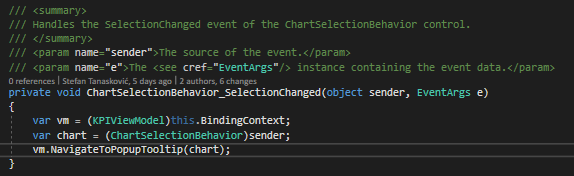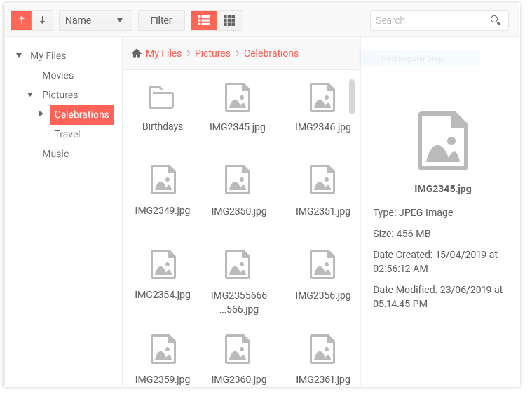In Selection Changed method SelectedSeries is always empty.
Is there other way to get which series is selected?
The spinners used in Telerik UI for Xamarin Pickers don't respond to keyboard events.
Pickers don't have support for keyboard navigation.
We need a control similar to the File Manager you have for ASP.Net
Currently TelerikLocalizationManager sets CurrentThread.CurrentCulture on Android and iOS taking into account the target device culture.
Currently, the supported calendar is the Gregorian calendar.
When building against XF5 and after migrating a project you can get the following error:-
Severity Code Description Project File Line Suppression State
Error failed linking file resources. App1.Android
Error '5dp' is incompatible with attribute verticalOffset (attr) float [weak]. App1.Android
Error '10dp' is incompatible with attribute horizontalOffset (attr) float [weak]. App1.Android
It appears to be a conflict between
<PackageReferenceInclude="Xamarin.Google.Android.Material"Version="1.2.1.1" />
and Telerik assemblies.
If a dummy app is built with that Nuget it all works fine until the Nuget
<PackageReference Include="Telerik.UI.for.Xamarin" Version="2021.1.119.1" />
is added.
So you can have one or the other but not both.
Please see this GitHub thread where its discussed more and a sample app is posted.
(I am user Gmotagi in it)
https://github.com/xamarin/Xamarin.Forms/issues/13303
We are attempting to use the chart's CartesianPlotBandAnnotation to highlight a section of a graph on a DateTimeContinuousAxis. This works well on Android, but in our code it produces an exception on iOS (stack trace below).
I attempted to reproduce the problem with the SDKBrowser solution. I converted the PlotBandAnnotationsCSharp to use a DateTimeContinuousAxis on the horizontal axis, and TemporalData for the ViewModel. When I try to run this on an iOS simulator, it doesn't even navigate to the page; maybe an exception is being thrown and caught that I can't see.
I'm attaching the revised SDKBrowser solution, and including the stack trace from our app (below).
System.ArgumentNullException: Value cannot be null.
Parameter name: minimum
at TelerikUI.TKRange..ctor (Foundation.NSObject minimum, Foundation.NSObject maximum) [0x0000e] in <20898b345e0a4b08b39b1ef59a6e7021>:0
at Telerik.XamarinForms.ChartRenderer.iOS.PlotBandAnnotationAdapter.UpdateCore (Telerik.XamarinForms.Chart.CartesianPlotBandAnnotation sourceOwner, TelerikUI.TKChartBandAnnotation targetOwner, System.String propertyName, Telerik.XamarinForms.Common.IParentElement sourceOwnerRoot, System.Object targetOwnerRoot) [0x0006d] in <510bffb3000f45598b357d8e04d38717>:0
at Telerik.XamarinForms.Chart.ChartElementFacadeAdapter`2[S,T].Update (System.Object sourceOwner, System.Object targetOwner, System.String propertyName, System.Object sourceOwnerRoot, System.Object targetOwnerRoot) [0x00000] in <510bffb3000f45598b357d8e04d38717>:0
at Telerik.XamarinForms.Common.XamarinToNativeControlExtensions.Update[T,K] (T nativeElement, K xfЕlement, System.String propertyName, System.Object sourceOwnerRoot, System.Object targetOwnerRoot) [0x00031] in <a803b4fb350e421cab61e2cee294d08a>:0
at Telerik.XamarinForms.ChartRenderer.iOS.CartesianChartAdapter.UpdateAnnotations (Telerik.XamarinForms.Chart.RadCartesianChart sourceOwner, TelerikUI.TKChart targetOwner) [0x0002f] in <510bffb3000f45598b357d8e04d38717>:0
at Telerik.XamarinForms.ChartRenderer.iOS.CartesianChartAdapter.UpdateCore (Telerik.XamarinForms.Chart.RadCartesianChart sourceOwner, Telerik.XamarinForms.ChartRenderer.iOS.TKExtendedChart targetOwner, System.String propertyName, Telerik.XamarinForms.Common.IParentElement sourceOwnerRoot, System.Object targetOwnerRoot) [0x0004d] in <510bffb3000f45598b357d8e04d38717>:0
at Telerik.XamarinForms.ChartRenderer.iOS.BaseChartAdapter`1[S].Update (System.Object sourceOwner, System.Object targetOwner, System.String propertyName, System.Object sourceOwnerRoot, System.Object targetOwnerRoot) [0x00000] in <510bffb3000f45598b357d8e04d38717>:0
at Telerik.XamarinForms.Common.XamarinToNativeControlExtensions.Update[T,K] (T nativeElement, K xfЕlement, System.String propertyName, System.Object sourceOwnerRoot, System.Object targetOwnerRoot) [0x00031] in <a803b4fb350e421cab61e2cee294d08a>:0
at Telerik.XamarinForms.ChartRenderer.iOS.BaseChartRenderer`1[T].OnElementAttached (T newElement) [0x00069] in <510bffb3000f45598b357d8e04d38717>:0
at Telerik.XamarinForms.ChartRenderer.iOS.CartesianChartRenderer.OnElementAttached (Telerik.XamarinForms.Chart.RadCartesianChart newElement) [0x00000] in <510bffb3000f45598b357d8e04d38717>:0
at Telerik.XamarinForms.Common.iOS.IosRendererBase`2[S,T].OnElementChanged (Xamarin.Forms.Platform.iOS.ElementChangedEventArgs`1[TElement] e) [0x0003f] in <a803b4fb350e421cab61e2cee294d08a>:0
at Xamarin.Forms.Platform.iOS.VisualElementRenderer`1[TElement].SetElement (TElement element) [0x0017a] in <1d764fcfefe54199aacfcb4c6acaaa69>:0
at Xamarin.Forms.Platform.iOS.VisualElementRenderer`1[TElement].Xamarin.Forms.Platform.iOS.IVisualElementRenderer.SetElement (Xamarin.Forms.VisualElement element) [0x00000] in <1d764fcfefe54199aacfcb4c6acaaa69>:0
at Xamarin.Forms.Platform.iOS.Platform.CreateRenderer (Xamarin.Forms.VisualElement element) [0x00014] in /Users/admin/workspace/Xamarin.Forms/Xamarin.Forms/src/Xamarin.Forms.Platform.iOS/Platform.cs:227
at Xamarin.Forms.Platform.iOS.VisualElementPackager.OnChildAdded (Xamarin.Forms.VisualElement view) [0x0003e] in /Users/admin/workspace/Xamarin.Forms/Xamarin.Forms/src/Xamarin.Forms.Platform.iOS/VisualElementPackager.cs:115
at Xamarin.Forms.Platform.iOS.VisualElementPackager.OnChildAdded (System.Object sender, Xamarin.Forms.ElementEventArgs e) [0x0000f] in /Users/admin/workspace/Xamarin.Forms/Xamarin.Forms/src/Xamarin.Forms.Platform.iOS/VisualElementPackager.cs:171
at Xamarin.Forms.Element.OnChildAdded (Xamarin.Forms.Element child) [0x0000f] in /Users/admin/workspace/Xamarin.Forms/Xamarin.Forms/src/Xamarin.Forms.Core/Element.cs:318
at Xamarin.Forms.VisualElement.OnChildAdded (Xamarin.Forms.Element child) [0x00000] in /Users/admin/workspace/Xamarin.Forms/Xamarin.Forms/src/Xamarin.Forms.Core/VisualElement.cs:774
at Xamarin.Forms.Layout`1[T].OnChildAdded (Xamarin.Forms.Element child) [0x00000] in <363bc782c0c446ce85b9858aaa9fe112>:0
at Xamarin.Forms.Layout.OnInternalAdded (Xamarin.Forms.View view) [0x0001d] in /Users/admin/workspace/Xamarin.Forms/Xamarin.Forms/src/Xamarin.Forms.Core/Layout.cs:432
at Xamarin.Forms.Layout.InternalChildrenOnCollectionChanged (System.Object sender, System.Collections.Specialized.NotifyCollectionChangedEventArgs e) [0x00080] in /Users/admin/workspace/Xamarin.Forms/Xamarin.Forms/src/Xamarin.Forms.Core/Layout.cs:422
at at (wrapper delegate-invoke) <Module>.invoke_void_object_NotifyCollectionChangedEventArgs(object,System.Collections.Specialized.NotifyCollectionChangedEventArgs)
at System.Collections.ObjectModel.ObservableCollection`1[T].OnCollectionChanged (System.Collections.Specialized.NotifyCollectionChangedEventArgs e) [0x00018] in <89680362e8f5413398b8929f86f087a0>:0
at System.Collections.ObjectModel.ObservableCollection`1[T].OnCollectionChanged (System.Collections.Specialized.NotifyCollectionChangedAction action, System.Object item, System.Int32 index) [0x00009] in <89680362e8f5413398b8929f86f087a0>:0
at System.Collections.ObjectModel.ObservableCollection`1[T].InsertItem (System.Int32 index, T item) [0x0001a] in <89680362e8f5413398b8929f86f087a0>:0
at System.Collections.ObjectModel.Collection`1[T].Add (T item) [0x00020] in <da8885cdf78b449d96de00cdb9d47225>:0
at Xamarin.Forms.ObservableWrapper`2[TTrack,TRestrict].Add (TRestrict item) [0x0004b] in <363bc782c0c446ce85b9858aaa9fe112>:0
at VuSitu.LiveReadingsGraphingPage.FullScreenGraph (VuSitu.LiveReadingsGraphingPage+ParameterAdapter+ParameterData parameter) [0x007a2] in /Users/kbyers/mobile-apps/JohnnyFive/VuSitu/LiveReadings/LiveReadingsGraphingPage.cs:1111
at VuSitu.LiveReadingsGraphingPage+ParameterGraph+<>c__DisplayClass0_0.<.ctor>b__2 () [0x00000] in /Users/kbyers/mobile-apps/JohnnyFive/VuSitu/LiveReadings/LiveReadingsGraphingPage.cs:1580
at Xamarin.Forms.Command+<>c__DisplayClass4_0.<.ctor>b__0 (System.Object o) [0x00000] in /Users/admin/workspace/Xamarin.Forms/Xamarin.Forms/src/Xamarin.Forms.Core/Command.cs:74
at Xamarin.Forms.Command.Execute (System.Object parameter) [0x00000] in /Users/admin/workspace/Xamarin.Forms/Xamarin.Forms/src/Xamarin.Forms.Core/Command.cs:112
at Xamarin.Forms.TapGestureRecognizer.SendTapped (Xamarin.Forms.View sender) [0x00018] in /Users/admin/workspace/Xamarin.Forms/Xamarin.Forms/src/Xamarin.Forms.Core/TapGestureRecognizer.cs:44
at Xamarin.Forms.Platform.iOS.EventTracker+<>c__DisplayClass15_0.<CreateRecognizerHandler>b__0 (UIKit.UITapGestureRecognizer sender) [0x0008f] in /Users/admin/workspace/Xamarin.Forms/Xamarin.Forms/src/Xamarin.Forms.Platform.iOS/EventTracker.cs:208
at UIKit.UITapGestureRecognizer+Callback.Activated (UIKit.UITapGestureRecognizer sender) [0x00000] in /Users/builder/azdo/_work/1/s/xamarin-macios/src/UIKit/UIGestureRecognizer.cs:220
at at (wrapper managed-to-native) UIKit.UIApplication.UIApplicationMain(int,string[],intptr,intptr)
at UIKit.UIApplication.Main (System.String[] args, System.IntPtr principal, System.IntPtr delegate) [0x00005] in /Users/builder/azdo/_work/1/s/xamarin-macios/src/UIKit/UIApplication.cs:86
at UIKit.UIApplication.Main (System.String[] args, System.String principalClassName, System.String delegateClassName) [0x0000e] in /Users/builder/azdo/_work/1/s/xamarin-macios/src/UIKit/UIApplication.cs:65
at VuSitu.iOS.Application.Main (System.String[] args) [0x0005e] in /Users/kbyers/mobile-apps/JohnnyFive/VuSitu.iOS/Main.cs:27
When the DataGrid a few rows of data and scrolls to page 3 or above, the edit mode will be cancelled quickly and cannot be edited.
Please refer to this issue: https://feedback.telerik.com/xamarin/1509502-errors-with-latest-versions-of-androidx
Hello this problem seems to be still prevalent in "Release" mode when using the individual libraries as well, in my case I am referencing the lite libraries from telerik nuget (Telerik.UI.for.Xamarin.Input.Lite + Telerik.UI.for.Xamarin.DataControls.Lite 2021.3.915.1).There are no error when the workaround for this is to set Linking to "None". Project is latest XF 5.0.0.2196 with all latest AndroidX libraries: Project targets Android 10 (Q)
----------------------------------------------------------------------------------
Severity Code Description Project File Line Suppression State
Error Java.Interop.Tools.Diagnostics.XamarinAndroidException: error XA2006: Could not resolve reference to 'Telerik.XamarinForms.Common.GeometryTypeConverter' (defined in assembly 'Telerik.XamarinForms.Primitives, Version=2021.3.915.500, Culture=neutral, PublicKeyToken=null') with scope 'Telerik.XamarinForms.Common, Version=2021.3.915.500, Culture=neutral, PublicKeyToken=null'. When the scope is different from the defining assembly, it usually means that the type is forwarded. ---> Mono.Cecil.ResolutionException: Failed to resolve Telerik.XamarinForms.Common.GeometryTypeConverter
at Mono.Linker.Steps.MarkStep.HandleUnresolvedType(TypeReference reference)
at Mono.Linker.Steps.MarkStep.MarkType(TypeReference reference)
at MonoDroid.Tuner.MonoDroidMarkStep.MarkType(TypeReference reference)
at Mono.Linker.Steps.MarkStep.MarkCustomAttributeArgument(CustomAttributeArgument argument)
at Mono.Linker.Steps.MarkStep.MarkCustomAttributeArguments(CustomAttribute ca)
at Mono.Linker.Steps.MarkStep.MarkCustomAttribute(CustomAttribute ca)
at Mono.Linker.Steps.MarkStep.MarkCustomAttributes(ICustomAttributeProvider provider)
at Mono.Linker.Steps.MarkStep.MarkEntireType(TypeDefinition type)
at Mono.Linker.Steps.MarkStep.MarkEntireAssembly(AssemblyDefinition assembly)
at Mono.Linker.Steps.MarkStep.InitializeAssembly(AssemblyDefinition assembly)
at Mono.Linker.Steps.MarkStep.Initialize()
at Mono.Linker.Steps.MarkStep.Process(LinkContext context)
at MonoDroid.Tuner.MonoDroidMarkStep.Process(LinkContext context)
at Mono.Linker.Pipeline.ProcessStep(LinkContext context, IStep step)
at Mono.Linker.Pipeline.Process(LinkContext context)
at MonoDroid.Tuner.Linker.Process(LinkerOptions options, ILogger logger, LinkContext& context)
at Xamarin.Android.Tasks.LinkAssemblies.Execute(DirectoryAssemblyResolver res)
--- End of inner exception stack trace ---
at Xamarin.Android.Tasks.LinkAssemblies.Execute(DirectoryAssemblyResolver res)
at Xamarin.Android.Tasks.LinkAssemblies.RunTask()
but inside the Telerik.UI.for.Xamarin.SkiaSharp NuGet package the SkiaSharp.Views.Forms version is not updated. The version is 1.68.0
If you set a custom palette to an iOS Forms Pie chart with 2 or more colors, only the first color will be shown for the whole pie regardless of the pie pieces count that you have. If works find for Android and Windows Phone.
color for scatter nodes in scatterplot graph
Current behaviour is that only 1 month is shown in the view when the calendar is in month view. We need to have continous month view scroll where multiple months are visible in the view while scrolling depending on the height or multiplemonths =2 property
add RTL support for the autocomplete for iOS
Currently our nuget solution supports WP silverlight 8.0 which does not complies the most used profile 111 for PCL. Remove the SL WP 8.0 support from the package to comply with the profile.
I'm looking to develop a cross platform (ios and droid) app requiring the heavy use of gauges. Currently, you only offer your gauges product for ios. It would be nice if you offered it for either android, or even better, as a PCL Xamarin forms component.
Is there any plan to support box Plot chart for xamarin.iOS and Xamarin.Android?
The first time our system navigates to a page with a RadSideDrawer, the page loads as expected when we set: text values, drawer length etc.... in the code behind. However, when we navigate away from and navigate back to the page with the RadSideDrawer, it seems so only show was statically set in xaml. It does not show the dynamic values we set in the code behind even though those values seem to be set successfully.