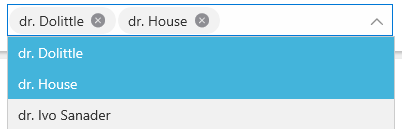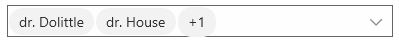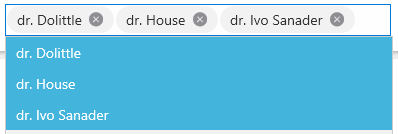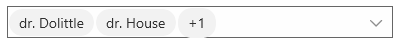It would be great to have controls to enter an IP Address and a MAC address.
IP Address in the form of: ###.###.###.### where the # ranges from 0 to 255 for each octet.
MAC address in the form of: ##-##-##-##-##-## where the # ranges in hex from 00 to FF.
add RTL support for the autocomplete for iOS
Current behaviour is that only 1 month is shown in the view when the calendar is in month view. We need to have continous month view scroll where multiple months are visible in the view while scrolling depending on the height or multiplemonths =2 property
color for scatter nodes in scatterplot graph
Hi folks.
I am using the rad list view with grouping in my application. There are some cases when the list has empty groups (That's ok because according to the application's logic I can move items between groups). The problem is that the empty group it's not actually "Empty". It has a blank item which is not desirable behavior for me. I have a list view "item tapped" event which navigates the user to the details screen and when I tap on the empty group's item the application throws an exception because the list item is blank. I have attached a sample app according to this example and GIF files showing the issue.
Steps To Reproduce
- Download the zip file
- Open The app
- Add necessary Telerik dlls (Can't send dlls with the sample because of size)
- Tap on empty item
Versions
- Xamarin Forms 5.0.0.1874
- Telerik Controls 2020.3 (latest)
- IDE Visual studio 2019
When I update Telerik.UI.for.Xamarin to v2021.1.119.1, I got following error:
Unable to resolve dependency 'Telerik.UI.for.Xamarin.Documents.Spreadsheet.FormatProviders.Xls'. Source(s) used: 'nuget.org', 'Telerik', 'Microsoft Visual Studio Offline Packages'.
Could you help to take a look? Thanks
Hi,
I had developed an Xamarin application, in a modal I open a PdfViewer.
PdfViewerPage pdfViewer = new PdfViewerPage(item.IdAllegato, item.Path, item.FlagScaricabile);
Navigation.PushModalAsync(pdfViewer);I assign a url to the PdfViewer source.
pdfViewer.Source = new Uri(uri);Hi telerik team,
I know, my case is very specific, but I got this Bug and need to fix it somehow.
About: I have a RadSideDrawer in which I have a Collection View in which Header I have a Carousel View. When I rotate the phone in landscape mode the items are resized. After rotate back to portrait they are resized, but a lot of space appeare between them. So the layout is somekind wrong calculated.
This only occure in this combination on iOS. If I remove the RadSideDrawer it works, if I remove the Collection View it also works, but both together not.
Reprosteps: Create a view with carousel embedded into the header of collection view embedded in to RadSideDrawer. (see attachment)
Rotate to landscape, rotate back to portrait mode.
System information:
iOS
xamarin: 5.0.0.2012
xamarin telerik ui: 2021.1.119.4
If you have a workarround for me, I will be very happy. Somehow to trigger a recalculation might help. I tryed set some InvalidateMeasure and ForceLayout but it didn't help. Either it don't work ot I apply it wrong.
Any help is welcome!
Best regards,
Niko
I want to use a sticky header listview.
I using the following code to render the sticky header list.
XML page code:
<?xml version="1.0" encoding="utf-8" ?>
<ContentPage
xmlns="http://xamarin.com/schemas/2014/forms"
xmlns:x="http://schemas.microsoft.com/winfx/2009/xaml"
x:Class="TEST.Views.AboutPage"
xmlns:vm="clr-namespace:TEST.ViewModels"
xmlns:telerikDataControls="clr-namespace:Telerik.XamarinForms.DataControls;assembly=Telerik.XamarinForms.DataControls"
xmlns:telerikListView="clr-namespace:Telerik.XamarinForms.DataControls.ListView;assembly=Telerik.XamarinForms.DataControls"
Title="{Binding Title}"
>
<ContentPage.BindingContext>
<vm:AboutViewModel />
</ContentPage.BindingContext>
<ContentPage.Resources>
<ResourceDictionary>
<Color x:Key="Accent">#96d1ff</Color>
</ResourceDictionary>
<DataTemplate x:Key="ListViewItemTemplate">
<telerikListView:ListViewTemplateCell>
<telerikListView:ListViewTemplateCell.View>
<Grid Padding="16, 0, 0, 0" BackgroundColor="#F1F2F5" HeightRequest="100">
<Label Text="{Binding Name}" TextColor="#6F6F70" FontSize="Small" />
</Grid>
</telerikListView:ListViewTemplateCell.View>
</telerikListView:ListViewTemplateCell>
</DataTemplate>
<DataTemplate x:Key="ListViewGroupHeaderTemplate">
<Grid HeightRequest="40">
<Grid.ColumnDefinitions>
<ColumnDefinition Width="Auto" />
<ColumnDefinition />
</Grid.ColumnDefinitions>
<Label Margin="0, 12, 0, 6" Text="{Binding }" Grid.Column="1" TextColor="DarkGray" FontSize="Medium" HorizontalOptions="Start" />
</Grid>
</DataTemplate>
<telerikListView:ListViewGroupStyle x:Key="ListViewGroupHeaderStyle" BackgroundColor="White" />
</ContentPage.Resources>
<Grid>
<Grid.RowDefinitions>
<RowDefinition Height="*" />
</Grid.RowDefinitions>
<telerikDataControls:RadListView
x:Name="listView"
ItemsSource="{Binding Cities}"
ItemTemplate="{StaticResource ListViewItemTemplate}"
GroupHeaderTemplate="{StaticResource ListViewGroupHeaderTemplate}"
GroupHeaderStyle="{StaticResource ListViewGroupHeaderStyle}"
IsGroupHeaderSticky="True"
Grid.Row="0"
>
<telerikDataControls:RadListView.GroupDescriptors>
<telerikListView:PropertyGroupDescriptor PropertyName="Country"/>
</telerikDataControls:RadListView.GroupDescriptors>
<telerikDataControls:RadListView.LayoutDefinition>
<telerikListView:ListViewGridLayout HorizontalItemSpacing="5"
ItemLength="120"
SpanCount="2"
VerticalItemSpacing="5" />
</telerikDataControls:RadListView.LayoutDefinition>
</telerikDataControls:RadListView>
</Grid>
</ContentPage>
ViewModels:
public class City
{
public string Name { get; set; }
public string Country { get; set; }
}
public class ViewModel
{
public ObservableCollection<City> Cities { get; set; }
public ViewModel()
{
this.Cities = new ObservableCollection<City>()
{
new City() { Name = "Barcelona", Country = "Spain"},
new City() { Name = "Madrid", Country = "Spain"},
new City() { Name = "Barcelona", Country = "Spain"},
new City() { Name = "Madrid", Country = "Spain"},
new City() { Name = "Rome", Country = "Italy"},
new City() { Name = "Florence", Country = "Italy"},
new City() { Name = "Florence", Country = "Italy"},
new City() { Name = "London", Country = "England"},
new City() { Name = "Manchester", Country = "England"},
new City() { Name = "Manchester", Country = "England"},
new City() { Name = "Manchester", Country = "England"},
new City() { Name = "Manchester", Country = "England"},
new City() { Name = "Manchester", Country = "England"},
new City() { Name = "Manchester", Country = "England"},
new City() { Name = "Manchester", Country = "England"},
new City() { Name = "New York", Country = "USA"},
new City() { Name = "New York", Country = "USA"},
new City() { Name = "New York", Country = "USA"},
new City() { Name = "New York", Country = "USA"},
new City() { Name = "New York", Country = "USA"},
new City() { Name = "New York", Country = "USA"},
new City() { Name = "New York", Country = "USA"},
new City() { Name = "Boston", Country = "USA"}
};
}
}
I added screenshots here which until header "Italy" works correctly, but later "Spain" & "USA" header are not sticking as we scroll up.
Combobox, selection mode multiple.
Select the third item:
And you get this:
(also note the +1 circle going over the border)
However, set selected items programatically, and you get this:
There's plenty of space in the control.
Open the dropdown:
Still plenty of space, but... the button has disappeared.
Collapse it by clicking somewhere outside the control and you get back to the measurement bug:
Hello,
I'd been testing the trial version of the Telerik chart control for Xamarin in an Android app. Because it was working well, I'd purchased a license yesterday. And, I replaced the NuGet trial package with the license package. So far, so good.
However, now, when I try to build the project, it fails. (I've tried building both the Release and Debug version.)
The errors I see are below:
Severity Code Description Project File Line Suppression State
Error failed linking references. Ble.Client.Android
Error resource style/MainTheme.Base (aka com.companyname.ble.client:style/MainTheme.Base) not found. Ble.Client.Android
ErrorNU1301 Failed to retrieve information about 'Xamarin.AndroidX.AppCompat' from remote source 'https://packagesource/FindPackagesById()?id='Xamarin.AndroidX.AppCompat'&semVerLevel=2.0.0'. Ble.Client.Android D:\2023_devwork\BLE_Xamarin\XamarinBleCodeBehind-main\XamarinBleCodeBehind-main\Ble.Client\Ble.Client.Android\Ble.Client.Android.csproj 1
Any thoughts as to what might have broken, and, what I need to do in order to resolve the issue? (In case it helps, I'm including a screen capture of the Visual Studio 2022 output window.)
Thanks!
--Donn Morse