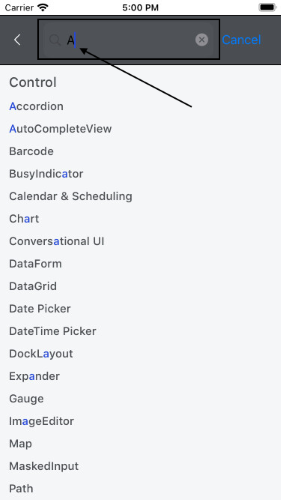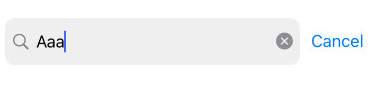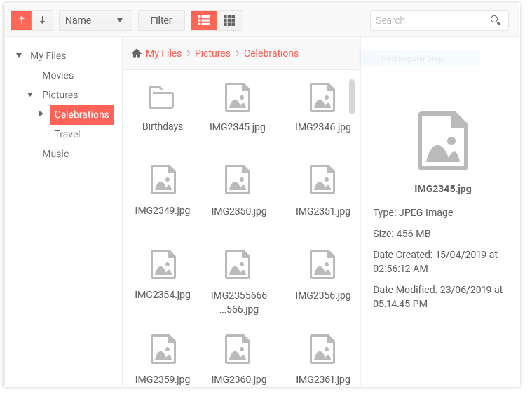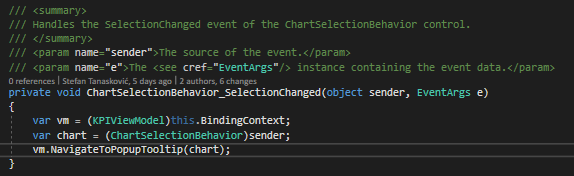When building against XF5 and after migrating a project you can get the following error:-
Severity Code Description Project File Line Suppression State
Error failed linking file resources. App1.Android
Error '5dp' is incompatible with attribute verticalOffset (attr) float [weak]. App1.Android
Error '10dp' is incompatible with attribute horizontalOffset (attr) float [weak]. App1.Android
It appears to be a conflict between
<PackageReferenceInclude="Xamarin.Google.Android.Material"Version="1.2.1.1" />
and Telerik assemblies.
If a dummy app is built with that Nuget it all works fine until the Nuget
<PackageReference Include="Telerik.UI.for.Xamarin" Version="2021.1.119.1" />
is added.
So you can have one or the other but not both.
Please see this GitHub thread where its discussed more and a sample app is posted.
(I am user Gmotagi in it)
https://github.com/xamarin/Xamarin.Forms/issues/13303
Hi folks.
I am using the rad list view with grouping in my application. There are some cases when the list has empty groups (That's ok because according to the application's logic I can move items between groups). The problem is that the empty group it's not actually "Empty". It has a blank item which is not desirable behavior for me. I have a list view "item tapped" event which navigates the user to the details screen and when I tap on the empty group's item the application throws an exception because the list item is blank. I have attached a sample app according to this example and GIF files showing the issue.
Steps To Reproduce
- Download the zip file
- Open The app
- Add necessary Telerik dlls (Can't send dlls with the sample because of size)
- Tap on empty item
Versions
- Xamarin Forms 5.0.0.1874
- Telerik Controls 2020.3 (latest)
- IDE Visual studio 2019
The App bar background color is gray, and the search bar doesn't look good with this black textcolor and dark gray background color.
The default SearchBar look on iOS:
Currently, the supported calendar is the Gregorian calendar.
Currently TelerikLocalizationManager sets CurrentThread.CurrentCulture on Android and iOS taking into account the target device culture.
We need a control similar to the File Manager you have for ASP.Net
The spinners used in Telerik UI for Xamarin Pickers don't respond to keyboard events.
Pickers don't have support for keyboard navigation.
if you look at the .nuspec file for the Telerik.UI.for.Xamarin.Documents.Flow package there is an entry in the
<framework> assemblies element;
<frameworkAssembly assemblyName=”WindowsBase” targetFramework=””/ >
This is what causes NuGet to drag the WindowsBase assembly in.
we cannot build the iOS project - we get the following error.
The type 'NotifyCollectionChangedAction' exists in both 'System, Version=2.0.5.0, Culture=neutral, PublicKeyToken=7cec85d7bea7798e' and 'WindowsBase, Version=3.0.0.0, Culture=neutral, PublicKeyToken=31bf3856ad364e35'
We are not referencing the WindowsBase assembly directly, but on analyzing the Nuget dependencies we found the following dependency chain;
Telerik.UI.for.Xamarin (2020.3.1106.1) -> Telerik.UI.for.Xamarin.Documents.Flow (2020.3.1019) -> WindowsBase (Framework Assembly)
it seems that WindowsBase (and PresentationCore which is also included) are not intended for Xamarin iOS or Android applications.
The apps cannot be published on the Windows store
In Selection Changed method SelectedSeries is always empty.
Is there other way to get which series is selected?
Hello guys,
Can you tell me is it possible to change Font Family in Rad Legend with some kind of workaround? Im trying to find a way in renderer but i cant find any
Can you PLEASE make your ribbon control and rich text edit control for Xamarin.Forms?
As iPadOS is becoming such a desktop OS, I feel a word processing component is such a necessity. Plus, macOS Support is there too! There's no reason why your desktop components shouldn't be available on Xamarin.Forms as Xamarin.Forms is supporting more and more desktop operating systems.
Runtime exception: Java.Lang.RuntimeException: Font asset not found Fonts/telerikfont.ttf, when trying to access any page with controls that use telerikfont, like AutoCompleteView, TreeView, etc.
Please add a Step Line series type to RadCartesianchart.
As an example, see UI for ASP.NET AJAX's version here https://demos.telerik.com/aspnet-ajax/htmlchart/examples/charttypes/spline-and-step-line-chart/defaultcs.aspx