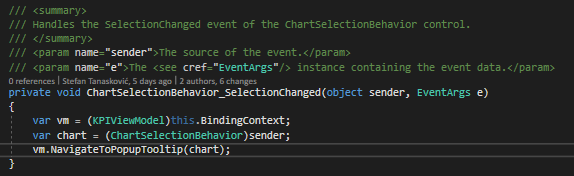Hi telerik team,
I know, my case is very specific, but I got this Bug and need to fix it somehow.
About: I have a RadSideDrawer in which I have a Collection View in which Header I have a Carousel View. When I rotate the phone in landscape mode the items are resized. After rotate back to portrait they are resized, but a lot of space appeare between them. So the layout is somekind wrong calculated.
This only occure in this combination on iOS. If I remove the RadSideDrawer it works, if I remove the Collection View it also works, but both together not.
Reprosteps: Create a view with carousel embedded into the header of collection view embedded in to RadSideDrawer. (see attachment)
Rotate to landscape, rotate back to portrait mode.
System information:
iOS
xamarin: 5.0.0.2012
xamarin telerik ui: 2021.1.119.4
If you have a workarround for me, I will be very happy. Somehow to trigger a recalculation might help. I tryed set some InvalidateMeasure and ForceLayout but it didn't help. Either it don't work ot I apply it wrong.
Any help is welcome!
Best regards,
Niko
Hi,
I had developed an Xamarin application, in a modal I open a PdfViewer.
PdfViewerPage pdfViewer = new PdfViewerPage(item.IdAllegato, item.Path, item.FlagScaricabile);
Navigation.PushModalAsync(pdfViewer);I assign a url to the PdfViewer source.
pdfViewer.Source = new Uri(uri);Xamarin VS for Mac extension throws "Xamarin.FormsPreviewer v.4.15 could not be found in any repository" on install".
There seems to be 2 issues with Telerik ui for xamarin and Xamarin.AndroidX.Core versions 1.3.2.2 and newer where A) Linker seems to be failing when set to "Sdk Assemblies Only" on Visual Studio 16.9.0.
The other issue is with Telerik RadListView and same AndroidX.Core at runtime I am getting the following exception:
System.TypeLoadException: 'VTable setup of type Telerik.XamarinForms.DataControlsRenderer.Android.ListViewAccessibilityDelegateCompat failed'
Please advise
When I update Telerik.UI.for.Xamarin to v2021.1.119.1, I got following error:
Unable to resolve dependency 'Telerik.UI.for.Xamarin.Documents.Spreadsheet.FormatProviders.Xls'. Source(s) used: 'nuget.org', 'Telerik', 'Microsoft Visual Studio Offline Packages'.
Could you help to take a look? Thanks
When building against XF5 and after migrating a project you can get the following error:-
Severity Code Description Project File Line Suppression State
Error failed linking file resources. App1.Android
Error '5dp' is incompatible with attribute verticalOffset (attr) float [weak]. App1.Android
Error '10dp' is incompatible with attribute horizontalOffset (attr) float [weak]. App1.Android
It appears to be a conflict between
<PackageReferenceInclude="Xamarin.Google.Android.Material"Version="1.2.1.1" />
and Telerik assemblies.
If a dummy app is built with that Nuget it all works fine until the Nuget
<PackageReference Include="Telerik.UI.for.Xamarin" Version="2021.1.119.1" />
is added.
So you can have one or the other but not both.
Please see this GitHub thread where its discussed more and a sample app is posted.
(I am user Gmotagi in it)
https://github.com/xamarin/Xamarin.Forms/issues/13303
Hi folks.
I am using the rad list view with grouping in my application. There are some cases when the list has empty groups (That's ok because according to the application's logic I can move items between groups). The problem is that the empty group it's not actually "Empty". It has a blank item which is not desirable behavior for me. I have a list view "item tapped" event which navigates the user to the details screen and when I tap on the empty group's item the application throws an exception because the list item is blank. I have attached a sample app according to this example and GIF files showing the issue.
Steps To Reproduce
- Download the zip file
- Open The app
- Add necessary Telerik dlls (Can't send dlls with the sample because of size)
- Tap on empty item
Versions
- Xamarin Forms 5.0.0.1874
- Telerik Controls 2020.3 (latest)
- IDE Visual studio 2019
Currently TelerikLocalizationManager sets CurrentThread.CurrentCulture on Android and iOS taking into account the target device culture.
if you look at the .nuspec file for the Telerik.UI.for.Xamarin.Documents.Flow package there is an entry in the
<framework> assemblies element;
<frameworkAssembly assemblyName=”WindowsBase” targetFramework=””/ >
This is what causes NuGet to drag the WindowsBase assembly in.
we cannot build the iOS project - we get the following error.
The type 'NotifyCollectionChangedAction' exists in both 'System, Version=2.0.5.0, Culture=neutral, PublicKeyToken=7cec85d7bea7798e' and 'WindowsBase, Version=3.0.0.0, Culture=neutral, PublicKeyToken=31bf3856ad364e35'
We are not referencing the WindowsBase assembly directly, but on analyzing the Nuget dependencies we found the following dependency chain;
Telerik.UI.for.Xamarin (2020.3.1106.1) -> Telerik.UI.for.Xamarin.Documents.Flow (2020.3.1019) -> WindowsBase (Framework Assembly)
it seems that WindowsBase (and PresentationCore which is also included) are not intended for Xamarin iOS or Android applications.
The apps cannot be published on the Windows store
In Selection Changed method SelectedSeries is always empty.
Is there other way to get which series is selected?
Runtime exception: Java.Lang.RuntimeException: Font asset not found Fonts/telerikfont.ttf, when trying to access any page with controls that use telerikfont, like AutoCompleteView, TreeView, etc.
Hi,
I was checking your updates on my mobile and the app crashed.
Steps:
1. Go to Calendar & Scheduling
2. Agenda View Configuration
3. Scroll to 2022 for example
4. Press Today button - app crashes
It is easily reproducuble.
Here is the log from logcat:
05-15 07:52:09.267 5756 5756 E AndroidRuntime: FATAL EXCEPTION: main
05-15 07:52:09.267 5756 5756 E AndroidRuntime: Process: com.telerik.xamarin, PID: 5756
05-15 07:52:09.267 5756 5756 E AndroidRuntime: java.lang.ArrayIndexOutOfBoundsException: length=109; index=-1
05-15 07:52:09.267 5756 5756 E AndroidRuntime: at java.util.ArrayList.get(ArrayList.java:439)
05-15 07:52:09.267 5756 5756 E AndroidRuntime: at com.telerik.widget.calendar.agendaview.CalendarAgendaView$1.onScrolled(CalendarAgendaView.java:78)
05-15 07:52:09.267 5756 5756 E AndroidRuntime: at android.support.v7.widget.RecyclerView.dispatchOnScrolled(RecyclerView.java:4961)
05-15 07:52:09.267 5756 5756 E AndroidRuntime: at android.support.v7.widget.RecyclerView.dispatchLayoutStep3(RecyclerView.java:4021)
05-15 07:52:09.267 5756 5756 E AndroidRuntime: at android.support.v7.widget.RecyclerView.dispatchLayout(RecyclerView.java:3652)
05-15 07:52:09.267 5756 5756 E AndroidRuntime: at android.support.v7.widget.RecyclerView.onLayout(RecyclerView.java:4194)
05-15 07:52:09.267 5756 5756 E AndroidRuntime: at android.view.View.layout(View.java:22419)
05-15 07:52:09.267 5756 5756 E AndroidRuntime: at android.view.ViewGroup.layout(ViewGroup.java:6584)
05-15 07:52:09.267 5756 5756 E AndroidRuntime: at android.widget.LinearLayout.setChildFrame(LinearLayout.java:1812)
05-15 07:52:09.267 5756 5756 E AndroidRuntime: at android.widget.LinearLayout.layoutVertical(LinearLayout.java:1656)
05-15 07:52:09.267 5756 5756 E AndroidRuntime: at android.widget.LinearLayout.onLayout(LinearLayout.java:1565)
05-15 07:52:09.267 5756 5756 E AndroidRuntime: at android.view.View.layout(View.java:22419)
05-15 07:52:09.267 5756 5756 E AndroidRuntime: at android.view.ViewGroup.layout(ViewGroup.java:6584)
05-15 07:52:09.267 5756 5756 E AndroidRuntime: at com.telerik.widget.calendar.agendaview.CalendarAgendaLayout.arrange(CalendarAgendaLayout.java:102)
05-15 07:52:09.267 5756 5756 E AndroidRuntime: at com.telerik.widget.calendar.RadCalendarView.onLayout(RadCalendarView.java:1132)
05-15 07:52:09.267 5756 5756 E AndroidRuntime: at android.view.View.layout(View.java:22419)
05-15 07:52:09.267 5756 5756 E AndroidRuntime: at android.view.ViewGroup.layout(ViewGroup.java:6584)
05-15 07:52:09.267 5756 5756 E AndroidRuntime: at md51558244f76c53b6aeda52c8a337f2c37.ViewRenderer_2.n_onLayout(Native Method)
05-15 07:52:09.267 5756 5756 E AndroidRuntime: at md51558244f76c53b6aeda52c8a337f2c37.ViewRenderer_2.onLayout(ViewRenderer_2.java:47)
05-15 07:52:09.267 5756 5756 E AndroidRuntime: at android.view.View.layout(View.java:22419)
05-15 07:52:09.267 5756 5756 E AndroidRuntime: at android.view.ViewGroup.layout(ViewGroup.java:6584)
05-15 07:52:09.267 5756 5756 E AndroidRuntime: at com.xamarin.forms.platform.android.FormsViewGroup.measureAndLayout(FormsViewGroup.java:37)
05-15 07:52:09.267 5756 5756 E AndroidRuntime: at md51558244f76c53b6aeda52c8a337f2c37.VisualElementRenderer_1.n_onLayout(Native Method)
05-15 07:52:09.267 5756 5756 E AndroidRuntime: at md51558244f76c53b6aeda52c8a337f2c37.VisualElementRenderer_1.onLayout(VisualElementRenderer_1.java:81)
05-15 07:52:09.267 5756 5756 E AndroidRuntime: at android.view.View.layout(View.java:22419)
05-15 07:52:09.267 5756 5756 E AndroidRuntime: at android.view.ViewGroup.layout(ViewGroup.java:6584)
05-15 07:52:09.267 5756 5756 E AndroidRuntime: at com.xamarin.forms.platform.android.FormsViewGroup.measureAndLayout(FormsViewGroup.java:37)
05-15 07:52:09.267 5756 5756 E AndroidRuntime: at md51558244f76c53b6aeda52c8a337f2c37.VisualElementRenderer_1.n_onLayout(Native Method)
05-15 07:52:09.267 5756 5756 E AndroidRuntime: at md51558244f76c53b6aeda52c8a337f2c37.VisualElementRenderer_1.onLayout(VisualElementRenderer_1.java:81)
05-15 07:52:09.267 5756 5756 E AndroidRuntime: at android.view.View.layout(View.java:22419)
05-15 07:52:09.267 5756 5756 E AndroidRuntime: at android.view.ViewGroup.layout(ViewGroup.java:6584)
05-15 07:52:09.267 5756 5756 E AndroidRuntime: at com.xamarin.forms.platform.android.FormsViewGroup.measureAndLayout(FormsViewGroup.java:37)
05-15 07:52:09.267 5756 5756 E AndroidRuntime: at md51558244f76c53b6aeda52c8a337f2c37.VisualElementRenderer_1.n_onLayout(Native Method)
05-15 07:52:09.267 5756 5756 E AndroidRuntime: at md51558244f76c53b6aeda52c8a337f2c37.VisualElementRenderer_1.onLayout(VisualElementRenderer_1.java:81)
05-15 07:52:09.267 5756 5756 E AndroidRuntime: at android.view.View.layout(View.java:22419)
05-15 07:52:09.267 5756 5756 E AndroidRuntime: at android.view.ViewGroup.layout(ViewGroup.java:6584)
05-15 07:52:09.267 5756 5756 E AndroidRuntime: at com.xamarin.forms.platform.android.FormsViewGroup.measureAndLayout(FormsViewGroup.java:37)
05-15 07:52:09.267 5756 5756 E AndroidRuntime: at md51558244f76c53b6aeda52c8a337f2c37.VisualElementRenderer_1.n_onLayout(Native Method)
05-15 07:52:09.267 5756 5756 E AndroidRuntime: at md51558244f76c53b6aeda52c8a337f2c37.VisualElementRenderer_1.onLayout(VisualElementRenderer_1.java:81)
05-15 07:52:09.267 5756 5756 E AndroidRuntime: at android.view.View.layout(View.java:22419)
05-15 07:52:09.267 5756 5756 E AndroidRuntime: at android.view.ViewGroup.layout(ViewGroup.java:6584)
05-15 07:52:09.267 5756 5756 E AndroidRuntime: at com.xamarin.forms.platform.android.FormsViewGroup.measureAndLayout(FormsViewGroup.java:37)
05-15 07:52:09.267 5756 5756 E AndroidRuntime: at md51558244f76c53b6aeda52c8a337f2c37.VisualElementRenderer_1.n_onLayout(Native Method)
05-15 07:52:09.267 5756 5756 E AndroidRuntime: at md51558244f76c53b6aeda52c8a337f2c37.VisualElementRenderer_1.onLayout(VisualElementRenderer_1.java:81)
05-15 07:52:09.267 5756 5756 E AndroidRuntime: at android.view.View.layout(View.java:22419)
05-15 07:52:09.267 5756 5756 E AndroidRuntime: at android.view.ViewGroup.layout(ViewGroup.java:6584)
05-15 07:52:09.267 5756 5756 E AndroidRuntime: at com.xamarin.forms.platform.android.FormsViewGroup.measureAndLayout(FormsViewGroup.java:37)
05-15 07:52:09.267 5756 5756 E AndroidRuntime: at md59ee76e6e58d2e8d37e01f503ba67c2ac.RadViewContainerBase.n_onLayout(Native Method)
05-15 07:52:09.267 5756 5756 E AndroidRuntime: at md59ee76e6e58d2e8d37e01f503ba67c2ac.RadViewContainerBase.onLayout(RadViewContainerBase.java:46)
05-15 07:52:09.267 5756 5756 E AndroidRuntime: at android.view.View.layout(View.java:22419)
05-15 07:52:09.267 5756 5756 E AndroidRuntime: at android.view.ViewGroup.layout(ViewGroup.java:6584)
05-15 07:52:09.267 5756 5756 E AndroidRuntime: at android.widget.FrameLayout.layoutChildren(FrameLayout.java:323)
05-15 07:52:09.267 5756 5756 E AndroidRuntime: at android.widget.FrameLayout.onLayout(FrameLayout.java:261)
05-15 07:52:09.267 5756 5756 E AndroidRuntime: at android.view.View.layout(View.java:22419)
05-15 07:52:09.267 5756 5756 E AndroidRuntime: at android.view.ViewGroup.layout(ViewGroup.java:6584)
05-15 07:52:09.267 5756 5756 E AndroidRuntime: at android.widget.FrameLayout.layoutChildren(FrameLayout.java:323)
05-15 07:52:09.267 5756 5756 E AndroidRuntime: at android.widget.FrameLayout.onLayout(FrameLayout.java:261)
05-15 07:52:09.267 5756 5756 E AndroidRuntime: at android.view.View.layout(View.java:22419)
05-15 07:52:09.267 5756 5756 E AndroidRuntime: at android.view.ViewGroup.layout(ViewGroup.java:6584)
05-15 07:52:09.267 5756 5756 E AndroidRuntime: at md51558244f76c53b6aeda52c8a337f2c37.ViewRenderer_2.n_onLayout(Native Method)
05-15 07:52:09.267 5756 5756 E AndroidRuntime: at md51558244f76c53b6aeda52c8a337f2c37.ViewRenderer_2.onLayout(ViewRenderer_2.java:47)
05-15 07:52:09.267 5756 5756 E AndroidRuntime: at android.view.View.layout(View.java:22419)
05-15 07:52:09.267 5756 5756 E AndroidRuntime: at android.view.ViewGroup.layout(ViewGroup.java:6584)
05-15 07:52:09.267 5756 5756 E AndroidRuntime: at com.xamarin.forms.platform.android.FormsViewGroup.measureAndLayout(FormsViewGroup.java:37)
05-15 07:52:09.267 5756 5756 E AndroidRuntime: at md51558244f76c53b6aeda52c8a337f2c37.PageRenderer.n_onLayout(Native Method)
05-15 07:52:09.267 5756 5756 E AndroidRuntime: at md51558244f76c53b6aeda52c8a337f2c37.PageRenderer.onLayout(PageRenderer.java:72)
05-15 07:52:09.267 5756 5756 E AndroidRuntime: at android.view.View.layout(View.java:22419)
05-15 07:52:09.267 5756 5756 E AndroidRuntime: at android.view.ViewGroup.layout(ViewGroup.java:6584)
05-15 07:52:09.267 5756 5756 E AndroidRuntime: at com.xamarin.forms.platform.android.FormsViewGroup.measureAndLayout(FormsViewGroup.java:37)
05-15 07:52:09.267 5756 5756 E AndroidRuntime: at md58432a647068b097f9637064b8985a5e0.NavigationPageRenderer.n_onLayout(Native Method)
05-15 07:52:09.267 5756 5756 E AndroidRuntime: at md58432a647068b097f9637064b8985a5e0.NavigationPageRenderer.onLayout(NavigationPageRenderer.java:65)
05-15 07:52:09.267 5756 5756 E AndroidRuntime: at android.view.View.layout(View.java:22419)
05-15 07:52:09.267 5756 5756 E AndroidRuntime: at android.view.ViewGroup.layout(ViewGroup.java:6584)
05-15 07:52:09.267 5756 5756 E AndroidRuntime: at com.xamarin.forms.platform.android.FormsViewGroup.measureAndLayout(FormsViewGroup.java:37)
05-15 07:52:09.267 5756 5756 E AndroidRuntime: at md51558244f76c53b6aeda52c8a337f2c37.PlatformRenderer.n_onLayout(Native Method)
05-15 07:52:09.267 5756 5756 E AndroidRuntime: at md51558244f76c53b6aeda52c8a337f2c37.PlatformRenderer.onLayout(PlatformRenderer.java:55)
05-15 07:52:09.267 5756 5756 E AndroidRuntime: at android.view.View.layout(View.java:22419)
05-15 07:52:09.267 5756 5756 E AndroidRuntime: at android.view.ViewGroup.layout(ViewGroup.java:6584)
05-15 07:52:09.267 5756 5756 E AndroidRuntime: at android.widget.RelativeLayout.onLayout(RelativeLayout.java:1083)
05-15 07:52:09.267 5756 5756 E AndroidRuntime: at android.view.View.layout(View.java:22419)
05-15 07:52:09.267 5756 5756 E AndroidRuntime: at android.view.ViewGroup.layout(ViewGroup.java:6584)
05-15 07:52:09.267 5756 5756 E AndroidRuntime: at android.widget.FrameLayout.layoutChildren(FrameLayout.java:323)
05-15 07:52:09.267 5756 5756 E AndroidRuntime: at android.widget.FrameLayout.onLayout(FrameLayout.java:261)
05-15 07:52:09.267 5756 5756 E AndroidRuntime: at android.view.View.layout(View.java:22419)
05-15 07:52:09.267 5756 5756 E AndroidRuntime: at android.view.ViewGroup.layout(ViewGroup.java:6584)
05-15 07:52:09.267 5756 5756 E AndroidRuntime: at android.widget.LinearLayout.setChildFrame(LinearLayout.java:1812)
05-15 07:52:09.267 5756 5756 E AndroidRuntime: at android.widget.LinearLayout.layoutVertical(LinearLayout.java:1656)
05-15 07:52:09.267 5756 5756 E AndroidRuntime: at android.widget.LinearLayout.onLayout(LinearLayout.java:1565)
05-15 07:52:09.267 5756 5756 E AndroidRuntime: at android.view.View.layout(View.java:22419)
05-15 07:52:09.267 5756 5756 E AndroidRuntime: at android.view.ViewGroup.layout(ViewGroup.java:6584)
05-15 07:52:09.267 5756 5756 E AndroidRuntime: at android.widget.FrameLayout.layoutChildren(FrameLayout.java:323)
05-15 07:52:09.267 5756 5756 E AndroidRuntime: at android.widget.FrameLayout.onLayout(FrameLayout.java:261)
05-15 07:52:09.267 5756 5756 E AndroidRuntime: at android.view.View.layout(View.java:22419)
05-15 07:52:09.267 5756 5756 E AndroidRuntime: at android.view.ViewGroup.layout(ViewGroup.java:6584)
05-15 07:52:09.267 5756 5756 E AndroidRuntime: at android.widget.LinearLayout.setChildFrame(LinearLayout.java:1812)
05-15 07:52:09.267 5756 5756 E AndroidRuntime: at android.widget.LinearLayout.layoutVertical(LinearLayout.java:1656)
05-15 07:52:09.267 5756 5756 E AndroidRuntime: at android.widget.LinearLayout.onLayout(LinearLayout.java:1565)
05-15 07:52:09.267 5756 5756 E AndroidRuntime: at android.view.View.layout(View.java:22419)
05-15 07:52:09.267 5756 5756 E AndroidRuntime: at android.view.ViewGroup.layout(ViewGroup.java:6584)
05-15 07:52:09.267 5756 5756 E AndroidRuntime: at android.widget.FrameLayout.layoutChildren(FrameLayout.java:323)
05-15 07:52:09.267 5756 5756 E AndroidRuntime: at android.widget.FrameLayout.onLayout(FrameLayout.java:261)
05-15 07:52:09.267 5756 5756 E AndroidRuntime: at com.android.internal.policy.DecorView.onLayout(DecorView.java:1041)
05-15 07:52:09.267 5756 5756 E AndroidRuntime: at android.view.View.layout(View.java:22419)
05-15 07:52:09.267 5756 5756 E AndroidRuntime: at android.view.ViewGroup.layout(ViewGroup.java:6584)
05-15 07:52:09.267 5756 5756 E AndroidRuntime: at android.view.ViewRootImpl.performLayout(ViewRootImpl.java:3378)
05-15 07:52:09.267 5756 5756 E AndroidRuntime: at android.view.ViewRootImpl.performTraversals(ViewRootImpl.java:2842)
05-15 07:52:09.267 5756 5756 E AndroidRuntime: at android.view.ViewRootImpl.doTraversal(ViewRootImpl.java:1888)
05-15 07:52:09.267 5756 5756 E AndroidRuntime: at android.view.ViewRootImpl$TraversalRunnable.run(ViewRootImpl.java:8511)
05-15 07:52:09.267 5756 5756 E AndroidRuntime: at android.view.Choreographer$CallbackRecord.run(Choreographer.java:949)
05-15 07:52:09.267 5756 5756 E AndroidRuntime: at android.view.Choreographer.doCallbacks(Choreographer.java:761)
05-15 07:52:09.267 5756 5756 E AndroidRuntime: at android.view.Choreographer.doFrame(Choreographer.java:696)
05-15 07:52:09.267 5756 5756 E AndroidRuntime: at android.view.Choreographer$FrameDisplayEventReceiver.run(Choreographer.java:935)
05-15 07:52:09.267 5756 5756 E AndroidRuntime: at android.os.Handler.handleCallback(Handler.java:873)
05-15 07:52:09.267 5756 5756 E AndroidRuntime: at android.os.Handler.dispatchMessage(Handler.java:99)
05-15 07:52:09.267 5756 5756 E AndroidRuntime: at android.os.Looper.loop(Looper.java:214)
05-15 07:52:09.267 5756 5756 E AndroidRuntime: at android.app.ActivityThread.main(ActivityThread.java:7050)
05-15 07:52:09.267 5756 5756 E AndroidRuntime: at java.lang.reflect.Method.invoke(Native Method)
05-15 07:52:09.267 5756 5756 E AndroidRuntime: at com.android.internal.os.RuntimeInit$MethodAndArgsCaller.run(RuntimeInit.java:494)
05-15 07:52:09.267 5756 5756 E AndroidRuntime: at com.android.internal.os.ZygoteInit.main(ZygoteInit.java:965)
The chart's series are not detecting property changed notifications on items in the series.
Note:
- This works as expected in UWP
- The series also doesn't seem to detect any ItemsSource property changes either.
Reproducible
If you have a data model where the properties are using INotifyPropertyChanged, for example from your NotifyPropertyChangedBase
public class Item : NotifyPropertyChangedBase
{
private DateTime date;
private int value;
public DateTime Date
{
get => date;
set => UpdateValue(ref date, value);
}
public int Value
{
get => value;
set => UpdateValue(ref this.value, value);
}
}Here's a view model to use, invoke the command to observe the problem
public class MainViewModel : NotifyPropertyChangedBase
{
public MainViewModel()
{
var rand = new Random();
DataPoints = new ObservableCollection<Item>(Enumerable.Range(1,5).Select(i=>new Item
{
Date = DateTime.Today.AddDays(-i),
Value = rand.Next(1,10)
}));
ChangeDataCommand = new Command(() =>
{
foreach (var dataPoint in DataPoints)
{
dataPoint.Value = rand.Next(1, 20);
}
});
}
private ObservableCollection<Item> dataPoints;
public ObservableCollection<Item> DataPoints
{
get => dataPoints;
set => UpdateValue(ref dataPoints, value);
}
public Command ChangeDataCommand { get; set; }
}<Grid>
<Grid.RowDefinitions>
<RowDefinition/>
<RowDefinition Height="Auto"/>
</Grid.RowDefinitions>
<telerikChart:RadCartesianChart x:Name="Chart">
<telerikChart:RadCartesianChart.HorizontalAxis>
<telerikChart:DateTimeContinuousAxis LabelFormat="MM-dd"
LabelFitMode="Rotate" />
</telerikChart:RadCartesianChart.HorizontalAxis>
<telerikChart:RadCartesianChart.VerticalAxis>
<telerikChart:NumericalAxis Minimum="0" Maximum="10"/>
</telerikChart:RadCartesianChart.VerticalAxis>
<telerikChart:RadCartesianChart.Series>
<telerikChart:LineSeries ValueBinding="Value"
CategoryBinding="Date"
ItemsSource="{Binding DataPoints}" />
</telerikChart:RadCartesianChart.Series>
</telerikChart:RadCartesianChart>
<Button Text="Change Data"
Command="{Binding ChangeDataCommand}"
HorizontalOptions="Fill"
Margin="5"
Grid.Row="1"/>
</Grid>
<telerik:RadBusyIndicator
HorizontalOptions="FillAndExpand"
VerticalOptions="FillAndExpand"
IsBusy="{Binding IsBusy}"
IsVisible="{Binding IsBusy}"
AnimationContentHeightRequest="60"
AnimationContentWidthRequest="60"
AnimationType="Animation3"
AnimationContentColor="{DynamicResource BrandPrimaryColor}">
<telerik:RadBusyIndicator.BusyContent>
<Label Text="{Binding BusyContent}" HorizontalOptions="Center"/>
</telerik:RadBusyIndicator.BusyContent>
</telerik:RadBusyIndicator>
RdBusyIndicator BusyContent data binding does not work for the above Label inside the "telerik:RadBusyIndicator.BusyContent". If a string constant is assigned to the Text(for example "Loading..."), then it works perfectly.
The view model 100% has the property "BusyContent" with a value. By the way, the IsBusy and IsVisible data binding work fine.