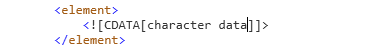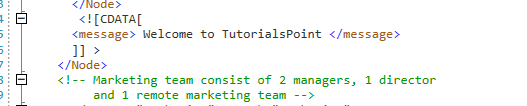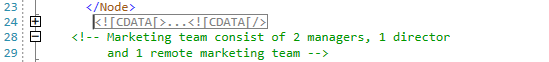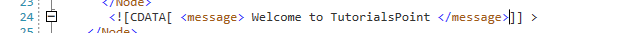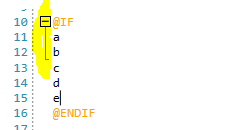Single line folding regions is falsely recognized (by default it should be avoided) and messes up with outer regions.
For example
1 [
2 [ inner region]
3]
There should be no folding button on the inner line. Collapsing line 1 does not collapse 3 but only 1 and 2 which is wrong.
For example this custom code completion command does not fire when pressing Ctrl + Enter:
private void syntaxEditor_Loaded(object sender, RoutedEventArgs e)
{
var completionCommand = this.syntaxEditor.Commands.CodeCompletionCommand;
InputBinding keyBinding = null;
foreach (InputBinding item in this.syntaxEditor.EditorPresenter.Caret.InputBindings)
{
if (item.Command == completionCommand)
{
keyBinding = item;
break;
}
}
// unregister old key binding via Caret InputBindings
this.syntaxEditor.EditorPresenter.Caret.InputBindings.Remove(keyBinding);
// register new command in Syntaxeditor
this.syntaxEditor.KeyBindings.RegisterCommand(completionCommand, Key.Enter, ModifierKeys.Control);
}
Expected : no commented section and comment coloring in this code line
When using XML Tagger, XML Folding tagger with XML text document, the folding tagger freezes the UI while typing.
Generally in Visual Studio, the XML Folding tagger is processed in background while in SyntaxEditor this is done on the UI thread.
Several optimization options might be applied:
- process xml folding in background
- process folding similar to process search while typing - a period of inactivity time is needed to invalidate the search / folding
- caching - if the edit does not change the folding configuration, no processing and redrawing of folding is required
- some parts for extracting tooltip content and folded content should be optimized
When using LineHighlightTagger a NullReferenceException is thrown. To workaround this exception, you can add a custom TextFormatDefinition object to the TextFormatDefinitions collection of the RadSyntaxEditor.
this.syntaxEditor.TextFormatDefinitions.AddLast(LineHighlightTagger.LineHighlightFormatDefinition, new TextFormatDefinition(new Telerik.Windows.Controls.SyntaxEditor.UI.Pen(new SolidColorBrush(Colors.Gray), new Thickness(1))));
Shift + Alt + Down Selection then typing multiple characters results in all of them being typed in all selected lines.
Shift + Alt _ Down Selection then typing multiple characters results in only the first one being typed in all lines, then selection is lost and next chars are inserted in the last selected line only.
//using System;
//usign System.Windows.Controls;
Two consecutive lines with commented using sections result in ArgumentOutOfRangeException in SyntaxEditor with CSharpFoldingTagger.
/* and */ words are start /end words for multiline comments in C#/SQL/VB
They should be outside strings when they form a comment block.
Character data sections are not recognized and colored by the XmlTagger in SyntaxEditor.
Visual Studio:
SyntaxEditor:
Also parsing such elements is wrong:
Expanded OK:
Collapsed BUG (Node is closed but it shouldnt):
issue 2 - single line CDATA does not need folding button
After putting a folding region out of the viewport by scrolling and then bringing it back, the folding region is not drawn correctly when typing new lines into it.
When the variation is changed in the VisualStudio2013 theme, the Foreground is not updated.
As a workaround, you can reset the Template of the control:
var template = this.syntaxEditor.Template;
this.syntaxEditor.Template = null;
this.syntaxEditor.Template = template;
In some scenarios, an ArgumentException is thrown when a folding region with selected text is collapsed. An example can be seen below: