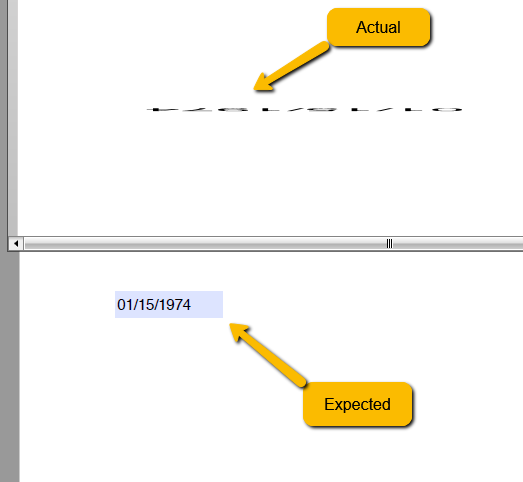Recently Updated
Unplanned
Last Updated:
18 Sep 2023 17:38
by Martin Ivanov
Created by:
Martin Ivanov
Comments:
0
Category:
PDFViewer
Type:
Bug Report
A memory leak occurs in the RadTreeView control used for the table of contents in the RadPdfViewerNavigationPane, when changing the DocumentSource of RadPdfViewer at runtime.
To work this around, you can get the RadTreeView used by RadPdfViewerNavigationPane and manually clear its internal item storage before assigning the new DocumentSource.
private void ReloadDocument()
{
var navigationPane = this.pdfViewerNavigationPane;
var navigationPaneTreeView = navigationPane.FindChildByType<RadTreeView>();
if (navigationPaneTreeView != null)
{
object itemStorage = typeof(RadTreeView)
.GetProperty("ItemStorage", BindingFlags.Instance | BindingFlags.NonPublic)
.GetValue(navigationPaneTreeView);
MethodInfo itemStorageClearMethod = itemStorage.GetType().GetMethod("Clear", BindingFlags.Instance | BindingFlags.NonPublic);
itemStorageClearMethod.Invoke(itemStorage, null);
}
this.DocumentSource = theNewDocumentSource;
}
Unplanned
Last Updated:
11 Aug 2023 07:50
by ADMIN
ADMIN
Created by:
Peshito
Comments:
0
Category:
PDFViewer
Type:
Bug Report
Slow loading of documents with big images structured from smaller ones
Unplanned
Last Updated:
27 Jul 2023 05:53
by Helen
Created by:
Helen
Comments:
0
Category:
PDFViewer
Type:
Bug Report
Find is skipping the first match in a specific document.
Unplanned
Last Updated:
10 Jul 2023 08:28
by Mattia
Created by:
Mattia
Comments:
0
Category:
PDFViewer
Type:
Bug Report
Form XObject with Matrix property is displayed with misplaced position when imported with PdfProcessing
Unplanned
Last Updated:
07 Jun 2023 06:15
by Garrick
Created by:
Garrick
Comments:
0
Category:
PDFViewer
Type:
Bug Report
Printer change notification handle is being leaked when printing and inspecting with the app verifier.
Unplanned
Last Updated:
18 May 2023 09:03
by Muna
Created by:
Muna
Comments:
0
Category:
PDFViewer
Type:
Bug Report
Loading the PdfViewer control outputs "Cannot find source for binding with reference 'ElementName=pdfViewer'".
Unplanned
Last Updated:
20 Apr 2023 15:18
by Margret
Created by:
Margret
Comments:
1
Category:
PDFViewer
Type:
Bug Report
Bad image quality when rendering.
Unplanned
Last Updated:
20 Apr 2023 06:45
by Veli
Created by:
Veli
Comments:
0
Category:
PDFViewer
Type:
Bug Report
KeyNotFoundException because of missing State Appearances.
Unplanned
Last Updated:
27 Mar 2023 13:52
by ADMIN
ADMIN
Created by:
Martin
Comments:
0
Category:
PDFViewer
Type:
Bug Report
Observed when loading a document:
Unplanned
Last Updated:
08 Feb 2023 08:25
by Dimitar
Created by:
Dimitar
Comments:
0
Category:
PDFViewer
Type:
Bug Report
PDF form with multiline textbox - after flattening all text is not visible
Unplanned
Last Updated:
10 Jan 2023 09:02
by Martin
Created by:
Martin
Comments:
0
Category:
PDFViewer
Type:
Bug Report
When making changes to Form fields then flattening them and invoking the viewer`s Save method an exception is thrown: System.Collections.Generic.KeyNotFoundException: 'The given key was not present in the dictionary.'
Code to reproduce the issue:
this.pdfViewer.Document.AcroForm.FlattenFormFields();
using (Stream output = File.OpenWrite("Exported.pdf"))
{
this.pdfViewer.Save(output);
}this.pdfViewer.Document.AcroForm.FlattenFormFields();
using (Stream output = File.OpenWrite("Exported.pdf"))
{
PdfFormatProvider provider = new PdfFormatProvider();
provider.Export(this.pdfViewer.Document, output);
}
Unplanned
Last Updated:
29 Sep 2022 10:57
by Brian
Created by:
Brian
Comments:
0
Category:
PDFViewer
Type:
Bug Report
Some images with SMask applied are not rendered in the viewer.
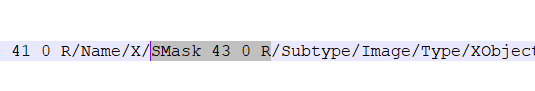
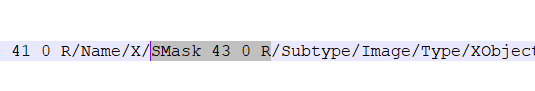
Unplanned
Last Updated:
27 Sep 2022 07:30
by Hartmut
Created by:
Hartmut
Comments:
0
Category:
PDFViewer
Type:
Bug Report
When the page is rotated the Stamp annotation is not rendered correctly:


Unplanned
Last Updated:
26 Sep 2022 13:20
by ADMIN
Created by:
Arndt
Comments:
2
Category:
PDFViewer
Type:
Bug Report
When RadPdfViewer is in text selection mode and the user is trying to select a word by double-clicking on it, the last letter of the word is not selected when the word is followed by some symbols like '.', ':', '(', '...'
Unplanned
Last Updated:
05 Sep 2022 10:16
by Mauro
Created by:
Mauro
Comments:
0
Category:
PDFViewer
Type:
Bug Report
VS 2022 designer exception when PdfViewer is dragged and dropped from the toolbox.
Unplanned
Last Updated:
23 Jun 2022 08:13
by ADMIN
Created by:
Daniel
Comments:
4
Category:
PDFViewer
Type:
Bug Report
Handle the cases when the page is rendered slowly and the document appears empty
Unplanned
Last Updated:
09 Jun 2022 10:57
by Darcy
Created by:
Darcy
Comments:
0
Category:
PDFViewer
Type:
Bug Report
The PdfViewer has slow performance when rendering images that have large size but are scaled down.
Unplanned
Last Updated:
06 Jun 2022 07:27
by Rahul
Created by:
Rahul
Comments:
0
Category:
PDFViewer
Type:
Bug Report
An invalid certificate is not imported correctly and causes exception on export. We should be able to handle this and skip the import without breaking the file.
Unplanned
Last Updated:
23 Mar 2022 07:23
by Joseph
Created by:
Joseph
Comments:
0
Category:
PDFViewer
Type:
Bug Report
The image quality is poor when rendering large images.
Unplanned
Last Updated:
22 Feb 2022 11:44
by Vojtech
Created by:
Vojtech
Comments:
0
Category:
PDFViewer
Type:
Bug Report
PDFViewer crashes, when used on a tablet, Text selection is activated and text is selected in Touch mode.