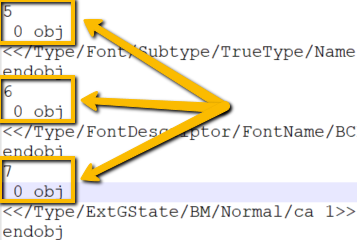To reproduce:
- Search for a specific word until the last occurrence is found and a message appears.
- Click the FindPrevious button
Result: A message appears.
Expected: The previous entry is selected.
When we render any PDF file with 'x' number of page count and try to enter page 'x+1' in telerik:CurrentPageTextBox and hit enter, it will enable the Previous Page RadButton and if we click Previous Page then it will freeze the application.
System.ArgumentOutOfRangeException: 'pageNo should be greater or equal than 1 and less or equal than 4. (Parameter 'pageNo')'
Workaround: A possible approach could be to attach to the CurrentPageTextBox` KeyDown event in order to restrict the input.
XAML:
<telerik:CurrentPageTextBox x:Name="PART_CurrentPageNumberTextBox"
KeyDown="PART_CurrentPageNumberTextBox_KeyDown"
Text="{Binding FixedDocumentViewer.CurrentPageNumber, Mode=TwoWay}"/>private void PART_CurrentPageNumberTextBox_KeyDown(object sender, System.Windows.Input.KeyEventArgs e)
{
TextBox textBox = sender as TextBox;
if (textBox != null)
{
if (e.Key == System.Windows.Input.Key.Enter)
{
int pagesCount = this.pdfViewer.PagesCount;
int currentPageNumber = this.pdfViewer.CurrentPageNumber;
if (this.pdfViewer.Document != null && (currentPageNumber < 1 || currentPageNumber > pagesCount))
{
RadFixedPage currentPage = this.pdfViewer.CurrentPage;
int pageNum = this.pdfViewer.Document.Pages.IndexOf(currentPage) + 1;
this.pdfViewer.CurrentPageNumber = pageNum;
}
}
}
}
When importing a PDF document, opening the stream in using statement, and using the default constructor of the PdfDocumentSource class, an exception is thrown:
using (Stream stream = ofd.OpenFile())
{
this.pdfViewer.DocumentSource = new PdfDocumentSource(stream);
}using (Stream stream = ofd.OpenFile())
{
PdfImportSettings importSettings = new PdfImportSettings
{
CopyStream = true
};
this.pdfViewer.DocumentSource = new PdfDocumentSource(stream, importSettings);
}
When extracting text from a composite font the ToUnicode mapping should be used but when this mapping is missing the char codes must be mapped by constructing a secondary map from fonts ordering and registry.
A possible workaround could be to register a TrueType font using the FontsRepository.RegisterFont() method:
FontsRepository.RegisterFont(new FontFamily(fontName), FontStyles.Normal, FontWeights.Normal, File.ReadAllBytes(pathToFont));
FontsRepository.TryCreateFont(new FontFamily(fontName), FontStyles.Normal, FontWeights.Normal, out FontBase font);
foreach (RadFixedPage page in document.Pages)
{
foreach (ContentElementBase contentElement in page.Content)
{
if (contentElement is TextFragment textFragment)
{
if (textFragment.Font.Name == fontName)
{
textFragment.Font = font;
}
}
}
}
According to the PDF specification (Adobe® Portable Document Format Version 1.7):
Append a rectangle to the current path as a complete subpath, with lower-left corner (x, y) and dimensions width and height in user space.
The operation:
x y width height re
An invalid case:
0 - 595 -842 re
This leads to an exception thrown: System.NullReferenceException: 'Object reference not set to an instance of an object.'
The object definitions are split into several lines:
There are missing characters when importing documents containing Standard fonts with a Differences array defined in the Encoding, which contains characters that do not fit in the first 255 glyph definitions in the font. Most of these characters are the ones with an accent such as "ccaron" (č).